Why Students Shouldn't Buy iPads
Summary
TLDRElizabeth, a medical student and artist, shares her transition from using an iPad for note-taking to a laptop, which she finds significantly more efficient. She lists five reasons why a laptop is superior for university note-taking, including easier access to lecture slides, quicker screenshot capabilities, better note structuring, instant question creation, and full use of computer processing power. She also touches on the benefits of not handwriting notes and suggests that while iPads are great for art and leisure, a computer should be the first choice for academic purposes.
Takeaways
- 😀 Elizabeth, a medical student and artist, has significantly improved her note-taking process over the last three years.
- 📚 She transitioned from using an iPad and Notability to a laptop or computer for taking lecture notes, which has saved her a lot of time.
- 💻 The availability of lecture slides on her computer during Zoom lectures has empowered her to take control of her academic materials.
- 🖼️ Screenshotting slides and images during lectures is much faster and more efficient on a computer compared to an iPad.
- 🔄 The ability to easily rearrange and structure notes on a computer using platforms like Notion has greatly improved her note organization.
- 📝 Creating questions on the spot during lectures is facilitated by having full computer processing power, enhancing the use of active recall for studying.
- 🔍 Having multiple tabs open during lectures allows for immediate research and incorporation of new information into notes without interrupting the lecture.
- 🖊️ Elizabeth argues that the benefits of handwriting notes are overrated, and the efficiency of typing outweighs them.
- ✅ The full control over the note-taking process and the immediate availability of lecture materials have made post-lecture processing unnecessary.
- 🎨 While she still enjoys using her iPad for artistic purposes, Elizabeth no longer uses it for academic work.
- 💡 She suggests that for university students, a computer should be the first choice for academic tasks, with an iPad being an optional additional device if affordable.
Q & A
What major change has Elizabeth experienced in her note-taking process over the last three years?
-Elizabeth has transitioned from using an iPad for note-taking to using her laptop or computer, which she believes has significantly improved her efficiency and saved her a lot of time.
Why does Elizabeth believe using an iPad for note-taking is detrimental to efficiency and productivity?
-Elizabeth thinks that using an iPad for note-taking can be time-consuming and less efficient because it lacks the flexibility and speed of screenshotting, structuring, and creating questions on the spot that a computer provides.
How has the shift to virtual lectures impacted Elizabeth's approach to taking notes?
-The shift to virtual lectures has empowered Elizabeth because she can now access and screenshot slides directly from her computer during the lecture, which was not as easily achievable with an iPad.
What is the primary method Elizabeth uses to screenshot slides during a lecture on her computer?
-Elizabeth uses the keyboard shortcuts Command + Shift + 4 on her computer to take screenshots of important slides and quickly drag them into her note document.
How does Elizabeth utilize the flexibility of a computer to structure her notes differently from her iPad experience?
-Elizabeth can rearrange and organize her notes on her computer in a way that is not possible with an iPad, allowing her to place information where it is most relevant and ignore or prioritize content based on her needs.
What study method does Elizabeth recommend for improving learning efficiency?
-Elizabeth recommends using active recall, a method where she creates questions on the spot about the material she has just learned, which she believes can significantly improve learning outcomes.
How does Elizabeth leverage the full processing power of her computer during lectures?
-Elizabeth can have multiple tabs open on her computer, allowing her to quickly search for information, get answers, and incorporate them into her notes without interrupting the lecture.
What is Elizabeth's opinion on handwriting notes compared to typing on a computer?
-Elizabeth believes that while handwriting may have some benefits, it is not necessary and can be replaced by typing on a computer, which is more efficient and editable.
Why does Elizabeth suggest that virtual lectures have given her more control over her learning process?
-Virtual lectures allow Elizabeth to have full power over her learning materials, enabling her to screenshot, search, and organize information in real-time, which was not possible with traditional in-person lectures.
What advice does Elizabeth give to students considering buying an iPad for academic purposes?
-Elizabeth advises against buying an iPad primarily for academic purposes, recommending a computer first due to its superior functionality for note-taking and studying. She suggests an iPad could be a fun addition if one has extra resources.
What software does Elizabeth mention using for her note-taking and workflow management?
-Elizabeth mentions using Notability on her iPad and Notion on her computer for her note-taking and workflow management.
Outlines

This section is available to paid users only. Please upgrade to access this part.
Upgrade NowMindmap

This section is available to paid users only. Please upgrade to access this part.
Upgrade NowKeywords

This section is available to paid users only. Please upgrade to access this part.
Upgrade NowHighlights

This section is available to paid users only. Please upgrade to access this part.
Upgrade NowTranscripts

This section is available to paid users only. Please upgrade to access this part.
Upgrade NowBrowse More Related Video

iPad vs Laptop for Medical Students (The Best Tech for Medical School)

How To ACTUALLY Take A+ Notes on Laptop (99% Do It WRONG ❌)

Meet Savannah Treviño-Casias, College Student With Dyscalculia
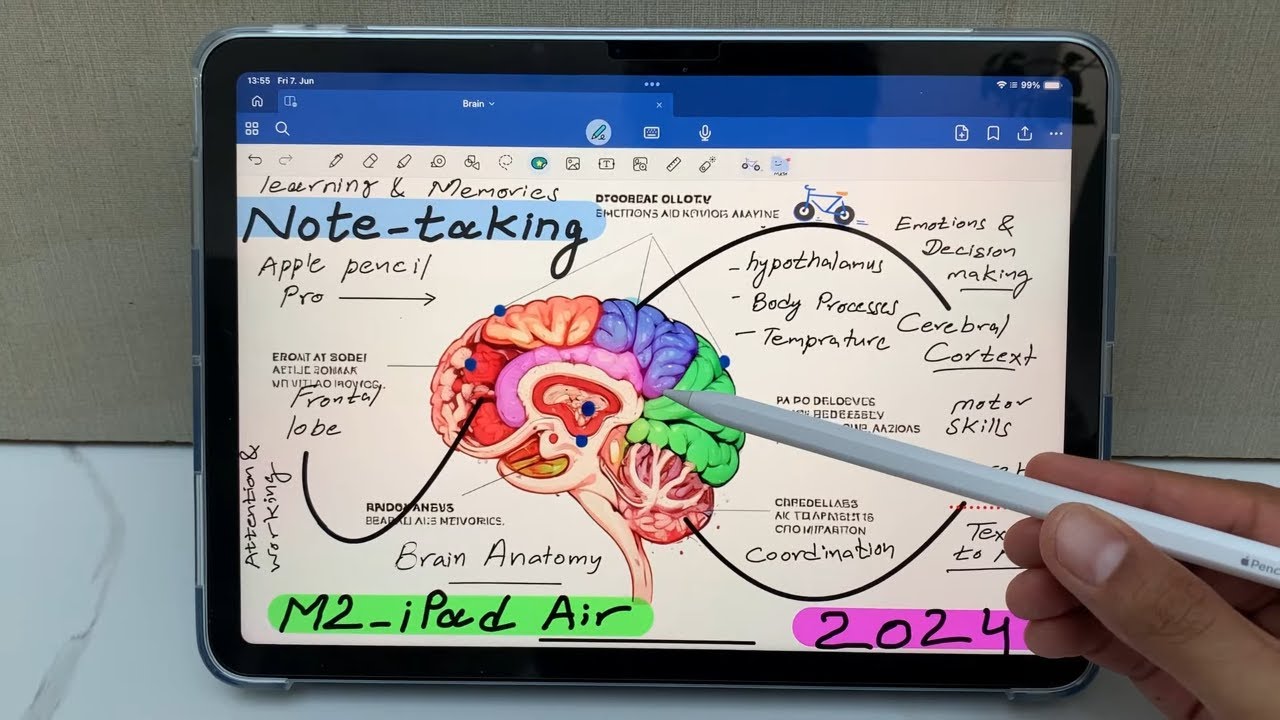
iPad Air M2 - 2024 - How to Take Notes - 17 Powerful Tips and Tricks
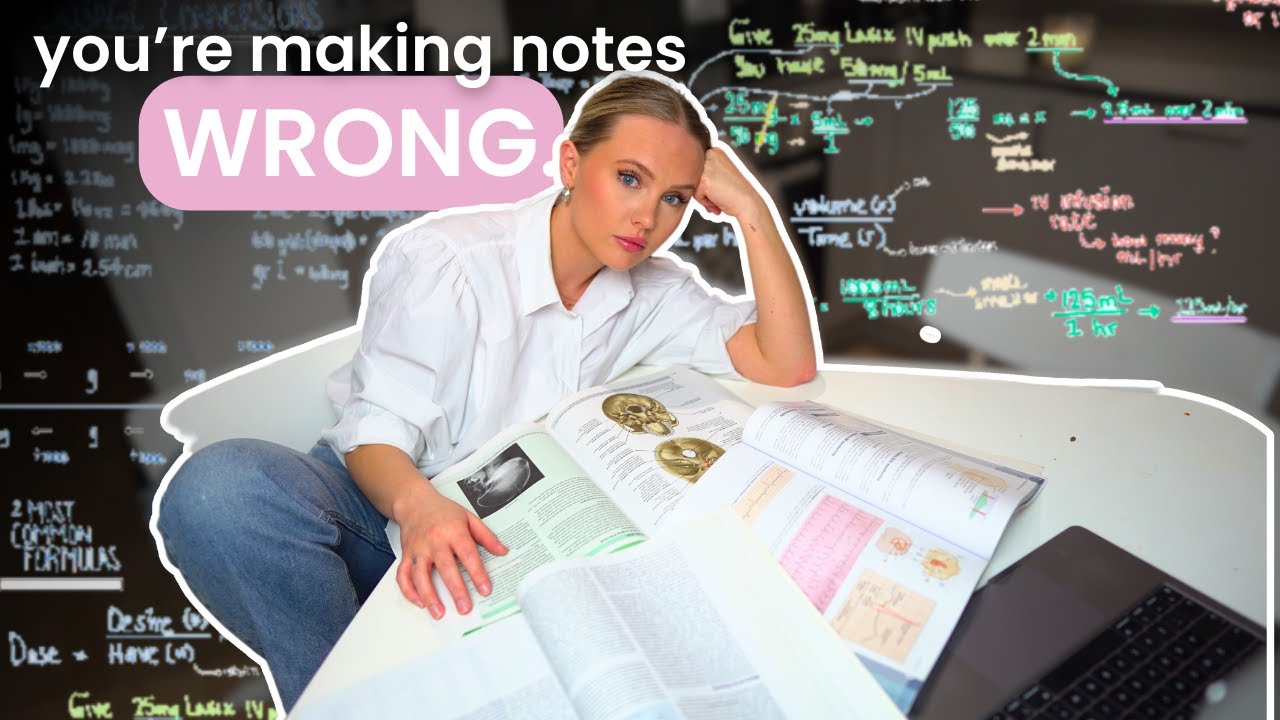
Why I NEVER Made Notes at Medical School | My Secret to Staying on Top of Work

Этот iPad нужен ВСЕМ
5.0 / 5 (0 votes)