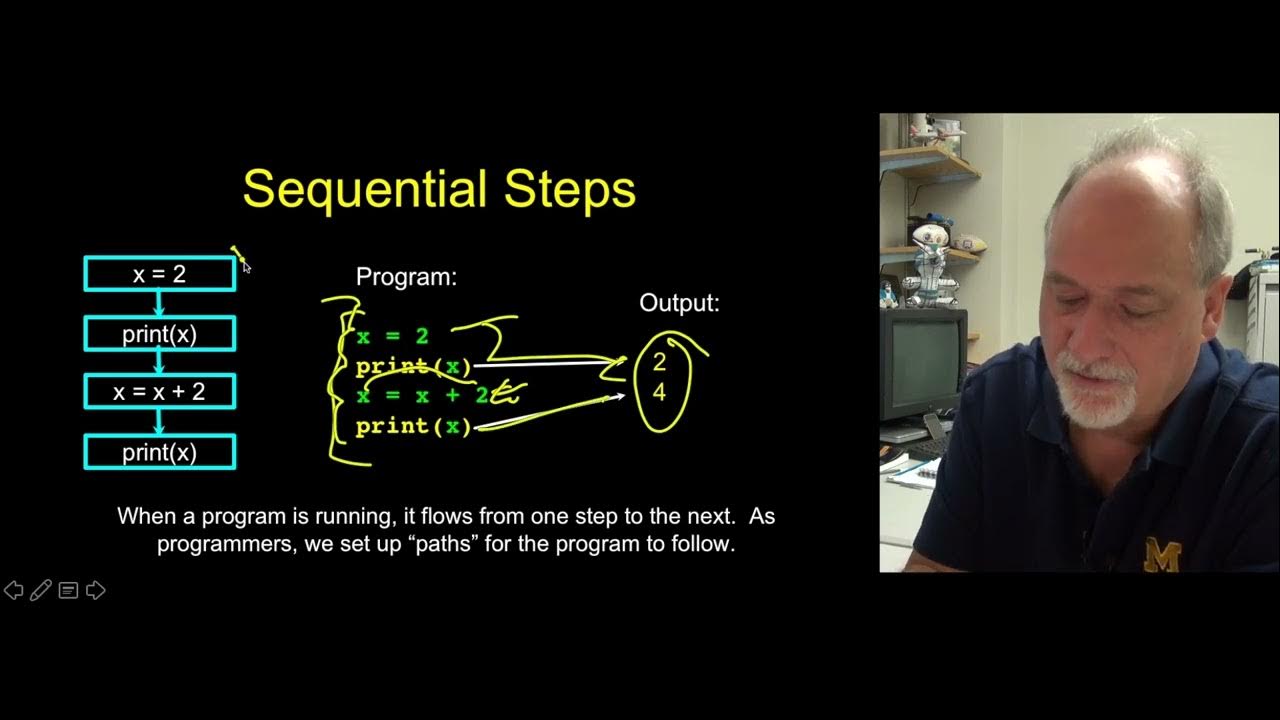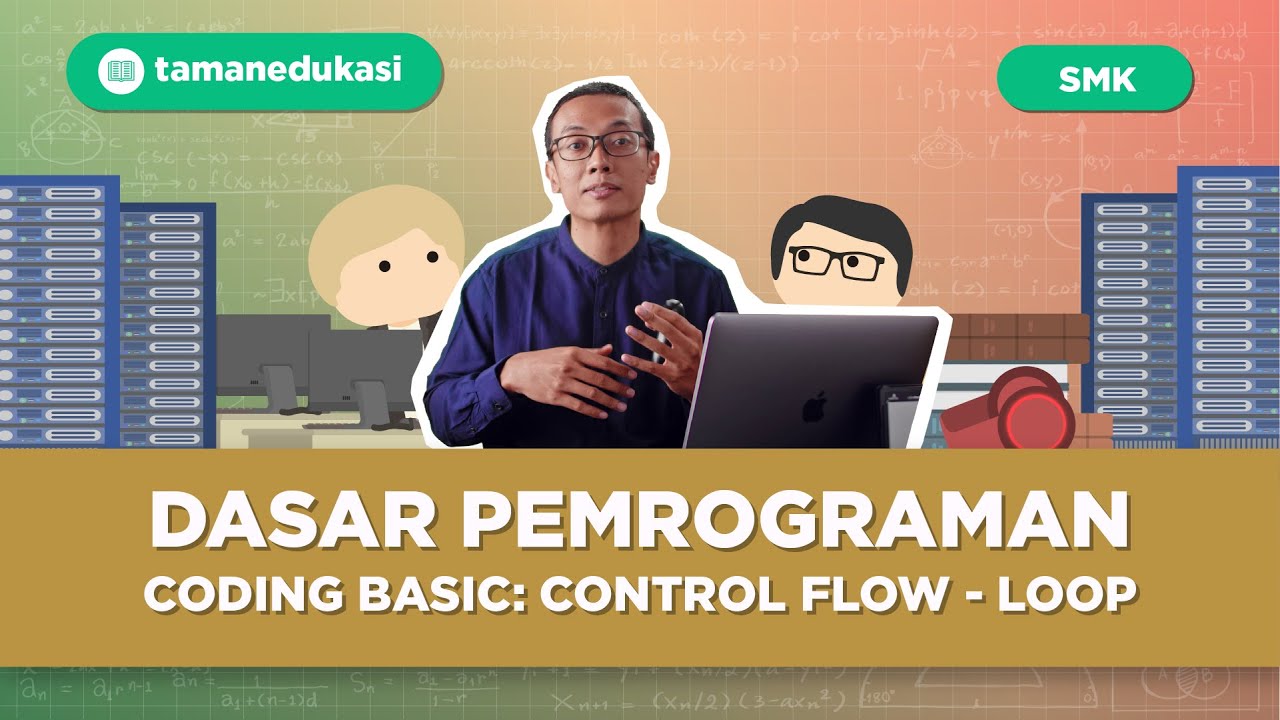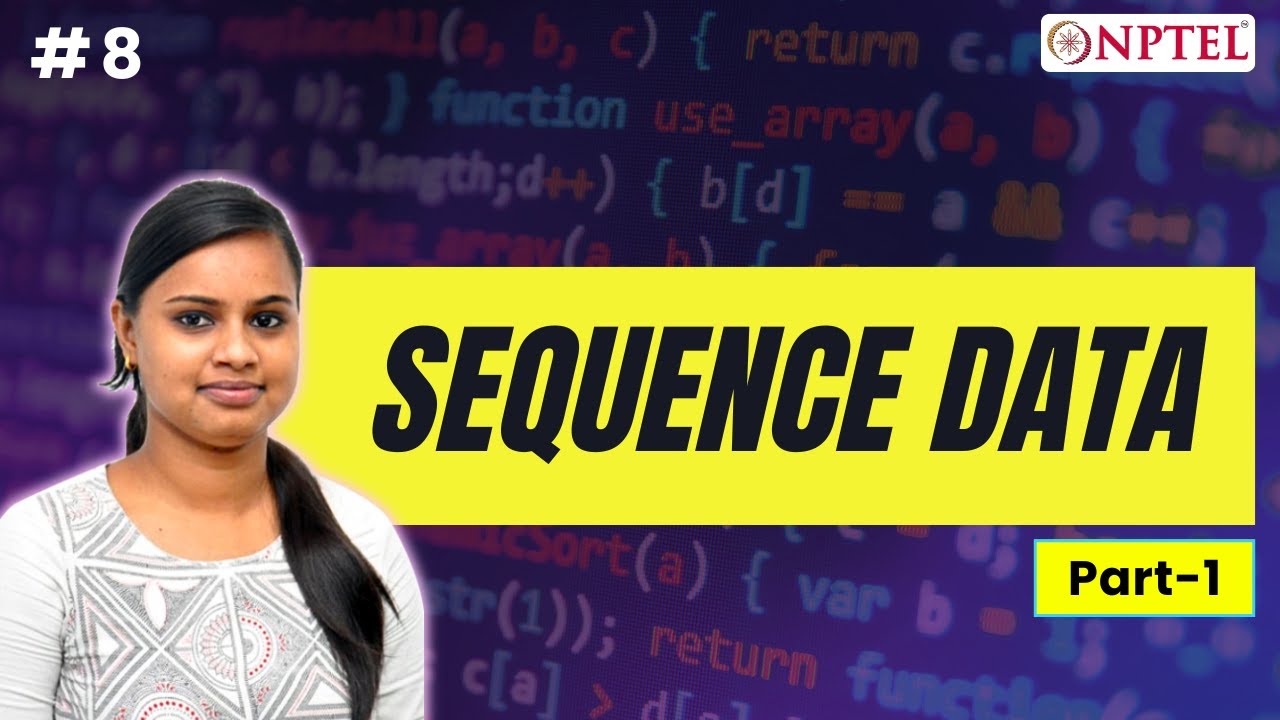What is Sequence? | Coding for Kids | Kodable
Summary
TLDRThis video script enlightens viewers on the fundamental concept of sequence in programming. It explains how programmers use code to instruct computers, emphasizing the importance of following a correct order of events, or algorithm, to complete tasks. The script also touches on the common issue of bugs in code, which can cause programs to malfunction, and the process of debugging to fix these errors. It encourages viewers to practice sequencing commands for a robot to navigate a maze, highlighting the iterative nature of coding and problem-solving.
Takeaways
- 🧠 Humans are considered smarter than computers because they can understand and execute tasks without explicit instructions.
- 💻 Programmers are individuals who write code to instruct computers on how to perform tasks.
- 📝 Code is a language that computers understand, which is used to create programs.
- 🎮 A program can range from simple animations to complex games.
- 🔄 Sequence is an essential flow control structure in programming that dictates the order of events in a program.
- 🛠 An algorithm is a step-by-step process followed to complete a task, which is crucial for programming.
- 🤲 The process of washing hands is an everyday example of an algorithm that a computer would need to be explicitly taught.
- 🤖 Robots or computers cannot inherently understand or follow an algorithm without detailed instructions.
- 🐛 A bug in a program's code can cause it to malfunction, such as crashing or freezing.
- 🔧 Debugging is the process of finding and fixing errors in code, similar to correcting mistakes in writing or math.
- 🔄 Practicing the correct sequence of commands is vital for instructing a computer or robot to perform tasks effectively.
Q & A
What is the main topic discussed in the video script?
-The main topic discussed in the video script is the concept of sequence in programming and its importance in creating algorithms for computers to follow.
Who are programmers and what do they do?
-Programmers are people who write instructions, known as code, to tell a computer what to do. They create programs that can range from simple animations to complex games.
What is the significance of flow control structures in programming?
-Flow control structures guide how a program works and what it does. The script focuses on sequence, which is one of the three basic flow control structures.
What is an algorithm and why is it important?
-An algorithm is an ordered set of steps to complete a task. It is important because it ensures that tasks are completed correctly and efficiently.
Can you give an example of an everyday algorithm that people follow?
-An example of an everyday algorithm is the process of washing hands, which involves getting hands wet, applying soap, washing off the soap, and then drying the hands.
Why do computers need detailed instructions in the form of code?
-Computers need detailed instructions because they cannot infer or understand implied steps like humans can. They require explicit commands to perform even the simplest tasks.
What is a bug in programming and what can it cause?
-A bug in programming is an error or mistake in the code that causes a program to behave unexpectedly. It can cause programs to crash, freeze, or exhibit other undesirable behaviors.
What is debugging and why is it necessary?
-Debugging is the process of finding and fixing mistakes in code. It is necessary because it ensures that programs run correctly and efficiently.
How can someone practice programming and dealing with bugs?
-One can practice programming by writing code to instruct a program or a robot to perform tasks, such as getting through a maze. If bugs occur, they can be fixed by trying different sequences of commands.
What is the analogy used in the script to explain the need for detailed instructions for a robot?
-The script uses the analogy of teaching a robot how to wash its hands or claws, emphasizing the need for including every specific step in the instructions.
What is the final activity suggested in the script for the viewer to engage in?
-The final activity suggested is for the viewer to practice putting commands in the correct sequence to instruct a character, referred to as 'fuzz', on how to get through a maze.
Outlines

This section is available to paid users only. Please upgrade to access this part.
Upgrade NowMindmap

This section is available to paid users only. Please upgrade to access this part.
Upgrade NowKeywords

This section is available to paid users only. Please upgrade to access this part.
Upgrade NowHighlights

This section is available to paid users only. Please upgrade to access this part.
Upgrade NowTranscripts

This section is available to paid users only. Please upgrade to access this part.
Upgrade Now5.0 / 5 (0 votes)