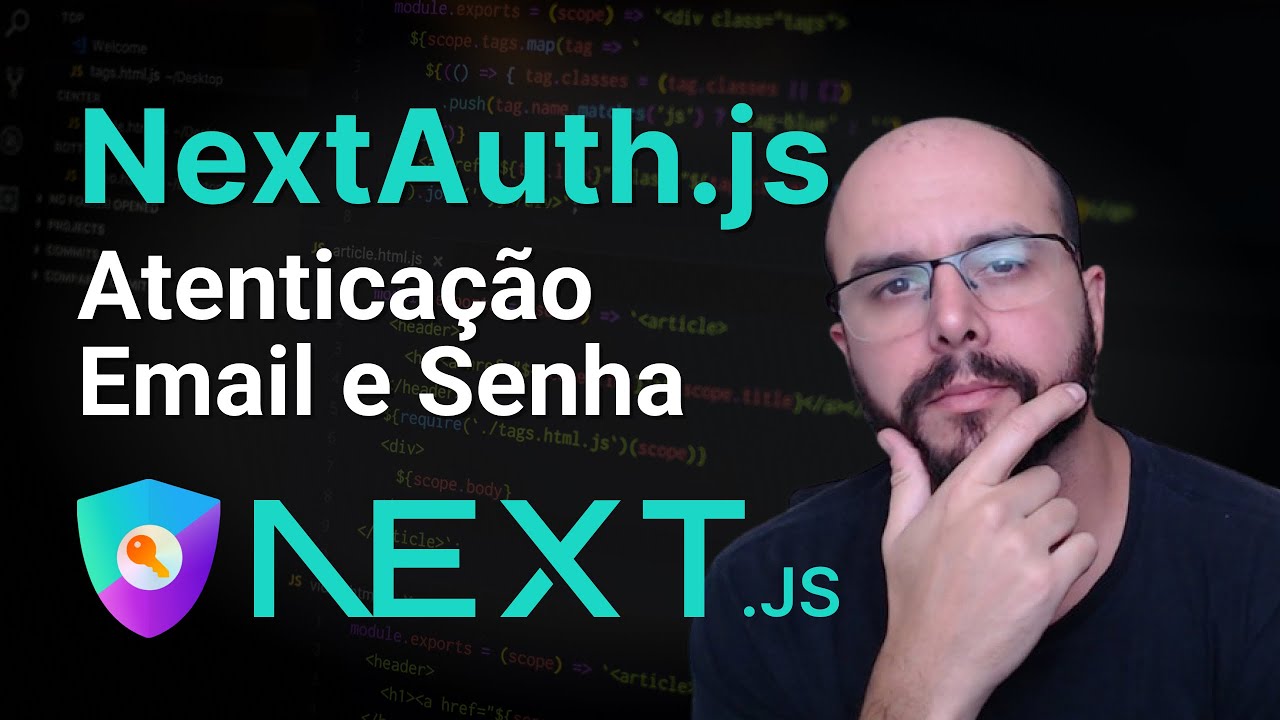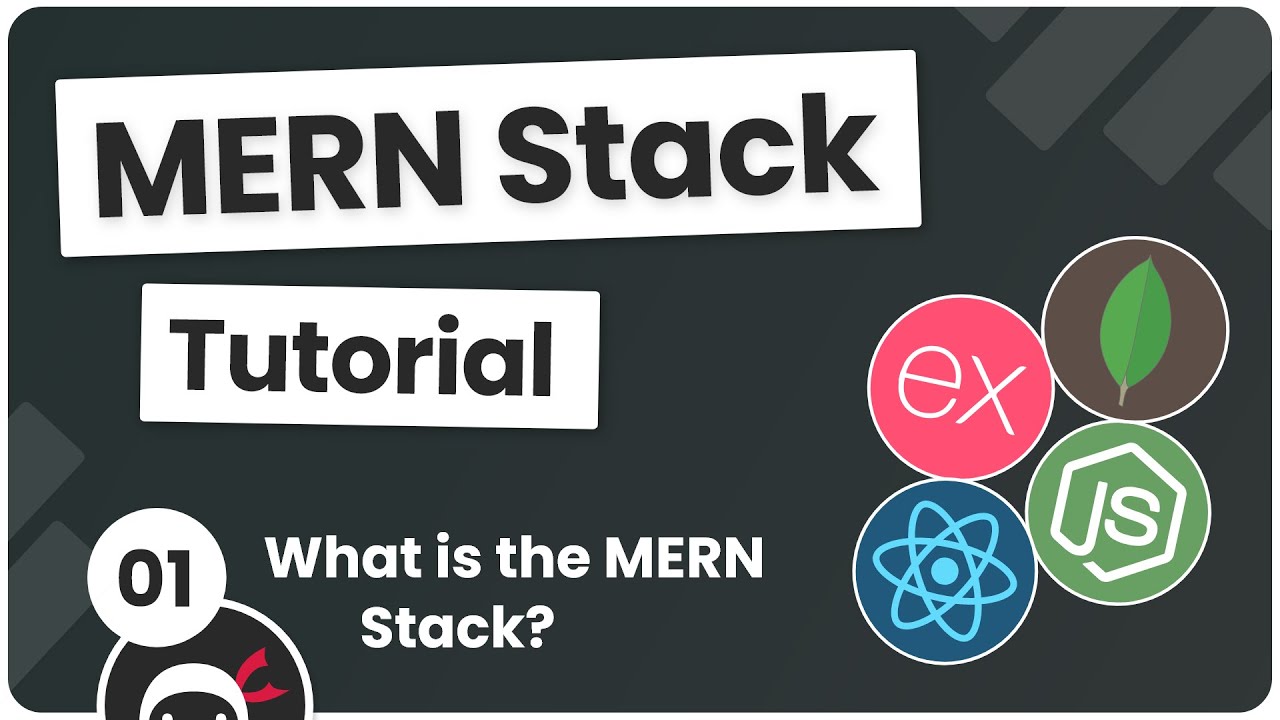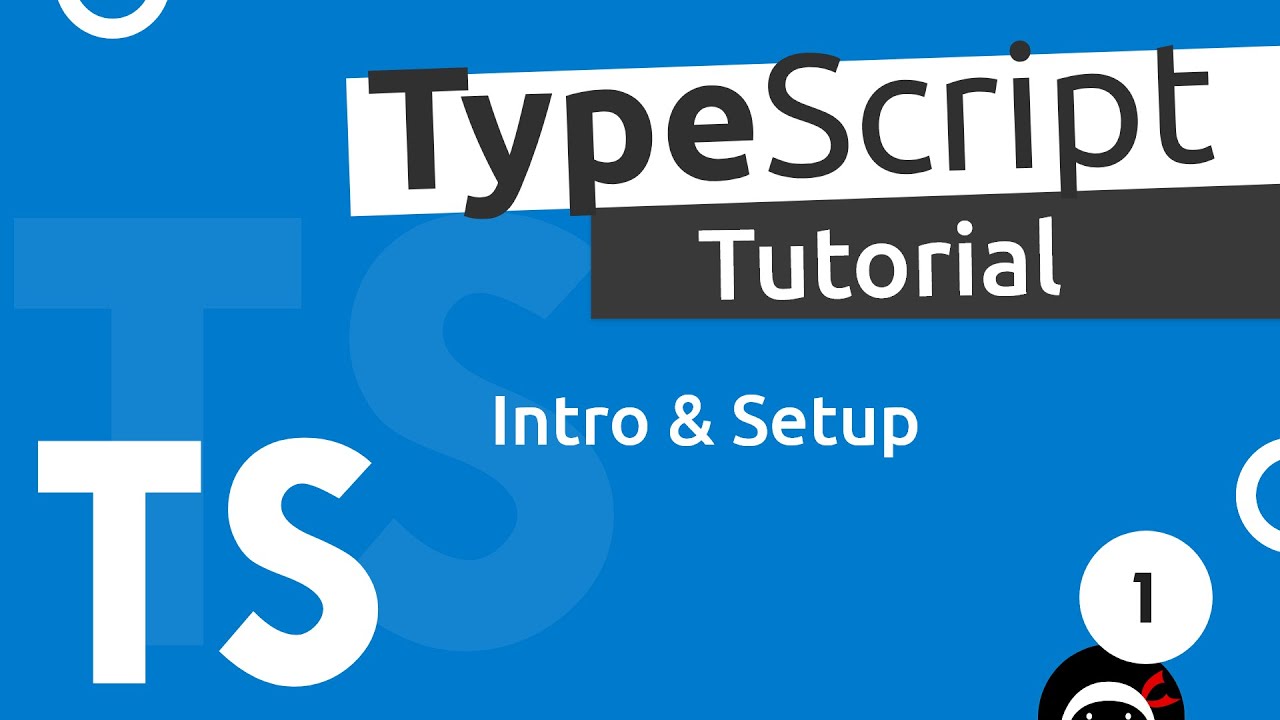Next-Auth Login Authentication Tutorial with Next.js App Directory
Summary
TLDRIn this tutorial, Dave introduces viewers to adding authentication to a JavaScript application using Next Auth. He highlights the ease of integration with Next.js, showcasing support for JSON Web Tokens and OAuth, including GitHub login. Dave demonstrates setting up Next Auth with the new Next.js app router, creating API routes, and customizing options for providers. He also discusses the use of Cody AI for code analysis and test generation, emphasizing its benefits for ensuring code reliability. The video concludes with examples of protecting pages and utilizing client components with Next Auth, encouraging further exploration of its customizable features.
Takeaways
- 😀 The tutorial demonstrates how to add authentication to a JS app using NextAuth and Next.js.
- 🔒 It introduces Kodium AI, a tool that generates tests to ensure code reliability and correctness, supporting JavaScript, TypeScript, and Python.
- 📚 The video provides a step-by-step guide on setting up NextAuth with JWT and OAuth for GitHub login, emphasizing ease of use and customization.
- 🌐 It mentions the support for serverless environments and the ability to use NextAuth without a database.
- 📝 The script covers the creation of API routes and the use of the new app router in Next.js version 13.2 and above.
- 🛠️ The tutorial explains how to set up environment variables for NextAuth, including a secret for encryption.
- 🔑 The process of configuring OAuth with GitHub is detailed, including generating client IDs and secrets.
- 📱 The script discusses different methods of protecting pages in a Next.js application, such as using server components and middleware.
- 🖼️ It highlights the ability to display user data, such as images from GitHub, after OAuth login.
- 🔄 The importance of using Next.js configuration to handle images from external sources is mentioned.
- 🔍 The video concludes with an invitation for viewers to request more tutorials on advanced authentication topics like role-based authorization.
Q & A
What is the main topic of the video?
-The main topic of the video is adding authentication to a JavaScript app using NextAuth and Next.js.
What is the sponsor for this video?
-The sponsor for this video is Kodium AI, a tool that analyzes code and generates tests to catch bugs.
What does NextAuth support for authentication?
-NextAuth supports JSON Web Tokens (JWT) and database sessions for authentication.
What is the default session handling strategy used by NextAuth?
-The default session handling strategy used by NextAuth is encrypted JWTs, referred to as JWEs, stored inside a session cookie.
How does NextAuth handle OAuth authentication?
-NextAuth handles OAuth authentication by allowing users to set up providers like GitHub, Twitter, Google, and Facebook, and configuring them with their respective client IDs and secrets.
What is the purpose of the 'credentials' provider in NextAuth?
-The 'credentials' provider in NextAuth allows users to authenticate using a username and password combination.
How does the video demonstrate setting up GitHub as an OAuth provider?
-The video demonstrates setting up GitHub as an OAuth provider by creating a new OAuth app in the GitHub account, obtaining the client ID and secret, and configuring them in the NextAuth options.
What is the role of the '.env.local' file in the NextAuth setup?
-The '.env.local' file is used to store environment variables such as the NextAuth secret and provider secrets, which are essential for the authentication process but should not be shared publicly.
How does NextAuth apply authentication to the entire Next.js site?
-NextAuth applies authentication to the entire Next.js site by using middleware that checks for user authentication on every page request.
What is the difference between server components and client components in Next.js?
-Server components in Next.js are rendered on the server and can access server-side data, while client components are rendered on the client side and are typically used for interactivity. Server components are usually used as the parent, and client components are imported where needed.
How does the video handle user session data in client components?
-The video creates a React context called 'auth provider' that wraps client components, allowing them to access session data from NextAuth.
What additional configuration is needed in Next.js to display images from external sources like GitHub?
-To display images from external sources, the video mentions configuring 'next.config.js' with remote patterns to allow images from specific origins.
Outlines

This section is available to paid users only. Please upgrade to access this part.
Upgrade NowMindmap

This section is available to paid users only. Please upgrade to access this part.
Upgrade NowKeywords

This section is available to paid users only. Please upgrade to access this part.
Upgrade NowHighlights

This section is available to paid users only. Please upgrade to access this part.
Upgrade NowTranscripts

This section is available to paid users only. Please upgrade to access this part.
Upgrade Now5.0 / 5 (0 votes)