TypeScript Tutorial #1 - Introduction & Setup
Summary
TLDRThis TypeScript tutorial introduces viewers to TypeScript as a superset of JavaScript, offering enhanced features like strict typing, modern JavaScript syntax, and additional tools such as generics and interfaces. The video highlights the benefits of using TypeScript, including cleaner, error-free code and compatibility with modern JavaScript features in browsers. The tutorial also emphasizes the need for a basic understanding of JavaScript and the installation of tools like Node.js and Visual Studio Code. The project-based approach guides users through creating a simple finance logger application using TypeScript, with a focus on compiling TypeScript to JavaScript for browser compatibility.
Takeaways
- 😀 TypeScript is a superset of JavaScript that extends its functionality with new features and syntax.
- 😀 TypeScript enforces strict typing, helping to prevent errors and make code cleaner and more reliable.
- 😀 Unlike JavaScript, TypeScript requires compilation to JavaScript before browsers can understand it.
- 😀 TypeScript supports modern JavaScript features (like arrow functions, let/const, and destructuring) even if they aren’t universally supported by all browsers.
- 😀 TypeScript introduces extra features that JavaScript doesn't have, such as generics, interfaces, and tuples.
- 😀 This tutorial assumes you have a basic understanding of JavaScript, including the DOM, asynchronous code, and modern JavaScript features.
- 😀 Node.js must be installed on your computer to use NPM for installing and compiling TypeScript.
- 😀 A recommended text editor for this tutorial is Visual Studio Code, though any text editor can be used.
- 😀 The tutorial will guide you through creating a small 'finance logger' project to practice TypeScript skills.
- 😀 TypeScript code must be compiled into JavaScript using the TypeScript compiler to be deployed on the web, as browsers only understand JavaScript.
- 😀 The NPM command `npm install -g typescript` is used to install the TypeScript compiler globally on your computer.
Q & A
What is TypeScript?
-TypeScript is a programming language that is a superset of JavaScript. It extends JavaScript by adding new features and strict typing, which allows for better error checking and cleaner code.
How does TypeScript differ from JavaScript?
-TypeScript is a superset of JavaScript, meaning it includes all JavaScript features but also adds extra features like strict typing and modern JavaScript syntax. The main difference is that TypeScript enforces static types, while JavaScript uses dynamic typing.
What is meant by 'strict types' in TypeScript?
-Strict types in TypeScript refer to the ability to explicitly define the type of a variable, ensuring that the variable cannot change to a different type during its lifecycle. This helps in reducing runtime errors and improving code clarity.
Why do browsers not understand TypeScript directly?
-Browsers do not understand TypeScript because it is not natively supported. TypeScript needs to be compiled into JavaScript, which browsers can interpret and execute.
What are some of the modern JavaScript features TypeScript supports?
-TypeScript supports modern JavaScript features like arrow functions, let/const, destructuring, and more, even in browsers that may not fully support these features.
What additional features does TypeScript provide that JavaScript does not?
-TypeScript provides features such as generics, interfaces, tuples, and other advanced type systems that JavaScript does not have.
What are the prerequisites for learning TypeScript in this tutorial?
-Before starting this TypeScript tutorial, you should already be familiar with JavaScript concepts such as the DOM, asynchronous code, and modern JavaScript features like classes and arrow functions.
What tools do I need to start learning TypeScript?
-To start learning TypeScript, you need to have Node.js installed on your computer (for managing packages via npm), a text editor like Visual Studio Code, and the TypeScript compiler installed using npm.
How can I install the TypeScript compiler?
-To install the TypeScript compiler, open your terminal and run the command `npm install -g typescript`. This installs the compiler globally on your system.
What is the small project we'll be building during this TypeScript tutorial?
-Throughout this tutorial, we'll build a simple finance logger, which is a form that lets users log payments or invoices with details like amounts and recipients. This project will help you learn TypeScript as you go along.
Outlines

This section is available to paid users only. Please upgrade to access this part.
Upgrade NowMindmap

This section is available to paid users only. Please upgrade to access this part.
Upgrade NowKeywords

This section is available to paid users only. Please upgrade to access this part.
Upgrade NowHighlights

This section is available to paid users only. Please upgrade to access this part.
Upgrade NowTranscripts

This section is available to paid users only. Please upgrade to access this part.
Upgrade NowBrowse More Related Video
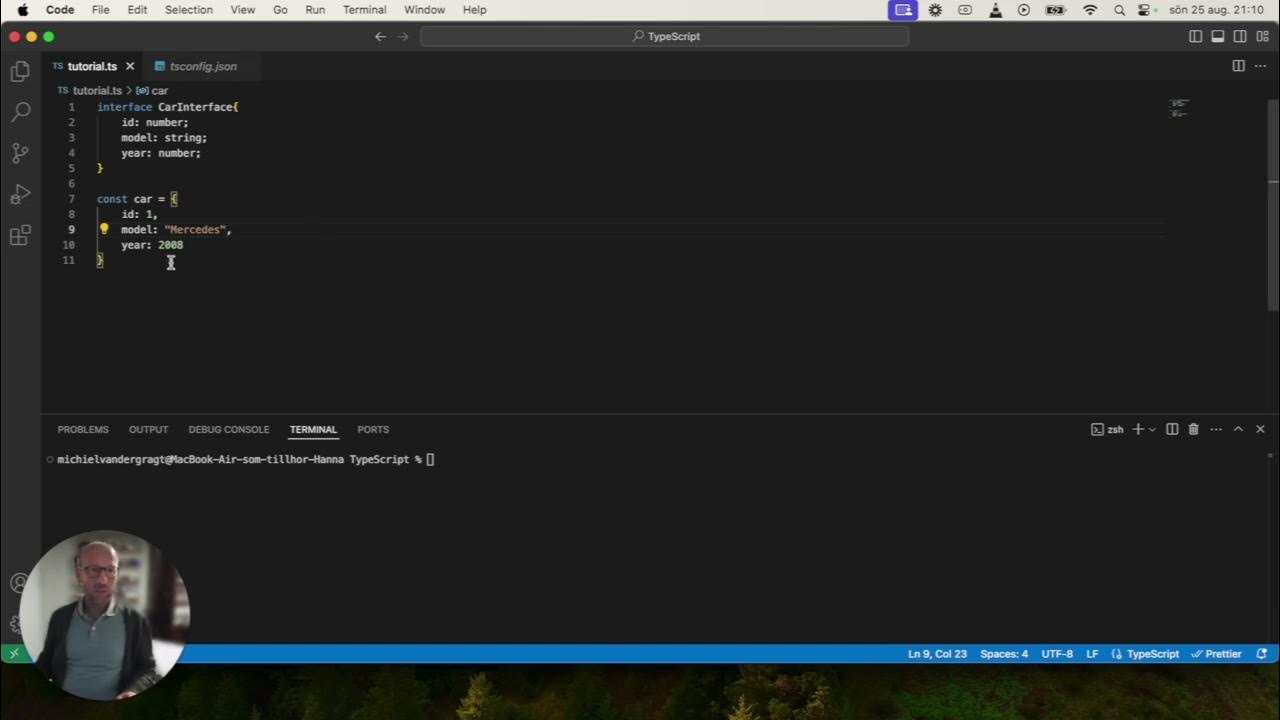
Week 2 Typescript

#06 What is TypeScript | Getting Started with Angular | A Complete Angular Course
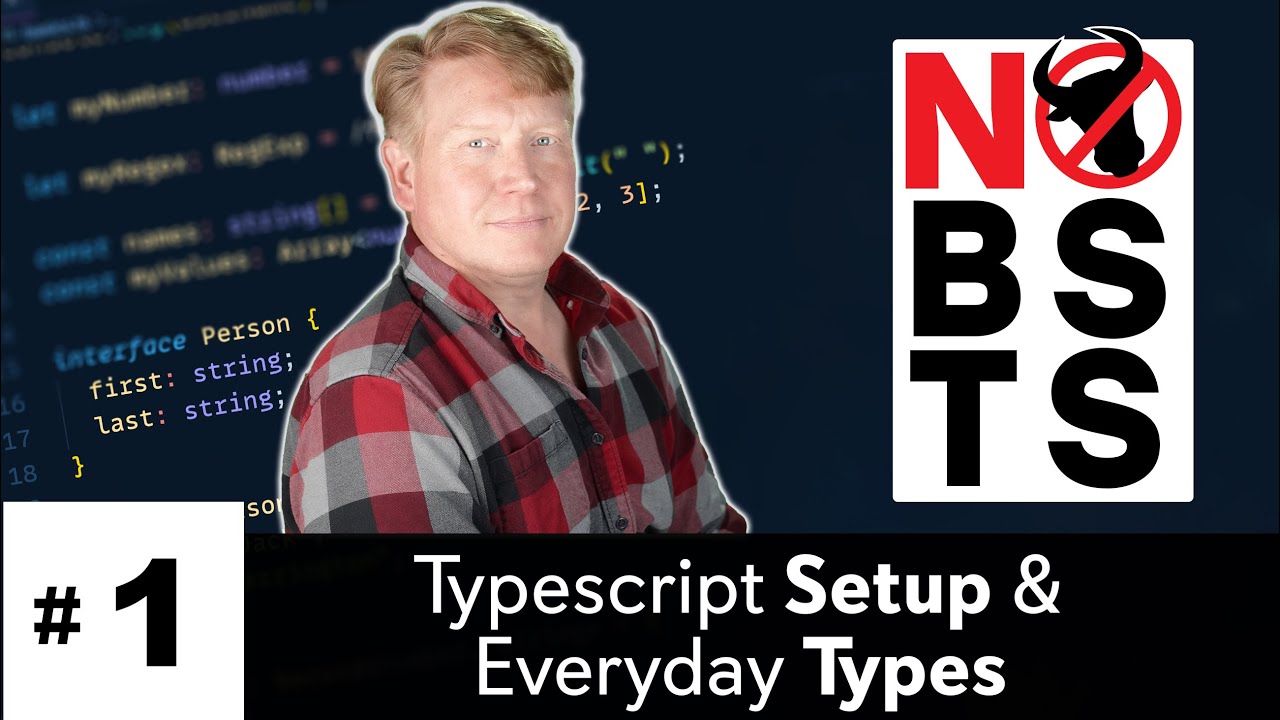
No BS TS #1 - Typescript Setup & Everyday Types
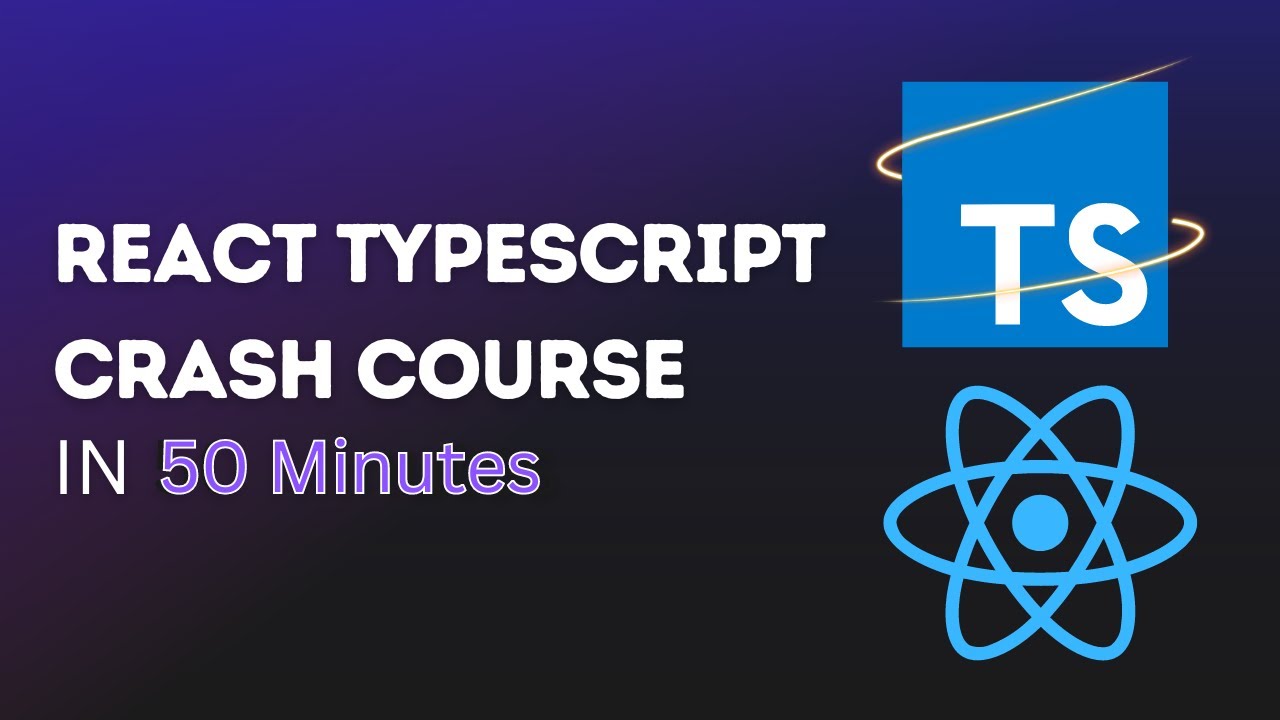
Learn TypeScript For React in 50 Minutes - React TypeScript Beginner Crash Course

Aprenda JAVASCRIPT em apenas 5 MINUTOS (2023)
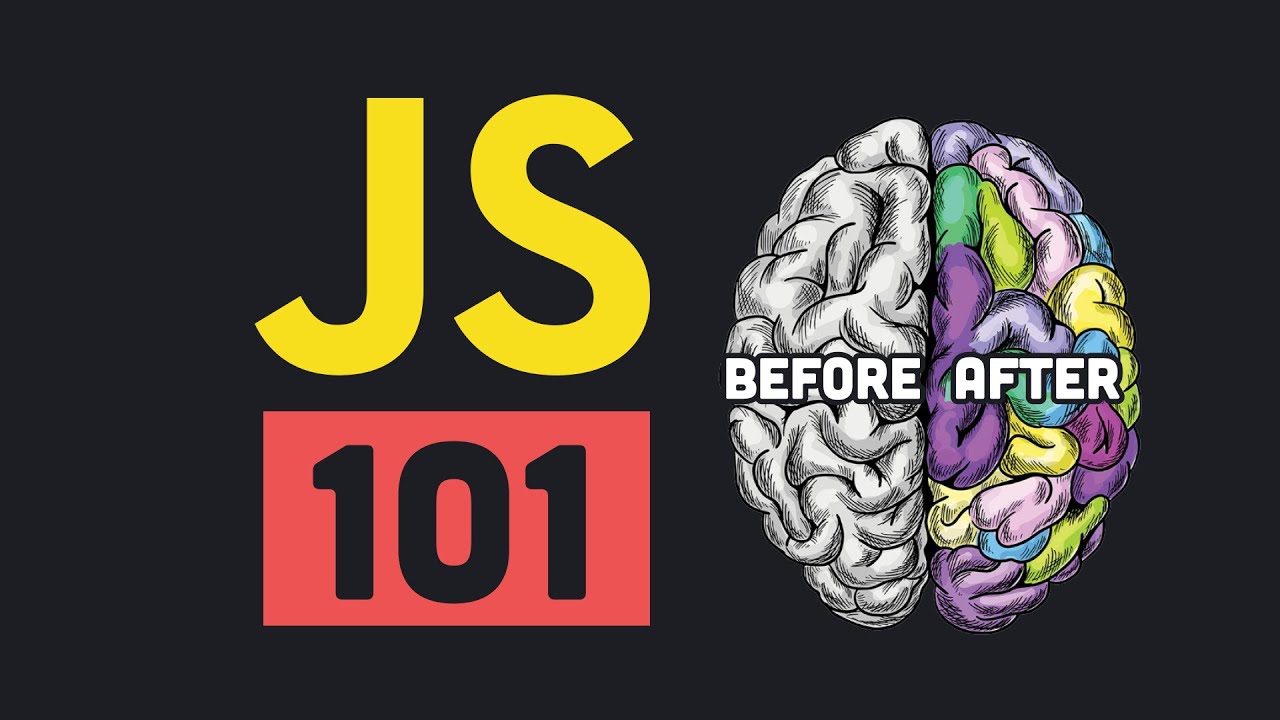
100+ JavaScript Concepts you Need to Know
5.0 / 5 (0 votes)