You Should Make A Digital Bugout Bag
Summary
TLDRThis video script emphasizes the importance of a digital bug out bag, an emergency survival kit with encrypted digital backups of essential documents on a microSD card using VeraCrypt. It guides viewers on how to create secure backups, protect them from theft and physical damage, and includes tips on essential apps for offline navigation, weather forecasts, and survival information. The tutorial aims to prepare individuals for crises where digital security and access to crucial information are vital.
Takeaways
- 🆘 The International Red Cross recommends having an emergency survival kit with multi-day supplies for natural or man-made crises.
- 📱 A 'digital bug out bag' should include personal documents, a cell phone with chargers and batteries, and emergency contact information.
- 🔒 Digital documents should be securely backed up and encrypted to prevent loss, theft, and misuse in a crisis.
- 💼 A microSD card is suggested as a compact and versatile storage medium for the digital bug out bag.
- 🛡️ VeraCrypt is recommended as a cross-platform encryption software to secure files on the digital backup.
- 🔑 A strong passphrase of at least 30 characters is crucial for encrypting the digital backup to ensure it remains uncrackable.
- 📚 Important documents to include in the backup are medication lists, medical information, proof of address, legal documents, and insurance policies.
- 🔐 Use a password manager like KeePassXC to securely store and backup all login details and two-factor authentication tokens.
- 🔄 Create a backup of the backup to ensure redundancy and security of the digital bug out bag.
- 🌳 Download offline apps for emergency situations, such as navigation, weather forecasts, survival guides, and plant identification tools.
- 🚫 Consider operational security by hiding the digital backup in inconspicuous items to avoid drawing attention in a crisis.
Q & A
What is the purpose of an emergency survival kit according to the International Red Cross?
-The purpose of an emergency survival kit is to provide multi-day supplies of essential items for use in case of natural or man-made crises that result in the need for evacuation or a major disruption of daily services.
What is a digital bug out bag and why is it important?
-A digital bug out bag is a collection of digital essentials, including copies of personal documents, a cell phone with chargers and extra batteries, and emergency contact information. It is important because it provides an additional layer of security and accessibility for essential documents in case physical copies are lost or destroyed during an emergency.
Why should digital documents be encrypted?
-Digital documents should be encrypted to protect them from being easily abused for fraud in case they are stolen or lost. Encryption ensures that even if the digital documents are accessed by unauthorized individuals, they cannot read the contents without the decryption key.
What are the advantages of using a microSD card for a digital backup?
-A microSD card is advantageous for a digital backup because it is small, easily transportable, and can be securely encrypted. Its small size allows it to be hidden in various items, and it is more resilient against physical elements like water and fire compared to paper documents.
Why is VeraCrypt a suitable choice for encrypting a digital backup?
-VeraCrypt is a suitable choice because it is a cross-platform, free, and open-source encryption application that works on Windows, Mac, and Linux. It can create encrypted files, partitions, and even entire operating systems, offering strong security measures such as hidden volumes for plausible deniability.
What is the significance of using a passphrase for encrypting a digital backup?
-A passphrase is significant because it provides a layer of security to the encrypted volume. A strong passphrase should be at least 30 characters long and memorable to ensure that the encrypted data remains secure and cannot be easily guessed or cracked.
What are some important documents to include in a secure digital backup?
-Important documents to include in a secure digital backup are medication lists, medical information, proof of address, deeds or leases, passports, birth certificates, insurance policies, and any personal photos or files one wishes to keep.
Why is it recommended to have a backup of your digital backup?
-Having a backup of your digital backup ensures that even if the original backup is lost, damaged, or compromised, there is another secure copy available. This redundancy is crucial for maintaining the integrity and accessibility of important data in an emergency.
What are some items that should be included in an emergency digital bug out bag besides the encrypted backup?
-Besides the encrypted backup, an emergency digital bug out bag should include a waterproof or fireproof Faraday bag, a dumb phone with multiple SIM cards, extra chargers, batteries, cables, a power bank, and backup 2FA tokens. It may also contain offline apps for navigation, weather forecasting, and survival guides.
What is the role of a Faraday bag in an emergency digital bug out bag?
-A Faraday bag in an emergency digital bug out bag serves to protect electronic devices from electromagnetic pulses or interference, ensuring that they remain functional during an emergency. It can also be waterproof, adding an extra layer of protection against the elements.
What are some recommended apps for an emergency situation that can be used offline?
-Recommended offline apps for an emergency situation include OSMn for privacy-respecting map and navigation, TrailSims for off-track navigation, offline weather forecasts, and survival guides such as Offline Wikipedia for a wealth of information and apps for recognizing wild edibles and herbs for foraging.
Outlines

This section is available to paid users only. Please upgrade to access this part.
Upgrade NowMindmap

This section is available to paid users only. Please upgrade to access this part.
Upgrade NowKeywords

This section is available to paid users only. Please upgrade to access this part.
Upgrade NowHighlights

This section is available to paid users only. Please upgrade to access this part.
Upgrade NowTranscripts

This section is available to paid users only. Please upgrade to access this part.
Upgrade NowBrowse More Related Video

50 Items For Your Survival Kit and Bug Out Bag
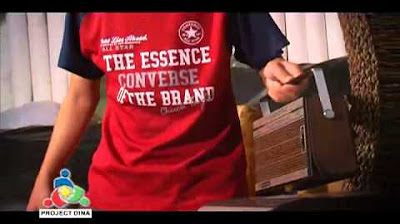
Project DINA: Emergency Survival Kit

Como NÃO PERDER SEUS ARQUIVOS!! // descubra como fazer um BACKUP SEGURO e FÁCIL!
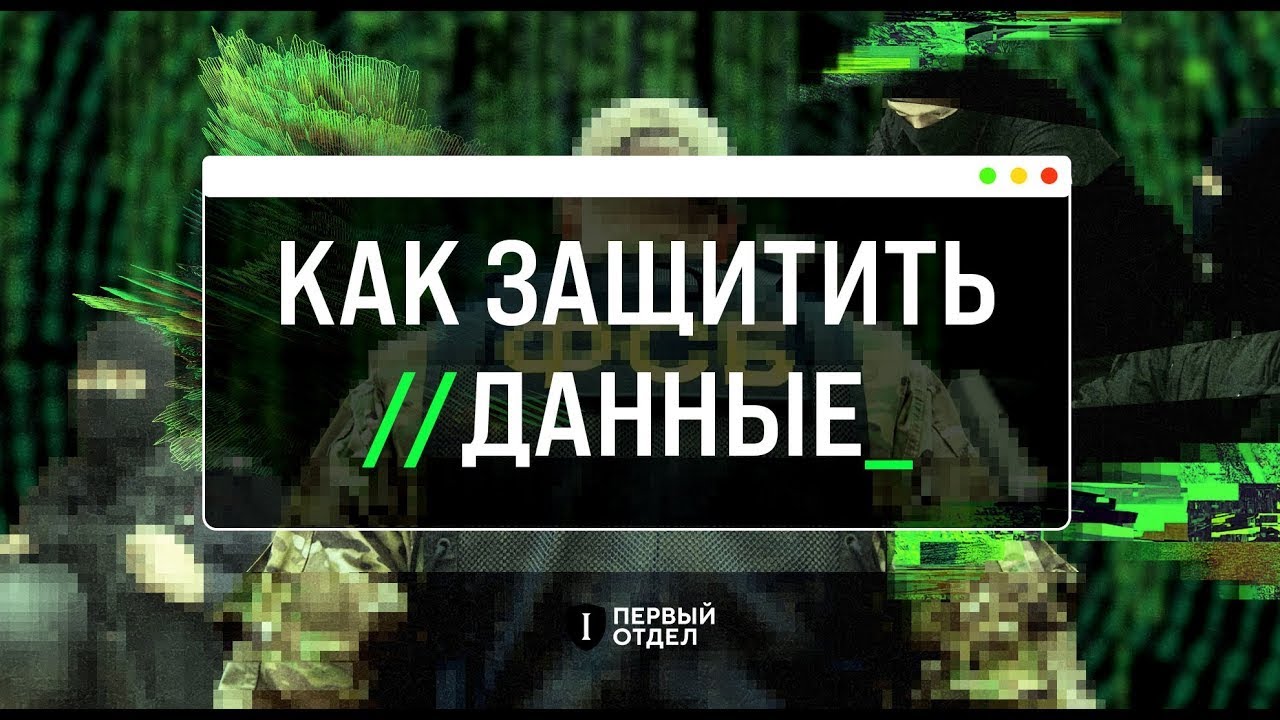
КАК ЗАЩИТИТЬ ДАННЫЕ | Руководство по основам безопасности

Why I don't use a SIM card and neither should you

11 Things Every College Student Must Have ! 😎 College Shopping 🛍️
5.0 / 5 (0 votes)