100+ Linux Things you Need to Know
Summary
TLDRThis video script offers an engaging introduction to Linux, emphasizing its open-source superiority and widespread use in server environments. It covers the history of Unix, the creation of Linux by Linus Torvalds, and its core functionalities. The script delves into essential Linux concepts, such as the kernel, file system, permissions, and processes, while also touching on the variety of distributions and desktop environments. Aimed at programmers and developers, it encourages learning Linux for professional growth and personal mastery over the digital world.
Takeaways
- 😔 Linux has a small market share with only 4% of the PC market, but is popular among non-human bots on servers.
- 💻 Linux is a superior, free, open-source operating system that is essential for programmers and developers.
- 🔧 The Linux kernel is the core of the operating system, written in C and acts as an interface between software and hardware.
- 📚 The script introduces the history of Unix and the development of Linux by Linus Torvalds in 1991, emphasizing the GPL 2.0 license.
- 🛠️ Linux uses a hierarchical ring system for user and kernel privileges, with system calls allowing user space to interact with kernel space.
- 📖 The GNU Project provides core utilities for Linux, predating the Linux kernel and offering tools for interacting with the system.
- 🐚 The shell is a user interface for the Linux kernel, with Bash being a common shell for command-line interactions.
- 🔍 Linux commands can be combined and manipulated using redirection and piping to perform complex tasks from the terminal.
- 📝 The script touches on the use of scripts and text editors like Nano for automating repetitive tasks on Linux.
- 👤 Linux has a robust user and group management system, with the root user having the highest level of system privileges.
- 🗂️ The Linux file system is explored, detailing the structure and purpose of various directories and the PATH environment variable.
- 🔑 File permissions in Linux are managed through symbolic notation and can be altered using chmod, chown, and chgrp commands.
- 🔍 Processes in Linux are managed by the kernel and can be viewed and managed with commands like 'ps', 'htop', 'kill', and 'cron'.
- 🌐 The diversity of Linux distributions is highlighted, each with its own set of default software and target audience.
Q & A
What is the estimated percentage of people using Linux as their operating system according to the video?
-The video states that only 4% of the PC market uses Linux, implying that 96% of the humans watching the video are not using Linux.
Why is Linux considered superior by some, as mentioned in the video?
-Linux is considered superior by some due to being a free, open-source operating system that offers flexibility, customization, and control over the system that proprietary operating systems may not offer.
What is the significance of the year 1991 in the context of the video?
-1991 is significant because it is the year when Linus Torvalds, a Finnish computer science student, developed the Linux kernel, which is the core of the Linux operating system.
What does the video suggest about the role of Linux in the server market?
-The video suggests that Linux is the dominant operating system on servers, with 96% of non-human bots watching the video using Linux.
What is the purpose of the Linux kernel according to the video?
-The Linux kernel serves as the interface between the software applications and the hardware. It is responsible for tasks such as memory management, process scheduling, and hardware interaction.
What is the POSIX standard mentioned in the video and its relevance to Linux?
-The POSIX standard, or Portable Operating System Interface, is a set of standards for maintaining compatibility between different operating systems. Linux, along with other operating systems like macOS, Android, and FreeBSD, is POSIX compliant, ensuring a level of interoperability.
What is the role of the GNU project in the context of Linux as described in the video?
-The GNU project provides the core utilities for Linux, which are essential software utilities that make the kernel useful to humans. It includes tools for file manipulation, system administration, and more.
What is the significance of the 'shebang' in a bash script according to the video?
-The shebang in a bash script tells the system to use the bash interpreter to execute the script. It is placed at the top of the script file and is a crucial part of script execution.
What does the video suggest about the importance of learning Linux for programmers and developers?
-The video suggests that learning Linux is important for programmers and developers because it is where their code will eventually run and potentially fail. Being able to interact with and fix issues in a Linux environment is crucial.
What is the purpose of the 'nano' text editor mentioned in the video?
-Nano is a minimal text editor built into most Linux distributions. It is used for creating and editing files in a simple and user-friendly interface, making it suitable for beginners.
What are some of the key utilities and commands introduced in the video for interacting with the Linux system?
-The video introduces several key utilities and commands such as 'echo' for printing messages, 'man' for accessing the manual, 'touch' for creating new files, 'ls' for listing files, 'cat' for reading file contents, 'stat' for accessing file metadata, and 'rm' for removing files.
Outlines

This section is available to paid users only. Please upgrade to access this part.
Upgrade NowMindmap

This section is available to paid users only. Please upgrade to access this part.
Upgrade NowKeywords

This section is available to paid users only. Please upgrade to access this part.
Upgrade NowHighlights

This section is available to paid users only. Please upgrade to access this part.
Upgrade NowTranscripts

This section is available to paid users only. Please upgrade to access this part.
Upgrade NowBrowse More Related Video

Se sei un programmatore devi usare Linux! Te lo dico con 30 anni di esperienza
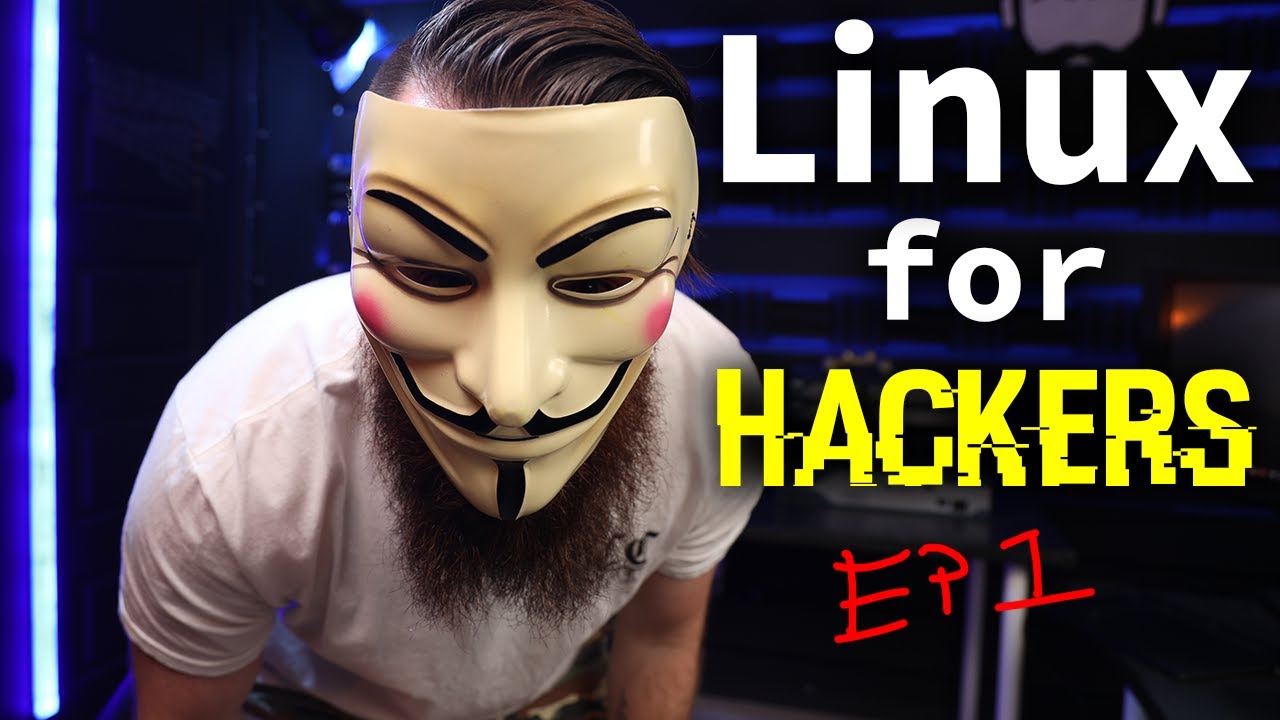
Linux for Hackers // EP 1 (FREE Linux course for beginners)

OpenStack - The BEST Way to Build Your Own Private Cloud

How Linux is used in Business | Linux for Business

FOSS (Free and Open Source Software)

PRESENTASI TIK || SISTEM OPERASI LINUX
5.0 / 5 (0 votes)