Explaining SSDs: Form Factors, Interfaces & Technologies
Summary
TLDRThis video from Explaining Computers covers the various form factors, interfaces, and technologies of solid-state drives (SSDs). It explains the differences between two-and-a-half-inch and M.2 SSDs, the importance of selecting the right interface (SATA vs. PCIe/NVMe), and the implications of different memory cell technologies (SLC, MLC, TLC, QLC, PLC) on performance and lifespan. The video also highlights the significance of choosing compatible SSDs for specific systems, the labeling conventions of manufacturers like Samsung, and the impact of SSDs on modern computing efficiency.
Takeaways
- 💾 SSDs are replacing traditional hard drives in many computers due to their speed, power efficiency, and robustness.
- 📏 SSDs come in various form factors, with 2.5-inch and M.2 being the most common, each with different dimensions and installation methods.
- 🔢 M.2 SSDs are identified by a code that specifies their width and length, such as 2280 for 22mm width and 80mm length.
- 💻 Some high-end SSDs, like the Nimbus Extra Drive DC 100, offer massive storage capacities but come with a premium price tag.
- 🔌 There are different SSD interfaces, including SATA with a max speed of 550 MB/s and PCIe NVMe with speeds up to 7000 MB/s.
- ⚠️ The form factor of an SSD does not determine its interface; M.2 SSDs can have either SATA or NVMe interfaces.
- 🛠️ When purchasing an SSD, it's crucial to ensure compatibility with the system's motherboard and supported interfaces.
- 🔑 M.2 SSDs have different keys (B-key, M-key) to prevent incorrect installation into the wrong slot on the motherboard.
- 🔬 SSDs use NAND flash memory with technologies like floating gate and charge trap flash to store data.
- 🔄 SSDs have a limited number of program/erase (P/E) cycles, which affects their lifespan and reliability.
- 📈 SSDs have evolved from SLC (single level cell) to MLC, TLC, QLC, and potentially PLC, with each generation storing more bits per cell but having fewer P/E cycles.
Q & A
What are solid-state drives (SSDs) and how do they differ from traditional hard drives?
-Solid-state drives (SSDs) store data on solid-state flash memory chips, making them faster, more power-efficient, and more robust than traditional hard drives, which use spinning disks to read and write data. SSDs are also more expensive per gigabyte compared to hard drives.
What are the common form factors of SSDs?
-The most common SSD form factors are 2.5-inch and M.2. 2.5-inch SSDs are the same size as 2.5-inch hard drives, while M.2 SSDs are smaller and can vary in size, with dimensions expressed in a code like 2280, indicating 22mm width and 80mm length.
How do 2.5-inch SSDs connect to a computer?
-2.5-inch SSDs connect to a computer using a cable that plugs into a connector on the end of the drive, and then the drive is mounted with screws.
What is the significance of the 2280 M.2 SSD size code?
-The 2280 size code for an M.2 SSD indicates that the SSD is 22 millimeters wide and 80 millimeters in length.
What is the difference between SATA and PCIe interfaces for SSDs?
-SATA (Serial Advanced Technology Attachment) has a maximum data transfer speed of around 550 megabytes per second, while PCIe (Peripheral Component Interconnect Express) with NVMe (Non-Volatile Memory Express) can reach speeds up to 7000 megabytes per second for the latest drives connected via PCIe 4.0 interface.
Why is it important to match the SSD form factor with the motherboard?
-It is important to match the SSD form factor with the motherboard to ensure the SSD fits and works properly. M.2 SSDs, for example, can come in various sizes and not all motherboard slots can accommodate all M.2 sizes.
What is the difference between SATA and NVMe interfaces in terms of data transfer speeds?
-SATA interfaces have a maximum data transfer speed of about 550 MB/s, whereas NVMe interfaces can support speeds up to 7000 MB/s with the latest PCIe 4.0 interface, making NVMe significantly faster.
What is the role of the NAND logic gate in SSDs?
-NAND logic gates in SSDs are used to store data in flash memory cells. By applying voltage, electrons are moved into a floating gate or charge trap layer, changing the resistance that can be measured to read data. To erase data, a voltage or field is applied to remove the electrons.
What are the different levels of data storage in SSD memory cells, and how do they affect performance and lifespan?
-SSDs can use Single-Level Cell (SLC), Multi-Level Cell (MLC), Triple-Level Cell (TLC), and Quad-Level Cell (QLC) technologies, with each level storing more bits per cell. Higher levels of data per cell increase capacity and reduce cost but decrease the number of program/erase cycles the SSD can sustain, affecting speed and lifespan.
How does Samsung label its SSDs in terms of data bits stored per memory cell?
-Samsung labels its SSDs as 'MLC' regardless of the number of bits stored per cell. For example, a Samsung Pro drive is labeled as 2-bit MLC, while a Samsung CUVO drive, which is actually QLC, is labeled as 4-bit MLC.
What are the advantages of using SSDs over traditional hard drives in computing devices?
-SSDs offer advantages such as faster boot times, improved overall performance, increased robustness due to no moving parts, and better battery life in portable devices like laptops.
Outlines

This section is available to paid users only. Please upgrade to access this part.
Upgrade NowMindmap

This section is available to paid users only. Please upgrade to access this part.
Upgrade NowKeywords

This section is available to paid users only. Please upgrade to access this part.
Upgrade NowHighlights

This section is available to paid users only. Please upgrade to access this part.
Upgrade NowTranscripts

This section is available to paid users only. Please upgrade to access this part.
Upgrade NowBrowse More Related Video

SSD vs Hard Drive vs Hybrid Drive

Every Type of Data Storage Explained in 8 Minutes

Secondary Memory – Solid State Drives
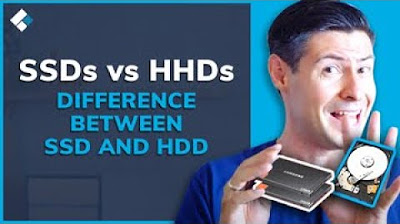
(SSDs vs HHDs) What's The Difference Between SSD and HDD?

Explaining SSDs: The Price/Performance Trade-off
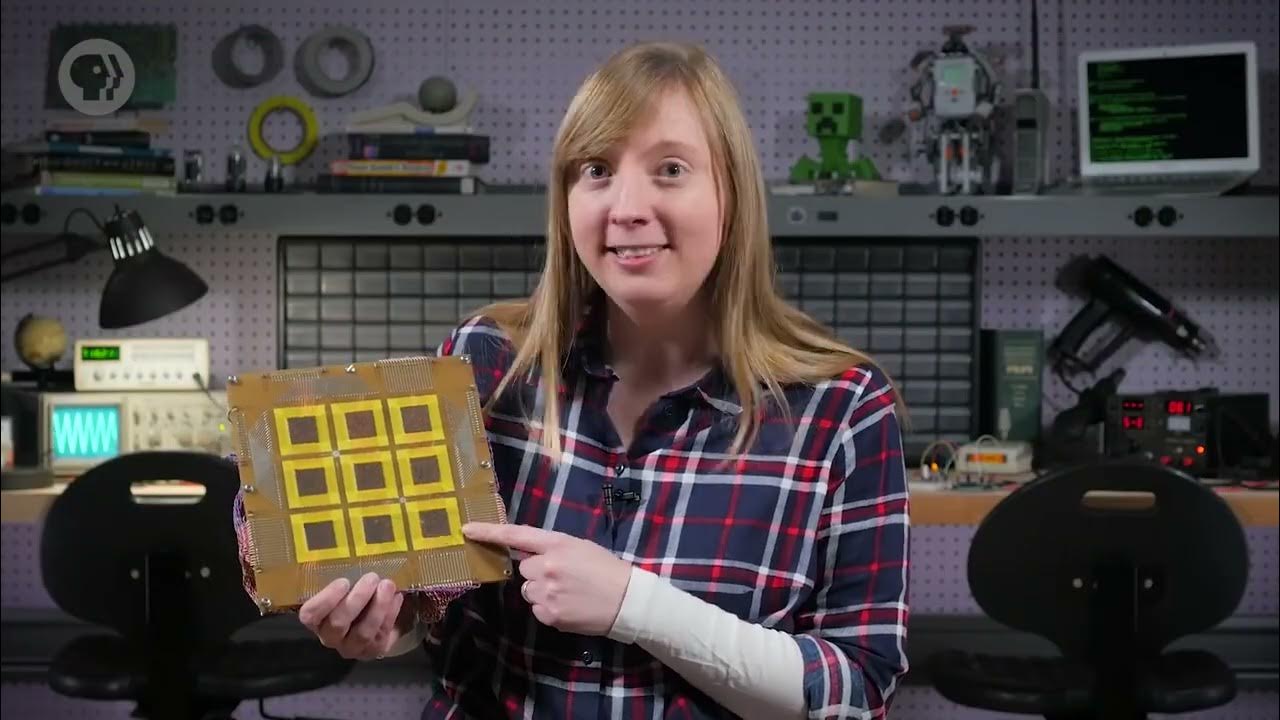
Y2Mate is Memory & Storage Crash Course Computer Science #19 TQCr9RV7twk 1080p 1654341045509
5.0 / 5 (0 votes)