Explaining SSDs: The Price/Performance Trade-off
Summary
TLDRThis video from explainingcomputers.com dives into the intricacies of solid-state drives (SSDs), highlighting the impact of various flash storage types on SSD life expectancy. It explains the role of SLC cache in sustaining write speed and the distinctions between SSDs with and without DRAM. The script covers different NAND technologies like SLC, MLC, TLC, QLC, and 3D NAND, and their implications on program/erase cycles. It also discusses wear leveling, terabytes written (TBW) ratings, and the importance of SSD capacity for both storage needs and data change frequency. The video provides insights into SSD performance factors, including interface types, IOPS ratings, and the use of SLC cache to enhance write speeds. It concludes with a look at DRAM-less SSDs and their performance trade-offs, emphasizing the importance of choosing the right SSD based on specific requirements and the necessity of regular backups.
Takeaways
- 💾 SSDs have become more affordable with manufacturers using techniques to offer higher capacities at lower costs.
- 🔍 Understanding different flash storage types and their implications on SSD life expectancy is crucial.
- 🌟 SLC cache plays a significant role in determining sustained write speed for SSDs.
- 🔢 SSDs come in various form factors and use NAND logic gate technologies like floating gate and charge trap flash.
- 🔄 SSDs use wear-leveling techniques to distribute program/erase cycles evenly across the drive to extend life.
- 🚫 Never keep an SSD more than 90% full to maximize its lifespan.
- 📊 SSD manufacturers often express minimum life expectancy through the terabytes written (TBW) metric.
- 🔝 SSD capacity is a measure of both storage size and how frequently data changes.
- 💾 SSDs with higher IOPs (input/output operations per second) are preferable for system drives.
- 🔄 SSDs equipped with SLC cache can write data at higher speeds initially before data is migrated to slower TLC or QLC cells.
- 💡 DRAM-less SSDs are cheaper and consume less energy, but may have lower performance and reduced lifespan compared to DRAM-equipped SSDs.
Q & A
Why is it important to understand different types of flash storage for SSDs?
-It's important to understand different types of flash storage because they have implications for SSD life expectancy, sustained write speed, and overall cost-effectiveness. Knowing these differences helps users make informed decisions based on their storage needs and usage patterns.
What are the two common technologies used in flash memory chips for SSDs?
-The two common technologies used in flash memory chips for SSDs are floating gate and charge trap flash. These technologies differ in how they store and manage electrons to represent data.
How does the number of bits stored per cell in SSDs affect their life expectancy?
-The more bits stored per cell, the fewer program/erase (PE) cycles the SSD can sustain before failing. This is because as cells wear out, it becomes harder to accurately distinguish between different states, leading to a higher likelihood of errors and eventual failure.
What is the difference between SLC, MLC, TLC, and QLC in terms of data storage and life expectancy?
-SLC (Single Level Cell) stores one bit of data per cell and can sustain up to about 100,000 PE cycles. MLC (Multi-Level Cell) stores two bits per cell, TLC (Triple Level Cell) stores three bits, and QLC (Quad Level Cell) stores four bits. As the number of bits per cell increases, the usable PE cycles decrease, with MLC having around 3,000 cycles, TLC between 500 and 2,000, and QLC between 300 and 1,000.
What is the significance of 3D NAND technology in SSD manufacturing?
-3D NAND technology allows for more flash memory cells to be stacked on top of each other, fitting more cells in the same space. This increases the storage capacity of SSDs without changing the number of bits stored per memory cell. It's an indication of the SSD's manufacturing process and contributes to higher capacity drives.
How does wear leveling affect the lifespan of an SSD?
-Wear leveling is a technique used by SSDs to maximize their life expectancy by evenly distributing program/erase cycles across the drive. This is done at the block level and is most effective on drives with a reasonable amount of free space. It's recommended not to have an SSD more than 90% full to ensure longer life.
What does the term 'terabytes written' (TBW) refer to and how is it used to express SSD life expectancy?
-Terabytes written (TBW) is a value used by manufacturers to express the minimum life expectancy of their SSDs. It indicates the total amount of data that can be written to the SSD before it reaches the end of its lifespan. The TBW value varies with drive capacity, with larger drives typically having a higher TBW rating.
Why is it not recommended to use an SSD as a system drive if it's almost always full?
-Using an SSD as a system drive when it's almost always full can reduce its lifespan. This is because wear leveling, which helps extend SSD life, is most effective when there is sufficient free space on the drive. A drive that's constantly full has less room for wear leveling to operate effectively.
How does the presence of an SLC cache in an SSD affect its write performance?
-An SLC cache in an SSD allows for faster initial data writes because these cells can be written to more quickly than TLC or QLC cells. The SSD's controller writes incoming data to the SLC cache first, then moves it to slower storage during idle periods. The size of the SLC cache can significantly impact the duration for which the SSD can maintain its maximum write speed.
What is the role of DRAM in SSDs and how do DRAM-less SSDs operate?
-DRAM (Dynamic Random Access Memory) in SSDs serves as a cache to speed up performance and store a map of data as it's moved during wear leveling. DRAM-less SSDs operate without DRAM chips, which makes them cheaper and reduces energy consumption. They use a portion of their NAND flash cells to store the data map, which can reduce the drive's lifespan. However, recent DRAM-less SSDs using Host Memory Buffer (HMB) can access the host computer's RAM via the PCI interface, maintaining performance and lifespan.
How do the different SSD technologies (SLC, MLC, TLC, QLC) and their respective life expectancies impact the choice of an SSD for a specific use case?
-The choice of an SSD for a specific use case depends on the required life expectancy and sustained write requirements. For example, an SLC SSD with a high number of PE cycles is suitable for write-intensive applications, while a QLC SSD with fewer cycles may be more appropriate for read-heavy tasks. The user's specific needs, such as the frequency of data changes and the amount of data to be stored, should guide the selection of the SSD technology.
What precautions should be taken when using SSDs for data storage?
-SSDs, while reliable and fast, are not permanent data stores. It's important to take precautions such as regular data backups and using encryption to ensure data security and integrity. This is especially crucial given that SSDs have a limited number of program/erase cycles, after which they may fail.
Outlines

This section is available to paid users only. Please upgrade to access this part.
Upgrade NowMindmap

This section is available to paid users only. Please upgrade to access this part.
Upgrade NowKeywords

This section is available to paid users only. Please upgrade to access this part.
Upgrade NowHighlights

This section is available to paid users only. Please upgrade to access this part.
Upgrade NowTranscripts

This section is available to paid users only. Please upgrade to access this part.
Upgrade NowBrowse More Related Video

Top 5 Mobile Earning Apps For Students | How to Earn Money Online For Students? | Money Making Apps

ZFE : ILS DÉCLARENT LA GUERRE À LA FRANCE RURALE

cara membuat sate bandeng
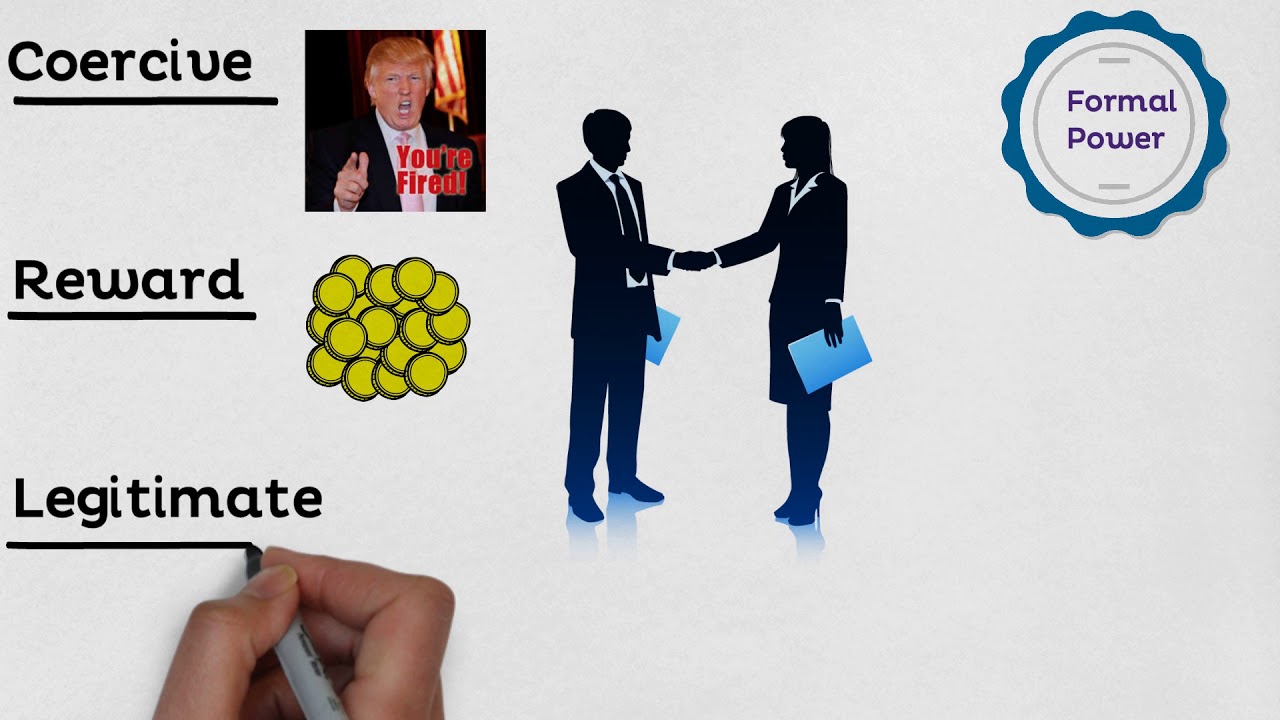
MBA 101 Leadership, Power

Give me 10 minutes and you will never have to reprogram your mind again.
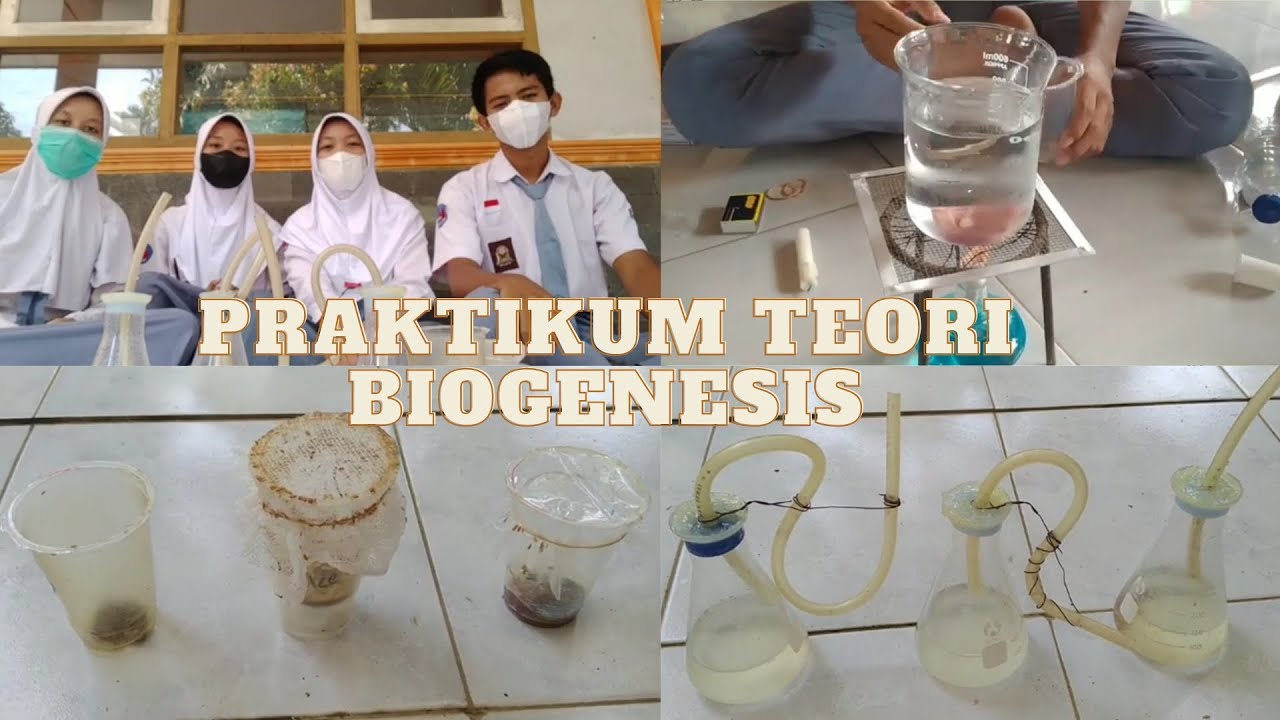
Praktikum Asal Usul Kehidupan || Pransisco Redi & Louis Pasteur
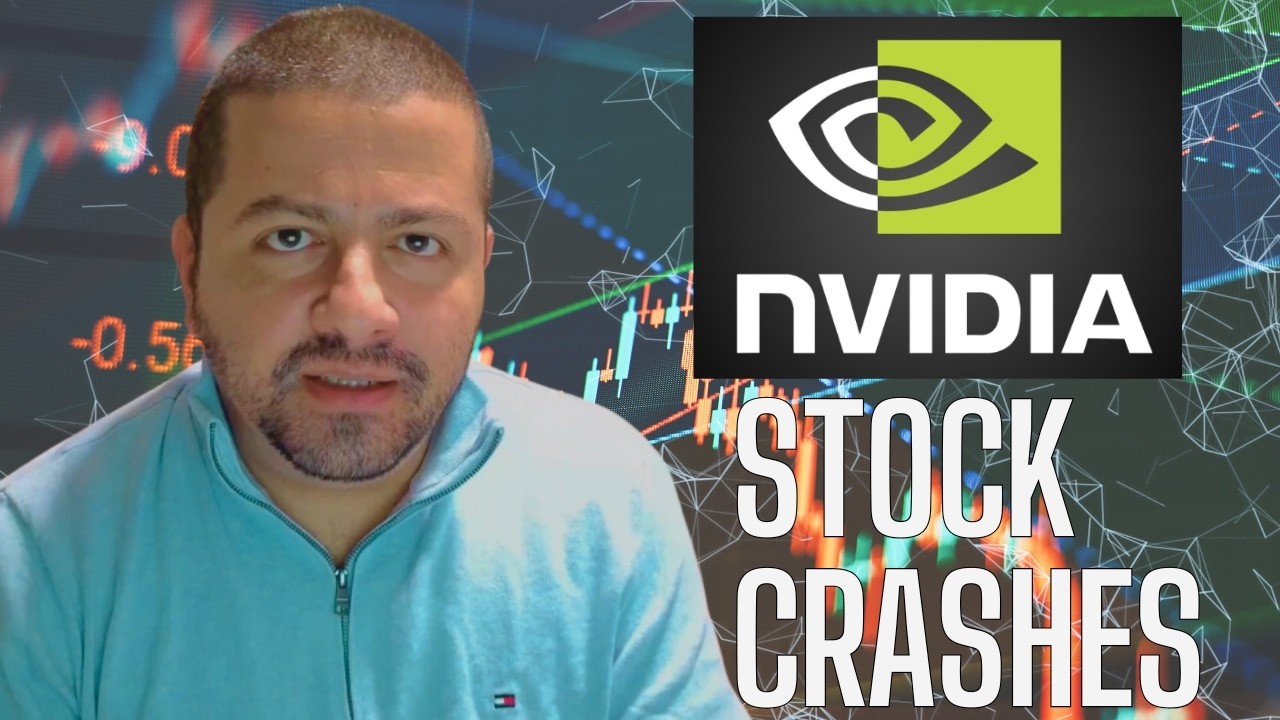
Why Is Nvidia Stock Crashing and is it a Buying Opportunity? | NVDA Stock Analysis | DeepSeek News
5.0 / 5 (0 votes)