SSD vs Hard Drive vs Hybrid Drive
Summary
TLDRThis video script delves into the two primary types of computer memory: primary (RAM) and secondary (storage drives). It explains the function of magnetic hard drives, their speed variations, and the newer SATA interface. The script then contrasts these with solid-state drives (SSDs), highlighting their speed, lack of moving parts, and various form factors. It also introduces solid-state hybrid drives (SSHD), which combine the benefits of both technologies. The importance of data backup is underscored, with a personal recommendation for a cloud backup service.
Takeaways
- 💾 A computer has two types of memory: primary (RAM) and secondary (storage drives).
- 🔄 Primary memory is temporary, while secondary memory is permanent and non-volatile, retaining data even when power is off.
- 🖥️ Internal storage drives include magnetic hard drives, solid state drives (SSDs), and hybrid drives (SSHDs).
- 🔜 Magnetic hard drives, introduced by IBM in 1956, use magnetic disks and an actuator arm to read/write data, with rotation speeds of 5400, 7200, or 10,000 RPM.
- 🔌 Modern hard drives use the serial ATA interface for faster data transfer compared to the older parallel ATA interface.
- 📏 Hard drives come in two physical sizes: 3.5 inches for desktops and servers, and 2.5 inches for laptops.
- 🚀 Solid state drives (SSDs) have no moving parts and use flash memory chips for faster data transfer, making them quiet and energy efficient.
- 🔌 SSDs are available in 2.5 inch form factor using SATA or the newer M.2 form factor that plugs directly into the motherboard.
- 💥 SSDs are more resistant to physical shock than hard drives, reducing the risk of data loss due to physical impacts.
- 💰 SSDs are more expensive than hard drives but offer significantly faster performance, impacting the overall speed of the computer.
- 🔄 Hybrid drives (SSHDs) combine the benefits of both magnetic disks and flash memory, using the latter for caching frequently accessed data.
- 🔒 Regardless of the type of drive, all can fail due to wear and tear, emphasizing the importance of regular data backup.
Q & A
What are the two types of computer memory mentioned in the script?
-The two types of computer memory mentioned are primary memory, which is temporary (RAM), and secondary memory, which is permanent and deals with storage drives.
Why do storage drives need to be non-volatile?
-Storage drives need to be non-volatile to retain the data even when the power is turned off.
What are the different types of internal storage drives used in computers?
-The different types of internal storage drives include magnetic hard drives, solid state drives (SSDs), and hybrid drives (SSHDs).
Who introduced magnetic hard drives, and when were they first introduced?
-Magnetic hard drives were introduced by IBM in 1956.
How does a magnetic hard drive store data?
-A magnetic hard drive stores data on magnetic disks inside a sealed case. The data is written to or read from the disks by an actuator arm as the disks rotate at high speeds.
What are the typical RPM speeds for hard drives?
-The typical RPM speeds for hard drives are 5400, 7200, and 10,000 RPM, with 7200 RPM being the most common for desktop computers and 5400 RPM for laptops.
What is the main difference between SATA and parallel ATA interfaces?
-The main difference is that SATA uses a serial path for data transfer, with data traveling one bit at a time, whereas parallel ATA uses a parallel path. SATA is faster, with transfer speeds averaging 6 gigabits per second.
What are the physical sizes of hard drives commonly used in computers?
-Hard drives come in two physical sizes: 3.5 inches for desktop computers and servers, and 2.5 inches for laptops.
How do solid state drives (SSDs) differ from magnetic hard drives in terms of data storage?
-SSDs use flash memory chips to store data, have no moving parts, and offer faster data transfer, quiet operation, and higher energy efficiency compared to magnetic hard drives.
What are the advantages of SSDs over hard drives?
-SSDs are faster, more resistant to physical shock, quieter, and more energy efficient than hard drives. However, they are also more expensive.
Why might a computer have both an SSD and a hard drive?
-A computer might have both an SSD and a hard drive to take advantage of the speed of the SSD for frequently accessed data and the larger capacity and lower cost of the hard drive for secondary storage or less frequently accessed data.
What is a solid state hybrid drive (SSHD), and how does it work?
-A solid state hybrid drive (SSHD) combines the use of magnetic disks and flash memory. It uses the magnetic disks for storing data and the flash memory for caching frequently accessed data, with the firmware automatically deciding where to store the data based on access frequency.
What is the importance of backing up data, and what service does the script recommend for this purpose?
-Backing up data is crucial to prevent data loss in case of drive failure. The script recommends using IDrive for cloud backup, though it clarifies that the recommendation is based on personal use and not an endorsement.
Outlines

This section is available to paid users only. Please upgrade to access this part.
Upgrade NowMindmap

This section is available to paid users only. Please upgrade to access this part.
Upgrade NowKeywords

This section is available to paid users only. Please upgrade to access this part.
Upgrade NowHighlights

This section is available to paid users only. Please upgrade to access this part.
Upgrade NowTranscripts

This section is available to paid users only. Please upgrade to access this part.
Upgrade NowBrowse More Related Video
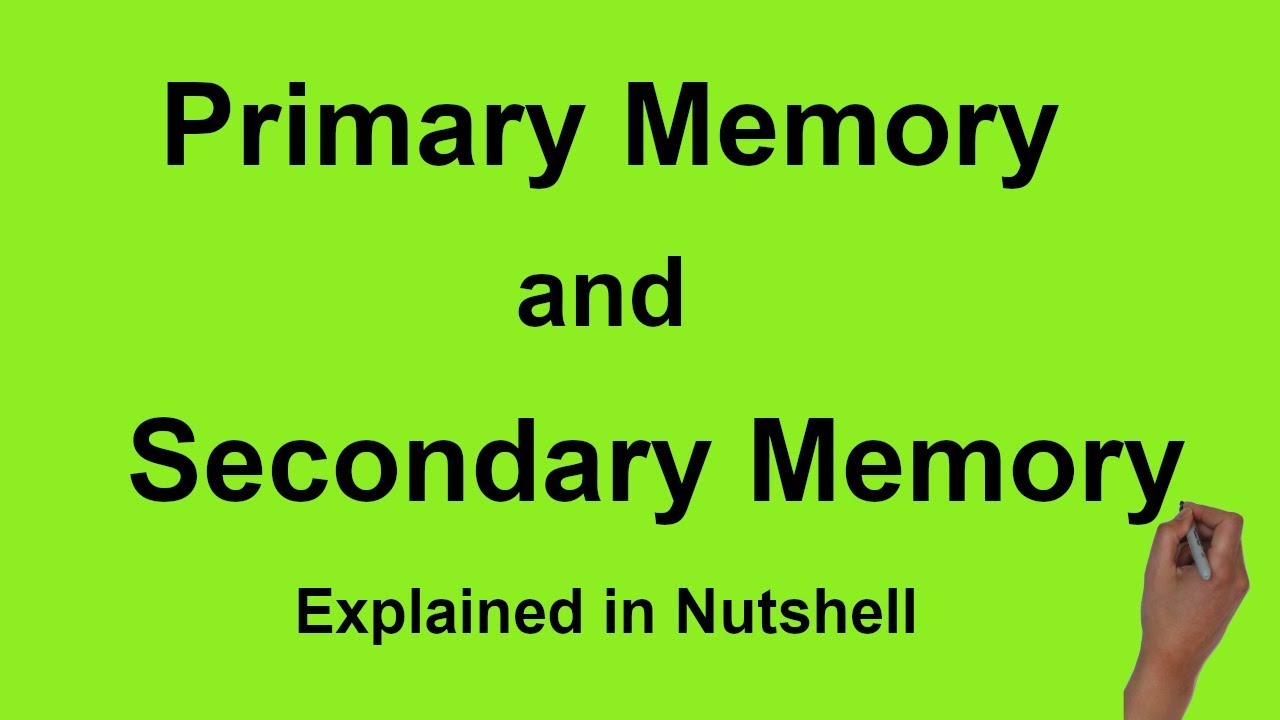
Primary Memory : Types and differences from Secondary Storage Memory
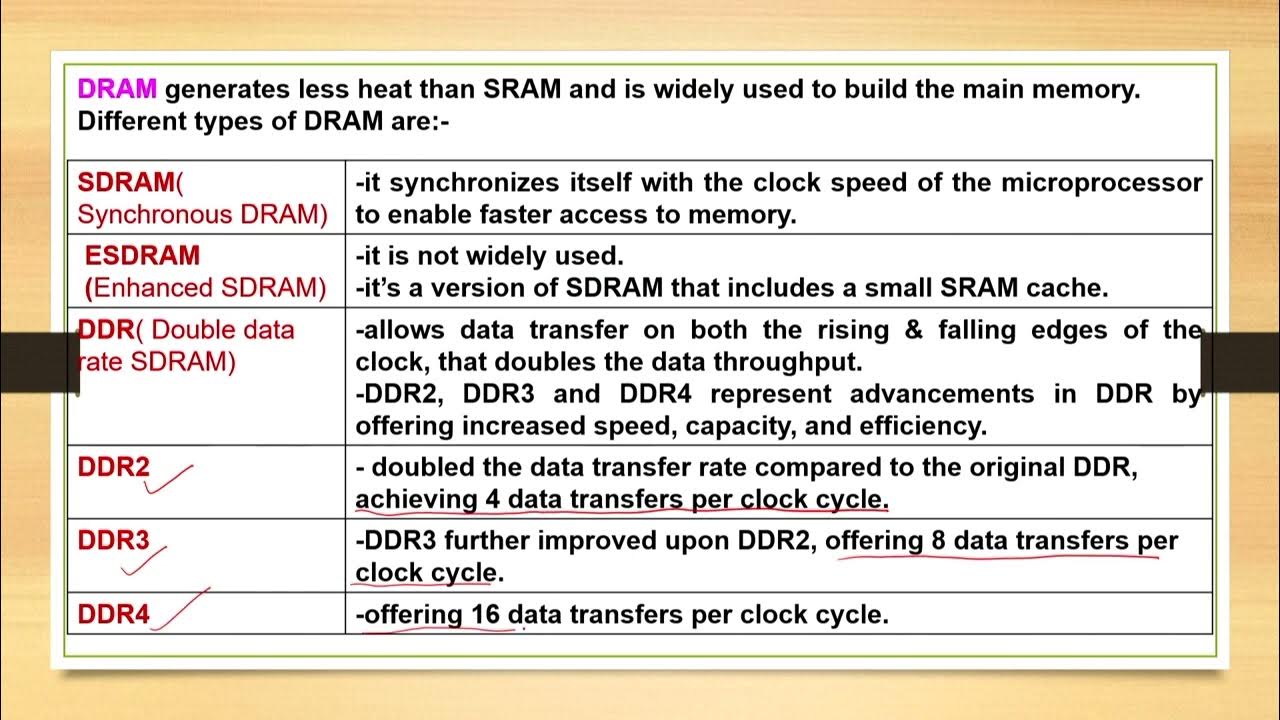
Lecture 06: Computers Memory

Theory Revision - CAT Term 2 - Grade 11

9. OCR GCSE (J277) 1.2 The need for secondary storage
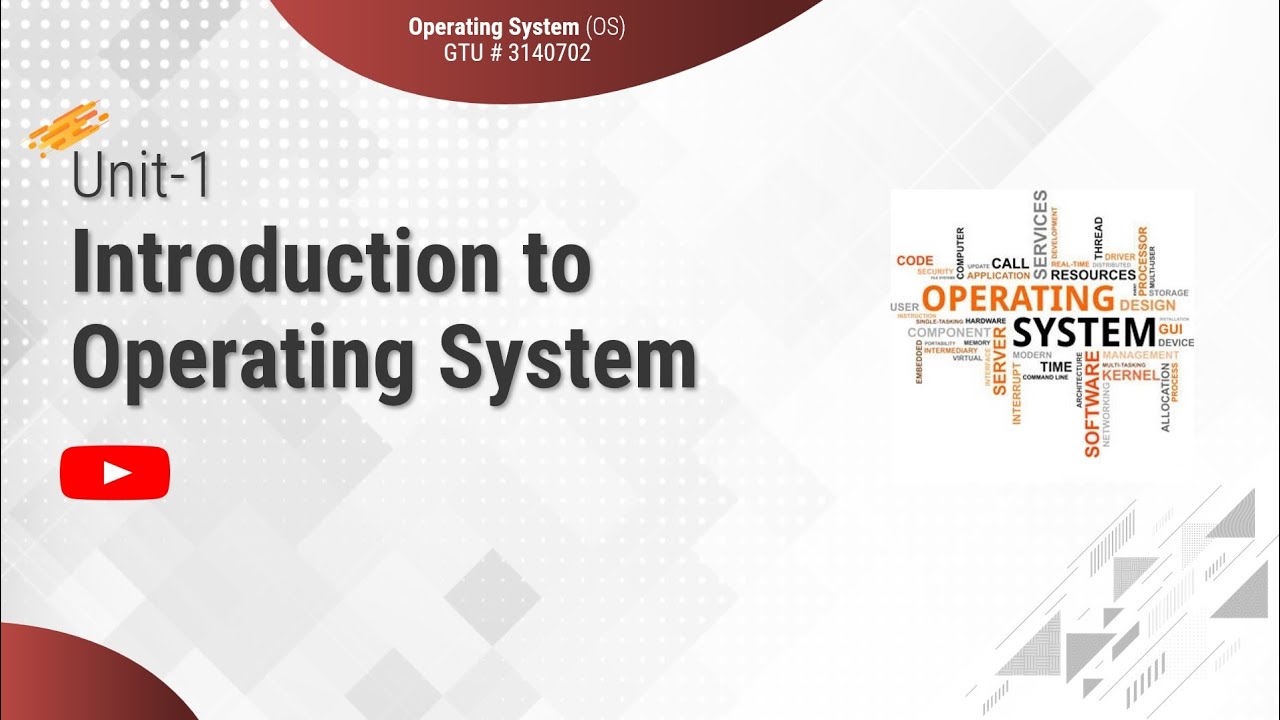
1.1 - Basic Elements of Computer & Computer System Architecture - Introduction - OS

Primary & Secondary Storage - GCSE Computer Science
5.0 / 5 (0 votes)