New Google Analytics 4 Manual Campaign Dimensions & Report
Summary
TLDRIn this informative video, Benjamin from Loves Data introduces viewers to Google Analytics 4's new 'Manual' acquisition dimensions, designed to enhance inbound marketing performance tracking. He explains the significance of UTM tags in custom campaign tracking and demonstrates how to utilize these dimensions in Google Analytics reports. The video also covers additional UTM tags such as 'Source Platform', 'Creative Format', and 'Marketing Tactic', offering a comprehensive guide to analyzing and improving marketing strategies.
Takeaways
- 📊 Google Analytics 4 introduces new 'Manual' acquisition dimensions to report on inbound marketing performance.
- 🔍 'Manual Campaign', 'Manual Source', 'Manual Medium' are among the new dimensions that focus on UTM tags used for tracking custom inbound marketing.
- 🛠 UTM tags are essential for tracking non-Google Ads campaigns, email campaigns, and other custom marketing efforts.
- 🔗 The Google Analytics URL builder can be used to add UTM tags to URLs, allowing for detailed tracking of traffic sources and campaign performance.
- 📈 The 'Manual' report and dimensions allow marketers to focus on values collected from UTM tags, providing a more precise analysis of inbound marketing efforts.
- 📝 'Session Manual Campaign Name' is a dimension that shows values from the 'campaign' UTM tag, differentiating it from 'Session Campaign' which includes both UTM and automatically tracked campaigns.
- 📚 Additional manual dimensions can be added to reports to further customize and focus the analysis on inbound marketing traffic tagged with UTM parameters.
- 📉 The new manual report can be accessed via the 'Acquisition' section in Google Analytics, offering insights into sessions by 'Session Manual Source'.
- 📌 New UTM tags such as 'Source Platform', 'Creative Format', and 'Marketing Tactic' provide additional data points for a more comprehensive campaign analysis.
- 🔎 Google Analytics Help offers guidance on using different UTM tags to track inbound marketing, enhancing the understanding of campaign strategies and performance.
- 🗣️ The script encourages viewers to engage by sharing their use of the 'Manual' acquisition report and dimensions in the comments section.
Q & A
What is the main focus of the video by Benjamin from Loves Data?
-The video focuses on explaining the new Google Analytics 4 manual acquisition dimensions and how to use them to report on inbound marketing performance.
What are UTM tags and why are they important for tracking inbound marketing?
-UTM tags are parameters added to URLs that allow you to track the source and medium of a campaign, helping to understand where the message was seen and how it was communicated. They are crucial for tracking custom inbound marketing into Google Analytics.
Can you provide an example of how UTM tags are used in a URL?
-An example from the script includes 'utm_campaign' to track the marketing campaign name, 'utm_source' and 'utm_medium' to track the source and medium, 'utm_content' to understand which ad version was clicked, and 'utm_id' as the campaign identifier.
How can one learn to set up and use UTM tags as mentioned in the video?
-Benjamin has included a link to a dedicated tutorial in the description below the video to learn how to set up and use UTM tags.
What is the 'Manual' acquisition dimension in Google Analytics and what does it track?
-The 'Manual' acquisition dimension in Google Analytics tracks the values collected from UTM tags used for custom inbound marketing, allowing marketers to focus specifically on the traffic coming from these tagged links.
How can you access the 'Manual' acquisition dimensions in Google Analytics?
-To access the 'Manual' acquisition dimensions, go to 'Explore', create a new exploration report from scratch, and then add the relevant manual dimensions such as 'Session Manual Campaign Name' under 'Traffic Source'.
What is the difference between 'Session Manual Campaign Name' and 'Session Campaign' dimensions?
-The 'Session Manual Campaign Name' dimension shows values collected solely from the 'campaign' UTM tag, while 'Session Campaign' includes both UTM-tagged campaigns and automatically tracked campaigns like Google Ads.
What is the new 'Manual' report in Google Analytics and how can you find it?
-The new 'Manual' report in Google Analytics is a feature that allows for more detailed tracking of manual acquisition dimensions. It can be found by navigating to 'Reports', then 'Acquisition', 'Overview', and clicking 'View Manual Campaigns'.
What are the three new UTM tags introduced in the video for additional campaign tracking?
-The three new UTM tags are 'Source Platform' (utm_source_platform), 'Creative Format' (utm Creative_format), and 'Marketing Tactic' (utm_marketing_tactic), which provide more detailed information about the campaign's platform, ad format, and overarching targeting strategy.
Where can viewers find more information about these new UTM tags and how to use them?
-Viewers can find more information about these new UTM tags in the Google Analytics Help article, which outlines the different UTM tags available for tracking inbound marketing.
How can viewers stay updated with more content on Google Analytics?
-Viewers can subscribe to Benjamin's channel to stay up-to-date and learn more about Google Analytics.
Outlines

This section is available to paid users only. Please upgrade to access this part.
Upgrade NowMindmap

This section is available to paid users only. Please upgrade to access this part.
Upgrade NowKeywords

This section is available to paid users only. Please upgrade to access this part.
Upgrade NowHighlights

This section is available to paid users only. Please upgrade to access this part.
Upgrade NowTranscripts

This section is available to paid users only. Please upgrade to access this part.
Upgrade NowBrowse More Related Video

How to find where your users are coming from using Acquisition Reports in Google Analytics 4

Google Marketing Platform Essentials: Analytics 4 overview

What is marketing analytics?! | Unlock growth by understanding data and analytics

Using Google Analytics to Track Website Traffic
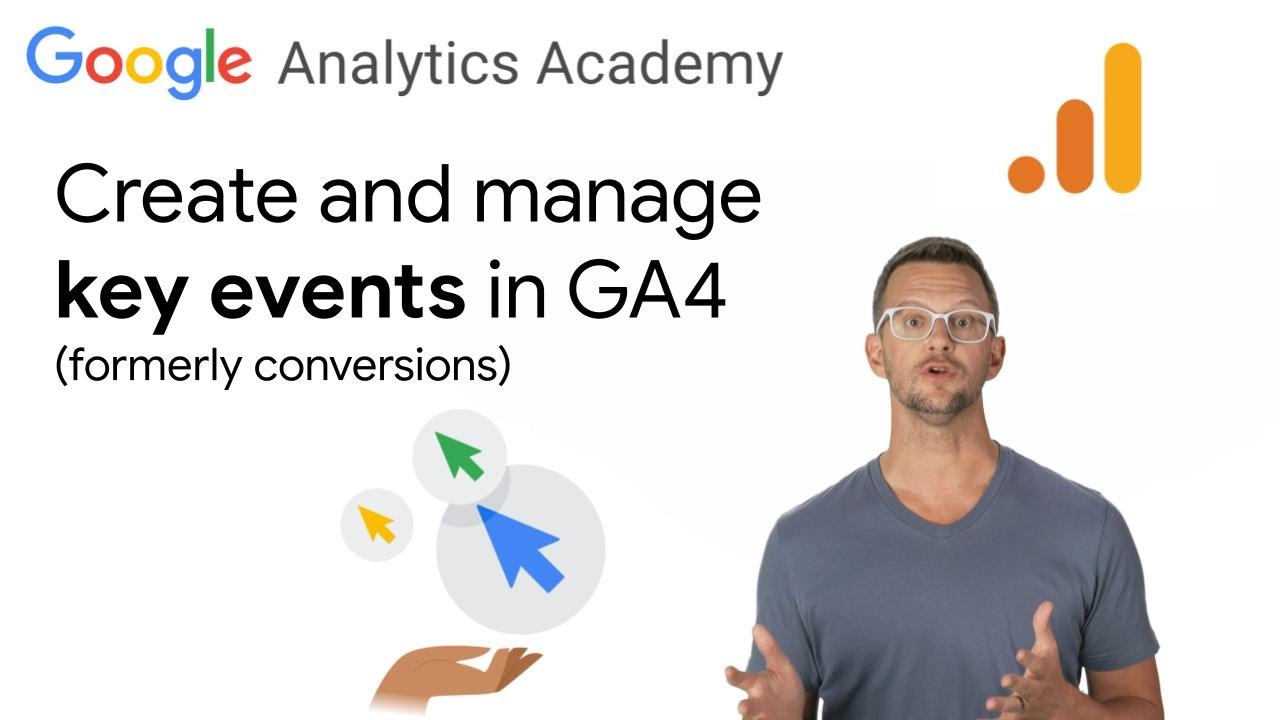
2.4 Understand & create key events in Google Analytics - Analytics Academy on Skillshop
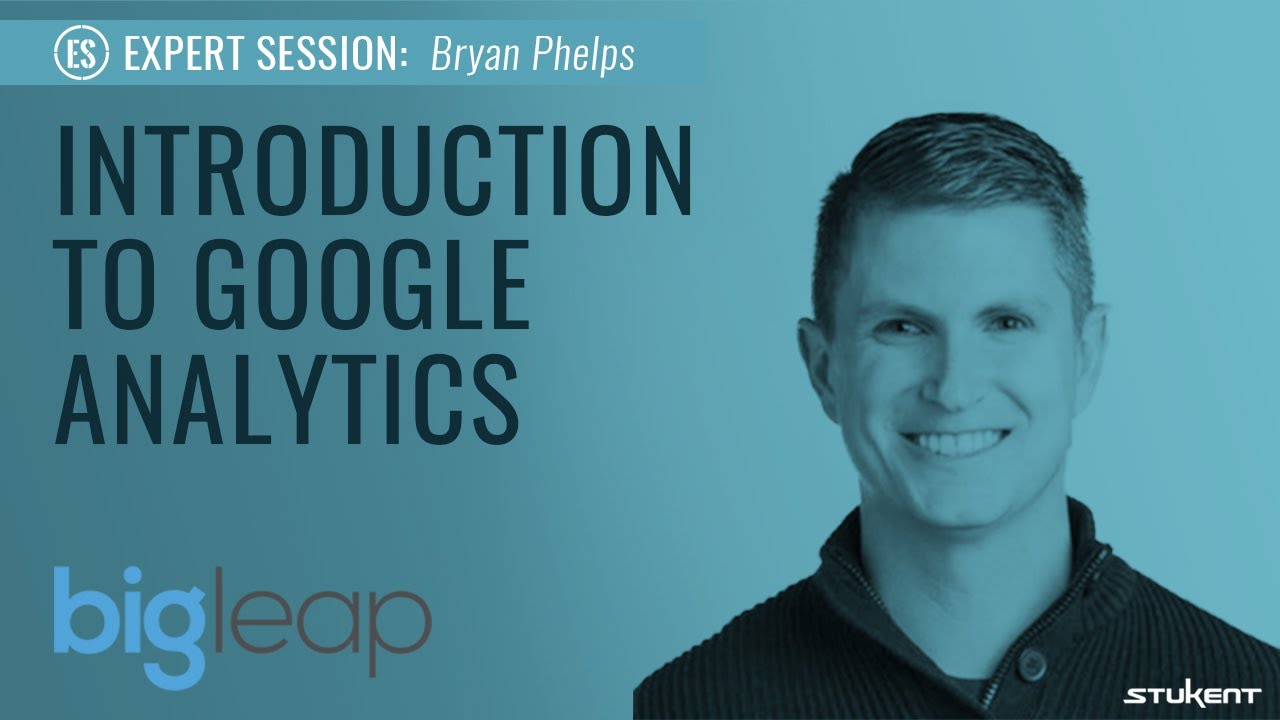
Introduction to Google Analytics - Bryan Phelps
5.0 / 5 (0 votes)