Eleven Labs Best Voice Settings (Clarity & Stability Overview)
Summary
TLDRIn this tutorial, James explores the best voice settings for 11 Labs' text-to-speech feature. He explains the importance of 'stability' and 'clarity plus similarity enhancement' sliders, demonstrating how they affect the emotional range and quality of the AI's voice. Using Bella's voice as an example, he recommends settings at 35 for stability and 50 for clarity, but encourages viewers to experiment to find the perfect balance for their needs. The video provides a hands-on approach to achieving a natural and engaging voice output.
Takeaways
- 🔊 The script discusses optimizing voice settings in 11 Labs for text-to-speech applications.
- 🎛️ Stability and Clarity, along with Similarity Enhancement, are the key voice settings to adjust.
- 📊 Stability determines the voice's consistency and emotional range; a lower setting introduces more randomness, while a higher setting can make the voice monotonous.
- 🔍 Clarity and Similarity Enhancement settings affect the voice's quality and how closely it mimics the original voice, especially important when dealing with poor quality audio.
- 👩 Bella's voice is highlighted as one of the best female voices in the script.
- 📌 Recommended settings for Bella's voice are a Stability around 35 and Clarity and Similarity Enhancement around 50.
- 👂 The script includes audio examples to demonstrate the effect of different settings on the voice output.
- 🔧 It's suggested to experiment with the settings to find the best fit for different voices and personal preferences.
- 🔄 The optimal settings can vary greatly depending on the specific voice used.
- 📉 Lowering the Clarity and Similarity Enhancement to zero results in a whispery and less clear voice.
- 📈 Raising the Stability to 100 makes the voice more consistent but less emotionally expressive.
- 💬 The script encourages viewers to leave comments if they have questions and introduces the presenter, James.
Q & A
What are the two main voice settings in 11 Labs that affect the quality of the text-to-speech output?
-The two main voice settings are 'stability' and 'clarity plus similarity enhancement'. Stability determines the emotional range and randomness of the voice, while clarity plus similarity enhancement dictates how closely the AI should adhere to the original voice.
How does the 'stability' setting affect the voice output in 11 Labs?
-The 'stability' setting affects how stable the voice is. A lower setting introduces a broader emotional range, while a higher setting can lead to a monotonous voice with limited emotions.
What happens if the 'stability' setting is set too low?
-If the 'stability' setting is set too low, it may result in odd performances that are overly random and cause the character to speak too quickly.
What is the purpose of the 'clarity plus similarity enhancement' setting?
-The 'clarity plus similarity enhancement' setting is used to determine how closely the AI should adhere to the original voice when attempting to replicate it, affecting the voice's clarity and similarity to the original recording.
Why might setting the 'clarity plus similarity enhancement' too high be problematic?
-If the original audio is of poor quality and the 'clarity plus similarity enhancement' is set too high, the AI may reproduce artifacts or background noise when trying to mimic the voice.
Which voice did the speaker, James, choose to demonstrate the settings in the script?
-James chose Bella's voice for the demonstration, as he considers it one of the best female voices in 11 Labs.
What are the specific settings James recommends for Bella's voice in 11 Labs?
-James recommends setting the stability around 35 and clarity plus similarity enhancement at 50 for Bella's voice.
What does James suggest doing to find the best voice settings for your needs?
-James suggests playing around with the settings, going a little more to the left and right, to find the best voice settings that suit your specific wants and needs.
How does adjusting the 'clarity' setting affect the voice output?
-Adjusting the 'clarity' setting makes the voice output stronger and clearer when set higher, but too high may result in a less natural sound.
What should one consider when choosing voice settings in 11 Labs?
-One should consider the original voice quality, the desired emotional range, and the specific needs of the project when choosing voice settings in 11 Labs.
How does the speaker demonstrate the effect of different settings on the voice output?
-The speaker demonstrates the effect by playing examples of the voice output at different settings, from the lowest to the highest, to show the range of possible voices.
Outlines

This section is available to paid users only. Please upgrade to access this part.
Upgrade NowMindmap

This section is available to paid users only. Please upgrade to access this part.
Upgrade NowKeywords

This section is available to paid users only. Please upgrade to access this part.
Upgrade NowHighlights

This section is available to paid users only. Please upgrade to access this part.
Upgrade NowTranscripts

This section is available to paid users only. Please upgrade to access this part.
Upgrade NowBrowse More Related Video

Build an AI Voice Translator: Keep Your Voice in Any Language! (Python + Gradio Tutorial)

Best AI Voice Generator in 2024 - Top 2 Tools!
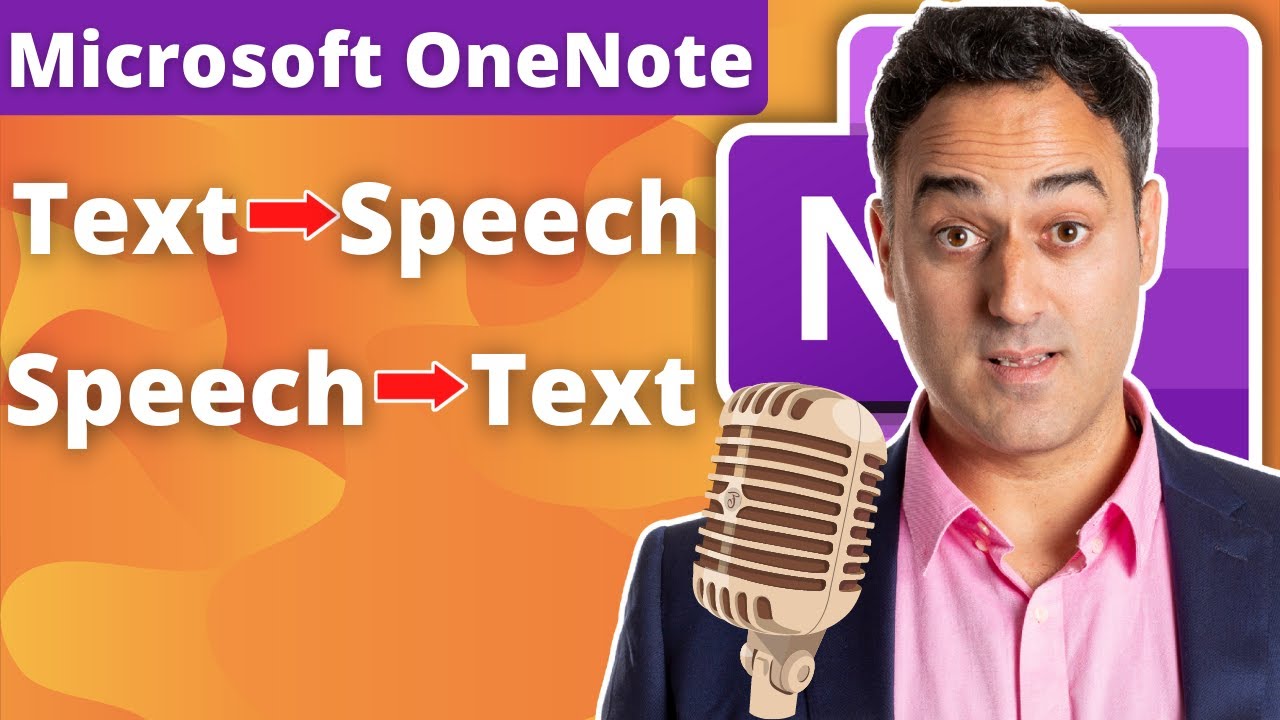
Text to Speech and Speech to Text Note Taking in Microsoft OneNote 2022
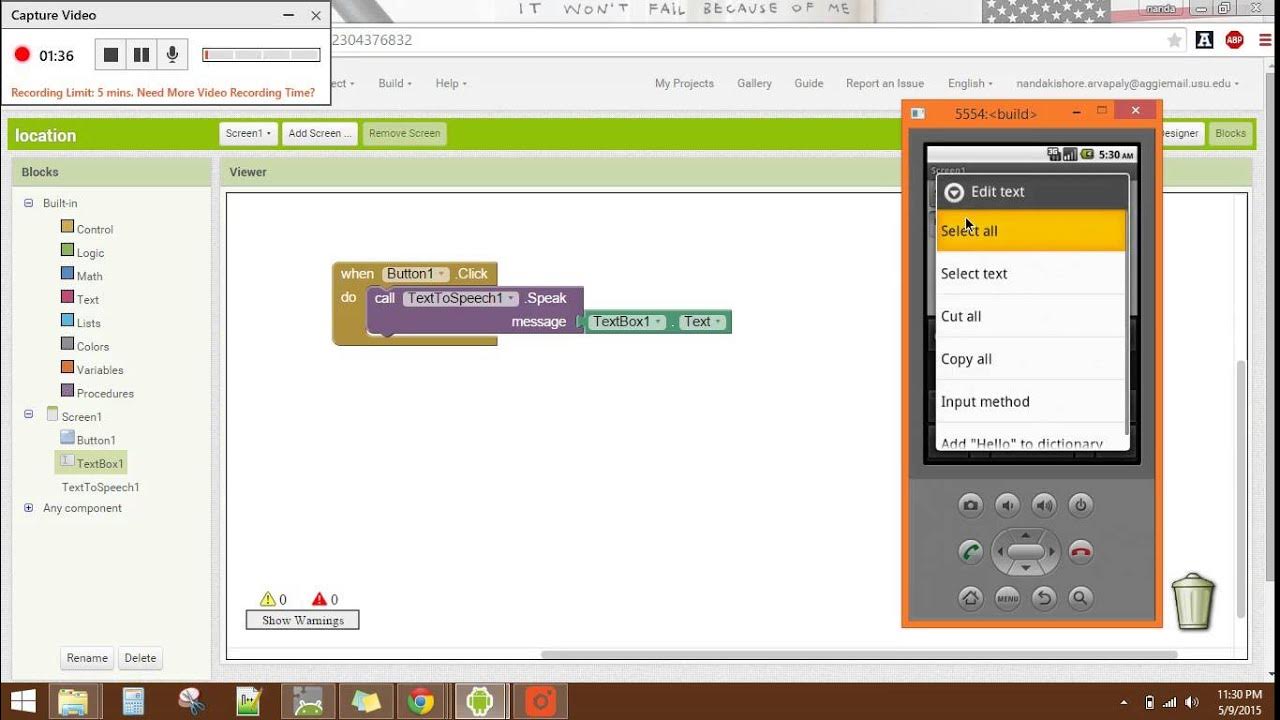
Text To Speech MIT APP Inventor 2

How to Fix Voice Chat Not Working in Rainbow Six Siege (Settings Tutorial)

Unity Tutorial: Voice Interaction for Android and iOS
5.0 / 5 (0 votes)