Build an AI Voice Translator: Keep Your Voice in Any Language! (Python + Gradio Tutorial)
Summary
TLDRIn this video, the creator demonstrates how to build a voice translation app using Gradio, Assembly AI, and 11 Labs. The app transcribes speech, translates it into multiple languages, and then uses AI to regenerate speech in the user's voice, speaking the translated text. With simple steps, users can create a multilingual communication tool, capable of sending voice messages and practicing language learning. The tutorial covers the use of Gradio for the user interface, Assembly AI for transcription, and 11 Labs for voice cloning and text-to-speech, all in a quick 20-minute lesson.
Takeaways
- 😀 The speaker introduces an app that translates their voice into different languages using AI, creating a personalized voice translation experience.
- 😀 The app records the user's speech in English and translates it into multiple languages, including Turkish, Russian, and Japanese, using the speaker's own voice.
- 😀 The app is built using Gradio, Assembly AI for transcription, a Python translate module for language translation, and 11 Labs for text-to-speech functionality.
- 😀 The speaker walks through the technical steps involved in creating the app, starting with importing necessary libraries and defining functions for voice-to-voice translation.
- 😀 Assembly AI is used to transcribe the English speech into text, with error handling to ensure smooth transcription and proper response checking.
- 😀 The translation module in Python is utilized to translate the English transcription into multiple languages, including Spanish, Turkish, and Japanese.
- 😀 11 Labs is used to convert the translated text into speech using the speaker's own cloned voice, which requires an initial voice cloning setup.
- 😀 The speaker discusses voice cloning options through 11 Labs, including a free version for voice cloning with just a minute of audio, and a paid version for professional-quality voice cloning.
- 😀 Once the app is set up, users can record their voice, and the app will transcribe, translate, and generate audio in different languages with the speaker’s cloned voice.
- 😀 The speaker encourages experimentation with the app and invites viewers to share ideas for new applications, such as using voice translation in real-time communication or language practice.
- 😀 The tutorial is available on GitHub, where users can find both simplified and complex versions of the app's interface and functionalities.
Q & A
What is the main goal of the voice translator app described in the tutorial?
-The main goal of the voice translator app is to record a user's voice in English, translate it into multiple languages, and then generate the speech in those languages using the user's own voice.
Which three technologies are used to build the voice translator app?
-The three key technologies used are Assembly AI for speech-to-text transcription, Python’s Translate module for language translation, and 11 Labs for generating synthetic speech in the user’s voice.
How does the Gradio interface enhance the user experience in the app?
-The Gradio interface allows users to easily record their voice through a microphone, providing a simple and intuitive way to interact with the app without needing advanced technical knowledge.
What role does Assembly AI play in the app?
-Assembly AI is used to transcribe the user’s voice input into text. This transcription is then used as the source text for translation into different languages.
Which languages does the app translate the text into in the tutorial?
-In the tutorial, the app translates the text into Spanish, Turkish, and Japanese.
What is the purpose of 11 Labs in the voice translator app?
-11 Labs is used to generate synthetic speech in the translated language, using the user’s voice to make the audio sound natural and personalized.
What steps are involved in the process from recording to speech generation?
-The process involves recording the user’s voice through the Gradio interface, transcribing the audio using Assembly AI, translating the text into another language using Python's Translate module, and finally generating speech in the translated language using 11 Labs.
Why is voice cloning important for this app’s functionality?
-Voice cloning allows the app to produce speech in the user’s own voice, making the translation more personalized and enhancing the experience by maintaining a consistent voice across different languages.
What potential use cases are suggested for this app in the video?
-Potential use cases include sending voice messages in a friend’s language, language learning, and creating personalized voice responses in different languages.
What additional features could be added to the app for future enhancements?
-Future enhancements could include adding the ability to download translated audio, improving the user interface for greater customization, or integrating more languages and advanced speech synthesis options.
Outlines

This section is available to paid users only. Please upgrade to access this part.
Upgrade NowMindmap

This section is available to paid users only. Please upgrade to access this part.
Upgrade NowKeywords

This section is available to paid users only. Please upgrade to access this part.
Upgrade NowHighlights

This section is available to paid users only. Please upgrade to access this part.
Upgrade NowTranscripts

This section is available to paid users only. Please upgrade to access this part.
Upgrade NowBrowse More Related Video

Gradio Crash Course - Fastest way to build & share Machine Learning apps
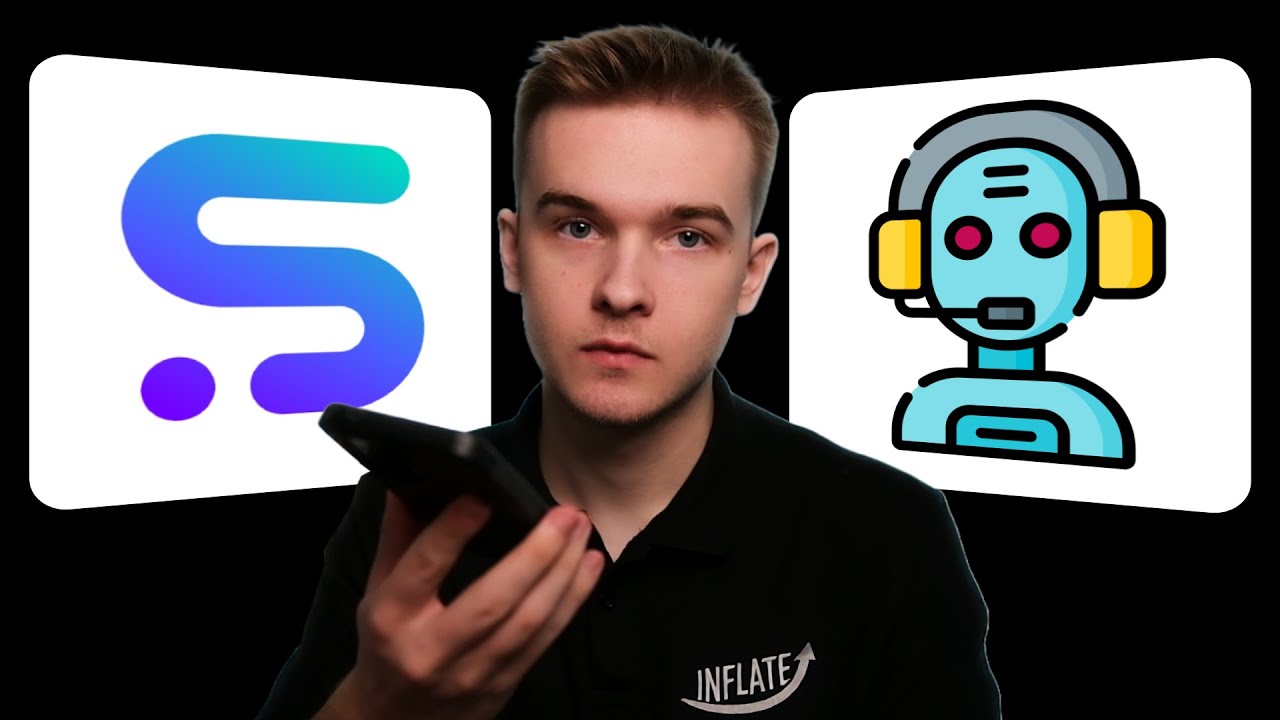
How I Automated Phone Calls With AI | STEP BY STEP

Create Viral Hooks with Nano Banana and Veo 3 (AI workflow)

I Tested 100+ AI Tools, These 9 Will Blow Up Your Content

Best AI Voice Generator in 2024 - Top 2 Tools!

Forget NotebookLM, This AI Creates Podcasts In Your Voice!
5.0 / 5 (0 votes)