【2025最新】剪映專業版零基礎入門教學!18分鐘學會影片剪輯
Summary
TLDRThis video introduces the professional version of the 2025 Clip Screen editing software, ideal for beginners. The tutorial covers basic video editing, including cutting, adding B-roll, applying effects, transitions, and subtitles. It also highlights useful tools for improving video quality, like proxy mode and color adjustments. Sponsored by Motion Array, the video emphasizes how to access royalty-free video materials. The creator offers additional tips through an online editing masterclass and suggests using the mobile version for on-the-go editing. Viewers are encouraged to subscribe, like, and follow for more editing tips and content.
Takeaways
- 😀 The 2025 Clip Screen is a beginner-friendly video editing software with preset templates that help you quickly create high-quality videos.
- 😀 Don't worry if you're overwhelmed by the interface—this video will guide you through the editing process step-by-step.
- 😀 Start by setting up your project file, adjusting the draft name, storage location, and ensuring the correct frame rate (30 FPS is default).
- 😀 Adjust the resolution and frame rate according to your recording device for smoother video playback during editing.
- 😀 Use proxy mode if you experience lag during video editing; this will not affect the final video's quality.
- 😀 The left panel allows you to import materials such as video, audio, and images, and organize them into folders for easy access.
- 😀 To cut your video, you can drag material from the timeline, use shortcut keys (Ctrl/Cmd + B), or trim sections using the 'crop' tool.
- 😀 Enhance your video by adding B-roll, which adds richness and context to your content. Motion Array is recommended for high-quality, copyright-free video materials.
- 😀 You can use various features to adjust the size, position, and rotation of your clips, and apply animations to them for a dynamic effect.
- 😀 For adding text, you can use default or artistic templates, adjust font, color, and apply animations like gold powder falling or sliding effects.
- 😀 After completing the edits, export your video by choosing the resolution, bitrate, encoding format, and subtitles options, or even export audio or GIF files separately.
Q & A
What is the main purpose of the video?
-The main purpose of the video is to introduce viewers to the 2025 Clip Screen software, provide a basic tutorial on how to use it, and promote Greyson's editing masterclass and mobile editing tools.
What are some of the key features of the 2025 Clip Screen software mentioned in the video?
-The 2025 Clip Screen software includes preset templates, easy-to-use tools for cutting, adding text, and effects, as well as a built-in library of media resources. It is designed to be beginner-friendly.
How does Greyson explain the editing process to beginners?
-Greyson provides a step-by-step guide to importing materials, cutting footage, adding B-Roll and text, applying special effects, and adjusting audio, all aimed at making the editing process simple and efficient for beginners.
What does Greyson recommend for royalty-free video materials?
-Greyson recommends using Motion Array for royalty-free video materials, which includes a variety of assets like stock footage and audio tracks.
What tool does Greyson recommend for music in video editing?
-Greyson recommends using Artlist for music, which provides a large library of royalty-free tracks for video creators.
What are the benefits of Greyson's online editing masterclass?
-The online editing masterclass offers both basic and advanced video editing skills, with preset templates, special effects, and detailed instruction to improve the viewer's editing proficiency.
How can viewers interact more with Greyson outside of the video?
-Viewers can interact with Greyson by subscribing to his YouTube channel and following him on Instagram, where they can engage more with his content.
What does Greyson say about using mobile phones for editing?
-Greyson mentions that if viewers prefer using mobile phones for editing, they can use the mobile version of Cutting, and he provides a tutorial to help with that.
What is the suggested video editing software for beginners according to the video?
-The suggested video editing software for beginners is the 2025 Clip Screen, due to its user-friendly interface and helpful features.
What kind of audience is Greyson's video aimed at?
-Greyson's video is aimed at beginner video editors who are looking for an easy way to create professional-looking videos using accessible editing tools.
Outlines

This section is available to paid users only. Please upgrade to access this part.
Upgrade NowMindmap

This section is available to paid users only. Please upgrade to access this part.
Upgrade NowKeywords

This section is available to paid users only. Please upgrade to access this part.
Upgrade NowHighlights

This section is available to paid users only. Please upgrade to access this part.
Upgrade NowTranscripts

This section is available to paid users only. Please upgrade to access this part.
Upgrade NowBrowse More Related Video

DaVinci Resolve Beginners Tutorial 2024: Edit like a PRO for FREE!

What is best for Video Editing Laptop vs Mobile | Video Editing in Mobile or Laptop

VSDC Free Video Editor Review!

Photoshop 2025: Top 7 New Features Explained!
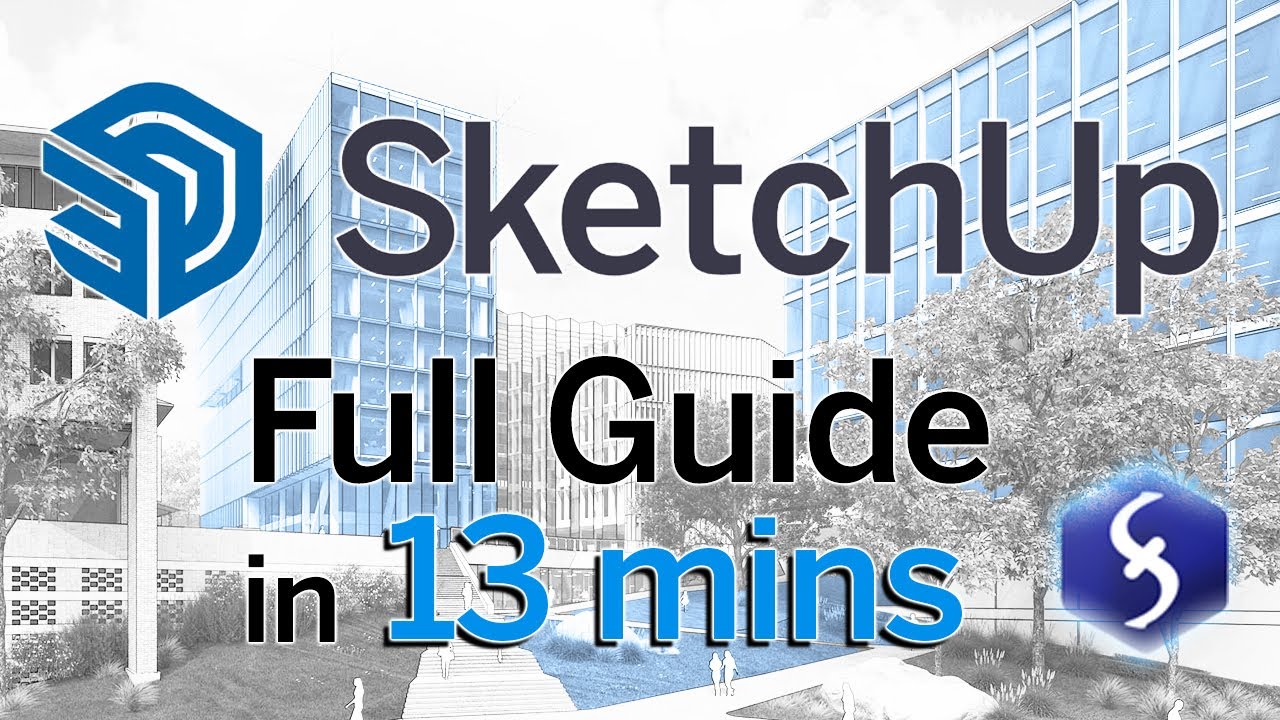
SketchUp - Tutorial for Beginners in 13 MINUTES! [ FULL GUIDE ]

How ScreenPal Empowers Every Video Creator
5.0 / 5 (0 votes)