INSANE Personalized AI Lead Generation? Get Started With Clay!
Summary
TLDRIn this tutorial, Mike introduces Clay.com, a platform for creating personalized and scalable cold campaigns. He demonstrates how to utilize Clay's data enrichment features to build a targeted LinkedIn outreach list, scrape and enrich contact information efficiently. The video also covers how to draft AI-generated emails and set up email campaigns, highlighting Clay's ability to automate and personalize marketing efforts.
Takeaways
- 🚀 Clay.com is a platform for creating personalized and scalable cold campaigns.
- 🔗 The presenter, Mike, offers help with AI and automation tools for businesses and introduces Clay's features.
- 📈 Clay integrates with over 50 data sources and uses web scraping and AI to personalize campaigns.
- 📱 Clay's user interface includes a workspace dashboard for managing leads and databases.
- 🔍 The platform allows users to create new tables and pull data from various sources like LinkedIn, Google, and GitHub.
- 🔑 Clay's data enrichment features enable users to find personal emails, work emails, and other details through third-party providers.
- 💧 The 'waterfall' technique is used to sequentially search multiple databases for the most comprehensive data.
- 📊 Clay provides an Excel-like interface for managing and viewing data.
- 📧 Users can export data in CSV format and use AI to generate personalized email content.
- 📬 Clay supports formula creation to merge email columns for streamlined email campaigns.
- 💡 The video includes a tutorial on setting up a Clay campaign and mentions additional features like web scraping.
Q & A
What is Clay.com and what does it offer for businesses?
-Clay.com is a platform that enables businesses to create highly personalized and scalable targeted cold campaigns. It uses AI and data from over 50 sources to create hyper-personalized outreach campaigns.
How does Clay.com help in creating LinkedIn Outreach campaigns?
-Clay.com provides features like a 'waterfall enrichment' system that enriches data from various sources, allowing users to create personalized LinkedIn Outreach campaigns by scraping data from LinkedIn and other platforms.
What is the benefit of using the link provided in the video description to sign up for Clay.com?
-Using the link in the video description to sign up for Clay.com gives the user 3,000 free credits, which can be used to access the platform's services without immediate cost.
How does Clay.com's data scraping work?
-Clay.com uses bulk data scrapers to pull information from sources like LinkedIn, Google, HubSpot, GitHub, and more. It combines web scraping with AI to create targeted campaigns.
What is the 'waterfall technique' used by Clay.com for data enrichment?
-The 'waterfall technique' is a method used by Clay.com where it sequentially searches through various third-party data providers to find information on a person. It adds information from each source if found, and moves to the next if not, until it has gathered data from all available sources.
How many people can be imported under Clay's free plan?
-Under Clay's free plan, users are allowed to import up to 2,500 people.
What types of information can Clay.com enrich a user's database with?
-Clay.com can enrich a user's database with information such as personal and work emails, mobile phone numbers, education, job start date, job title, locations, profile pictures, and more.
How does Clay.com assist in creating automated AI-generated emails?
-Clay.com allows users to draft email templates and includes dynamic data insertion. It also features an AI function that generates personalized first lines of emails based on the recipient's job title and other information.
What is the purpose of the 'ADD column' feature in Clay.com?
-The 'ADD column' feature in Clay.com enables users to add new columns of information to their database based on the data enrichment options available, such as personal emails, bios, and work emails.
How can users export the information gathered by Clay.com?
-Users can export the information gathered by Clay.com by clicking on the 'export' button and downloading the data as a CSV file, which includes all the contact information and other details gathered from the platform.
What is the process for starting an email campaign in Clay.com?
-To start an email campaign, users can draft messages, use dynamic data and AI features to personalize the content, and then save and run the campaign for selected rows in the database. They can also merge email columns and use a centralized column for sending campaigns.
Outlines

This section is available to paid users only. Please upgrade to access this part.
Upgrade NowMindmap

This section is available to paid users only. Please upgrade to access this part.
Upgrade NowKeywords

This section is available to paid users only. Please upgrade to access this part.
Upgrade NowHighlights

This section is available to paid users only. Please upgrade to access this part.
Upgrade NowTranscripts

This section is available to paid users only. Please upgrade to access this part.
Upgrade NowBrowse More Related Video

AIR DRY Clay TIPS: Sculpting For Beginners

A SIMPLE skincare routine for even and glowing skin

Data Types | C# | Tutorial 5

TESTING SOIL TYPES - Two Soil Test You Can Do To Determine What Soil Type You Have
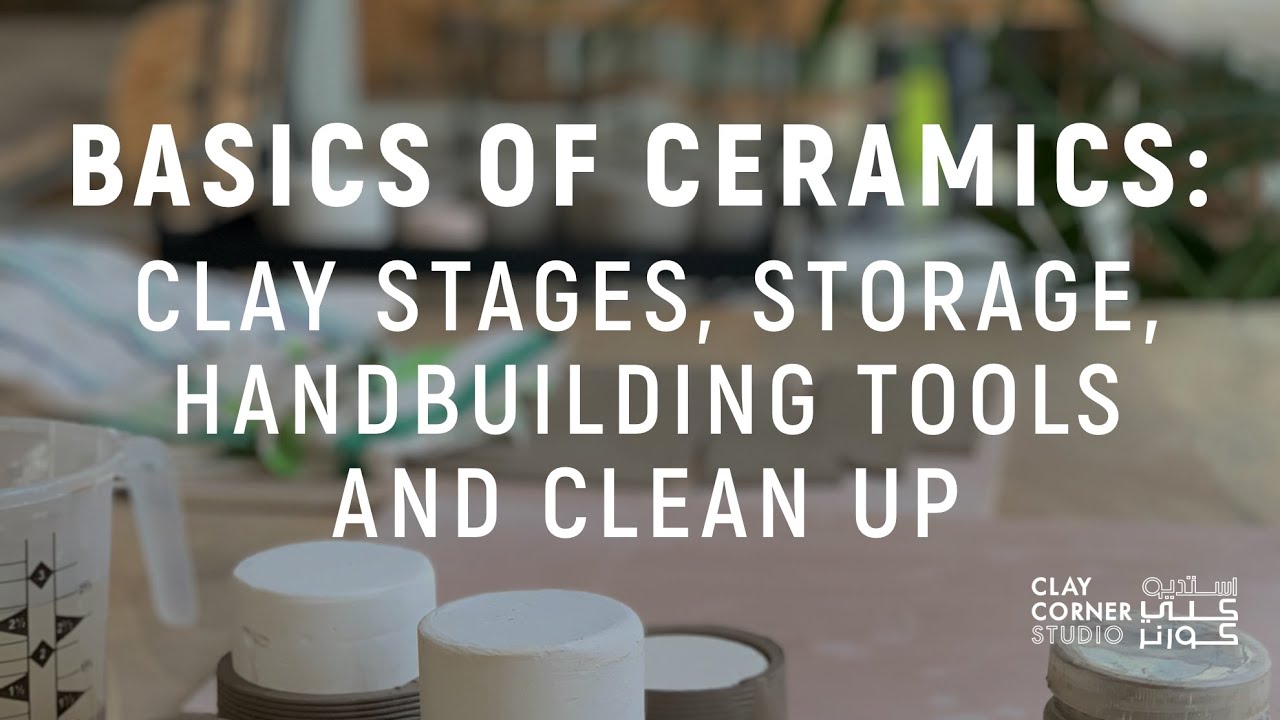
Basics of Ceramics Clay Stages, Storage, Handbuilding Tools and Clean Up

The easiest way to get data from ANY site in minutes

Making Power's Horns - Chainsaw Man Cosplay Tutorial
5.0 / 5 (0 votes)