Smartlead.ai Beginner Tutorial 2025
Summary
TLDRThis video provides an in-depth guide on how to use SmartLead for managing cold email campaigns effectively. It covers how to set up email campaigns, monitor spam results, and manage incoming responses through the Master Inbox. Key features include email tracking, lead management, integration with platforms like HubSpot, and setting up custom tags. The video also explores advanced settings, analytics, and the ability to use dedicated IP addresses for better deliverability. Whether you're running small or large email campaigns, this guide helps you optimize your outreach and ensure consistent inbox placement.
Takeaways
- 😀 Before launching an email campaign, perform spam tests to check if emails land in the inbox or spam folder.
- 😀 SmartLead allows you to manage email campaigns with customizable settings and monitor their performance across multiple email accounts.
- 😀 The Master Inbox feature helps you track and respond to replies from email recipients efficiently.
- 😀 AI categorization automatically tags incoming responses, but manual tagging and custom views are also available.
- 😀 You can create subsequences (follow-up campaigns) for interested leads to ensure ongoing engagement after initial contact.
- 😀 The Unttracked Replies section lets you monitor emails that aren't linked to any campaign but still come into your inbox.
- 😀 Integration with other platforms like HubSpot, Clay, List Kit, and Lead Magic helps sync data between SmartLead and other tools.
- 😀 Agencies can create white-labeled dashboards for clients and manage team access to different features within SmartLead.
- 😀 SmartLead offers advanced filtering and categorization features for managing leads and email responses effectively.
- 😀 The Smart Servers feature allows you to assign a custom dedicated IP to campaigns for better deliverability and control.
- 😀 The settings section of SmartLead provides options to manage API keys, add custom lead categories, configure automations, and manage team members.
Q & A
What is the purpose of running a spam test before launching an email campaign?
-The spam test helps evaluate whether your emails land in the inbox or the spam folder across different email platforms, such as Google, Outlook, and GMX. This ensures your email campaign is optimized for inbox placement and helps monitor the health of your email accounts.
How does Smartle categorize incoming email responses?
-Smartle uses AI to automatically categorize incoming email responses, such as 'Not Interested' or 'Interested'. Users can also manually tag responses based on their preference, which helps with organizing and managing follow-ups.
Can you respond to incoming email replies directly in Smartle?
-Yes, Smartle allows you to reply to incoming emails directly within the platform. You can send personalized responses, follow up with leads, or add them to follow-up sequences for continued engagement.
What is the purpose of subsequences in Smartle?
-Subsequences are a feature that allows you to create follow-up campaigns within a main campaign. If a lead shows interest, you can automatically add them to a subsequence to ensure continued communication and nurturing.
What types of filters can be used in the Master Inbox for managing responses?
-Smartle provides a variety of filters for managing email responses, including filtering by unread status, specific email categories, campaigns, or lead tags. This helps users organize their inbox and focus on the most important emails.
What is the 'Untracked Replies' section in Smartle?
-The 'Untracked Replies' section displays emails that come into your email accounts but are not associated with any active campaign. This allows you to monitor random responses or inquiries that may not be directly linked to a campaign.
How does Smartle integrate with other platforms like HubSpot and Clay?
-Smartle integrates with platforms like HubSpot, Clay, List Kit, and Lead Magic, enabling seamless data synchronization between systems. This helps streamline workflow by connecting Smartle’s email campaign management with other tools used by your business.
What is the Smartle Master Inbox, and how does it help in managing email responses?
-The Smartle Master Inbox is a centralized hub where you can view and manage all incoming email responses. It helps you track replies, categorize them, tag leads, and quickly respond to inquiries, ensuring efficient email follow-up and lead management.
How can Smartle help agencies manage multiple clients and campaigns?
-Smartle offers client access features that allow agencies to create custom views and dashboards for clients. This makes it easier to manage multiple campaigns, track progress, and provide clients with insights into their email performance.
What is the role of Smart Servers in Smartle?
-Smart Servers provide the option to use a custom dedicated IP for your campaigns. This helps improve deliverability and ensures better control over the reputation of your email sending infrastructure.
Outlines

This section is available to paid users only. Please upgrade to access this part.
Upgrade NowMindmap

This section is available to paid users only. Please upgrade to access this part.
Upgrade NowKeywords

This section is available to paid users only. Please upgrade to access this part.
Upgrade NowHighlights

This section is available to paid users only. Please upgrade to access this part.
Upgrade NowTranscripts

This section is available to paid users only. Please upgrade to access this part.
Upgrade NowBrowse More Related Video

Smartlead vs Instantly vs Lemlist vs Apollo: BEST Cold Email Tool?
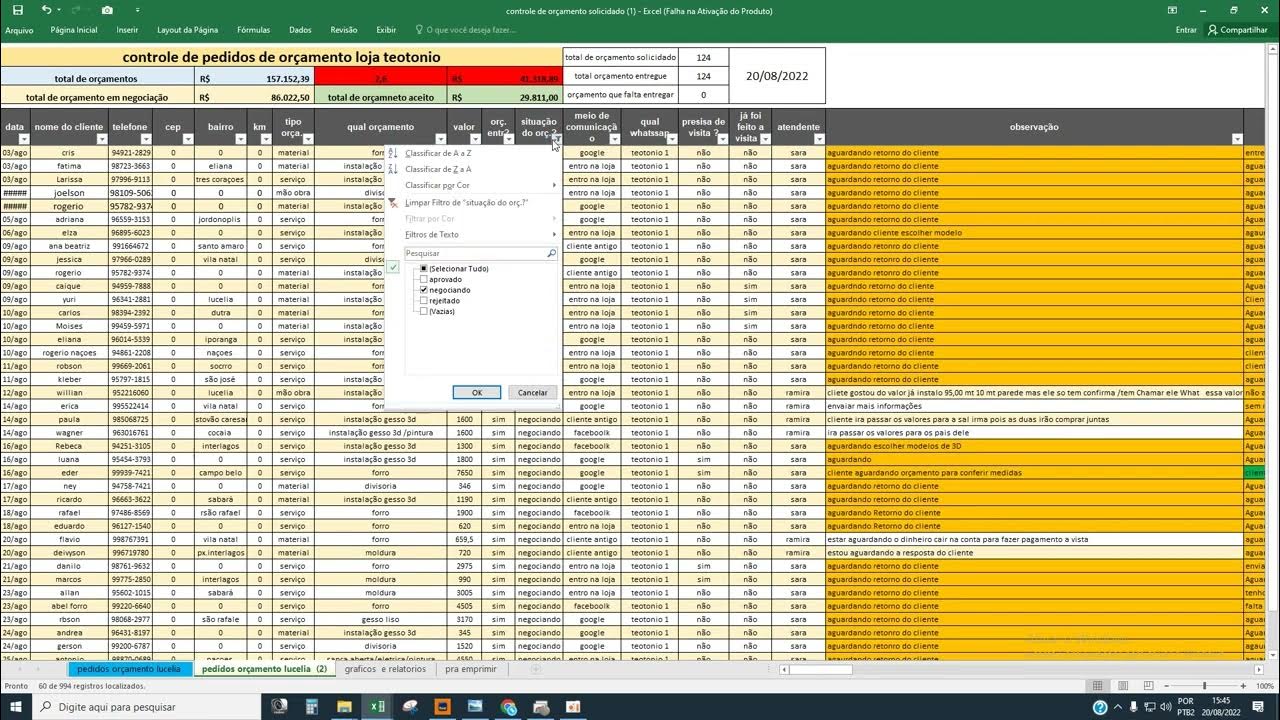
controle de orçamento video 2
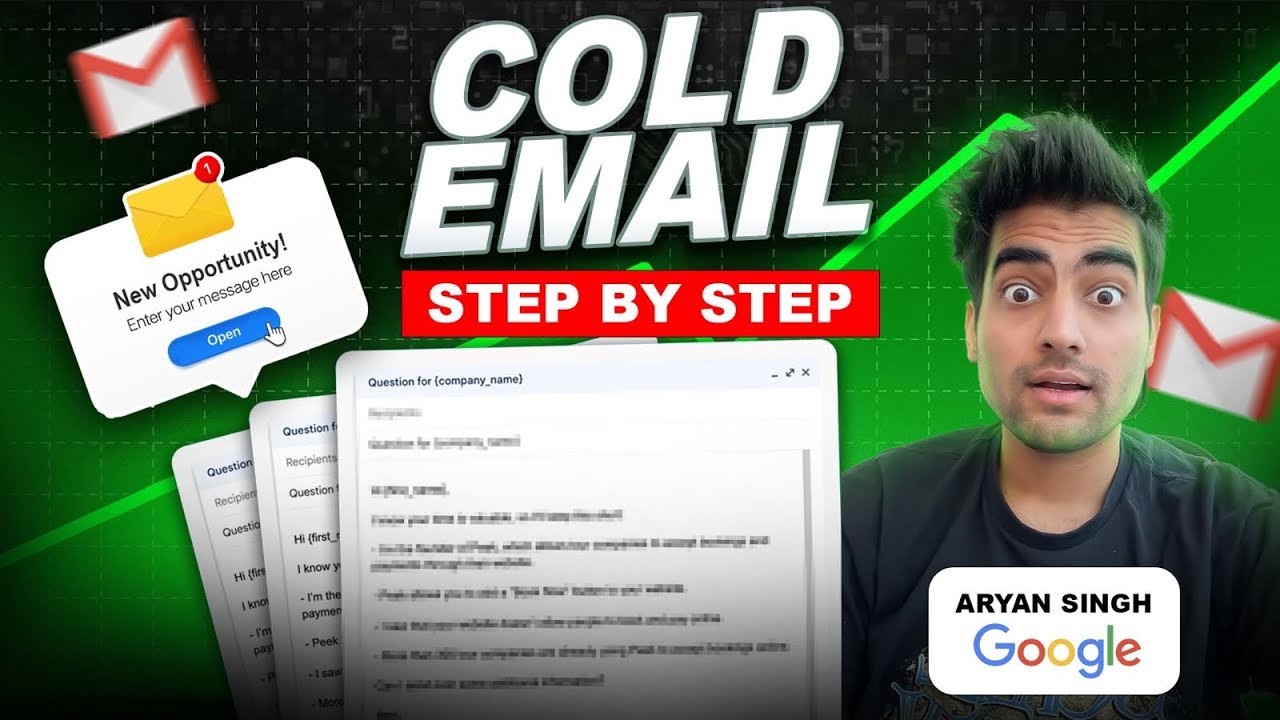
Cold emailing secrets that can get you a job in 2024 (New secrets) 😎👏

Instantly AI Full Tutorial | Best Cold Email Software

The 8 Step SMMA Outreach Process in 2024

Dragon Age: The Veilguard - The Best Ice Mage Build!
5.0 / 5 (0 votes)