Academic Presentation Slides - improve your PPT slides.
Summary
TLDRThis presentation provides essential tips for improving PowerPoint slides in an academic setting. Key areas covered include choosing a professional design, using appropriate fonts and colors, structuring slides effectively with concise points, and engaging the audience through animations. The speaker emphasizes the importance of using clear graphs, tables, and infographics, while also ensuring proper referencing and proofreading. The overall goal is to create slides that are simple, clear, and professional, helping to maintain audience engagement and present information effectively in academic presentations.
Takeaways
- 😀 Simplicity is key in PowerPoint design: Use professional, businesslike templates that reflect your topic.
- 😀 Font sizes should be clear: Titles (44-36 pts), main points (28 pts), and smallest text (18 pts). Stick to standard fonts like Arial or Times New Roman.
- 😀 Avoid using distracting fonts: Choose legible fonts and refrain from using complex or decorative ones.
- 😀 Be mindful of color choices: Stick to dark and neutral colors like black, blue, green, and red to maintain readability.
- 😀 Limit text per slide: Aim for one to two slides per minute, focusing on key points and minimizing wordiness.
- 😀 Use animations wisely: Present points one by one using simple animations like 'Appear' to maintain audience engagement.
- 😀 Ensure that images are relevant and legally usable: Only use images with proper permissions or from royalty-free sources like Pixabay.
- 😀 Keep graphs and charts simple: Avoid complex visuals, explain the axes, title, keys, and the data presented for better clarity.
- 😀 Reference your sources: Include references on your slides and verbally cite them when presenting the related point.
- 😀 Proofread your slides: Check for spelling, grammar, and typographical errors. If English is not your first language, have someone else review your slides.
- 😀 Ensure a proper referencing style: Follow your institution’s required format (APA, Harvard, Chicago) for citations and the reference list.
Q & A
What is the main focus of the presentation?
-The main focus of the presentation is on how to improve PowerPoint slides by avoiding common mistakes and ensuring they are clear, professional, and effective in an academic context.
Why is it important to choose simple designs for PowerPoint slides?
-Simple designs are important because academic presentations should be professional and businesslike. Overly complicated designs can distract the audience from the main points of the presentation.
What are some suggested font sizes for PowerPoint slides?
-For titles and subtitles, font sizes should range from 44 to 36, while main points should be around 28. The smallest font size should be 18.
What type of fonts are recommended for academic presentations?
-Standard fonts like Times New Roman or Arial are recommended as they are widely accepted in academic settings and are easy to read.
What is the recommended color scheme for PowerPoint slides?
-It is recommended to use colors such as black, blue, green, and red. Avoid overly bright or distracting colors that could detract from the professionalism of the presentation.
How many slides should be presented per minute?
-It is recommended to present 1 to 2 slides per minute to maintain clarity and engagement with the audience.
Why should slides avoid being too wordy?
-Slides should focus on key points rather than long paragraphs because too much text can overwhelm the audience and lead to disengagement. Focusing on keywords and phrases ensures the audience stays focused on the main ideas.
What is the benefit of using animation in PowerPoint slides?
-Using animation allows points to be presented one at a time, keeping the audience engaged. It prevents them from reading ahead and losing focus, which is especially useful when explaining complex information.
Why should pictures be used carefully in academic presentations?
-Pictures should be relevant to the topic and not overly cute or humorous. It’s important to avoid images that might be distracting or offensive, such as baby pictures or cartoons, as the goal is to maintain professionalism.
What should be considered when using graphs in PowerPoint slides?
-Graphs should be clear and simple to avoid confusion. The presenter should always explain the graph’s title, axes, keys, and the source of the data to help the audience understand the information being presented.
Outlines

This section is available to paid users only. Please upgrade to access this part.
Upgrade NowMindmap

This section is available to paid users only. Please upgrade to access this part.
Upgrade NowKeywords

This section is available to paid users only. Please upgrade to access this part.
Upgrade NowHighlights

This section is available to paid users only. Please upgrade to access this part.
Upgrade NowTranscripts

This section is available to paid users only. Please upgrade to access this part.
Upgrade NowBrowse More Related Video
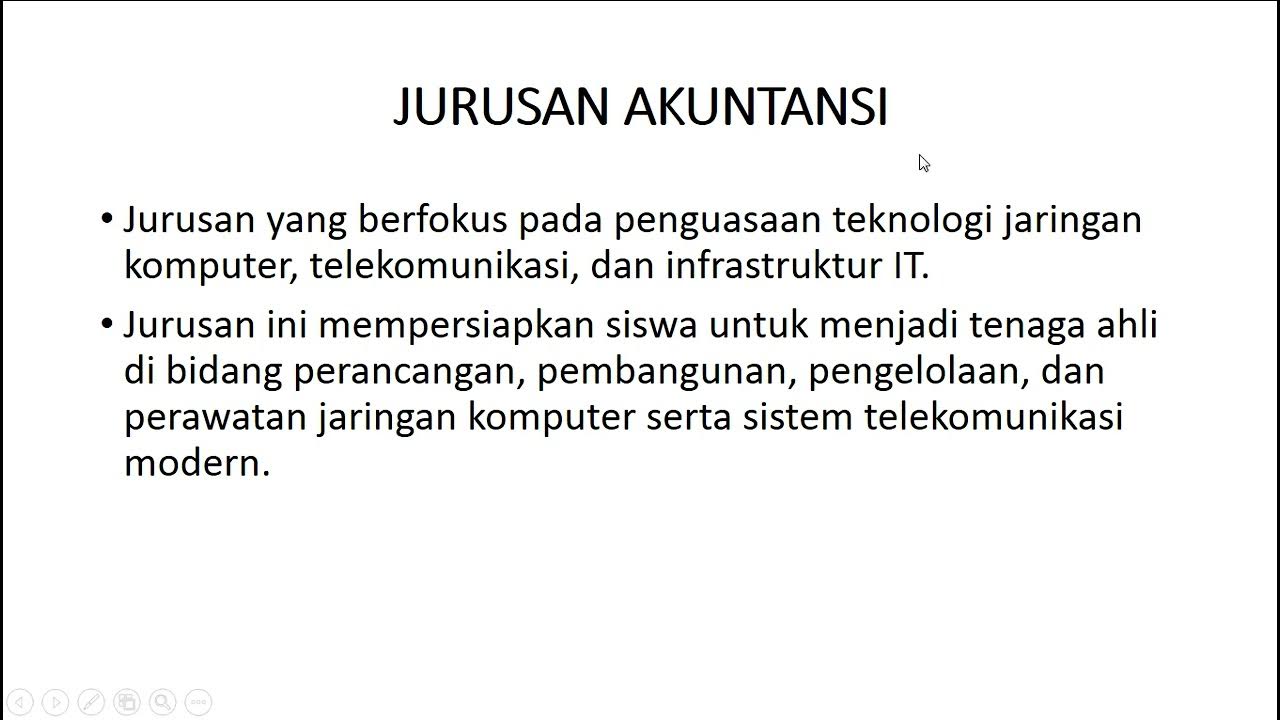
02 How to Slide Show

PowerPoints Do's and Don'ts

How to make a PechaKucha presentation for class [for students]
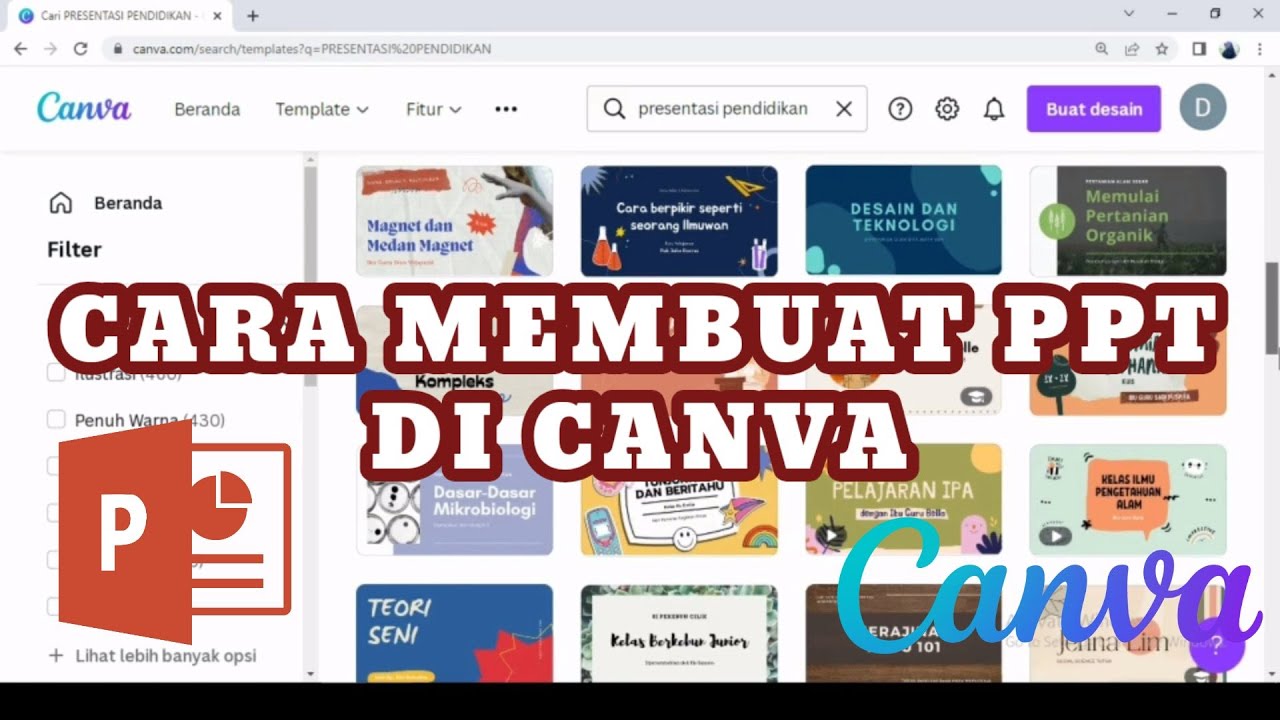
MEMBUAT POWERPOINT PPT DI CANVA II MEMBUAT PRESENTASI DI CANVA II CARA MEMBUAT PPT II DIAHS UTAMI

How I Memorized EVERYTHING in MEDICAL SCHOOL - (3 Easy TIPS)

Cara Membuat PPT Seminar Proposal Kuantitatif (Dapat Template PPT Gratis)
5.0 / 5 (0 votes)