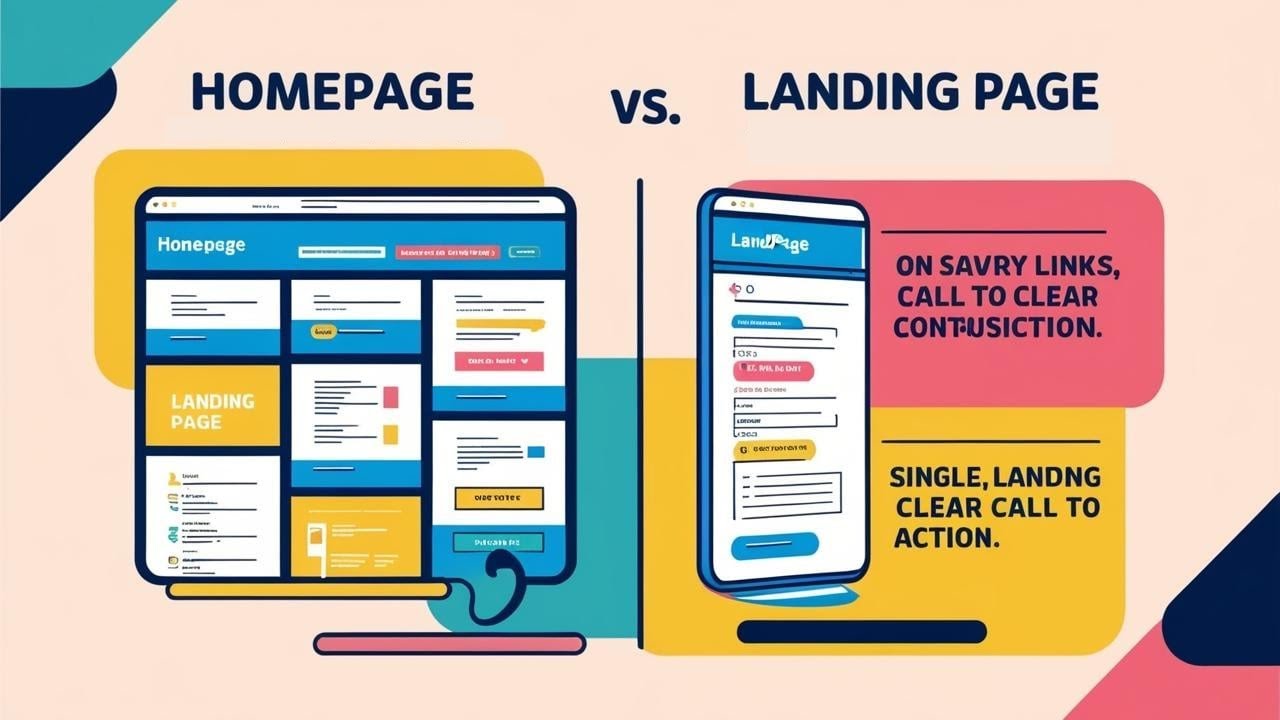9 SECRETS To Beautiful Landing Page Design (Pt. 2: Guiding Principles)
Summary
TLDRIn this video, the speaker outlines key principles for designing effective landing pages in Figma. Topics include selecting a single font for simplicity, establishing a clear text hierarchy, and adjusting line height, letter spacing, and font weight for legibility and balance. The video also covers color principles, emphasizing the use of strong colors for important elements and ensuring proper contrast for accessibility. Additionally, structural guidelines like the 8-point grid and 12-column layout system are introduced to ensure consistency and collaboration with developers. The video concludes by preparing users with a strong base to start designing landing pages.
Takeaways
- 😀 One font is enough for clean and simple design. Stick to a single font to avoid complications and ensure cohesion in your design.
- 😀 Establish a clear text hierarchy before starting the design. Use either manual adjustments or a plugin like Type Scales to create a consistent text hierarchy.
- 😀 Pay attention to line height, font weight, and letter spacing for a balanced and aesthetically pleasing design.
- 😀 Legibility is key. Use a font size that is appropriate for the content type; for example, use at least 20px for body text to ensure readability.
- 😀 Strong colors should be reserved for important elements, like calls to action, to draw attention to key features.
- 😀 Utilize subtle shades and tints to create a clean, dynamic visual experience. This can be done by adjusting opacity or using lighter tones for less important elements.
- 😀 Always check the contrast between text and background colors to ensure accessibility, passing at least the AA test for normal text and AAA for large text.
- 😀 The 8-point grid system helps maintain consistency in your designs by ensuring that elements are aligned with multiples of 8px.
- 😀 Create a baseline grid in Figma to keep design elements consistent with the 8-point grid system and ensure alignment across your design.
- 😀 Use a 12-column layout to structure your design, making it more flexible and easier to scale. This is especially helpful for developers when implementing your designs.
Q & A
Why is using one font considered effective for landing page design?
-Using one font simplifies the design process by eliminating the need to match multiple fonts, making it easier to focus on the design's visual appeal and text hierarchy. This approach is particularly helpful for beginners and even experienced designers.
What is the importance of establishing a text hierarchy before starting a design?
-Establishing a text hierarchy before designing ensures clarity and structure in the design. It helps define the relative importance of different text elements, ensuring a consistent and readable layout.
How can the 'Type Scales' plugin help in creating text hierarchies in Figma?
-The 'Type Scales' plugin allows designers to set a base font size, define the scale for increasing or decreasing sizes, and generate a consistent text hierarchy. It automates the process, saving time and ensuring uniformity in font sizes across the design.
Why is line height, weight, and letter spacing critical for text design?
-Proper line height, weight, and letter spacing ensure that text is visually balanced and readable. Small adjustments in these areas can drastically improve the overall aesthetic and legibility of the text, making it more user-friendly.
How does legibility impact landing page design, especially for text-heavy websites?
-Legibility is crucial, particularly for text-heavy websites like blogs or articles. Ensuring that body text is easily readable—such as using an appropriate base size like 20px—helps engage users and prevents them from abandoning the content due to discomfort in reading.
What is the significance of using strong colors for important elements on a landing page?
-Strong colors draw attention to key elements such as call-to-action buttons, guiding users toward the actions you want them to take. Using your primary and secondary colors for these elements helps prioritize them visually.
How can subtle shades or tints enhance the design of a website?
-Subtle shades or tints, like using a reduced-opacity version of a primary color, add depth and sophistication to the design. They can be used for background elements, footers, or less important sections, ensuring the main content and calls to action stand out.
What is the 'AA plus' test for text contrast, and why is it important?
-The 'AA plus' test checks whether the contrast between text and background meets accessibility standards. Passing this test ensures that the text is readable for users with visual impairments, which is essential for creating inclusive, user-friendly designs.
What is the eight-point grid system, and how does it help in design consistency?
-The eight-point grid system is a design principle where all elements, such as padding, margins, and sizes, are divisible by 8. This ensures consistent spacing and alignment across the design, making the layout more visually harmonious and easier to implement.
What is the benefit of using a 12-column layout in design?
-A 12-column layout provides a flexible, structured grid system for organizing content. It helps maintain consistency in spacing and alignment, which is crucial for responsive web design and ensuring designs look good across various screen sizes.
Outlines

This section is available to paid users only. Please upgrade to access this part.
Upgrade NowMindmap

This section is available to paid users only. Please upgrade to access this part.
Upgrade NowKeywords

This section is available to paid users only. Please upgrade to access this part.
Upgrade NowHighlights

This section is available to paid users only. Please upgrade to access this part.
Upgrade NowTranscripts

This section is available to paid users only. Please upgrade to access this part.
Upgrade NowBrowse More Related Video
5.0 / 5 (0 votes)