MyInvois Portal User Guide (Chapter 9) - User Profile Management
Summary
TLDRThe My Invoice Portal allows users to manage their unique profiles, which include personal details like display name, ID number, notification email, and linked taxpayers. While most data is non-editable and can only be updated through My Tax Portal, users can modify their notification email. To access and update their profile, users can navigate through the profile dropdown on the landing page. After making changes, users receive a confirmation notification, and they can also view the linked taxpayers they represent.
Takeaways
- 😀 The user profile in My Invoice Portal is only accessible to account owners.
- 😀 The profile includes the display name, ID number, notification email, and linked taxpayer information.
- 😀 Most personal data in the user profile is based on MyTax Portal information.
- 😀 The only editable section within the My Invoice Portal profile is the notification email.
- 😀 Other details like display name, ID number, and linked taxpayers must be updated via the MyTax Portal.
- 😀 To access the profile, click the profile drop-down menu at the top right corner of the My Invoice Portal landing page.
- 😀 Selecting 'View My Profile' brings you to the user profile page.
- 😀 The user profile contains key details, such as ID number, digital profile, and notification settings.
- 😀 The 'Edit' button allows users to change their notification email or language settings.
- 😀 Users must click 'Save' to confirm changes, after which a green notification will confirm successful updates.
- 😀 The user profile also includes a section where users can view linked taxpayers they are representing.
Q & A
What type of information is displayed in a user's profile on My Invoice Portal?
-The user's profile displays their display name, ID number, notification email, and linked taxpayers.
Can users edit all the information in their profile on My Invoice Portal?
-No, users can only edit their notification email. Other details like display name, ID number, and linked taxpayers can only be updated through My Tax Portal.
How can users access their profile in the My Invoice Portal?
-Users can access their profile by clicking the profile drop-down menu at the top-right corner of the landing page and then selecting 'View My Profile'.
What happens when users click the 'edit' button in their profile?
-When users click the 'edit' button, they can modify their notification email or language settings. After making changes, they must click 'save' to confirm the updates.
What confirmation is given after users make changes to their profile?
-A green notification appears to confirm that the changes have been successfully made.
Which section of the user's profile can be edited directly through My Invoice Portal?
-Only the notification email can be edited directly through My Invoice Portal.
Where do users go to update their display name, ID number, or linked taxpayers?
-Users must update their display name, ID number, and linked taxpayers through My Tax Portal, not directly through My Invoice Portal.
How can users view the linked taxpayers in their profile?
-Users can view the linked taxpayers by scrolling to the end of their profile, where they can see the individual or companies they are representing.
What is the primary function of the My Invoice Portal user profile?
-The primary function of the user profile in My Invoice Portal is to display the user's basic details, including their ID number, notification email, and linked taxpayers, as well as allowing users to edit their notification email.
What is the role of the My Tax Portal in relation to the My Invoice Portal user profile?
-The My Tax Portal is used for updating information such as the display name, ID number, and linked taxpayers, which cannot be edited directly through My Invoice Portal.
Outlines

This section is available to paid users only. Please upgrade to access this part.
Upgrade NowMindmap

This section is available to paid users only. Please upgrade to access this part.
Upgrade NowKeywords

This section is available to paid users only. Please upgrade to access this part.
Upgrade NowHighlights

This section is available to paid users only. Please upgrade to access this part.
Upgrade NowTranscripts

This section is available to paid users only. Please upgrade to access this part.
Upgrade NowBrowse More Related Video

MyInvois Portal User Guide (Chapter 11) - ERP System Management

MyInvois Portal User Guide (Chapter 7) - Document Rejection And Cancellation
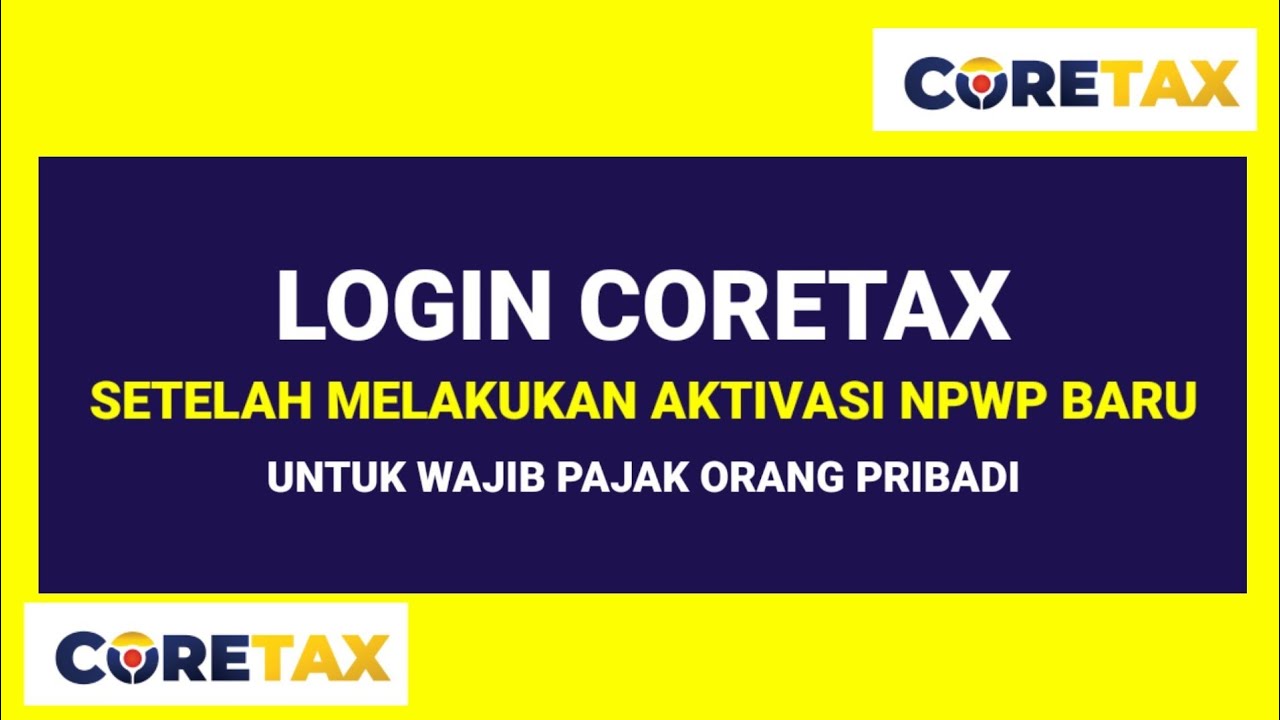
Cara Login CORETAX Setelah Melakukan Aktivasi Akun Wajib Pajak Orang Pribadi

MyInvois Portal User Guide (Chapter 1) - First Time Log In
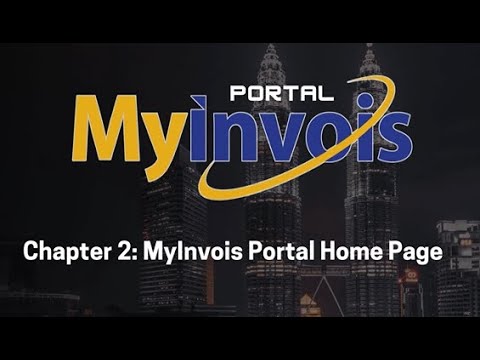
MyInvois Portal User Guide (Chapter 2) - MyInvois Portal Home Page

MyInvois Portal User Guide (Chapter 4) - Submissions Management
5.0 / 5 (0 votes)