How To Setup Windows
Summary
TLDRIn this tutorial, the creator demonstrates an efficient method for setting up Windows 11 using a custom ISO, bypassing unnecessary bloat and settings during installation. The process involves downloading the official ISO, using a utility to inject drivers, and automating the installation with an unattended XML file. The focus is on creating a clean, optimized Windows setup with minimal bloat, removing unnecessary features like OneDrive, Internet Explorer, and excess Microsoft Store apps. The video also highlights tools like Windgit for easy program installation and customization, offering a streamlined experience for advanced users who want a faster, more efficient Windows setup.
Takeaways
- 😀 Download the official Windows 11 ISO from Microsoft's website, not using the installation assistant for faster and more direct access.
- 😀 The speaker's custom utility for setting up Windows 11 is faster than traditional methods, with automatic handling of many configurations and drivers.
- 😀 A key part of the setup involves auto-unattended XML files to bypass installation prompts, streamlining the installation process.
- 😀 Windows 11 installation is simplified by removing bloatware and unwanted features, ensuring a clean setup with just the essential apps like Microsoft Store and Defender.
- 😀 The utility used during installation handles common issues like TPM and processor restrictions by default, making it compatible with various hardware setups.
- 😀 During the installation, users can inject drivers, but it's recommended to keep it simple by using drivers for the current system to avoid unnecessary complexity.
- 😀 A major part of this setup is automation, where users don’t have to manually select settings—everything from usernames to account preferences is pre-configured.
- 😀 After installation, minimal software is included, offering a clean slate for further customizations and installations, with drivers already loaded for the system.
- 😀 Windgit is used for installing and managing software packages, providing a streamlined method to install multiple applications in one go without cluttering the system.
- 😀 Post-installation tweaks include cleaning up the taskbar, adjusting search box settings, and removing unnecessary bloatware to optimize system performance and aesthetics.
- 😀 The speaker emphasizes the importance of having a lean, non-bloated Windows experience, where unnecessary processes and apps are avoided, offering a more efficient and user-friendly setup.
Q & A
What is the main focus of the video?
-The video focuses on setting up a customized, optimized version of Windows 11 using a utility tool that automates the process of creating an installation ISO with various customizations, including removing bloatware and pre-installing drivers.
Why does the speaker recommend downloading the Windows 11 ISO directly from Microsoft rather than using the installation assistant?
-The speaker recommends downloading the ISO directly from Microsoft because the installation assistant is slower, and downloading the ISO directly is a quicker and more efficient way to get the installation files.
What is the purpose of the auto unattended XML files mentioned in the video?
-The auto unattended XML files automate the Windows installation process, skipping prompts like creating a user account or choosing settings, allowing for a faster and more streamlined installation experience.
What is Microwin, and how does it relate to the Windows installation process?
-Microwin is a utility used to modify and customize Windows ISOs by integrating drivers, system settings, and other adjustments. It helps automate the process of creating a personalized Windows 11 ISO that will install with minimal user interaction.
How does the speaker's utility differ from older methods of creating Windows installation media?
-The speaker's utility is faster and more efficient than older methods, including the one shown in a Linus Tech Tips video. It allows for automation, driver inclusion, and other customizations, offering a more modern and streamlined approach to setting up Windows.
What drivers are included in the customized Windows 11 ISO created by the speaker’s utility?
-The customized Windows 11 ISO includes drivers for the current system, including Vert IO drivers for use in virtual machines and additional system drivers to ensure a smooth installation without the need for manual driver hunting.
Why does the speaker choose not to inject drivers manually during the process?
-The speaker advises against manually injecting drivers unless necessary because most users do not need to perform this task. The default settings, which include system-specific drivers, should be sufficient for most users.
What are some of the system settings removed or modified in the customized Windows 11 ISO?
-The customized ISO removes unwanted features such as Internet Explorer, OneDrive, provisional downloads, and several Microsoft Store apps, effectively decluttering the system and focusing on essential functionalities.
How does the speaker handle updates during the installation process?
-After the installation, the speaker recommends checking for updates through Windows Update to ensure the system is fully up-to-date before proceeding with further software installations or customizations.
What is the final result of the installation process as shown in the video?
-The final result is a clean, streamlined version of Windows 11, with minimal pre-installed software, essential drivers, and no unnecessary bloatware. The system is ready for further customizations or software installations.
Outlines

This section is available to paid users only. Please upgrade to access this part.
Upgrade NowMindmap

This section is available to paid users only. Please upgrade to access this part.
Upgrade NowKeywords

This section is available to paid users only. Please upgrade to access this part.
Upgrade NowHighlights

This section is available to paid users only. Please upgrade to access this part.
Upgrade NowTranscripts

This section is available to paid users only. Please upgrade to access this part.
Upgrade NowBrowse More Related Video
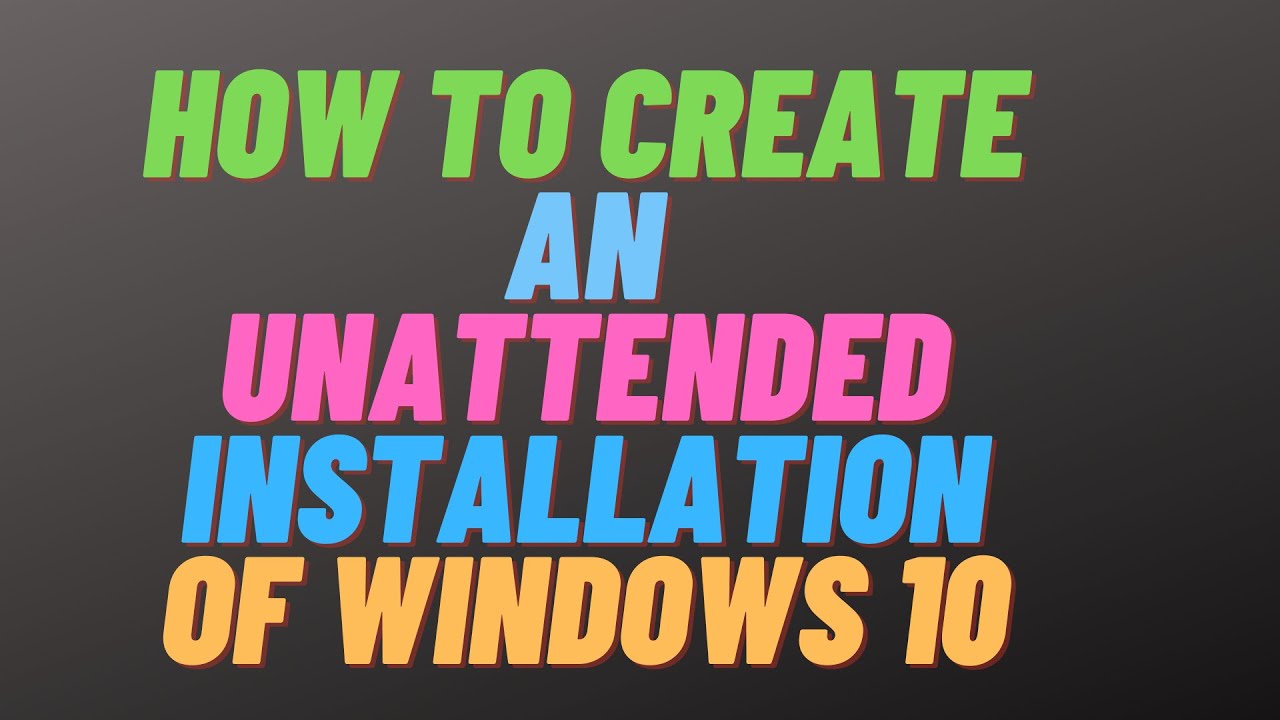
How to Create an Unattended Installation of Windows 10
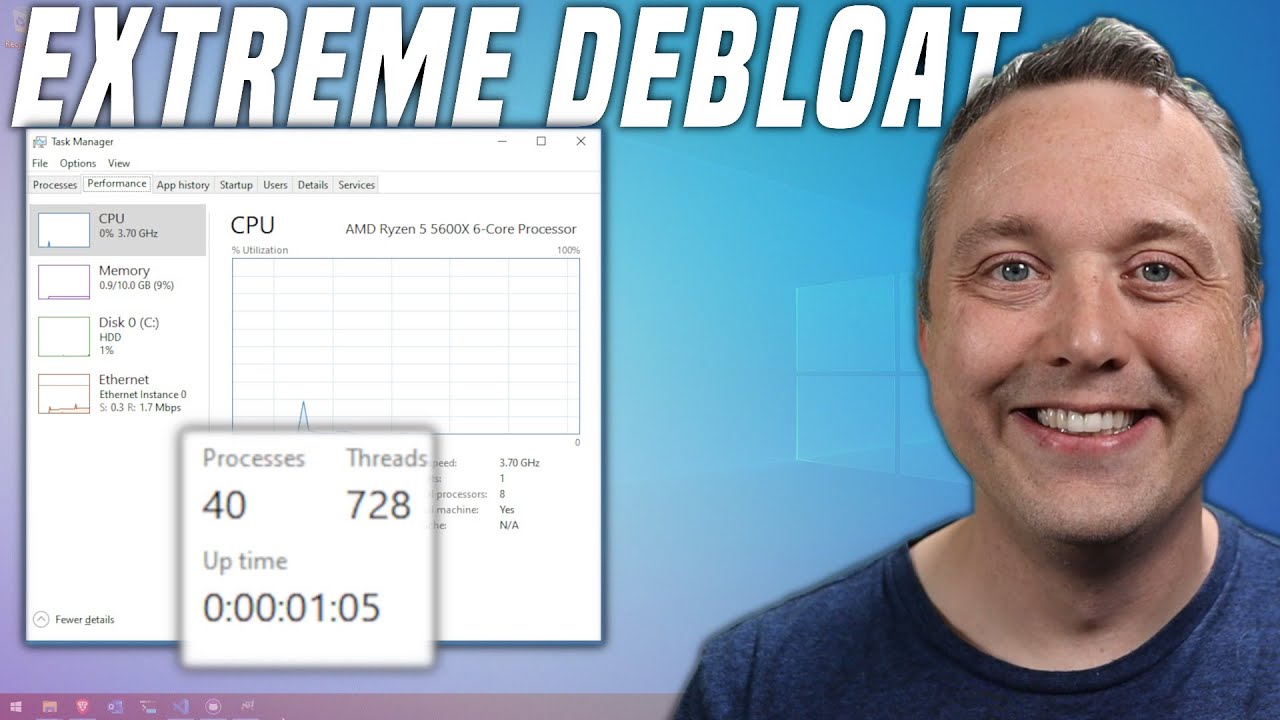
Extreme Windows | The Future of Gaming

Cara Install Windows 11 Di Unsupported Hardware & Tanpa TPM 2.0 Dengan Mudah - LENGKAP !

Run Microsoft SQL Server on a Mac (M1/M2)
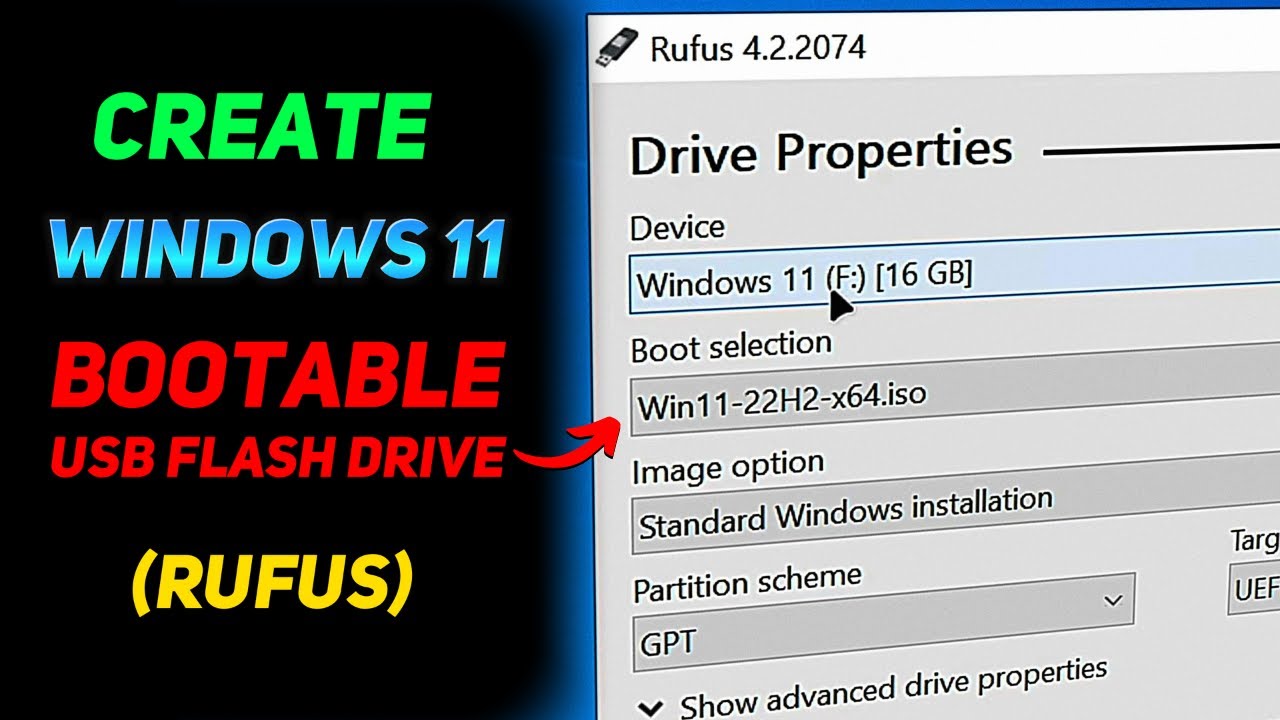
How to Create a Windows 11 Installation USB (Rufus Beginners Guide)

How To Install Windows 11 On VirtualBox
5.0 / 5 (0 votes)