Java File I/O (Reading & Writing)
Summary
TLDRIn this Java tutorial, the video covers how to read from and write to files using the BufferedWriter and BufferedReader classes. The presenter explains how to set up file paths, handle exceptions, and properly close file streams. Demonstrating writing names to a file with line breaks, reading file contents line by line, and handling file overwrites, the video also showcases copying content from one file to another. The tutorial provides clear step-by-step instructions and emphasizes good programming practices when working with file I/O.
Takeaways
- 😀 Learn how to write to a file in Java using a BufferedWriter.
- 😀 Writing to a file in Java requires importing java.io.* to access necessary file I/O tools.
- 😀 A BufferedWriter needs a FileWriter object passed to its constructor for writing to a file.
- 😀 If the file you're writing to doesn't exist, Java will automatically create it.
- 😀 Exception handling is essential when writing to files in Java (using try-catch blocks).
- 😀 To write data to the file, use the write() method of the BufferedWriter object.
- 😀 To ensure readability, use newline characters (e.g., '\n') to separate data in the file.
- 😀 Running the program multiple times will overwrite the existing file unless handled otherwise.
- 😀 Reading from a file in Java involves using a BufferedReader and FileReader.
- 😀 You can loop through a file's content using a BufferedReader in a while loop with readLine().
- 😀 Practice good coding habits by closing BufferedWriter and BufferedReader after use to release resources.
Q & A
What is the main focus of this Java tutorial?
-The tutorial focuses on teaching file input and output (I/O) in Java, specifically how to write to a file, read from a file, and copy the contents of one file to another.
Why is the 'java.io.*' import used in the tutorial?
-The 'java.io.*' import is used to give access to various classes needed for file I/O operations in Java, including classes like BufferedWriter, FileWriter, BufferedReader, and FileReader.
What issue arises when using BufferedWriter without a FileWriter?
-When using BufferedWriter, an error occurs because the BufferedWriter constructor requires a FileWriter object as a parameter. The solution is to create a FileWriter object and pass it to the BufferedWriter constructor.
What does the 'IOException' error indicate in the context of this tutorial?
-The 'IOException' indicates that there may be an issue with file operations, such as not finding the file, permission issues, or other errors during file I/O. It needs to be handled by wrapping the file operations in a try-catch block.
How can you ensure that each name is written on a new line in the output file?
-To write each name on a new line, you add a newline character ('\n') after each entry. For example, 'bw.write("Karen\n");' will write 'Karen' followed by a line break.
What happens if you run the program multiple times and the output file already exists?
-If the output file already exists, the program will overwrite the file by default. It's important to be cautious about overwriting important files.
How do you read from a file in Java using BufferedReader?
-To read from a file, you create a BufferedReader object and pass a FileReader object containing the file path to it. Then, you use a while loop to read each line of the file using 'br.readLine()' until it returns 'null'.
What is the purpose of the while loop when reading from a file?
-The while loop is used to iterate through each line of the file, printing each line until the end of the file is reached, at which point 'br.readLine()' returns null.
Why is it important to close the BufferedReader after reading from a file?
-It’s important to close the BufferedReader to release system resources and prevent potential memory leaks or file lock issues.
What is the final exercise in the tutorial and how does it work?
-The final exercise demonstrates how to copy the contents of one file to another. The program reads from an existing file and writes its contents to a new file, ensuring each line is properly copied.
Outlines

This section is available to paid users only. Please upgrade to access this part.
Upgrade NowMindmap

This section is available to paid users only. Please upgrade to access this part.
Upgrade NowKeywords

This section is available to paid users only. Please upgrade to access this part.
Upgrade NowHighlights

This section is available to paid users only. Please upgrade to access this part.
Upgrade NowTranscripts

This section is available to paid users only. Please upgrade to access this part.
Upgrade NowBrowse More Related Video
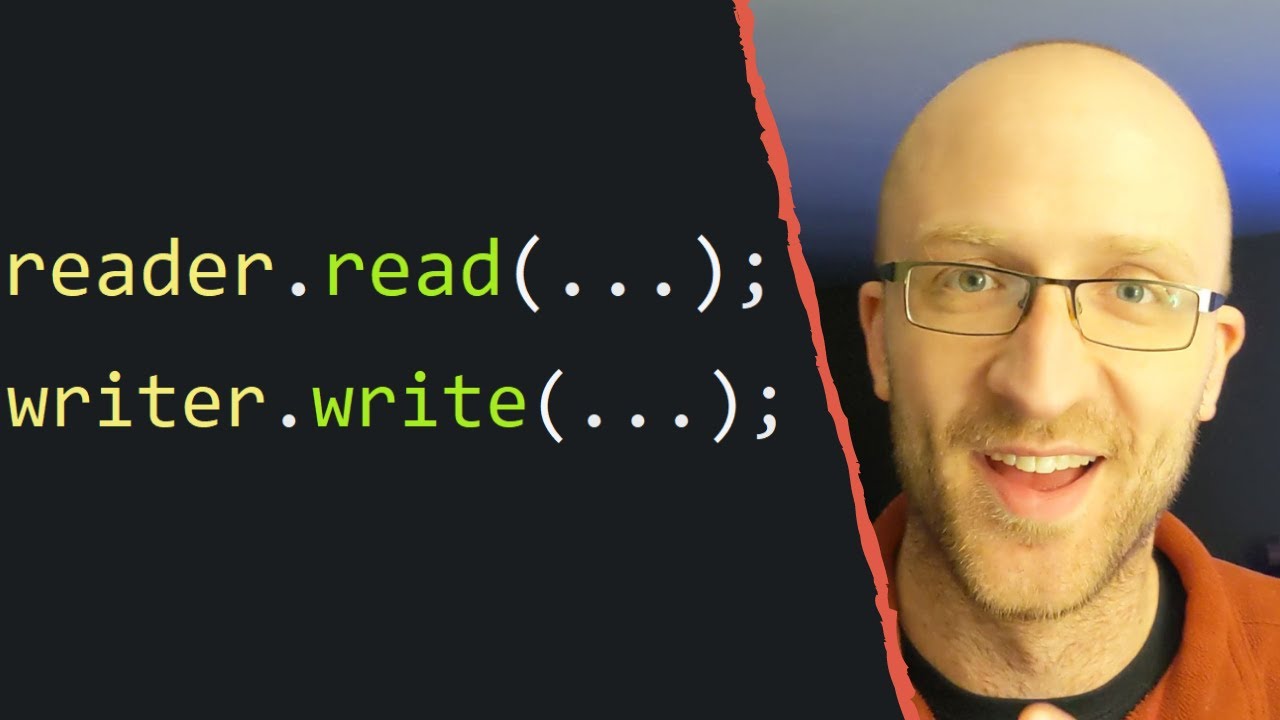
Java File Input/Output - It's Way Easier Than You Think
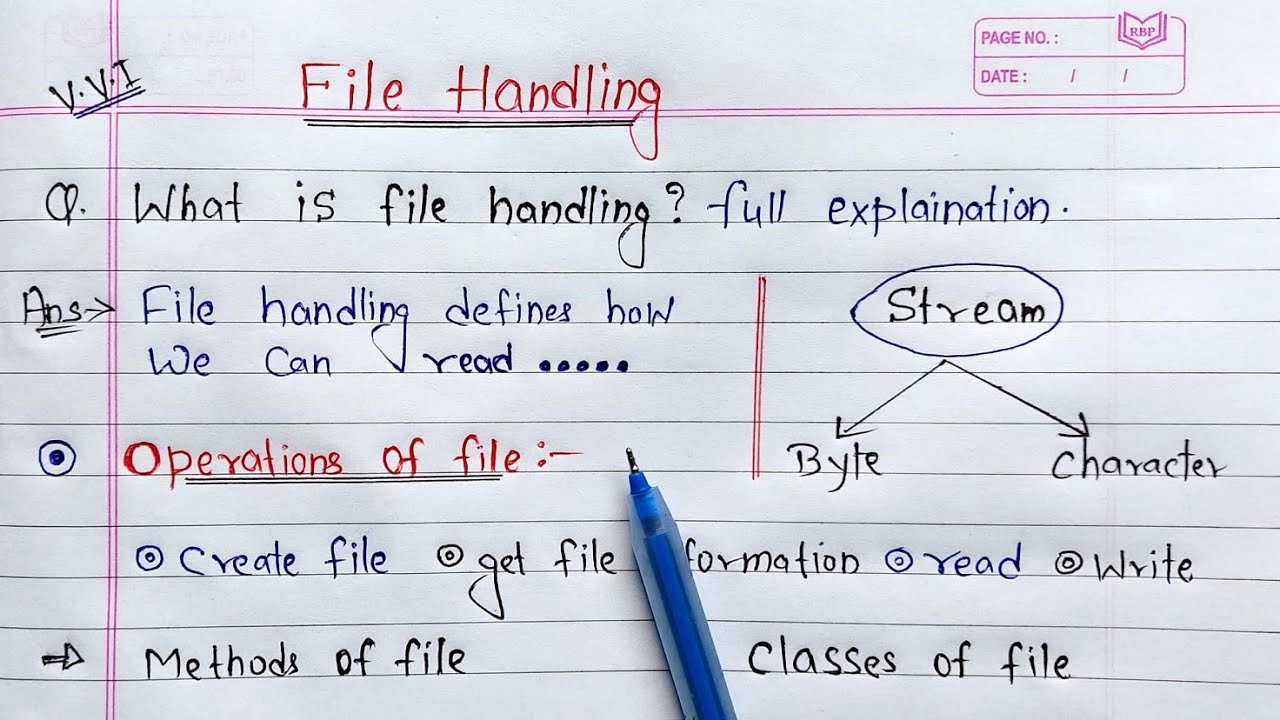
File Handling in Java | Java program to create a File

Java Tutorial For Beginners | Input & Output Streams In Java | IO Streams In Java | SimpliCode

C++ File Handling | Learn Coding
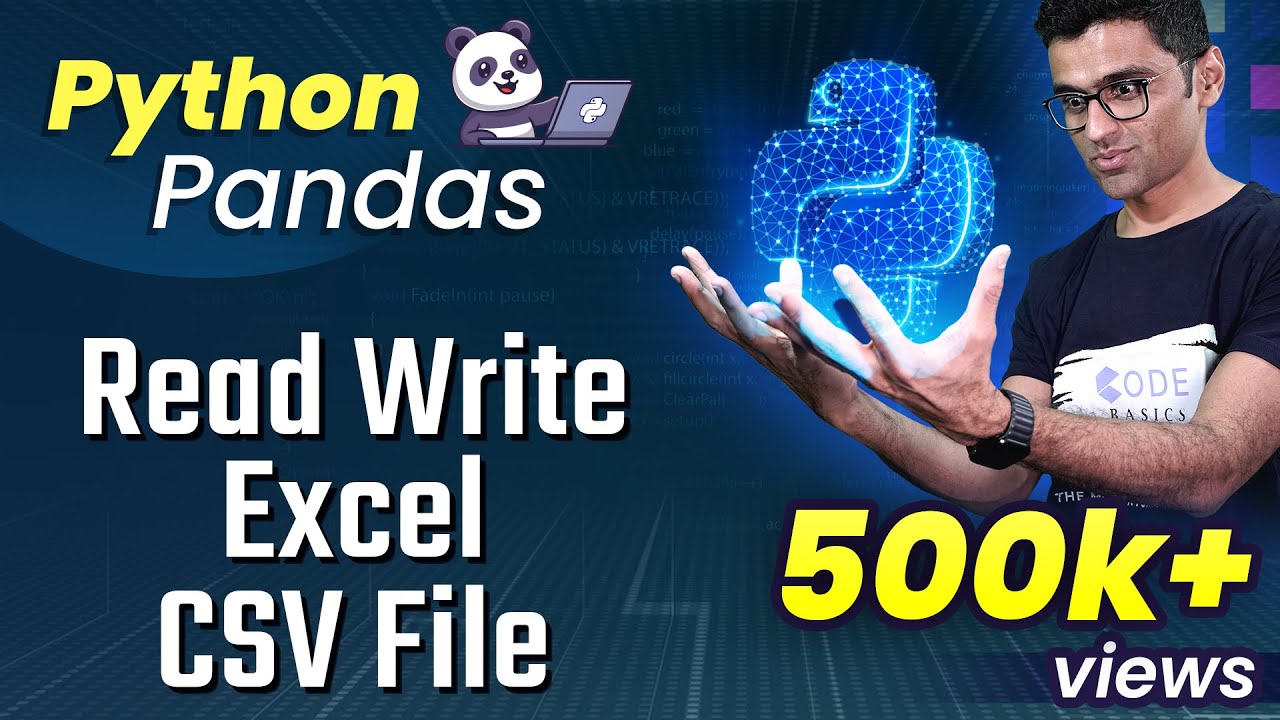
Python Pandas Tutorial 4: Read Write Excel CSV File
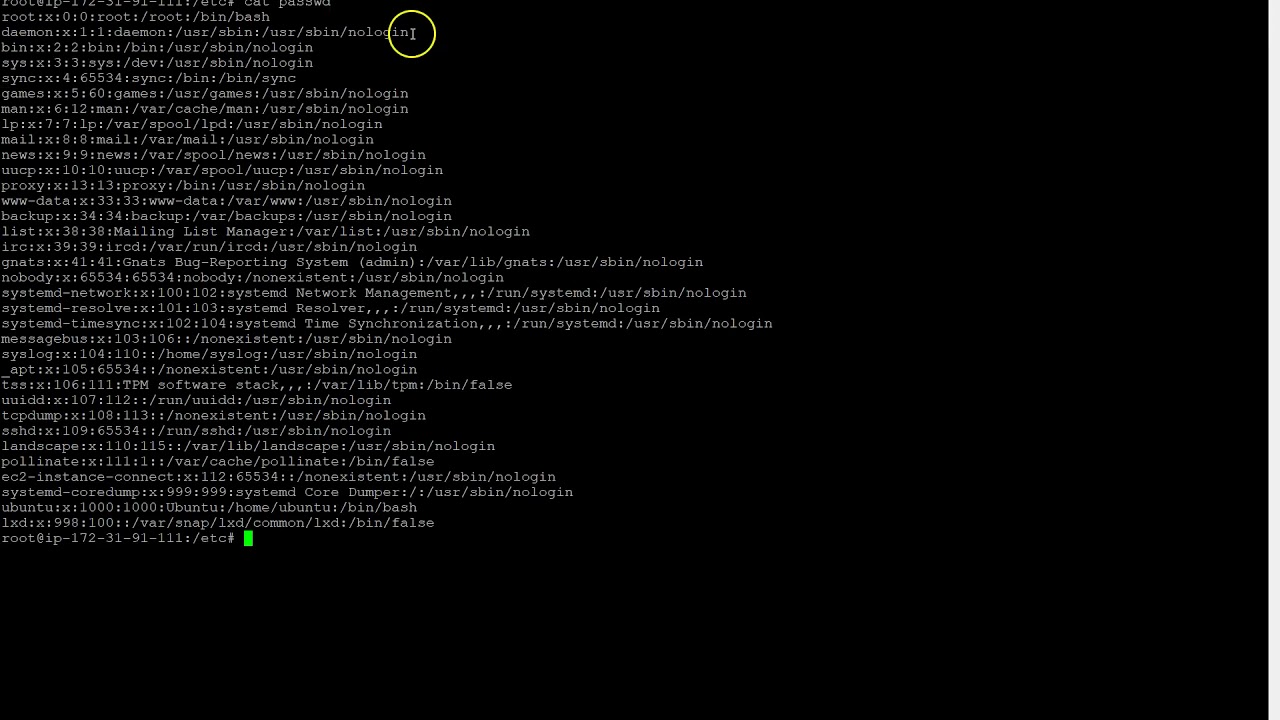
Auditd TutorialPart 01
5.0 / 5 (0 votes)