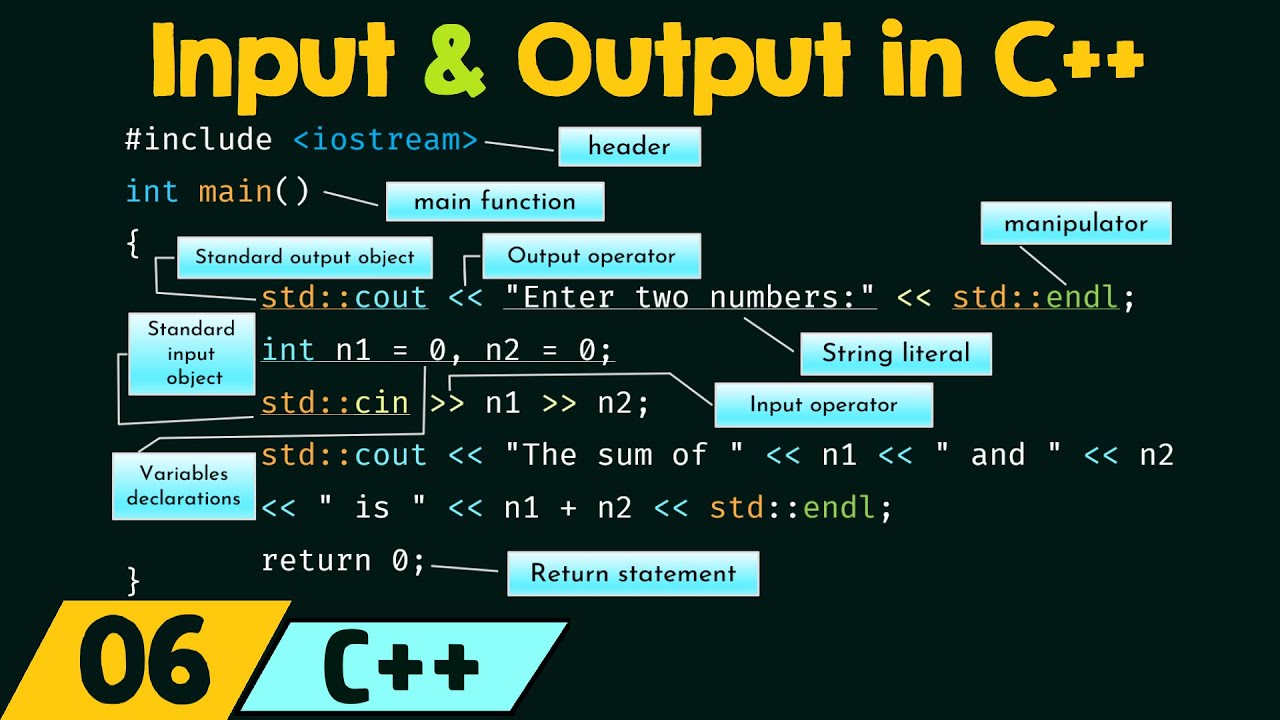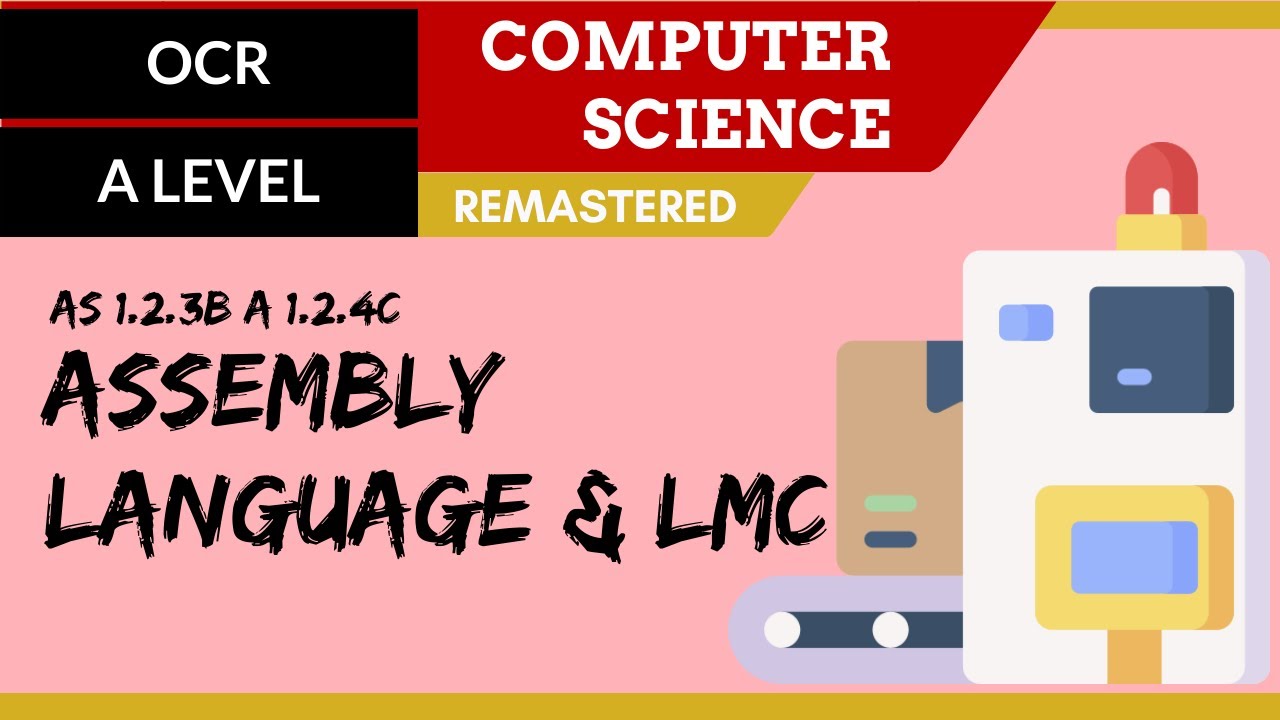Java Tutorial For Beginners | Input & Output Streams In Java | IO Streams In Java | SimpliCode
Summary
TLDRIn this video, Vikesh from the Simply Code Programming channel explains the basics of I/O (Input/Output) operations in Java, focusing on streams. He covers the distinction between byte and character streams, demonstrating how to read from and write to files using `FileInputStream`, `FileOutputStream`, `FileReader`, and `FileWriter`. The video highlights the importance of selecting the right stream for the type of data being handled, whether binary or text. It also emphasizes the need to close streams after use to prevent memory leaks. Practical examples help solidify these concepts for viewers.
Takeaways
- 😀 IO (Input/Output) in Java refers to handling the exchange of data between a program and external sources, like files or databases.
- 😀 Streams in Java are used to transfer data in binary (1s and 0s) between an input source and an output destination.
- 😀 An Input Stream is used for reading data, while an Output Stream is used for writing data in Java IO operations.
- 😀 Java provides both byte streams (for binary data) and character streams (for text data) to handle different types of data efficiently.
- 😀 The basic classes for byte streams include FileInputStream and FileOutputStream, which read and write data byte by byte.
- 😀 The basic classes for character streams include FileReader and FileWriter, which handle text data and read/write character by character.
- 😀 Character streams offer a simpler and faster way to work with text files, while byte streams are ideal for handling non-text data like images or binary files.
- 😀 In Java, the end of a file is marked by a return value of -1 when reading with InputStreams or Readers.
- 😀 It is crucial to close streams (FileInputStream, FileOutputStream, FileReader, FileWriter) to avoid memory leaks and ensure resources are freed properly.
- 😀 Byte stream and character stream handling can be implemented using a try-finally block to ensure proper resource management.
- 😀 The example code demonstrates both byte and character stream file handling, showing how to copy file content from one location to another.
Q & A
What does IO stand for in Java?
-IO stands for Input/Output in Java, referring to the process of handling data between the program and an external source like files, databases, or the command line.
What is the role of streams in Java IO?
-Streams in Java are used to transport data between an input source and an output destination, converting the data into bits (ones and zeros) that move across these streams.
What is the difference between an InputStream and an OutputStream?
-An InputStream is used to read data from a source, while an OutputStream is used to write data to a destination. InputStream handles data retrieval, and OutputStream handles data delivery.
What are the main classes Java provides for handling IO operations?
-Java provides several IO classes under the InputStream, OutputStream, Reader, and Writer categories, such as FileInputStream, FileOutputStream, FileReader, and FileWriter.
Why does Java use two types of streams: byte streams and character streams?
-Java uses byte streams for handling raw binary data (like images or audio files), and character streams for handling text data (like text files), as text data needs to be processed with a specific character encoding.
How does Java know when to stop reading a file using byte streams?
-Java knows to stop reading when the read operation returns -1, indicating that the end of the file has been reached.
Why is it important to close streams in the finally block?
-It is crucial to close streams in the finally block to ensure that the resources are properly freed, avoiding memory leaks and ensuring the proper release of system resources, even if an exception occurs.
What is the advantage of using character streams over byte streams for text files?
-Character streams handle character encoding and decoding automatically, making them faster and simpler to use for text files, as they read and write one character at a time.
What happens when you use a byte stream to read a character file?
-When you use a byte stream to read a character file, it reads the file byte by byte rather than character by character. This is less efficient for text files since it doesn’t account for character encoding.
Can byte streams be used for reading character data?
-Yes, byte streams can be used for reading character data, but they are less efficient than character streams, especially for text files, as they require manual handling of character encoding.
Outlines

This section is available to paid users only. Please upgrade to access this part.
Upgrade NowMindmap

This section is available to paid users only. Please upgrade to access this part.
Upgrade NowKeywords

This section is available to paid users only. Please upgrade to access this part.
Upgrade NowHighlights

This section is available to paid users only. Please upgrade to access this part.
Upgrade NowTranscripts

This section is available to paid users only. Please upgrade to access this part.
Upgrade Now5.0 / 5 (0 votes)