Linux vs Windows vs Mac OS - Which is best as an IT professional?
Summary
TLDRIn this video, the creator explores the ongoing debate between Linux, Windows, and Mac OS, providing an honest and balanced perspective based on years of experience in IT. Each operating system's strengths and weaknesses are discussed, highlighting Linux's dominance in servers, Windows' ease of use and compatibility, and Mac OS’s appeal in creative industries. The creator emphasizes that the choice of an operating system should be based on individual workflow and needs, not biases or stereotypes, encouraging viewers to focus on what works best for their personal or professional tasks.
Takeaways
- 😀 Linux, Windows, and Mac OS are all solid, secure, and flexible operating systems suitable for different users and tasks.
- 😀 Linux is the dominant choice for servers, cloud environments, and web applications, but it may be frustrating to use as a desktop OS due to its complex and diverse configurations.
- 😀 Windows is widely used for desktop computing because of its user-friendliness, broad software compatibility, and strong security features like Windows Defender and built-in firewalls.
- 😀 Contrary to some beliefs, Windows has become more secure over time, and its vulnerabilities are more frequently targeted due to its popularity.
- 😀 Mac OS, being UNIX-based, is especially popular in software development and creative industries like graphic design, music production, and video editing.
- 😀 Apple's ecosystem offers smooth integration across its products, but it can be frustrating to break free from it. Macs tend to be pricier compared to PCs with similar hardware.
- 😀 The choice of an operating system depends on personal needs and preferences rather than universal superiority. It's essential to consider which system best supports your workflow.
- 😀 The Linux community's tendency to critique non-open-source software or other Linux distributions can create unnecessary division, which isn't helpful for IT professionals.
- 😀 Open-source contributions from Microsoft, such as the Windows Subsystem for Linux, show that even a company like Microsoft is embracing open-source ideas.
- 😀 It's important to focus on practical use rather than becoming overly attached to an operating system. An IT professional should understand how things work, not just use one specific OS.
- 😀 In the end, using multiple operating systems across different environments (e.g., virtual machines, test labs) is common for many professionals. Your main OS should just support your productivity goals.
Q & A
Why do people argue about which operating system is the best?
-People argue about operating systems because of personal preferences, misconceptions, or perceived advantages and disadvantages. The debate often centers on Linux, Windows, and Mac OS, with some claiming one is superior to the others in terms of performance, security, or usability.
What is the general attitude of people in the Linux community towards non-open source software?
-Many people in the Linux community tend to be very vocal about their dislike for non-open source software. They often criticize proprietary software or different Linux distributions and applications, sometimes to an extent that can be off-putting.
Is it necessary to use Linux as a desktop operating system if you want to become an IT professional?
-No, it is not necessary to use Linux as your desktop operating system. While Linux is vital for IT professionals, especially when it comes to working with servers or cloud environments, using it as a primary desktop OS is not a requirement.
What are some challenges of using Linux as a desktop operating system?
-One of the challenges is the complexity of configuring the desktop environment. With multiple desktop environments and configurations, it can be overwhelming and time-consuming to set up. This can be frustrating for users who simply want to get things done.
How does Windows stand out as a desktop operating system?
-Windows is known for its ease of use, intuitive interface, and broad software compatibility. It also has strong hardware compatibility, making it a reliable choice for many users. Additionally, Windows includes various security features like Windows Defender and a built-in firewall.
Is Windows less secure than Linux or Mac OS?
-The perception that Windows is less secure than Linux or Mac OS is a misconception. While Windows has historically been a target for malware due to its widespread use, it now offers many security tools like Windows Defender. Security vulnerabilities exist on all platforms, and each system can be vulnerable if not properly protected.
What role does Mac OS play in the IT industry?
-Mac OS is favored in certain industries, such as software development and creative fields like graphics design, music production, and video editing. Its UNIX-based structure and seamless integration with Apple's ecosystem make it a popular choice for these types of tasks.
How does the Windows Subsystem for Linux benefit users?
-The Windows Subsystem for Linux (WSL) allows users to run a Linux environment on a Windows machine without the need for a virtual machine or dual boot setup. This provides the flexibility of Linux tools and commands while maintaining a Windows desktop environment.
What does the speaker's personal experience with operating systems reveal about their perspective?
-The speaker emphasizes that an operating system is simply a tool to achieve specific tasks. Their personal experience shows that they value flexibility and the ability to use multiple operating systems based on the work they need to do, rather than sticking to a particular one out of loyalty or preference.
Why is it important to consider your workflow when choosing an operating system?
-Your workflow dictates what applications and features you need. By understanding your specific needs, such as software compatibility, hardware support, or ease of use, you can choose the operating system that best helps you achieve your goals without overcomplicating things.
Outlines

This section is available to paid users only. Please upgrade to access this part.
Upgrade NowMindmap

This section is available to paid users only. Please upgrade to access this part.
Upgrade NowKeywords

This section is available to paid users only. Please upgrade to access this part.
Upgrade NowHighlights

This section is available to paid users only. Please upgrade to access this part.
Upgrade NowTranscripts

This section is available to paid users only. Please upgrade to access this part.
Upgrade NowBrowse More Related Video

Computer Concepts - Module 4: Operating Systems and File Management Part 1A (4K)
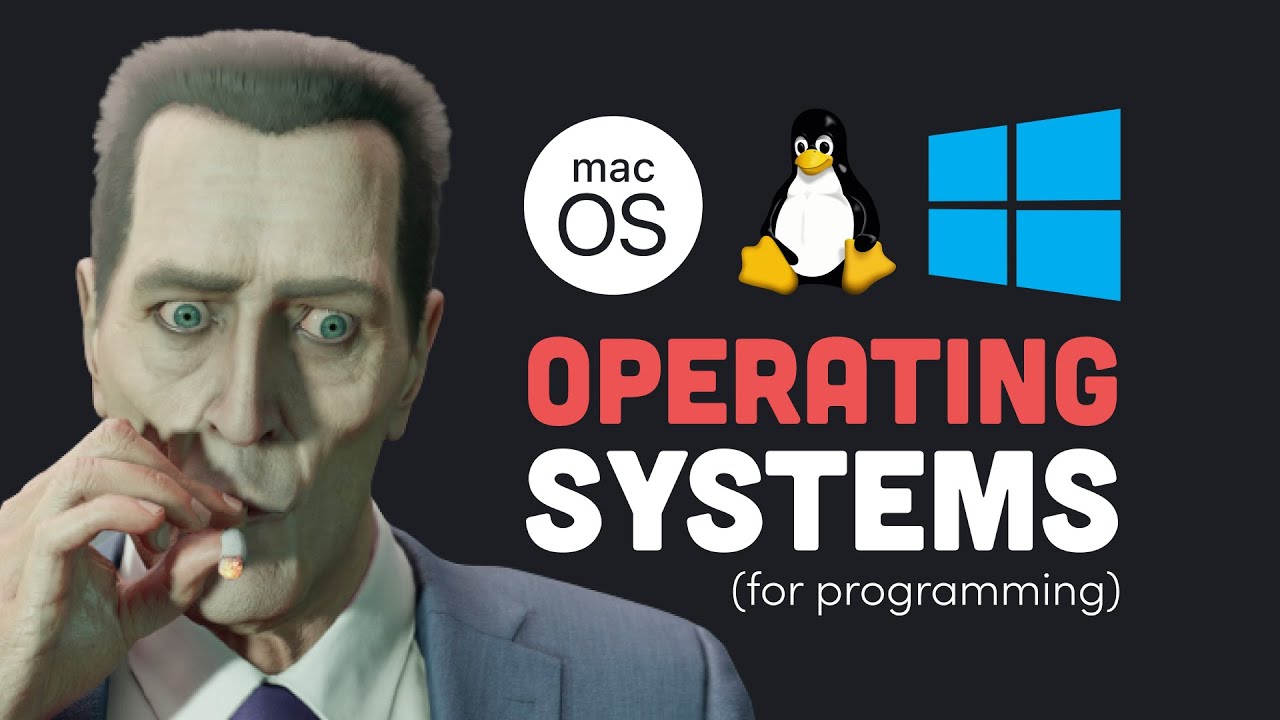
Best OS for programming? Mac vs Windows vs Linux debate settled

Let's Do a Detailed Review of Zorin -- Is This Good for Ex-Windows Users?

POURQUOI INSTALLER LINUX ?

Linux vs FreeBSD vs Windows Gameplay Performance Comparison (2024)

Xfce vs LXQt: Which Lightweight Linux Desktop Should You Choose?
5.0 / 5 (0 votes)