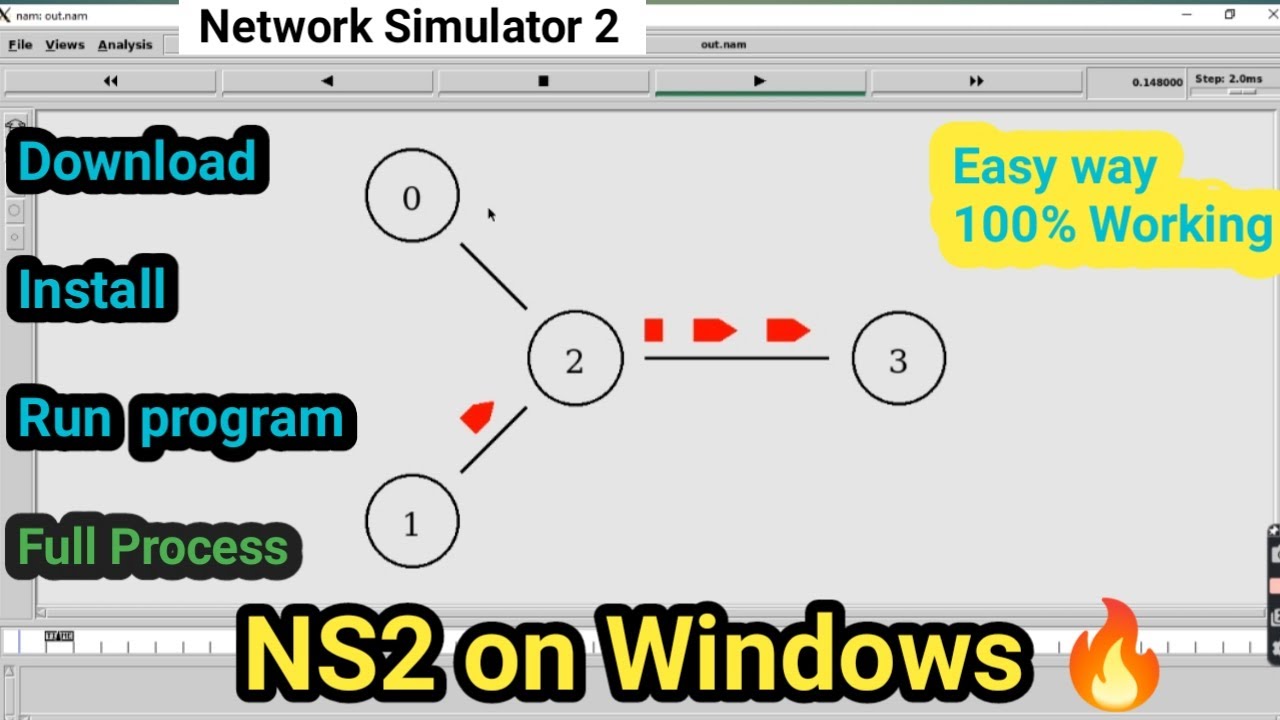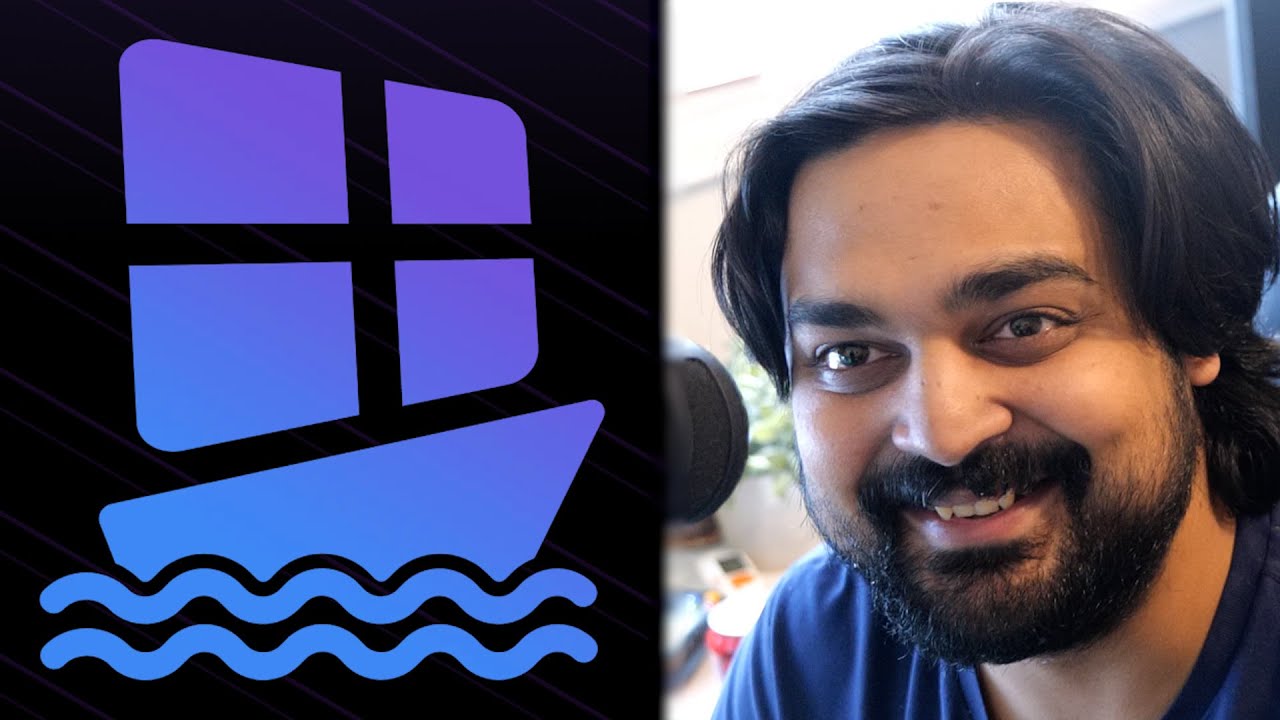Linux Gaming 4 Noobs - Choosing a Distro in 2024
Summary
TLDRThis video guide is aimed at Windows users considering a switch to Linux, focusing on gaming experiences and compatibility. It discusses the ease of running single-player games on Linux with Proton and Steam, while multiplayer compatibility can vary. The script explores various Linux distributions (Dros), their desktop environments, package managers, and the trade-off between stability and cutting-edge features. The presenter recommends Ubuntu-based Dros like Kubuntu for beginners due to its vast support resources and KDE's user-friendly interface, and Endeavor OS for those seeking an Arch-based experience with the latest drivers.
Takeaways
- 🎮 The video is aimed at Windows users considering switching to Linux, especially for gaming.
- 🕹️ The speaker previously made a video about Linux gaming and has since fully transitioned from Windows to Linux.
- 📚 The speaker has also discussed productivity software on Linux in another video, which is useful for content creators.
- 🔍 Linux gaming video received many comments, especially about choosing the right distribution (Distro) and setup questions.
- 👍 Compatibility for single-player games on Linux is generally good, with most running without issues using Proton and Steam.
- ⚠️ Multiplayer game compatibility can be an issue due to some anti-cheat software being incompatible with Linux.
- 🔍 For a list of compatible multiplayer games, the speaker recommends visiting 'are we anticheat yet.com'.
- 📦 The main differences between Linux distros are the desktop environment and the package manager.
- 📈 Debian, Fedora, and Arch are main distros with differences in software package age and stability.
- 🔄 The choice between a standard release and a rolling release distro affects how often major updates are received.
- 🌟 Ubuntu-based distros are recommended for beginners due to their popularity and availability of guides and tutorials.
- 🖥️ Kubuntu, which uses the KDE desktop, is the speaker's personal recommendation for an Ubuntu-based distro.
- 💻 AMD GPUs are generally recommended for Linux, but Nvidia GPUs have improved and work well too.
Q & A
What is the main purpose of the video?
-The main purpose of the video is to guide Windows users who are considering switching to Linux, particularly focusing on gaming and addressing questions about choosing a Linux distribution (Distro) and setting up a Linux environment for gaming.
What was the speaker's previous experience with Linux gaming?
-The speaker had a positive experience with Linux gaming, to the extent that they eventually stopped using Windows and switched to Linux full-time, initially holding onto Windows only for gaming and a few productivity apps.
What are some of the compatibility issues with multiplayer games on Linux?
-Multiplayer game compatibility on Linux can be an issue due to certain anti-cheat software being incompatible with the operating system. The speaker suggests checking 'are we anticheat yet.com' for a list of compatible multiplayer games.
What is the general compatibility of single-player games on Linux?
-The vast majority of single-player games work perfectly fine on Linux, with some requiring custom launch options. They can run straight out of the box with Proton and Steam enabled.
What are the main differences between various Linux distros?
-The main differences between Linux distros are the desktop environment and the package manager. The desktop environment affects the look and some functionalities, while the package manager affects how software is installed and managed.
Why might some game developers be reluctant to make their games compatible with Linux?
-Some game developers may be reluctant to allow compatibility with Linux due to their own stubbornness or lack of interest, but the speaker believes times are changing and these developers will eventually give in as the Steam Deck and Linux gain more popularity.
What is the difference between Debian, Fedora, and Arch in terms of software package age?
-Debian's software packages are generally older by default, possibly at least a year old. Arch-based distros provide the latest versions by default, and Fedora's packages are newer than Debian's but not as recent as Arch's.
What is the difference between a standard release distro and a rolling release distro?
-A standard release distro gets major updates with each new version release and requires users to upgrade to the latest version to continue receiving updates. A rolling release distro continuously updates the system with the latest packages, avoiding the need for major upgrades.
Why might a gamer choose a distro like Noara or Garuda Linux?
-Gamers might choose Noara, a Fedora spin-off, or Garuda Linux, an Arch spin-off, because they are pre-configured for gaming with useful software already installed, providing a ready-to-go gaming environment.
What is the speaker's recommendation for a Linux distro for beginners?
-The speaker recommends an Ubuntu-based distro for beginners due to its popularity, extensive resources, and guides available. Specifically, Kubuntu is recommended for its KDE desktop environment, which is user-friendly and highly customizable.
What is the speaker's stance on using AMD vs. Nvidia GPUs with Linux?
-The speaker notes that while AMD GPUs are traditionally recommended for Linux due to built-in kernel drivers, Nvidia GPUs have improved significantly and now work just fine with Linux.
Outlines

This section is available to paid users only. Please upgrade to access this part.
Upgrade NowMindmap

This section is available to paid users only. Please upgrade to access this part.
Upgrade NowKeywords

This section is available to paid users only. Please upgrade to access this part.
Upgrade NowHighlights

This section is available to paid users only. Please upgrade to access this part.
Upgrade NowTranscripts

This section is available to paid users only. Please upgrade to access this part.
Upgrade NowBrowse More Related Video
5.0 / 5 (0 votes)