Trae AI - New AI Powered Coding IDE for Programmers
Summary
TLDRIn this video, the creator explores Trey AI, a new AI-powered coding editor built on VS Code. Trey AI offers access to powerful models like Gemini 2.5 Pro and Claude 3.7, and features integrated AI tools like MCP support, custom agents, and chat. The video demonstrates how Trey AI helps users build projects, from generating a snake game to integrating with external tools like Figma. It also covers features like custom agents, autocomplete, and context management, making coding more efficient and interactive. Overall, Trey AI streamlines development with advanced AI assistance and intuitive tools.
Takeaways
- 😀 Trey AI is a new AI-powered coding editor that comes with free access to powerful models like Gemini 2.5 Pro and Claude 3.7.
- 😀 Trey AI is built on VS Code, offering AI features such as MCP support, custom agents, and built-in chat functionality.
- 😀 The main feature of Trey AI includes the Builder agent, which can generate code for projects like a Snake game using AI.
- 😀 Trey AI allows users to upload reference images for the AI to improve the UI design, such as making a Snake game look more authentic.
- 😀 The IDE settings in Trey AI enable easy importing of configurations from other platforms like VS Code, including extensions and key bindings.
- 😀 Trey AI offers AI rules, both user-based and project-based, to customize the coding experience with preferences such as preferred languages and operating systems.
- 😀 The MCP (Multi-Channel Protocol) feature in Trey AI allows users to connect third-party services like GitHub, Figma, and Stripe directly to the AI agents.
- 😀 Using MCP, Trey AI can reference design files from Figma to automatically implement UI components like a logo or menus into the project.
- 😀 Trey AI offers custom agents, which can be tailored to specific tasks, such as converting design files into UI components with specific prompts.
- 😀 Trey AI features advanced autocomplete and context features, which help speed up coding by providing instant suggestions and referencing documentation for error resolution.
Q & A
What is Trey AI and what makes it unique compared to other coding editors?
-Trey AI is an AI-powered coding editor built as a fork of VS Code. What makes it unique is its integration with powerful AI models like Gemini 2.5 Pro and Claude 3.7, which provide free access to advanced coding tools. It also offers AI features such as custom agents, MCP support, and chat functionality directly within the editor.
How does the builder agent in Trey AI work?
-The builder agent in Trey AI helps you automatically build projects by generating code in various languages like HTML, CSS, and JavaScript. It can be used to quickly develop simple applications, such as the snake game in the demo, by generating the necessary code behind the scenes.
What is the role of Gemini 2.5 Pro in Trey AI?
-Gemini 2.5 Pro is one of the AI models available in Trey AI that can be used for code generation and improving projects. In the demo, it was used to enhance the UI of the snake game by improving its design and adding features, such as creating more realistic graphics for the snake and the apples.
How does Trey AI handle image inputs for UI design?
-Trey AI allows users to upload reference images and use them as context for generating UI designs. By providing images to the AI, users can direct the AI to produce designs that are more in line with the visual style they desire, such as improving the look of a snake game interface.
What are AI rules in Trey AI, and how can they be configured?
-AI rules in Trey AI are settings that define how the AI behaves during coding sessions. Users can configure 'user rules' (such as preferred languages or operating systems) and 'project rules' (like project-specific settings for languages or frameworks) to tailor the AI's assistance for their specific needs.
What is MCP support in Trey AI, and how is it used?
-MCP (Managed Code Process) support in Trey AI allows users to integrate various third-party tools and services, such as GitHub, Figma, and Stripe, directly into their development environment. This integration enables the AI to access these services and perform tasks like importing design files or managing code repositories.
How can Figma be used with MCP in Trey AI?
-In Trey AI, you can connect Figma to your project through MCP by generating a personal access token. This allows the AI to access Figma design files and use them within the editor to automatically generate UI components, like logos or menus, based on the designs in the Figma file.
What is the difference between pre-configured agents and custom agents in Trey AI?
-Pre-configured agents, such as the builder and builder with MCP, are ready to use with default settings for general coding tasks. Custom agents, on the other hand, allow users to create specialized agents with specific rules, tools, and functions tailored to their project, offering more control over the AI's behavior and output.
What is the autocomplete feature in Trey AI and how does it improve coding efficiency?
-The autocomplete feature in Trey AI suggests code completions as you type, speeding up the development process. It can complete entire functions or snippets with a simple tab key, helping with tasks like code styling, imports, or even complex operations such as creating React components.
How does Trey AI integrate documentation and context to assist with bug fixing?
-Trey AI can automatically index documentation for specific libraries and APIs, like React Flow, and make them available for reference within the IDE. This integration allows developers to quickly find relevant information to diagnose and resolve errors, significantly reducing time spent searching through documentation.
Outlines

This section is available to paid users only. Please upgrade to access this part.
Upgrade NowMindmap

This section is available to paid users only. Please upgrade to access this part.
Upgrade NowKeywords

This section is available to paid users only. Please upgrade to access this part.
Upgrade NowHighlights

This section is available to paid users only. Please upgrade to access this part.
Upgrade NowTranscripts

This section is available to paid users only. Please upgrade to access this part.
Upgrade NowBrowse More Related Video
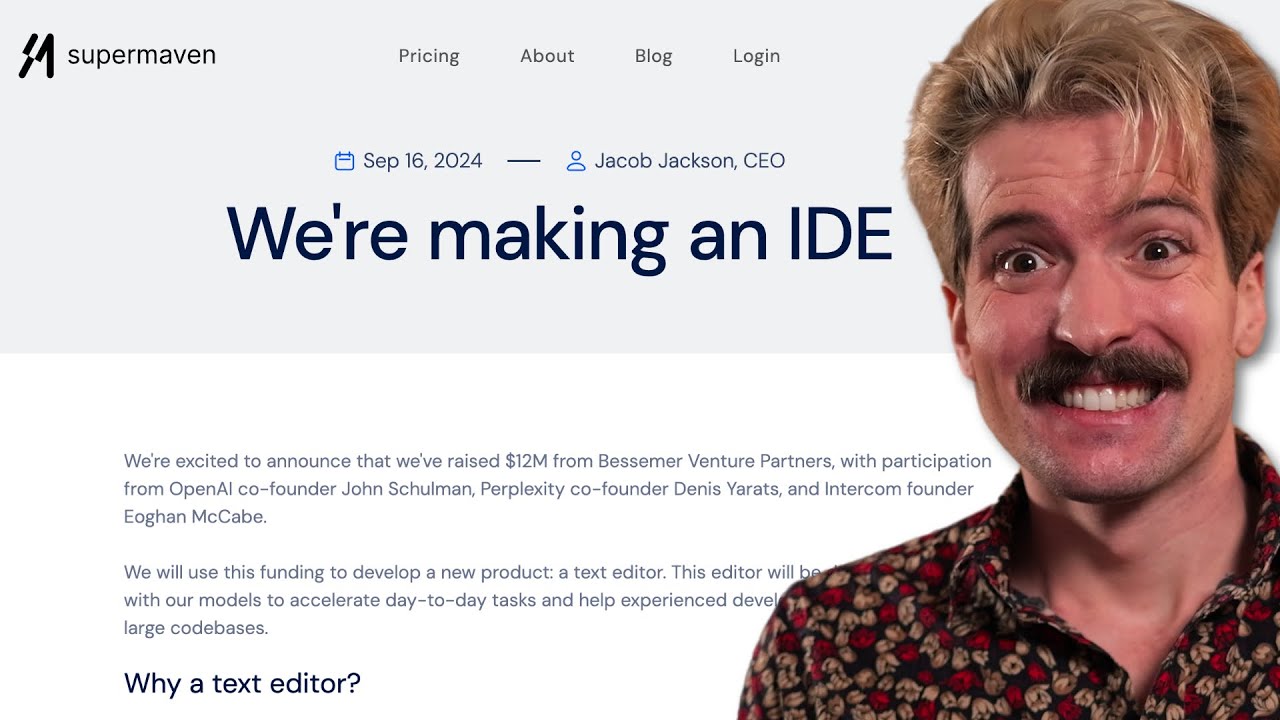
The code editor wars continue...

I Finally Tried The AI-Powered VS Code Killer | Cursor IDE Review

Why I QUIT VS Code for Cursor AI (Honest Review + Beginner Tutorial)

These AI editors are getting out of hand

Goodbye, VS Code! Meet the Cursor AI Editor (No Regrets)
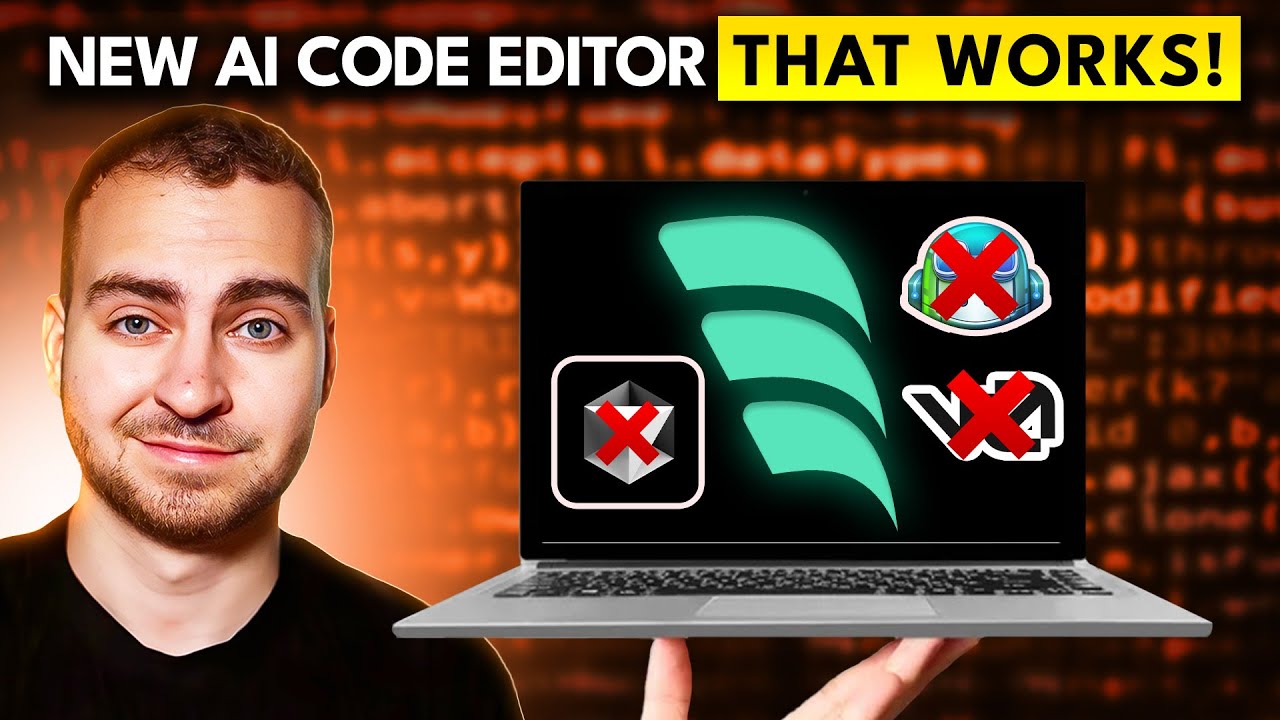
Coding Will NEVER Be The Same - Insane New AI Code Editor…
5.0 / 5 (0 votes)