Setup Peer to Peer Network in Two Computers [Tagalog ]
Summary
TLDRThis video script provides a detailed, step-by-step guide for setting up a network with static IP addresses, configuring both server and client systems, and troubleshooting common network issues. It includes instructions on configuring Windows settings, adjusting IP configurations, testing connectivity, and dealing with network-related errors. The video is aimed at viewers looking to establish and troubleshoot a stable network setup, offering practical solutions for various technical challenges faced during configuration and connection tests.
Takeaways
- 😀 The video explains how to configure a server-client network using two computers and setting up static IP addresses.
- 😀 The script emphasizes the importance of adjusting the IP address settings on both the client and server PCs for proper network communication.
- 😀 It discusses configuring network settings on a Windows 7 system, including using the 'cmd' command and IP configuration.
- 😀 The importance of setting the correct subnet mask and IP address to avoid network issues is highlighted throughout.
- 😀 The tutorial covers both dynamic and static IP address setups, showing the differences and when each should be used.
- 😀 The video instructs viewers to enable or disable certain network features like 'Network Discovery' and 'File and Printer Sharing' for smooth communication.
- 😀 Steps are outlined for troubleshooting network issues, such as testing connectivity with the 'ping' command.
- 😀 It highlights how to disable the Windows Firewall temporarily if it interferes with network connections.
- 😀 There is a focus on ensuring proper DNS and network discovery settings are configured for seamless network access.
- 😀 The script stresses the need for organizing IP addresses effectively to manage devices and optimize network functionality.
- 😀 Throughout the tutorial, there are references to navigating the Windows 'Network and Sharing Center' and accessing necessary properties for network adjustments.
Q & A
What is the purpose of configuring static IP addresses in this script?
-The purpose of configuring static IP addresses is to ensure that the client and server computers always use the same IP address for communication. This can be important for network stability and proper connectivity in a local network.
Why does the script mention the use of Windows 7 for network configuration?
-Windows 7 is specifically referenced because the tutorial focuses on setting up the network and configuring IP addresses using the network settings interface found in that version of Windows. The steps might differ in newer versions of Windows.
What does 'IP config' do as mentioned in the script?
-'IP config' is a command used in the Command Prompt to display or configure the network settings of a computer, including the IP address, subnet mask, and default gateway.
What is the difference between a dynamic IP address and a static IP address?
-A dynamic IP address is assigned automatically by the network's DHCP (Dynamic Host Configuration Protocol) server and can change over time, whereas a static IP address is manually assigned and remains constant until changed by the user or administrator.
What is the significance of the 'ping' test mentioned in the script?
-The 'ping' test is used to check the connectivity between the client and server computers. It sends a signal from one device to another to verify that the network connection is active and functioning.
What are the steps mentioned for configuring the server and client computers to ensure successful network communication?
-The steps include configuring the IP address settings to static, ensuring both computers have compatible network settings, testing connectivity through 'ping', and ensuring necessary services like file sharing are enabled.
Why is the script focused on both server and client configurations?
-The script is focused on both server and client configurations to ensure that both sides of the network can communicate properly. The server needs to be properly configured to handle requests from clients, and clients must be configured to access the server.
What does the script say about the importance of network discovery and file sharing?
-The script mentions enabling network discovery and file sharing to allow the client computer to find the server and access shared files, which is essential for smooth communication and file transfer between devices in the same network.
What does the script suggest about Windows Firewall settings?
-The script suggests disabling the Windows Firewall temporarily to ensure that it does not block network traffic between the server and client computers during the configuration and testing process.
What is the role of the router in the network configuration process mentioned in the script?
-The router plays a key role in managing network traffic between the devices on the local network. The script mentions configuring the router to automatically assign IP addresses and ensure the devices are properly connected within the network.
Outlines

This section is available to paid users only. Please upgrade to access this part.
Upgrade NowMindmap

This section is available to paid users only. Please upgrade to access this part.
Upgrade NowKeywords

This section is available to paid users only. Please upgrade to access this part.
Upgrade NowHighlights

This section is available to paid users only. Please upgrade to access this part.
Upgrade NowTranscripts

This section is available to paid users only. Please upgrade to access this part.
Upgrade NowBrowse More Related Video
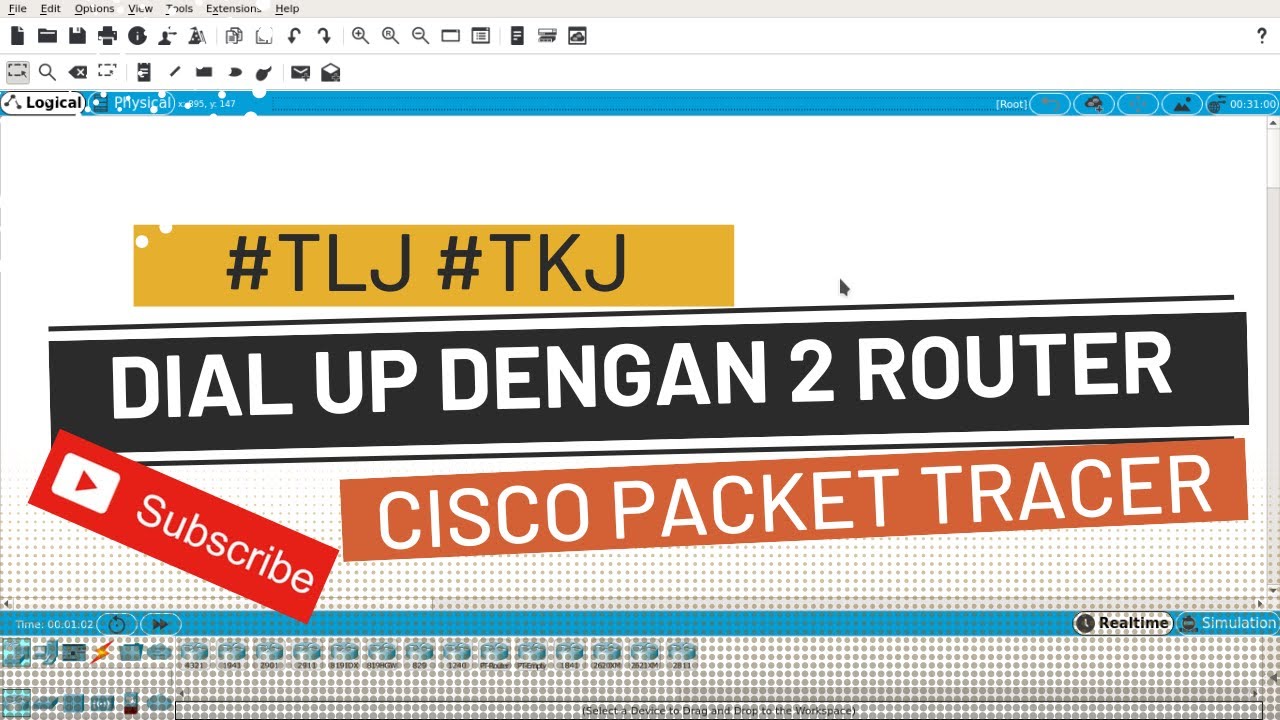
Konfigurasi DIAL UP dengan 2 ROUTER Cisco Packet Tracer

PENJELASAN VLAN + HOTSPOT (MIKROTIK) | 12-12-2022
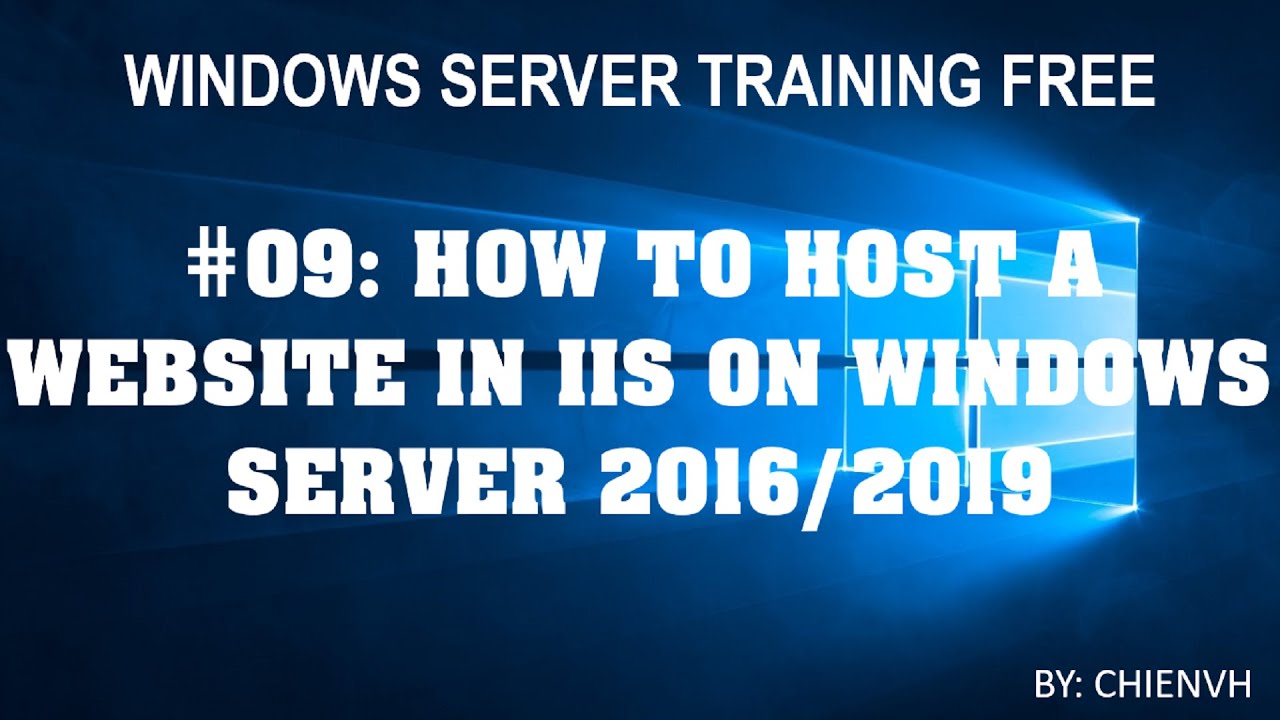
Windows Server | #09: How to Host a Website in IIS on Windows Server 2016/2019?
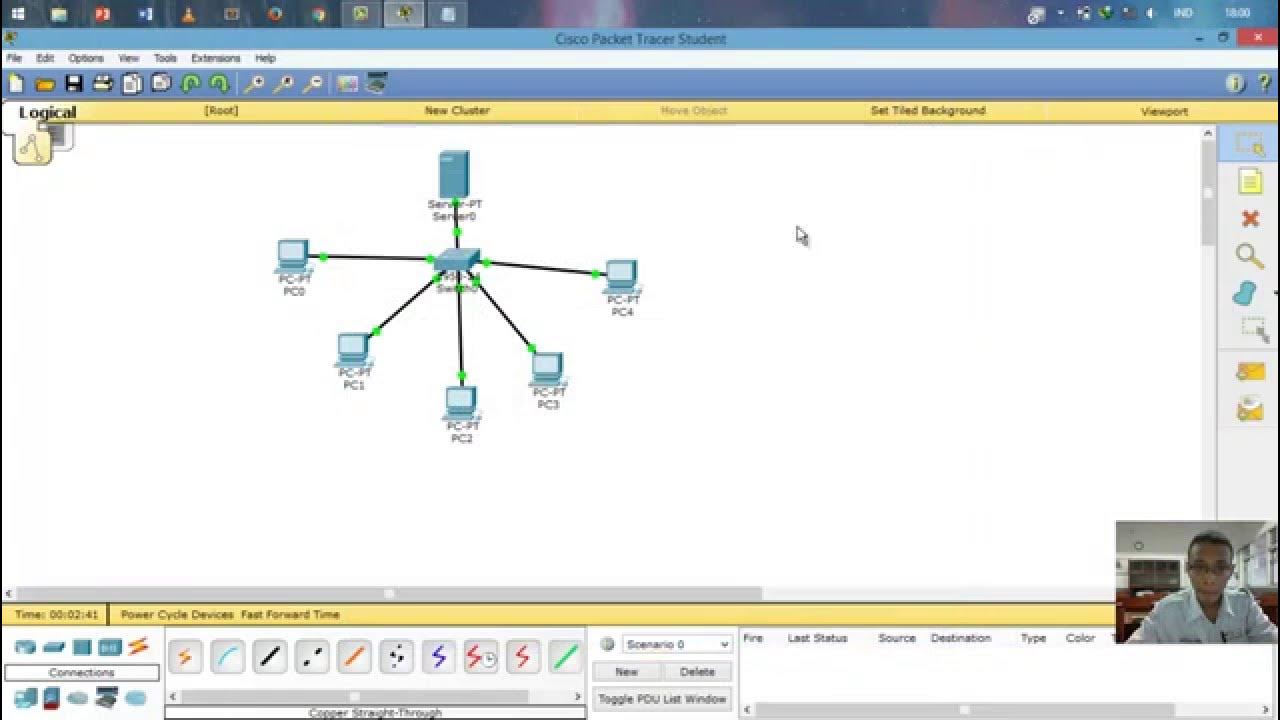
Cara Setting IP Dinamis menggunakan Cisco Packet Tracer #SMKTELKOMPWT

MENCARI KESALAHAN KONFIGURASI DASAR - MIKROTIK TUTORIAL [ENG SUB]

COC3 | SETTING UP COMPUTER SERVERS TESDA - TAGALOG
5.0 / 5 (0 votes)