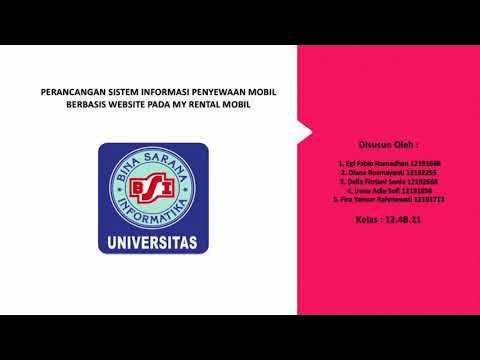Simulasi Prototype Mockup dan Program Website Rental Mobil FastCar
Summary
TLDRThis transcript details the presentation of an online car rental service system, highlighting the design and functionality of both a mobile application and a website. The application allows users to easily browse available cars, check driver details, and make bookings with a straightforward interface for car rental, location selection, and payment. The website provides admin functionalities like managing car brands, car details, and rental transactions, with options to edit and generate PDFs for completed transactions. The project aims to enhance the efficiency of the car rental process, improve data management, and streamline transactions for both users and rental owners.
Takeaways
- 😀 The project is about designing a mobile and web application for a car rental service, including both customer and owner perspectives.
- 😀 The mobile app, named 'Ren Carfest', features a login page, registration, and a homepage with car rental options, location selection, and a calendar for choosing rental dates.
- 😀 Users can choose cars based on availability, location, and type, and can also view car and driver details, including reviews and travel history.
- 😀 The app allows users to choose between hiring a driver or opting for a self-drive car, and payments can be made either via bank transfer or cash on delivery.
- 😀 After selecting a car, users must fill in personal details, including ID card, phone number, and address, and specify pick-up and return times.
- 😀 Users can track their bookings through a shopping cart interface, with a detailed invoice for each transaction. The booking process includes payment confirmation and status tracking.
- 😀 The web version has an admin interface where administrators can manage car brands, driver data, and rental transactions, including adding, editing, and deleting information.
- 😀 The web interface also includes a transaction history for rental bookings, with features to print transaction PDFs once the status is complete.
- 😀 The website design emphasizes ease of use for both admin and users, with functionalities such as brand data management, car data management, and transaction updates.
- 😀 The application improves data management for car rental businesses by offering an efficient platform to track car availability, update data, and facilitate seamless transactions.
Q & A
What is the main purpose of the Ren Carfest mobile application?
-The Ren Carfest mobile application is designed for car rentals, allowing users to easily rent cars and manage their bookings. It includes features for both customers who want to rent cars and owners who have cars available for rent.
What are the main functionalities of the Ren Carfest app for users?
-For users, the Ren Carfest app allows them to register, log in, select rental locations, view car availability, choose rental dates, view driver information, and make payments either online or at the time of pickup.
How does the Ren Carfest app handle registration and login?
-Users must register by providing their name, telephone number, email, and password. After registration, they can log in to access the app's homepage. If login details are incorrect, a warning message appears.
What details can users view about the cars available for rent on the app?
-Users can view details such as the car’s brand, license plate, type (manual or automatic), available seating, fuel type, and availability status. They can also read reviews from previous customers.
What does the 'driver' section in the Ren Carfest app include?
-The 'driver' section provides details about drivers who are available for the car rentals, including their name, travel history, and customer reviews, ensuring users can choose trustworthy drivers.
What payment options are available in the Ren Carfest app?
-Users can pay via bank transfer or choose cash on delivery. The app also generates an invoice once the transaction is completed.
What are the features of the admin interface on the Ren Carfest website?
-The admin interface allows car brand management, car data updates, driver information management, transaction history tracking, and the ability to generate PDF invoices once a transaction is complete.
How does the admin manage car and driver data on the website?
-The admin can add, edit, or delete car and driver data. For cars, they can update information such as the car brand, type, and availability. For drivers, the admin can manage personal information and availability.
What happens when a rental transaction is completed on the Ren Carfest platform?
-Once a rental transaction is completed, the admin can mark it as complete. The customer can then download a PDF invoice that contains details about the rental, including the car, driver, and payment information.
What maintenance and troubleshooting activities are recommended for the car rental platform?
-Recommended maintenance includes backing up all system data periodically, monitoring visitor activity, troubleshooting issues independently or with third-party support, and ensuring content updates and online access to the website are functioning smoothly.
Outlines

This section is available to paid users only. Please upgrade to access this part.
Upgrade NowMindmap

This section is available to paid users only. Please upgrade to access this part.
Upgrade NowKeywords

This section is available to paid users only. Please upgrade to access this part.
Upgrade NowHighlights

This section is available to paid users only. Please upgrade to access this part.
Upgrade NowTranscripts

This section is available to paid users only. Please upgrade to access this part.
Upgrade NowBrowse More Related Video
5.0 / 5 (0 votes)