Ladder Diagram Traffic Light Simpang 3 dengan Software CX-Programmer
Summary
TLDRThe video script introduces a tutorial on programming a traffic light system for a three-way intersection using the CX Programmer software. The presenter, Seksan, explains the setup using a leader diagram, relays, and six parallel timers, each set for 10 seconds. The system cycles through green, yellow, and red lights at each intersection in a coordinated sequence, ensuring smooth traffic flow. The tutorial demonstrates the logic and timing involved in traffic light control systems.
Takeaways
- 👋 Introduction: The speaker, Seksan, introduces himself with his NIM and course details, setting the context for the presentation.
- 🛠️ Software: The presentation uses CX Programmer software to demonstrate the creation of a traffic light system.
- 🔢 Addressing: The script explains the use of address 0.0 for the leader and other addresses for relays and timers in the system.
- 🔄 Relay Logic: Relays are used to create logical connections and act as contacts for the timers in the traffic light system.
- ⏱️ Timer Setup: Six timers are set up in parallel with each timer having a duration of 10 seconds, contributing to the traffic light sequence.
- 🚦 Traffic Light Sequence: The script describes a sequence where green, yellow, and red lights at three intersections change in a specific order based on the timer settings.
- 💡 Output Description: The output of the system is a traffic light display where the lights at each intersection change according to the timers.
- 🔄 Continuous Cycling: The traffic light system is designed to cycle continuously, controlled by the timers and relays.
- 🟢 Start Condition: The system starts with the activation of a start relay, which triggers the sequence of the traffic lights.
- 🔴 Red Light First: Initially, the green light at Intersection 1 is on, while the red lights are at Intersections 2 and 3.
- 🟡 Yellow Light Warning: After 10 seconds, the yellow light at Intersection 1 signals, with red lights at Intersections 2 and 3 remaining.
Q & A
What is the purpose of the script provided?
-The script is an explanation of how to create a traffic light system at a three-way intersection using the CX Programmer software.
Who is the presenter of the script?
-The presenter is Seksan, Maulana, with the student ID NIM, d400-200-110.
What is the starting point of the leader diagram in the script?
-The starting point of the leader diagram is address 0.0.
What is the role of the relay in the traffic light system described in the script?
-The relay serves as a contact in the system, with one relay set as normally open (NO) and another as normally closed (NC) to control the sequence of the traffic lights.
How many timers are used in the traffic light system according to the script?
-There are six timers used in the system, each with a unique address from 00 to 005.
What is the duration set for each timer in the traffic light system?
-Each timer is set for a duration of 10 seconds.
How does the traffic light system alternate the lights according to the script?
-The system alternates the lights based on the timers' sequence, starting with green at one intersection and red at the others, followed by yellow, and then red at different intersections in a repeating cycle.
What happens when the start button is activated in the script's explanation?
-Activating the start button initiates the relay logic, causing the timers to start and the traffic lights to begin their alternating sequence.
What is the final state of the traffic light system after the timers have completed their cycle?
-The system continues to alternate the traffic lights in a continuous loop, as determined by the timers and the relay logic.
What is the significance of the NC (Normally Closed) contact in the script?
-The NC contact is crucial for the continuous operation of the traffic light system, as it is set on timer 6 to maintain the cycling of the lights.
How does the script conclude?
-The script concludes with an apology for any shortcomings and a traditional Islamic greeting, Wassalamualaikum warahmatullahi.
Outlines

This section is available to paid users only. Please upgrade to access this part.
Upgrade NowMindmap

This section is available to paid users only. Please upgrade to access this part.
Upgrade NowKeywords

This section is available to paid users only. Please upgrade to access this part.
Upgrade NowHighlights

This section is available to paid users only. Please upgrade to access this part.
Upgrade NowTranscripts

This section is available to paid users only. Please upgrade to access this part.
Upgrade NowBrowse More Related Video

Ladder Logic Examples - PLC Programming Example for Practice

09. Beginner Challange (test) : D3. Time Controller Traffic Light - FX trainer PLC Mitsubishi

Example PLC: EATON EASY Intelligent Relay (Full Lecture)
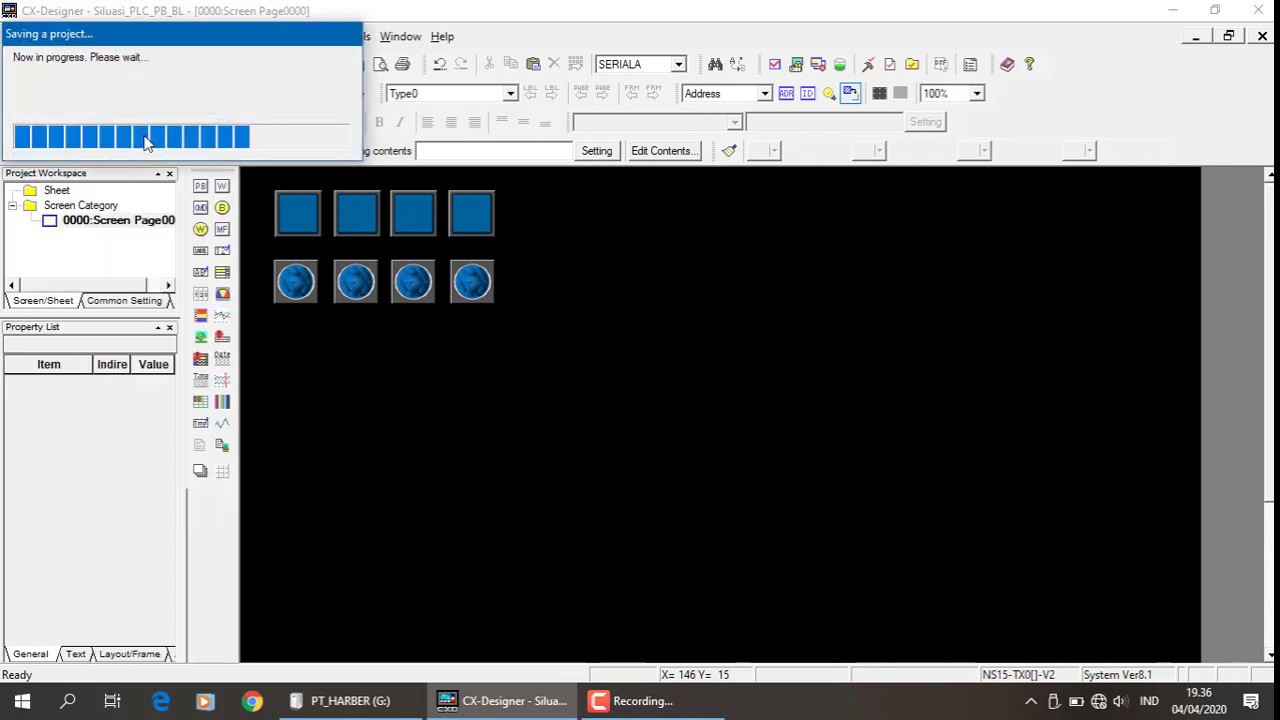
Membuat File CX Designer - Push button dan Bit Lamp

Menggambar Grafik Fungsi Rasional #fazanugas
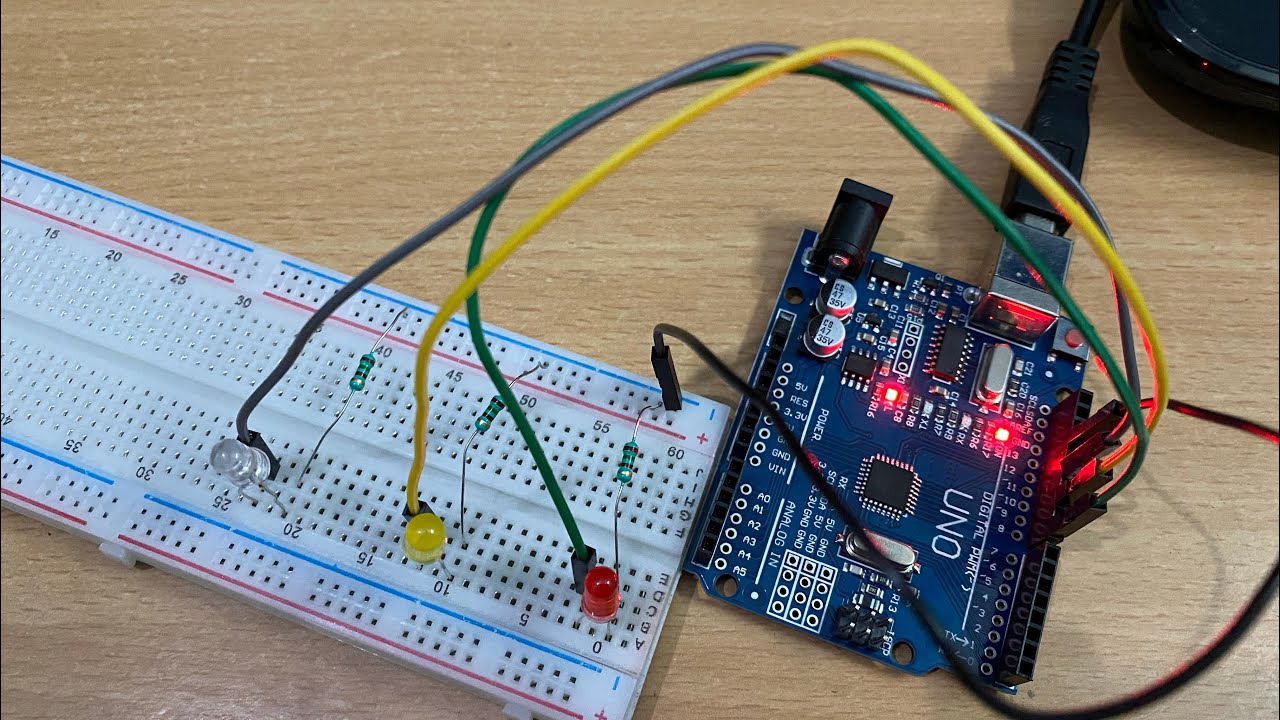
Making Traffic Lights with Arduino Uno - Beginner Level (algorithm, coding, circuit design)
5.0 / 5 (0 votes)