Blender: Try this Pro Tip For Much Faster Modelling. #blender #3d #3dmodeling
Summary
TLDRIn this tutorial, the creator shares a pro tip for modeling cylindrical objects in 3D. By adding a circle, isolating the corner vertex, and extruding it along the object's profile, users can create a smooth, controlled shape. The method involves using a screw modifier and subdivision surface to refine the object, with the added benefit of easily adjusting vertices from the front orthographic view. The process is quick and efficient, and with a few lighting and material tweaks, users can produce impressive 3D models in just minutes. Check out the creator’s channel for more tips.
Takeaways
- 😀 Start by adding a circle to create the base profile of the cylindrical object you want to model.
- 😀 Isolate the corner vertex of the circle to extrude it upwards along the profile of the object.
- 😀 Begin the extrusion process from the bottom and work your way up to create half of the object’s outline.
- 😀 Use the screw modifier after creating the profile to easily generate a cylindrical shape.
- 😀 Apply a subdivision surface modifier to smooth the object and improve its appearance.
- 😀 You can make simple adjustments to your model by manipulating the vertices in the front orthographic view.
- 😀 This technique is a faster and more efficient way to model cylindrical objects compared to extruding faces.
- 😀 You can add lighting, such as basic aerial lights, to your scene to enhance the final render.
- 😀 Choose a PBR (Physically-Based Rendering) material for more realistic and visually appealing results.
- 😀 The process outlined can help you create a polished 3D model in just a minute or two.
- 😀 For more tips like this, check out the content creator’s channel for additional 3D modeling guidance.
Q & A
What is the first step in modeling a cylindrical object in 3D?
-The first step is to add a circle and isolate the corner vertex.
Why is isolating the corner vertex important when extruding a cylindrical object?
-Isolating the corner vertex allows you to control the extrusion along the profile of the object more precisely, making the modeling process more efficient.
How do you extrude the object after isolating the corner vertex?
-You extrude the vertex upwards along the profile of the object, typically starting from the bottom and working upwards.
What is the next step after creating half of the outline of the object?
-Once the outline is created, you need to apply a screw modifier to complete the cylindrical shape.
What is the purpose of using the Screw Modifier?
-The Screw Modifier duplicates and rotates the profile along an axis, which helps complete the 3D shape of the object.
Why is a Subdivision Surface modifier added to the model?
-The Subdivision Surface modifier is added to smooth the edges of the object, making it appear rounded and polished.
What view should be used for making adjustments to the model?
-You should make adjustments in the front orthographic view, which allows you to manipulate the vertices more easily.
How can you enhance the scene after modeling the object?
-You can enhance the scene by adding basic aerial lights and applying your favorite PBR material to make the model look more realistic.
How long does it typically take to create a simple 3D model using this method?
-The method allows you to create a simple 3D model in just a minute or two.
What additional resources are suggested for learning more about 3D modeling techniques?
-For more tips and detailed modeling techniques, you can check out the creator's channel.
Outlines

This section is available to paid users only. Please upgrade to access this part.
Upgrade NowMindmap

This section is available to paid users only. Please upgrade to access this part.
Upgrade NowKeywords

This section is available to paid users only. Please upgrade to access this part.
Upgrade NowHighlights

This section is available to paid users only. Please upgrade to access this part.
Upgrade NowTranscripts

This section is available to paid users only. Please upgrade to access this part.
Upgrade NowBrowse More Related Video
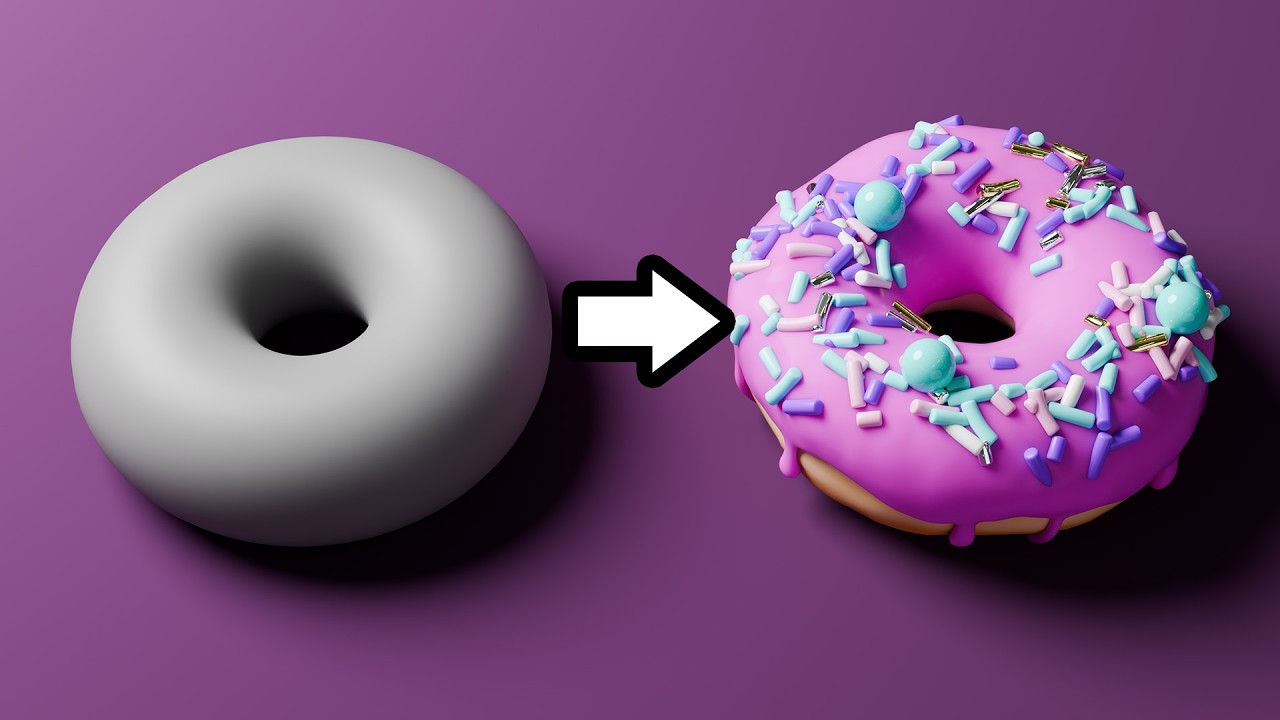
Blender Tutorial for Complete Beginners - Part 1

Mastering Hard Surface Modeling in Blender Essential Tips for Beginners
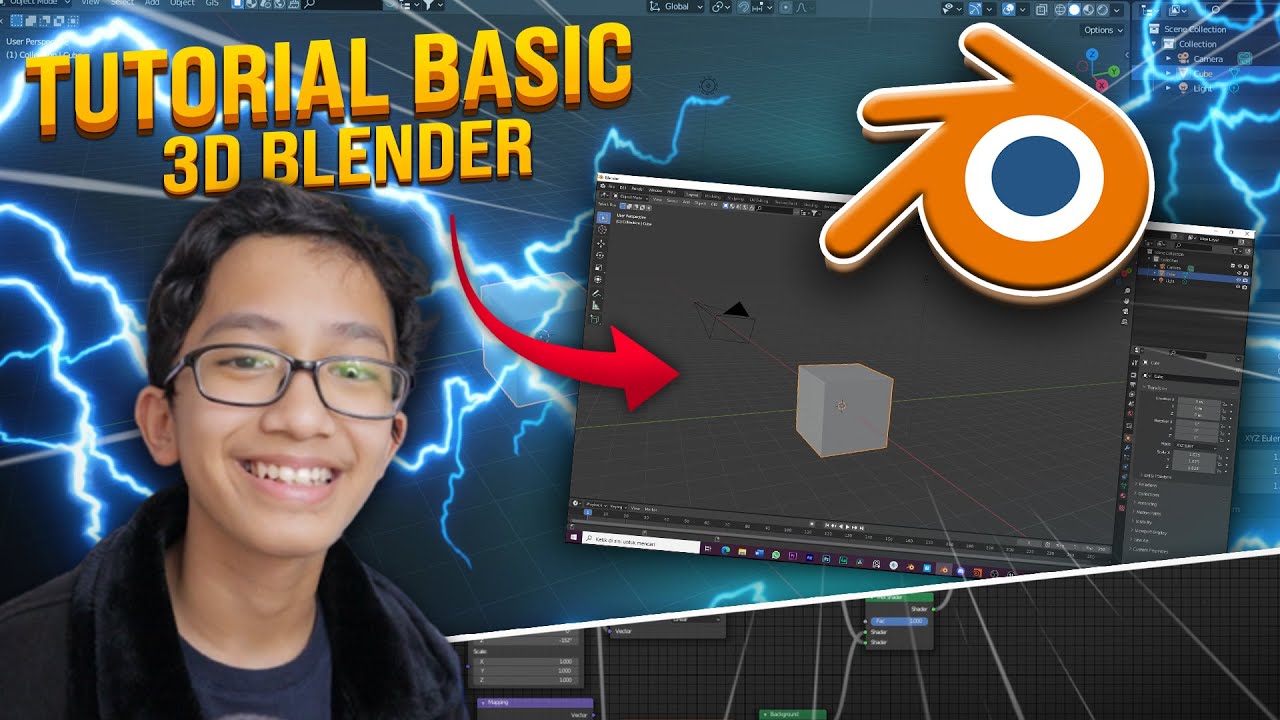
Tutorial Basic 3d di Blender!! Beginner Tutorial

Hover Car Tutorial in Blender 2.92 | Polygon Runway
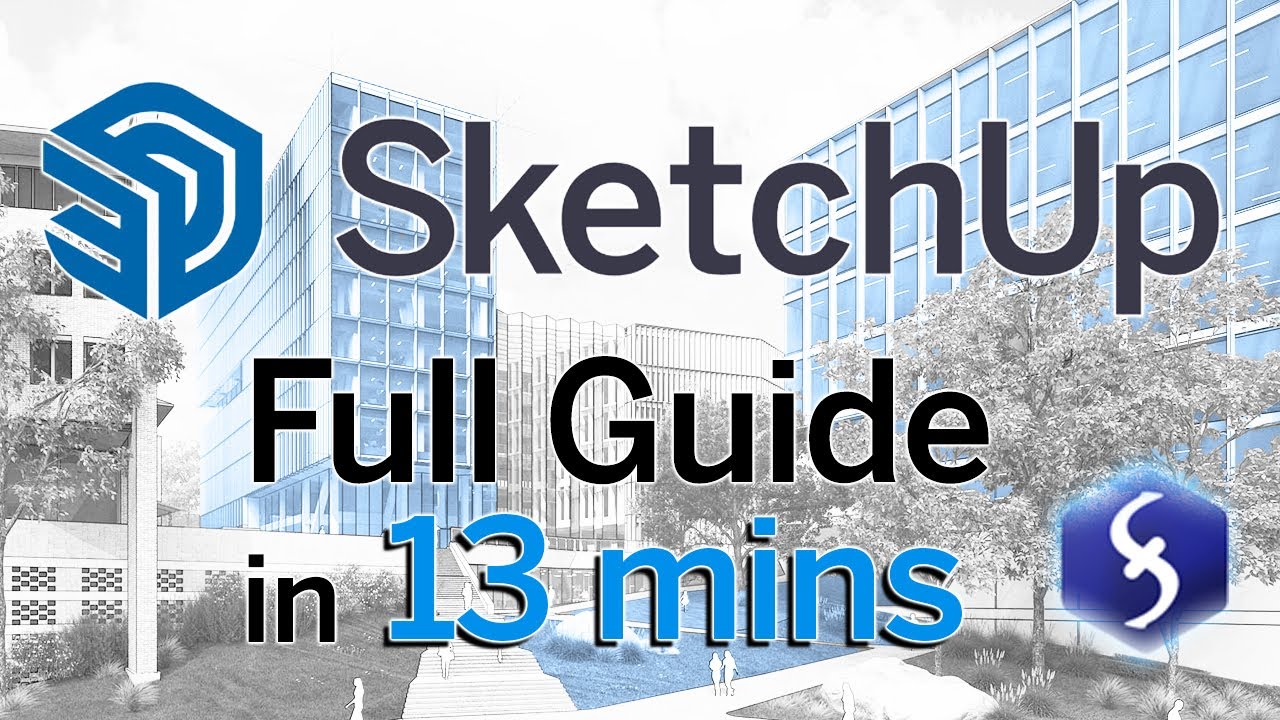
SketchUp - Tutorial for Beginners in 13 MINUTES! [ FULL GUIDE ]

BLENDER BASICS 3 - Selecting Objects
5.0 / 5 (0 votes)