Ember.js tutorial for beginners #01 Introduction & Setup (2022)
Summary
TLDRIn this video, Shaun introduces Ember.js, a powerful JavaScript framework for building modern web applications. He highlights its benefits, such as its productivity, strong community, and battle-tested capabilities. Shaun demonstrates a quick e-commerce website demo built from scratch, covering essential Ember features like CLI setup, routing, components, services, data management, and testing. The video also walks through how to set up a development environment with Node.js, Ember CLI, and Visual Studio Code, as well as how to manage CSS styles using Sass. The tutorial provides a solid foundation for anyone wanting to learn Ember.js.
Takeaways
- 😀 Ember.js is a powerful JavaScript framework designed for ambitious web developers, offering everything needed to build modern web applications.
- 😀 Ember.js is used by major companies like Apple, Microsoft, Netflix, and LinkedIn, making it a valuable skill for front-end developers.
- 😀 Ember CLI is a tool that simplifies project setup and management, with features like automatic file creation and local webpage hosting.
- 😀 Ember provides robust data management tools for client-side data organization and server communication.
- 😀 Ember.js is easy to learn, and its large community provides extensive support for beginners and experienced developers alike.
- 😀 This tutorial will cover key Ember concepts like the CLI, routing, components, services, helpers, and testing.
- 😀 The demo project in this tutorial is an e-commerce website that includes features like a shopping cart, product details, and color options.
- 😀 Basic web development knowledge of HTML, CSS, and JavaScript (including Node.js) is required, but deep expertise in Node.js is not necessary.
- 😀 Setting up your development environment involves installing Node.js, NPM, and Ember CLI, followed by configuring your IDE or text editor.
- 😀 The application structure in Ember consists of folders like 'app' (for logic and templates), 'public' (for static files), and 'test' (for testing).
- 😀 Using Bootstrap and Font Awesome helps improve the design of the e-commerce site, and integrating Sass for custom styling is also demonstrated.
Q & A
What is Ember.js?
-Ember.js is a productive, battle-tested JavaScript framework for building modern web applications. It includes everything needed to build rich UIs that work on any device.
Why should developers choose Ember.js over other UI frameworks?
-Developers might choose Ember.js because it is used by major companies like Apple, Microsoft, and Netflix. It is easy to learn, has a powerful CLI, and offers a robust data management system. Additionally, it has a large community and extensive documentation.
What is the key feature of Ember.js that makes it suitable for large-scale web applications?
-Ember.js is suitable for large-scale web applications due to its strong CLI tools, data management capabilities, and the ability to handle complex client-side logic and communication with the server.
What is the structure of an Ember.js application?
-The structure of an Ember.js application includes several important folders: the 'app' folder (which holds the logic, templates, and styles), the 'config' folder (for configuration settings), the 'public' folder (for static files like images), the 'test' folder (for testing), and the 'vendor' folder (for third-party libraries).
How do you set up an Ember.js project?
-To set up an Ember.js project, you first need to install Node.js and Ember CLI. Then, you can initialize the project using the command 'ember init', which will create the basic structure of the app and install dependencies.
What is the purpose of the 'ember serve' command?
-'ember serve' is used to start the Ember.js application locally. It compiles the files and hosts the application on a local server, typically accessible at 'localhost:4200'.
What is the significance of using Bootstrap and Font Awesome in Ember.js?
-Bootstrap and Font Awesome are used to enhance the visual appearance of an Ember.js application. Bootstrap provides responsive design elements, while Font Awesome offers iconography that can make the app more visually appealing.
What is Handlebars, and how does it relate to Ember.js?
-Handlebars is a templating language that Ember.js uses for creating dynamic HTML. It allows for embedding logic within HTML templates, which makes rendering dynamic content easier.
How do you use SASS with Ember.js?
-To use SASS in Ember.js, you need to install the 'ember-cli-sass' package and configure the project to support SASS files. Once set up, you can write styles using the SASS syntax, which will be compiled and applied to the application.
What will be covered in the next tutorial?
-In the next tutorial, the focus will be on the Ember.js routing system, which is crucial for managing how users navigate between different pages of the application.
Outlines

This section is available to paid users only. Please upgrade to access this part.
Upgrade NowMindmap

This section is available to paid users only. Please upgrade to access this part.
Upgrade NowKeywords

This section is available to paid users only. Please upgrade to access this part.
Upgrade NowHighlights

This section is available to paid users only. Please upgrade to access this part.
Upgrade NowTranscripts

This section is available to paid users only. Please upgrade to access this part.
Upgrade NowBrowse More Related Video

New Hospital Room & Updates | Story Time

Flare (AI Short Story)

3 Metode Pengelolaan Sampah Sisa Dapur

this is the tightest comedy dialogue ever
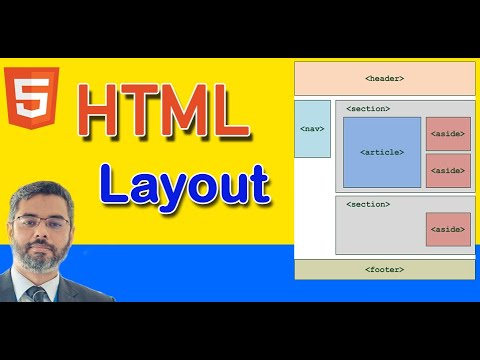
Understanding HTML 5 Layout tags | Structural Tags for HTML layout | header, section, article tags

The case for and against Daylight Saving Time | March 7, 2025
5.0 / 5 (0 votes)