TUGAS MEMBUAT MOTIF BATIK DENGAN MENGGUNAKAN APLIKASI GEOGEBRA
Summary
TLDRIn this tutorial, Nasya Bulingga from class 12 F4 demonstrates how to create a batik motif using GeoGebra. The process involves selecting points, drawing line segments, reflecting and rotating shapes, and applying dilation to enhance the design. The tutorial also covers translating the motif across the Cartesian plane. Each step is clearly explained, guiding viewers through the use of GeoGebra tools to create a beautiful and intricate batik design. The video serves as an easy-to-follow guide for beginners looking to explore digital design in GeoGebra.
Takeaways
- 😀 Begin by opening the GeoGebra application to start the batik-making process.
- 😀 Define a starting point on the coordinate plane, such as (4, -4).
- 😀 Choose another point, like (0, 0), and draw a line segment between the two points.
- 😀 Connect additional points (A to C, B to C) to form the base structure of the design.
- 😀 Reflect the object across a line, typically the y-axis, to create a symmetrical design.
- 😀 Draw a half-circle between two points to enhance the pattern.
- 😀 Rotate the design by a set angle (e.g., 45 degrees) to create a dynamic motif.
- 😀 Use the dilation tool to adjust the size of the batik motif, making it larger or smaller as desired.
- 😀 Apply the translation feature to move the motif to various locations in the Cartesian plane.
- 😀 Ensure the final design is placed appropriately and looks visually pleasing on the plane.
Q & A
What is the first step in the batik making process using GeoGebra?
-The first step is to open the GeoGebra application and determine the new point where you want to start, such as point (4, -4).
How are the initial points connected in the batik design?
-After selecting the points, a line segment is created between the two points, and then additional lines are drawn connecting points A to C and B to C.
What is the purpose of reflecting the object in the batik design?
-The reflection is done to create symmetry by mirroring the object across a specific line, enhancing the design's aesthetics.
What tool is used to rotate the batik pattern, and by what angle?
-The rotation tool is used to rotate the object around a fixed point. In this example, the rotation is set to 45 degrees.
How is the size of the batik motif adjusted?
-The size of the batik motif is adjusted using the dilation feature, where the object can be resized by applying a scale factor. A factor of 2 is used in the example to make the motif larger.
What is the translation feature used for in GeoGebra for batik design?
-The translation feature is used to move the batik design to different positions in the Cartesian plane by applying a vector to shift the image.
How do you ensure the translated batik design fits well in the new location?
-The design is first reduced to a manageable size, and then the translation feature is used multiple times to position the motif exactly where desired.
Why is it important to use a mobile device in the described process?
-The process is designed to be simple and mobile-friendly, which is why the user mentions resizing the image to make it easier to manipulate on a cellphone.
How is the final batik motif made more visually appealing?
-The batik motif is enhanced through reflection, rotation, dilation, and translation, creating a beautiful, symmetrical pattern that can be adjusted in size and placement.
What are the key geometric tools used in the batik-making process in GeoGebra?
-The main tools used are the line segment tool, reflection tool, rotation tool, dilation tool, and translation tool, each contributing to shaping the final batik design.
Outlines

This section is available to paid users only. Please upgrade to access this part.
Upgrade NowMindmap

This section is available to paid users only. Please upgrade to access this part.
Upgrade NowKeywords

This section is available to paid users only. Please upgrade to access this part.
Upgrade NowHighlights

This section is available to paid users only. Please upgrade to access this part.
Upgrade NowTranscripts

This section is available to paid users only. Please upgrade to access this part.
Upgrade NowBrowse More Related Video

TUTORIAL MEMBUAT DESAIN BATIK MENGGUNAKAN APLIKASI GEOGEBRA - Batik Urban // Kelompok 6, XI-1
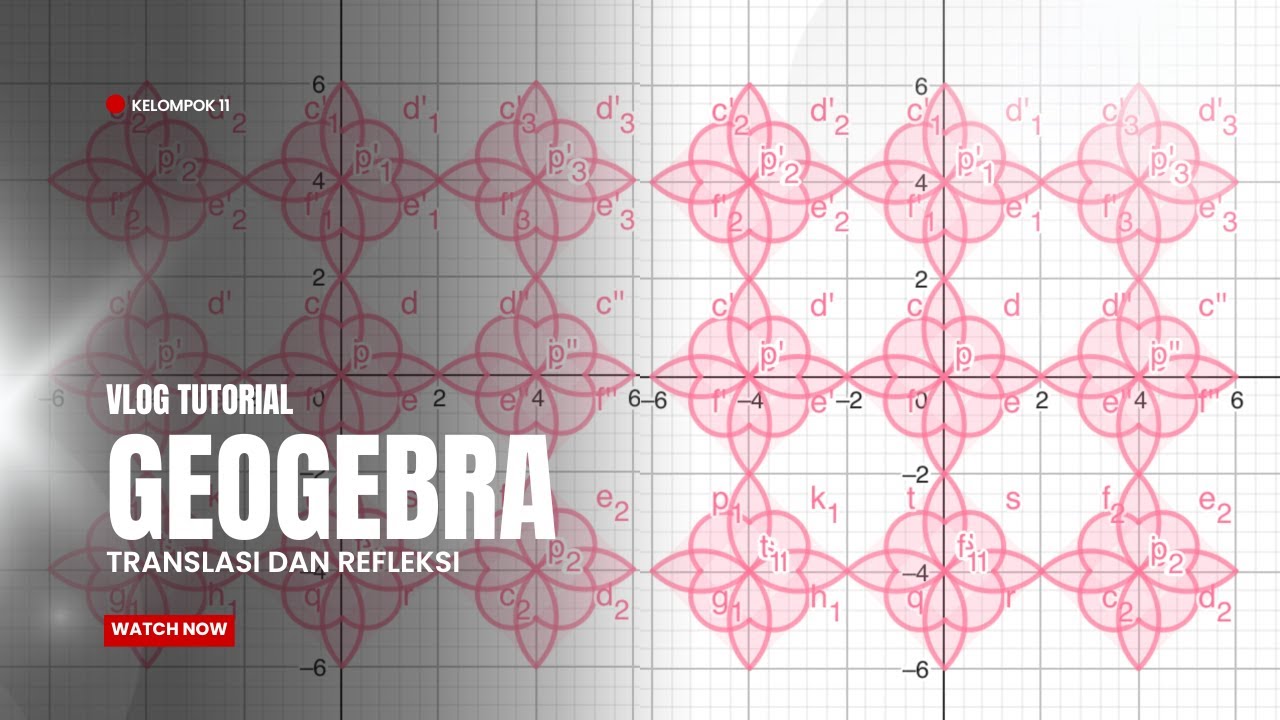
Tutorial cara buat batik di Geogebra🤗

Episode 1 Tutorial Geogebra Media Pemebelajaran Persamaan Lingkaran (Official) #Tutorial

membuat batik jumputan (batik celup ikat)
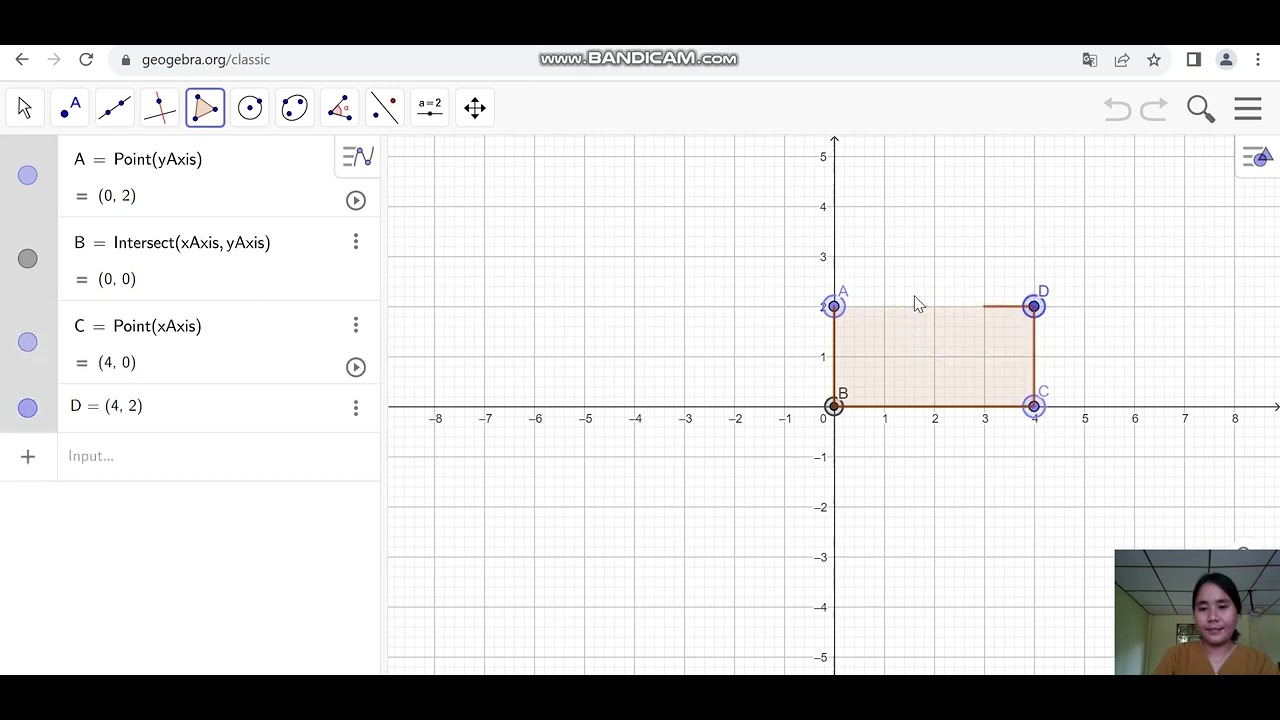
Cara Menggambar Balok dengan menggunakan aplikasi Geogebra

Tutorial Geogebra | Bidang Irisan Limas
5.0 / 5 (0 votes)