TUTORIAL MEMBUAT DESAIN BATIK MENGGUNAKAN APLIKASI GEOGEBRA - Batik Urban // Kelompok 6, XI-1
Summary
TLDRThis tutorial demonstrates how to create a batik pattern using the GeoGebra application. The process involves creating points, connecting them with semi-circles, and using reflection and rotation tools to generate intricate designs. The final batik pattern, named 'Urban Batik,' symbolizes the transition from traditional to modern, representing a fusion of simple and complex motifs. The orange color in the design signifies confidence, social ability, and tranquility in relationships. The tutorial concludes by explaining the philosophical meaning behind the design, highlighting unity between traditional and modern elements.
Takeaways
- 😀 The tutorial demonstrates how to create batik patterns using the GeoGebra application.
- 😀 Users are guided step by step on how to open GeoGebra, set up the tools, and create initial points for designing batik.
- 😀 The script emphasizes the importance of creating points and using semicircles to form the batik pattern's shapes.
- 😀 Reflecting objects across axes (X and Y) is an essential technique for creating double lines in the batik design.
- 😀 Using the 'Reflect About Point' function in GeoGebra helps in duplicating the patterns for more complex batik designs.
- 😀 The tutorial includes instructions on adjusting the scale and blocking patterns to make sure they align correctly.
- 😀 The 'Rotate Around Point' function is explained to create repeated elements in the design, such as flower petals.
- 😀 The tutorial covers using the 'Circle' and 'Segment' tools to complete the batik pattern's edges and connect different elements.
- 😀 After completing the design, the tutorial explains how to apply colors to the batik pattern using GeoGebra’s object coloring tool.
- 😀 The tutorial concludes with a philosophical explanation of the batik’s name 'Urban,' symbolizing the fusion of traditional and modern patterns.
- 😀 The orange color in the batik design represents confidence, social ability, and tranquility in relationships, according to the tutorial.
Q & A
What is the primary focus of the tutorial in the video?
-The primary focus of the tutorial is teaching how to create batik patterns using the GeoGebra application.
Which application is used for creating batik designs in the tutorial?
-The tutorial uses GeoGebra, which can be accessed via the web or downloaded from the Play Store.
What are the initial points created in the GeoGebra design process?
-The initial points created are at coordinates (0,4), (-4,0), (0,-4), and (4,0), along with additional points at (-2,2), (-2,-2), (2,-2), (2,2), and (0,0).
What geometric tool is used to create the basic shapes in the batik design?
-The semi-circle tool is used extensively to create various arcs and shapes in the batik design.
How does the tutorial simplify the process of creating multiple similar patterns?
-The tutorial uses the 'reflect about line' and 'reflect about point' functions in GeoGebra to duplicate and mirror the patterns efficiently.
What feature in GeoGebra is used to reflect patterns symmetrically?
-The 'Reflect about Line' and 'Reflect about Point' features in GeoGebra are used to create symmetrical patterns.
What is the significance of the colors used in the batik design?
-The color orange is used in the batik design to symbolize confidence, social ability, and tranquility in relationships, representing the theme of unity.
What does the name 'Batik Urban' represent in the context of the design?
-The name 'Batik Urban' is inspired by the concept of urbanization, symbolizing the transition from simple, traditional patterns to more modern and complex designs.
What is the purpose of using the 'rotate around point' tool in the tutorial?
-The 'rotate around point' tool is used to rotate the batik patterns, specifically the flower-like motifs, to create a balanced and symmetrical design.
What final adjustments are made to the design after creating the patterns?
-After creating the patterns, the tutorial suggests adjusting the scale, hiding unnecessary points, and ensuring that the design fills the screen for a clean and symmetrical look.
Outlines

This section is available to paid users only. Please upgrade to access this part.
Upgrade NowMindmap

This section is available to paid users only. Please upgrade to access this part.
Upgrade NowKeywords

This section is available to paid users only. Please upgrade to access this part.
Upgrade NowHighlights

This section is available to paid users only. Please upgrade to access this part.
Upgrade NowTranscripts

This section is available to paid users only. Please upgrade to access this part.
Upgrade NowBrowse More Related Video

TUGAS MEMBUAT MOTIF BATIK DENGAN MENGGUNAKAN APLIKASI GEOGEBRA
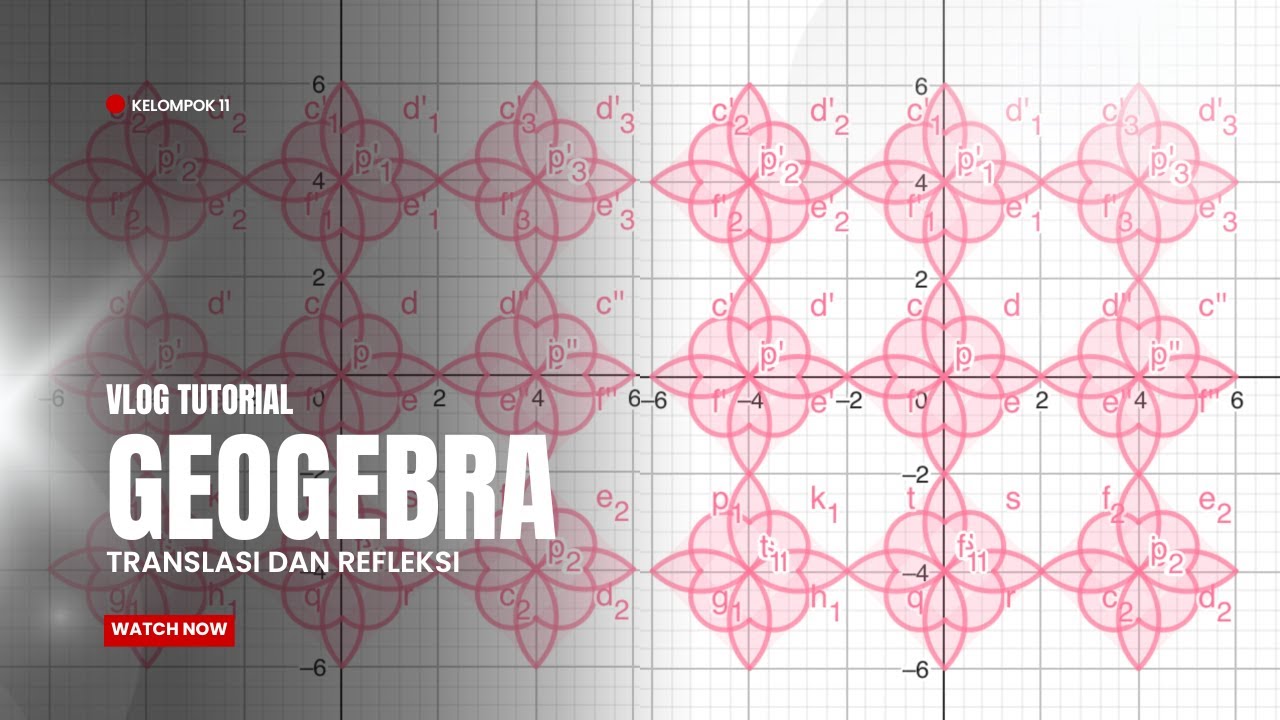
Tutorial cara buat batik di Geogebra🤗
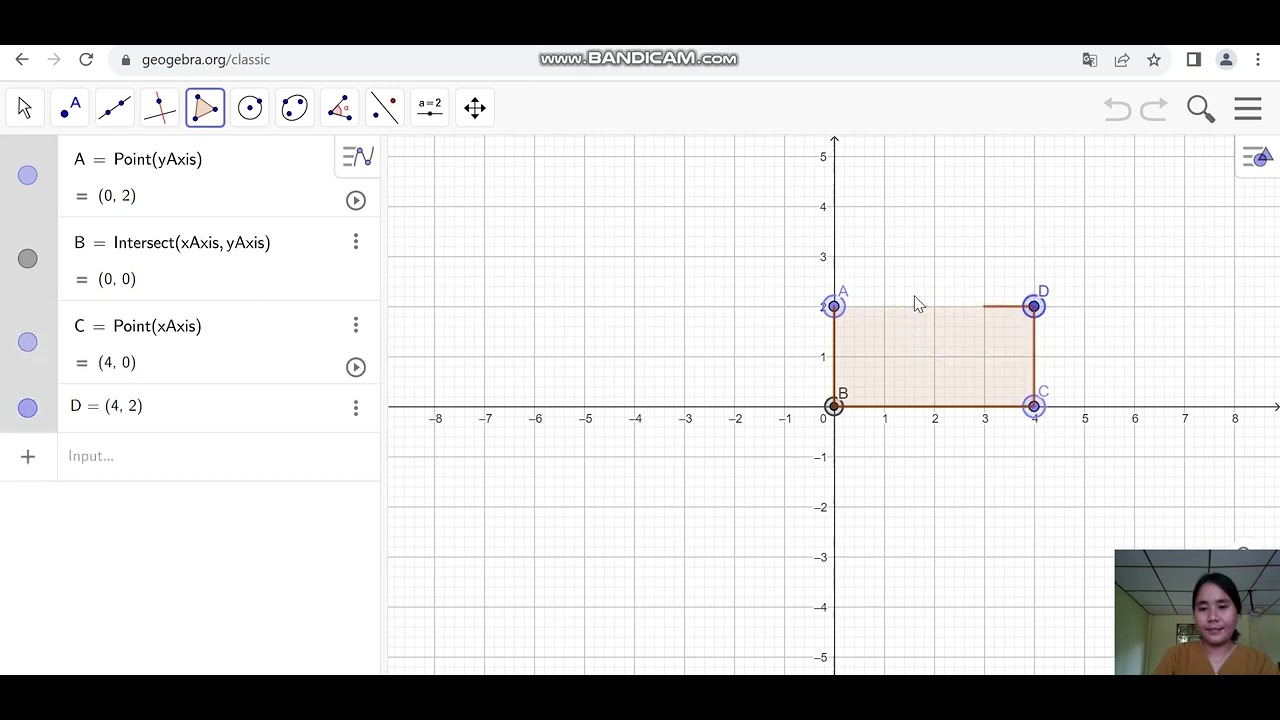
Cara Menggambar Balok dengan menggunakan aplikasi Geogebra

[MATMIN] Projek Modifikasi Batik Kawung dengan Geogebra | By Kelompok Bawung - XI.1

Episode 1 Tutorial Geogebra Media Pemebelajaran Persamaan Lingkaran (Official) #Tutorial

Cara Membuat Batik di Adobe Illustrator | Desainer Indonesia
5.0 / 5 (0 votes)