Episode 1 Tutorial Geogebra Media Pemebelajaran Persamaan Lingkaran (Official) #Tutorial
Summary
TLDRIn this tutorial, Reza Putra guides viewers through creating an interactive learning tool using GeoGebra, focusing on circle equations in geometry. The video demonstrates how to install and set up GeoGebra, create sliders to adjust the radius and center of a circle, and implement animations to visualize the circle's transformations. Viewers learn how to input equations, customize the circle’s appearance, and add interactive elements like text boxes and buttons. By the end of the tutorial, users are equipped to build their own dynamic, visual teaching aids for geometry using GeoGebra.
Takeaways
- 😀 GeoGebra is a powerful and free tool that can be used to create interactive learning media, especially for geometry, trigonometry, and calculus.
- 😀 The script demonstrates how to use GeoGebra to create an interactive circle, where users can manipulate the radius and center of the circle in real time.
- 😀 GeoGebra's interface allows users to input parameters directly through sliders and textboxes, making the learning experience more engaging.
- 😀 The tutorial explains how to create an animation for the radius and center of the circle, allowing users to visualize changes dynamically.
- 😀 The use of sliders in GeoGebra allows for easy adjustment of values such as the radius, helping users interact with and understand the properties of a circle.
- 😀 The script highlights the importance of setting up animations to make the learning experience more interactive and visually appealing.
- 😀 It demonstrates how to modify the appearance of objects, like the circle, by changing colors and adding text labels for clarity.
- 😀 The tutorial covers how to input and display the equation of a circle, providing both algebraic and graphical representations.
- 😀 GeoGebra’s flexibility enables users to experiment with geometric concepts like the circle in both 2D and 3D spaces, although this tutorial focuses on 2D.
- 😀 The script includes tips on customizing the GeoGebra environment, such as setting up the background, adding text for labels, and saving the project for future use.
Q & A
What is GeoGebra, and how is it useful in creating interactive learning media?
-GeoGebra is a free, powerful mathematical tool used for creating interactive learning materials, particularly in geometry, trigonometry, and 3D shapes. It allows users to create dynamic visualizations and simulations, making abstract concepts more accessible and engaging.
What types of subjects can be taught using GeoGebra?
-GeoGebra is primarily used for teaching geometry, but it can also be applied to subjects like trigonometry, calculus (e.g., integrals), and even 3D shapes. It offers a versatile platform for interactive education in various fields of mathematics.
What is the first task Reza demonstrates in the video?
-The first task Reza demonstrates is creating an interactive learning media for teaching the equation of a circle using GeoGebra. He shows how to adjust the circle's radius and center dynamically using sliders.
How does Reza create the interactive circle in GeoGebra?
-Reza creates the interactive circle by adding sliders to control the circle's radius and center. The sliders allow users to adjust the radius and move the center of the circle, with these changes reflected in real-time on the graph.
What is the role of sliders in this interactive circle creation?
-Sliders in GeoGebra are used to control two key aspects of the circle: the radius and the position of its center. The radius slider adjusts the size of the circle, while the center slider moves the circle along the X and Y axes.
How can the equation of the circle be displayed in GeoGebra?
-The equation of the circle can be displayed in GeoGebra by inputting the formula (X - a)² + (Y - b)² = r², where 'a' and 'b' represent the center of the circle, and 'r' represents the radius. This equation is automatically updated as the sliders change the values of 'a', 'b', and 'r'.
What customization options are available for the circle in GeoGebra?
-Reza demonstrates how to customize the circle's appearance by changing its color, adding or removing the interior fill, and adjusting the line thickness. Users can also adjust the visual properties to make the circle more visually engaging.
How are animations incorporated into this interactive learning tool?
-Animations are incorporated by using GeoGebra's animation feature. Reza sets up buttons to start and stop the animation, allowing the circle's radius or center to change over time. Users can control the animations dynamically.
What is the significance of using the 'start animation' button in GeoGebra?
-The 'start animation' button allows the user to initiate the movement of the circle's center and changes in its radius in a continuous loop. This adds an interactive and dynamic element to the learning experience, making it easier to visualize mathematical concepts.
What is the purpose of using input boxes in GeoGebra, as mentioned in the video?
-Input boxes in GeoGebra allow users to manually enter values for the radius and center of the circle. These values are then reflected in the graph and the equation, providing another way to interact with the media.
Outlines

This section is available to paid users only. Please upgrade to access this part.
Upgrade NowMindmap

This section is available to paid users only. Please upgrade to access this part.
Upgrade NowKeywords

This section is available to paid users only. Please upgrade to access this part.
Upgrade NowHighlights

This section is available to paid users only. Please upgrade to access this part.
Upgrade NowTranscripts

This section is available to paid users only. Please upgrade to access this part.
Upgrade NowBrowse More Related Video
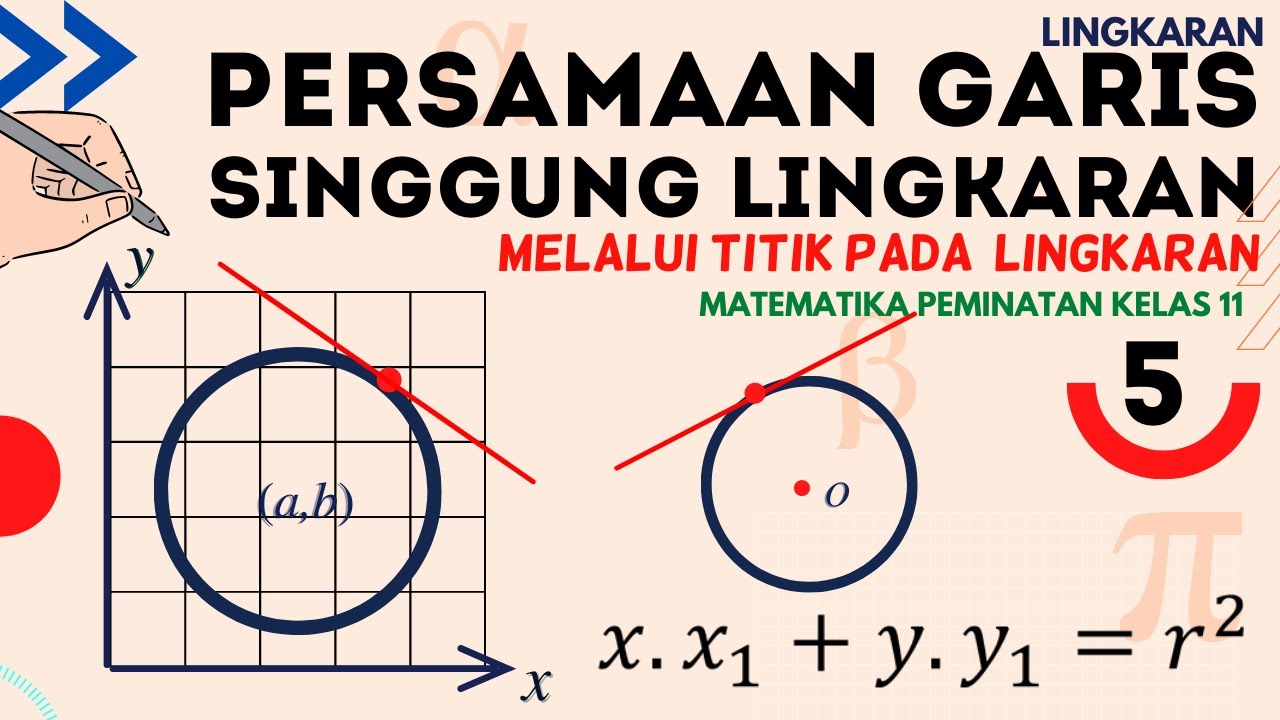
Persamaan Garis Singgung Lingkaran Yang Melalui Titik Pada Lingkaran : Matematika Peminatan Kelas 11

Bestem a,b og c fra tredjegradsfunksjon med Geogebra CAS (1T-matte)

Tutorial Membuat Kuis Interaktif Simple Dan Mudah di Powerpoint | Game powerpoint | FREE TEMPLATE

Triángulos Notables - Ejercicios Resueltos - Nivel 3
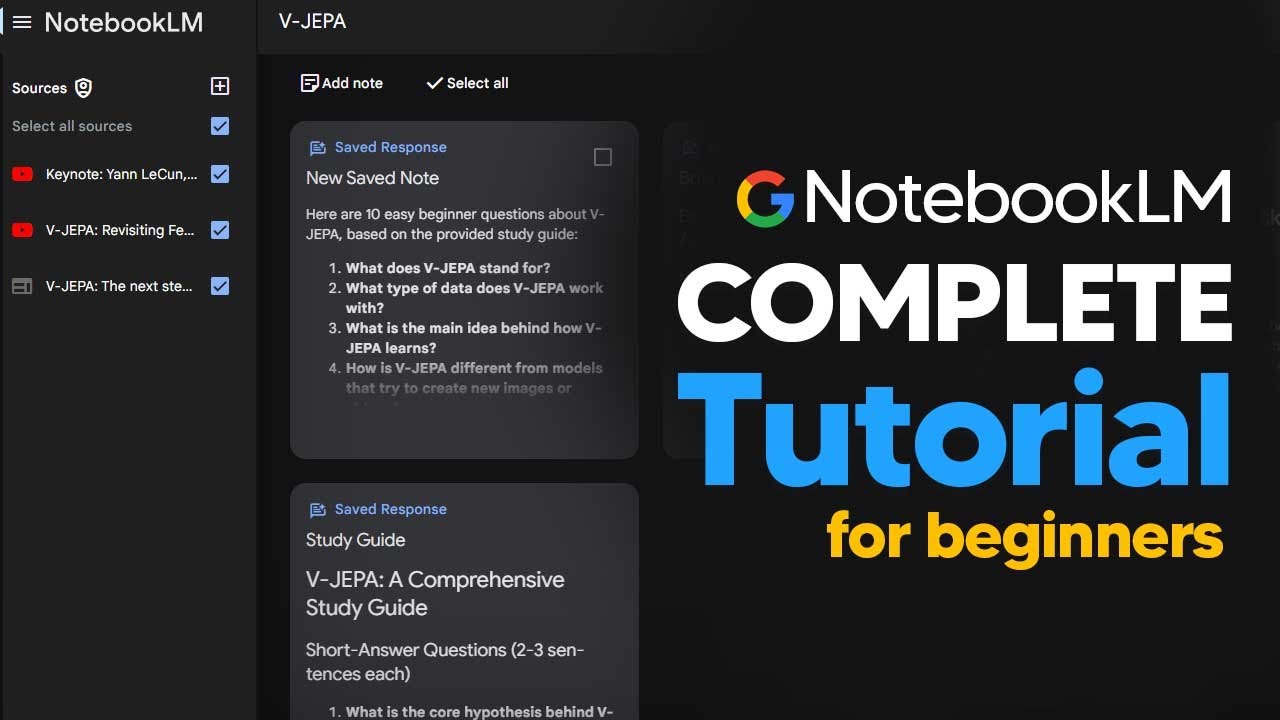
How To Use NotebookLM For Beginners In 2024 (NotebookLM Tutorial)

Tutorial Geogebra | Bidang Irisan Limas
5.0 / 5 (0 votes)