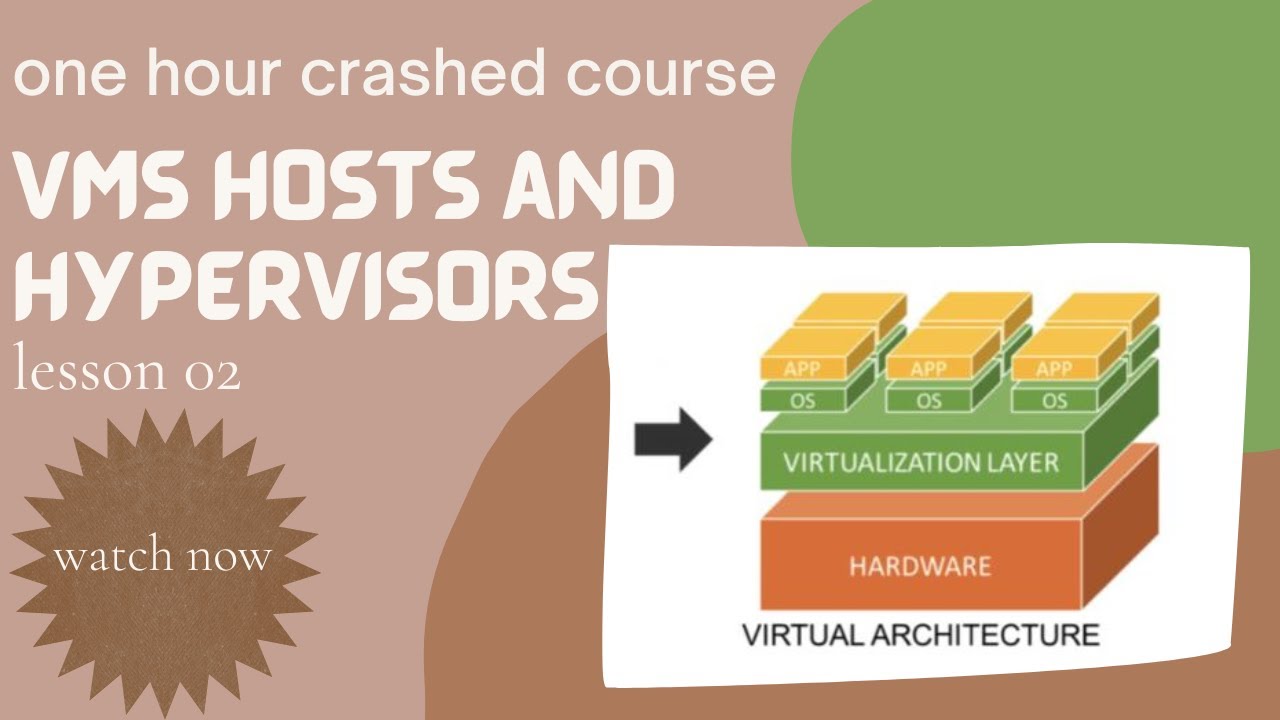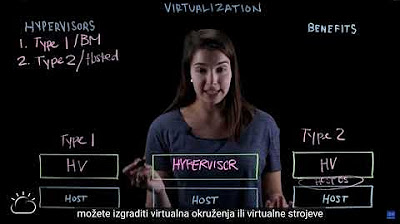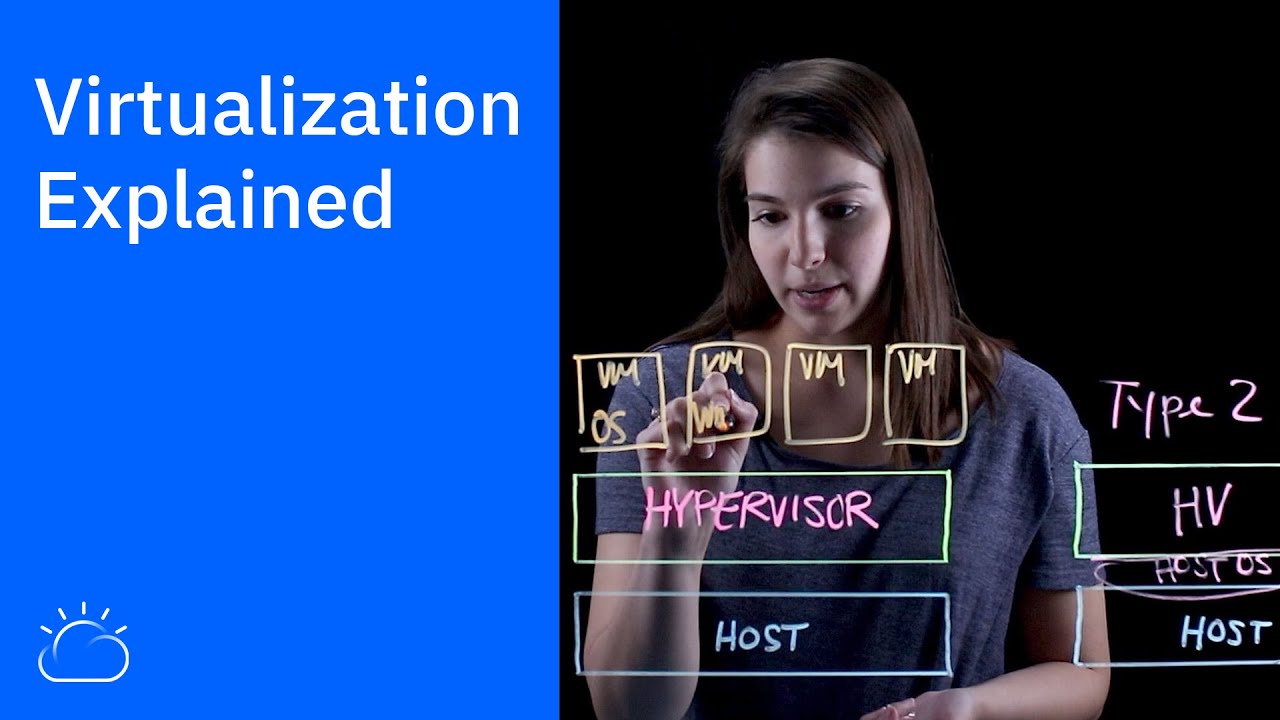Memory Virtualization || Virtual Machine || #virtualization
Summary
TLDRThis video explains how virtual machines (VMs) utilize the memory resources of a hypervisor. It describes how memory is allocated to VMs and shared between multiple instances on a host. The guest operating systems (e.g., Windows) believe they have physical memory allocated, though in reality, the hypervisor manages this memory. It also covers the concepts of memory thin provisioning, memory reservations, and how the hypervisor reclaims memory from unused applications. Finally, the video highlights the trade-off of memory reservations, which guarantee resources to one VM but limit others' access to those resources.
Takeaways
- 😀 Virtual machines (VMs) are allocated memory by the hypervisor, but this allocation does not guarantee that the VM will always use the full allocated memory.
- 😀 Memory over-subscription allows the hypervisor to allocate more memory to VMs than the physical host has, taking advantage of unused resources.
- 😀 Thin provisioning means that VMs only consume the physical memory they need at a given time, rather than taking up the full allocated memory immediately.
- 😀 Each guest operating system (e.g., Windows) inside the VM thinks it has full access to the allocated memory, unaware of the virtualized environment.
- 😀 The guest OS uses its own memory table to track which memory pages are being used or are free within the allocated memory.
- 😀 The hypervisor maps the memory pages of the guest OS to actual physical memory on the host, optimizing memory utilization across multiple VMs.
- 😀 When a VM closes an application, its guest OS marks the used memory pages as free, allowing the hypervisor to reclaim those pages for use by other VMs.
- 😀 The hypervisor periodically checks the guest OS to identify unused memory pages and reclaims them for efficient memory sharing.
- 😀 Memory reservations guarantee a fixed amount of physical memory for a specific VM, making that memory unavailable to other VMs.
- 😀 Memory reservations are generally avoided because they can lead to wasted memory resources if the VM does not fully utilize the reserved memory.
Q & A
What is the primary function of a hypervisor in relation to virtual machines?
-The hypervisor is responsible for allocating physical resources, such as memory, from the host machine to the virtual machines. It efficiently shares resources across multiple virtual machines, allowing them to run simultaneously while ensuring each VM gets the required resources.
How does a virtual machine perceive the amount of memory it has?
-A virtual machine perceives the amount of memory based on what is allocated to it by the hypervisor. The guest operating system inside the VM believes it has the full amount of allocated memory (e.g., 4GB), even though the actual physical memory might be less and shared with other VMs.
What is the concept of memory over-subscription in a virtualized environment?
-Memory over-subscription occurs when a hypervisor allocates more virtual memory to VMs than the physical memory available on the host. This is possible because the hypervisor efficiently manages memory usage, allocating memory to VMs only when required, thus sharing the physical memory among multiple VMs.
Why does a virtual machine not immediately use all of its allocated memory?
-A virtual machine does not immediately use all of its allocated memory because memory is thin provisioned. This means the VM only consumes memory when it actually needs it, such as when an application is launched, allowing the hypervisor to allocate resources efficiently.
How does the guest operating system manage memory inside the virtual machine?
-The guest operating system, such as Windows, manages memory by tracking free and used memory pages within its allocated memory. The OS creates a memory table to track these pages and allocates virtual memory to running applications. The memory pages are then mapped by the hypervisor to physical memory on the host.
What happens when an application is closed inside a virtual machine?
-When an application is closed, the guest operating system marks the memory pages used by that application as free. However, the hypervisor needs to periodically check the guest OS to reclaim these unused memory pages and make them available for other virtual machines.
What is the challenge with memory management in virtual machines?
-The challenge with memory management in virtual machines is that the guest OS doesn't know it is running inside a VM and cannot inform the host about memory usage. Therefore, the hypervisor must have a mechanism to periodically inspect the guest OS and reclaim unused memory.
What is a memory reservation, and when is it used?
-A memory reservation is when a specific amount of physical memory is carved out and guaranteed to a virtual machine. This ensures that no other VMs can use the reserved memory. Memory reservations are typically avoided because they prevent other VMs from utilizing the reserved memory, even if it's not in use.
Why are memory reservations generally not desirable in a virtualized environment?
-Memory reservations are generally not desirable because they reserve a fixed amount of memory that cannot be used by other virtual machines, even if it is not being fully utilized. This can lead to inefficient resource usage and reduce the overall flexibility of the system.
What is the analogy used to explain the concept of memory reservation?
-The analogy compares a memory reservation to a child licking a toy in a room full of children. Once the toy is 'licked' or reserved by one child (VM), no one else wants to use it, even if the child is not actively using it. This illustrates how a reserved memory block becomes inaccessible to other VMs, even when not in use.
Outlines

This section is available to paid users only. Please upgrade to access this part.
Upgrade NowMindmap

This section is available to paid users only. Please upgrade to access this part.
Upgrade NowKeywords

This section is available to paid users only. Please upgrade to access this part.
Upgrade NowHighlights

This section is available to paid users only. Please upgrade to access this part.
Upgrade NowTranscripts

This section is available to paid users only. Please upgrade to access this part.
Upgrade Now5.0 / 5 (0 votes)