Проектируем YouTube - Введение в System Design
Summary
TLDRThis video offers a comprehensive guide to designing a video hosting platform, focusing on key features such as video upload, viewing, and storage. It covers both functional and non-functional requirements, including scalability, high throughput, and low latency. The architecture involves distributed servers, load balancing, CDN for streaming, and object storage like S3 for storing videos. The system's design also emphasizes asynchronous processing, data replication for fault tolerance, and sharding for efficient metadata management. The video presents a technical approach to handling billions of views and uploads while optimizing costs and performance.
Takeaways
- 😀 A video hosting platform requires a high throughput for both video uploads and views, with an expected 60,000 requests per second (RPS) for both upload and viewing activities.
- 😀 Video content must be uploaded and stored in multiple formats, with a significant storage requirement (75 PiB per month, 900 PiB annually).
- 😀 To handle large video uploads, multiple distributed servers and load balancers are necessary to ensure proper distribution of traffic and prevent bottlenecks.
- 😀 Videos undergo asynchronous processing (encoding, thumbnail generation, etc.) after they are uploaded to a temporary storage, ensuring the user receives an immediate upload confirmation while processing continues in the background.
- 😀 A CDN (Content Delivery Network) is suggested for video delivery, but it should be optimized by storing only popular videos to reduce costs, while less popular videos can be served directly from the main servers.
- 😀 For efficient streaming, videos are split into smaller chunks, allowing users to begin viewing almost immediately without waiting for the entire video to load. TCP is preferred for video streaming to ensure data integrity and reliable delivery.
- 😀 Object storage solutions, like S3, are suitable for storing large video files due to their scalability and resilience, making them ideal for a video hosting platform.
- 😀 Kafka is used for handling message queues and parallel processing of video files, allowing for efficient and scalable video processing.
- 😀 A NoSQL database (MongoDB) is used to store video metadata due to its flexibility, allowing for dynamic data storage and high scalability.
- 😀 For video playback, a similar approach to load balancing and CDN usage is necessary to handle high data traffic, with optimization for reduced bandwidth through chunk-based video streaming.
- 😀 System components like user authentication, video feeds, channels, and subscriptions are important but complex, requiring their own dedicated design and are not fully covered in this project outline.
Q & A
What are the main functional requirements for the video hosting system?
-The system should allow video upload, video playback, user authentication, channel subscriptions, video feeds, and recommendations.
What are the key non-functional requirements mentioned in the transcript?
-The system is expected to handle 2.5 billion daily active users, 5 million video uploads per day, and 5 billion video views per day. It also requires around 60,000 RPS (requests per second) for both video uploads and views, and needs a large storage capacity (approximately 900 PB annually).
How does the video upload process work in this system?
-The video is first uploaded to temporary storage. It is then processed asynchronously, including encoding into different formats, checking for violations, splitting into intervals, and generating thumbnails. After processing, the video is moved to permanent storage.
What technology is suggested for video streaming and why?
-TCP is suggested for video streaming because it ensures the integrity of the data, allowing the client to request video chunks and continue playback without waiting for the entire file to download. This is especially useful for large videos, such as those in 4K format.
Why is the system likely to use a content delivery network (CDN)?
-The system is expected to handle massive traffic (5 billion video views per day). Using a CDN helps distribute video content more efficiently to users across different geographic locations, reducing latency and ensuring a smooth streaming experience.
How will load balancing be handled in this system?
-Load balancing will be done by directing video upload requests to pre-configured servers, avoiding the use of a single proxy server, which could become a bottleneck. For video delivery, a CDN will manage distribution, but the system will also optimize by selectively delivering less popular content directly from servers.
What storage solution is proposed for handling video data?
-The system will use an object storage solution like S3, which is scalable and suitable for large amounts of video data. This will be used for both video uploads and storage, as well as for serving videos in chunks to clients.
How is parallel processing and task handling managed in this system?
-Parallel processing of video files will be handled using a message queue, specifically Kafka, which enables asynchronous processing of tasks like encoding and metadata extraction. This ensures scalability and efficient handling of large numbers of requests.
What database solution is recommended for managing video metadata?
-A NoSQL document database like MongoDB is recommended for storing video metadata due to its flexibility, scalability, and ability to handle large volumes of data with dynamic schemas.
What strategies are mentioned for optimizing CDN costs?
-To optimize CDN costs, only the most popular videos will be stored in the CDN. Less popular videos will be served directly from the system’s storage on demand. This approach reduces the need for extensive CDN usage for less-watched content.
Outlines

This section is available to paid users only. Please upgrade to access this part.
Upgrade NowMindmap

This section is available to paid users only. Please upgrade to access this part.
Upgrade NowKeywords

This section is available to paid users only. Please upgrade to access this part.
Upgrade NowHighlights

This section is available to paid users only. Please upgrade to access this part.
Upgrade NowTranscripts

This section is available to paid users only. Please upgrade to access this part.
Upgrade NowBrowse More Related Video

How to use Google Drive - Tutorial for Beginners
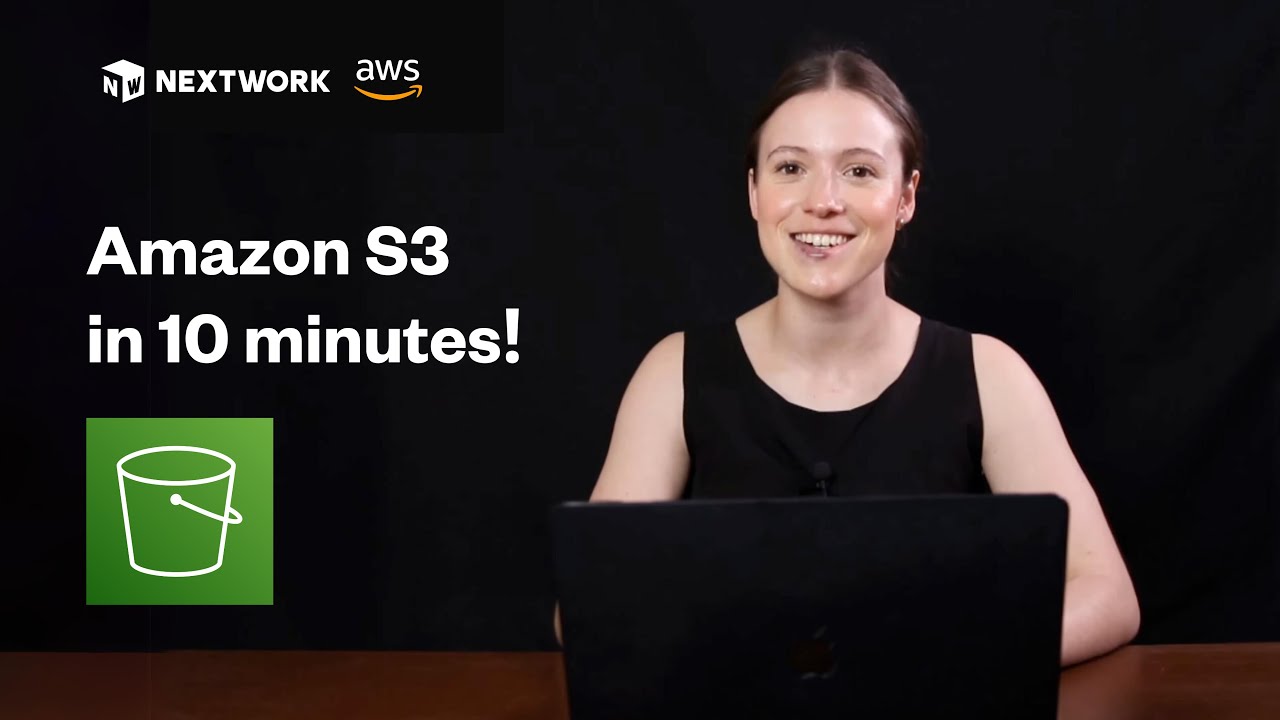
Amazon S3 Explained in 10 Minutes
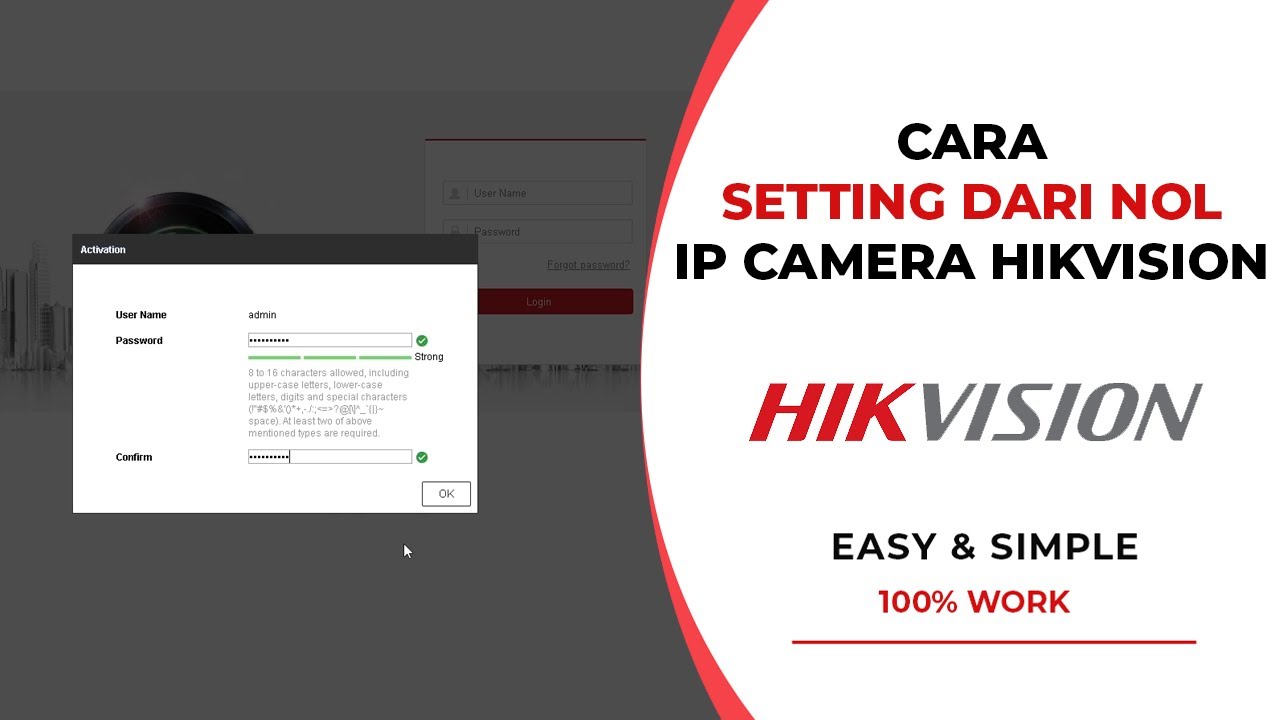
Cara Setting IP Camera Hikvision Dari Nol

LG 2021 OLED TV (C1, G1) Picture Settings Explained - Big Changes!

01. GCP using Python SDK : How to access Cloud Storage using Service account ?

WHATSAPP System Design: Chat Messaging Systems for Interviews
5.0 / 5 (0 votes)