Amazon S3 Explained in 10 Minutes
Summary
TLDRIn this video, we dive into Amazon S3, a key component of AWS, ideal for business cloud storage. S3, short for Simple Storage Service, offers serverless, scalable storage solutions with unlimited capacity and global access. The video explains how data is organized into buckets, detailing naming, permissions, and regional settings. It also covers various S3 storage classes for different access needs, from frequent to infrequent. Features like versioning, static website hosting, replication, encryption, and transfer acceleration are discussed, highlighting S3's flexibility and robust security measures. This overview serves as a foundational guide to understanding and utilizing S3 effectively.
Takeaways
- 😀 S3 stands for Simple Storage Service, which is a cloud storage solution by AWS, similar to Google Drive but designed for businesses.
- 🔒 S3 is serverless and automatically scales up and down, offering unlimited data storage in various formats, accessible globally.
- 📦 Data in S3 is stored in 'buckets', which can be named and have logs to track access, with permissions to control who can view or edit the content.
- 🌐 Buckets must have a unique name and once a region is selected for a bucket, it cannot be changed, and there's a limit of 100 buckets per AWS account.
- 🚫 If a bucket contains over 100,000 objects and versioning is enabled, it cannot be removed using the S3 console or AWS CLI.
- 🌐 Buckets can host static websites, providing a cost-effective way to serve simple web content.
- 🔑 Access to objects within a bucket is done through unique keys, identifiers for each file or item stored.
- 🎨 S3 offers various storage classes tailored to different access patterns and needs, such as S3 Standard for frequent access and Glacier for long-term archiving.
- 🔄 S3 Intelligent-Tiering automatically moves data between access tiers based on access frequency, optimizing costs for unpredictable access patterns.
- 🔒 S3 provides robust access management and security features, including S3 Block Public Access, bucket policies, and encryption for data in transit and at rest.
- 🔄 S3 Versioning helps track and manage changes to objects, allowing users to revert to previous versions if needed, enhancing data integrity and recovery.
Q & A
What does S3 stand for in the context of AWS?
-S3 stands for Simple Storage Service, which is a cloud storage service similar to Google Drive but more tailored for business use.
What is the primary function of S3 in AWS?
-The primary function of S3 is to provide a serverless, scalable storage solution that can handle infrastructure maintenance, security, and store unlimited data in various formats.
How is data organized in S3?
-Data in S3 is organized into buckets, which can be named and have logs to track access and permissions, ensuring secure and organized data storage.
What is the significance of the bucket name in S3?
-The bucket name in S3 must be unique across all AWS accounts and cannot be changed once the bucket is created. It is crucial for identifying the bucket globally.
What limitations are there regarding the number of buckets and objects in S3?
-Each AWS account allows for the creation of up to 100 buckets. Additionally, if a bucket contains more than 100,000 objects, it cannot be removed using the S3 console or the AWS CLI if versioning is enabled.
What is the purpose of S3 bucket location tagging?
-The geographical location tag for an S3 bucket indicates where the data is stored and from where it can be accessed, impacting latency and potentially compliance with data residency requirements.
Can S3 be used to host a website?
-Yes, S3 can host static websites, providing an easy and cost-effective way to serve website content directly from the storage service.
What are the different storage classes available in Amazon S3?
-Amazon S3 offers several storage classes including S3 Standard for frequently accessed data, S3 Intelligent-Tiering for data with unknown or changing access patterns, S3 One Zone-IA for infrequently accessed data, and Glacier for long-term archive data with retrieval options like Instant Retrieval, Flexible Retrieval, and Deep Archive.
What is the role of S3 versioning?
-S3 versioning helps keep track of changes made to objects, allowing users to revert to previous versions if needed, which is beneficial for safeguarding against accidental changes or deletions.
What is S3 replication and its purpose?
-S3 replication is the automatic copying of files from one bucket to another, which is useful for creating backups of data in case of data loss or corruption in the primary bucket.
What is S3 encryption and its importance?
-S3 encryption is a security feature that secures data both in transit and at rest, ensuring that sensitive information is protected from unauthorized access during transfer over the internet and when stored.
What is S3 Transfer Acceleration and how does it benefit users?
-S3 Transfer Acceleration is a feature that speeds up file uploads and downloads, especially for large files over long distances, by using Amazon CloudFront's globally distributed edge locations.
Outlines

This section is available to paid users only. Please upgrade to access this part.
Upgrade NowMindmap

This section is available to paid users only. Please upgrade to access this part.
Upgrade NowKeywords

This section is available to paid users only. Please upgrade to access this part.
Upgrade NowHighlights

This section is available to paid users only. Please upgrade to access this part.
Upgrade NowTranscripts

This section is available to paid users only. Please upgrade to access this part.
Upgrade NowBrowse More Related Video
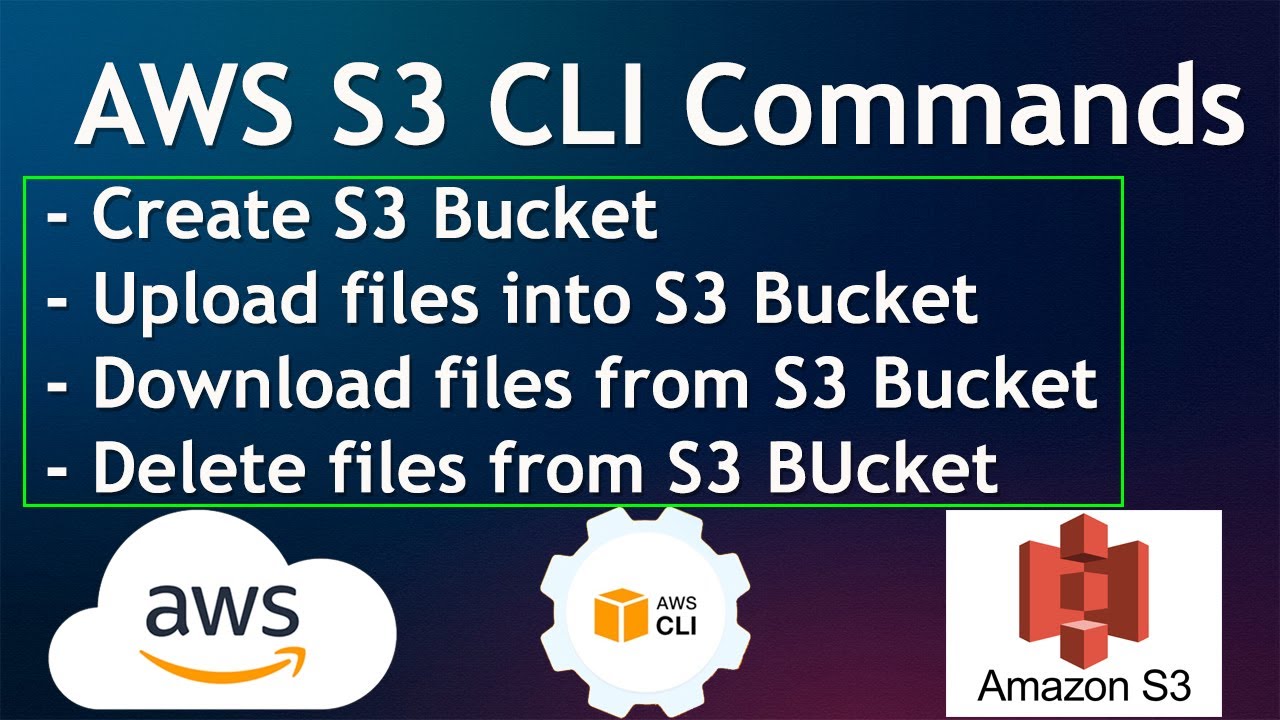
Use AWS Command Line Interface CLI for creating, copying, retrieving and deleting files from AWS S3
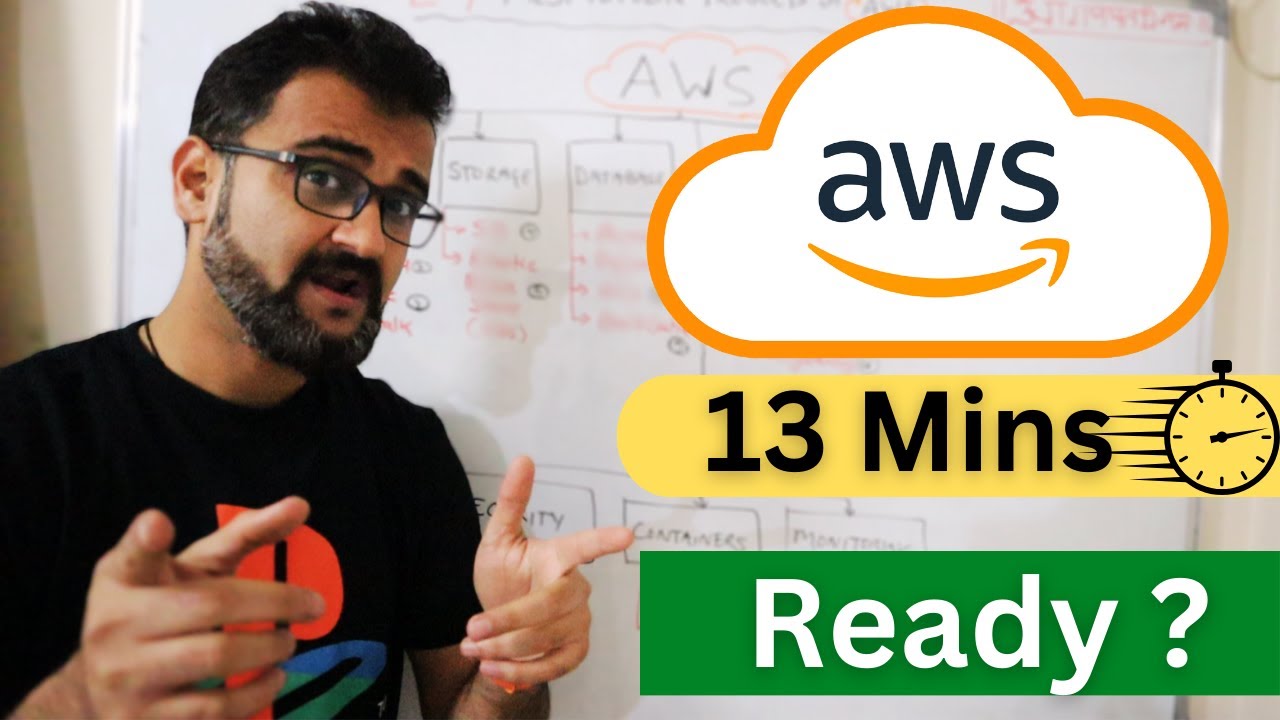
24 MOST Popular AWS Services - Explained in 13 mins (2024)

Amazon Elastic Block Store (EBS) Overview
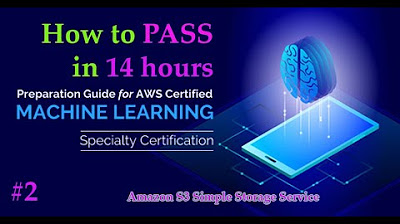
#2 How to PASS exam MLS-C01 AWS Certified Machine Learning Specialty in 14 hours | Part 2
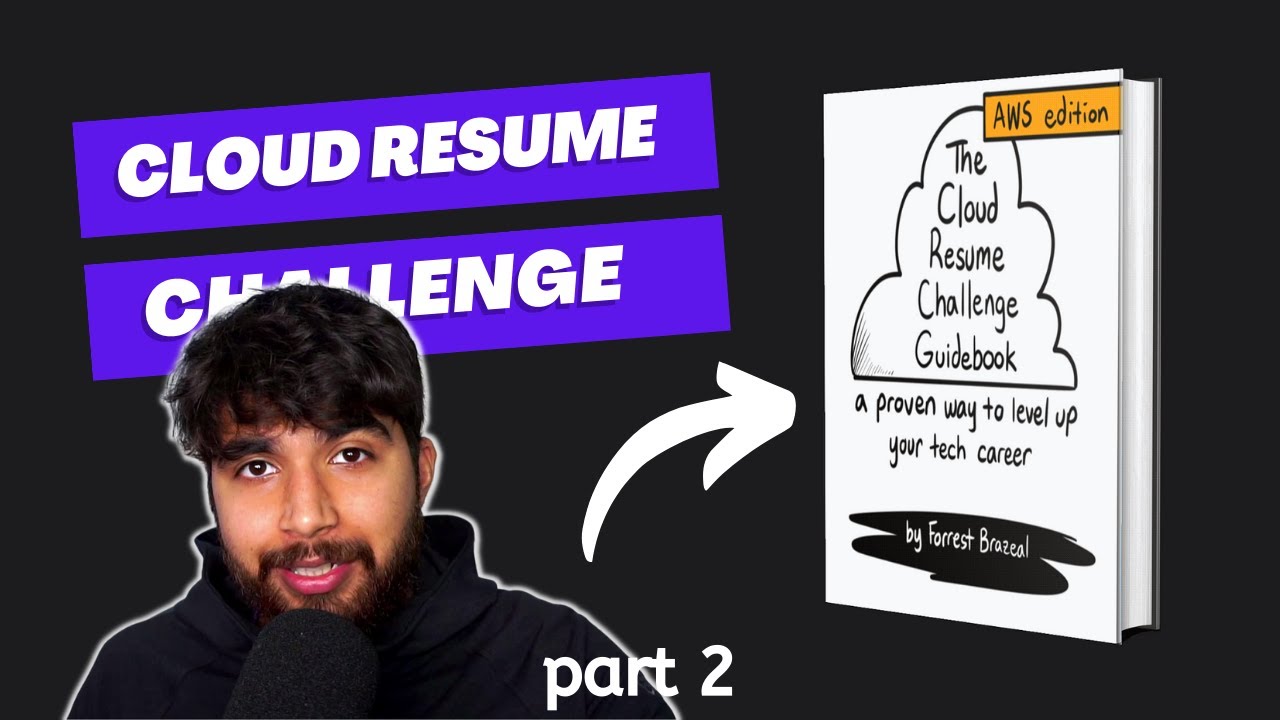
AWS Cloud Resume Challenge - Setting up S3 bucket and CloudFront | Part 2

How To Learn AWS Cloud So FAST It Feels ILLEGAL
5.0 / 5 (0 votes)