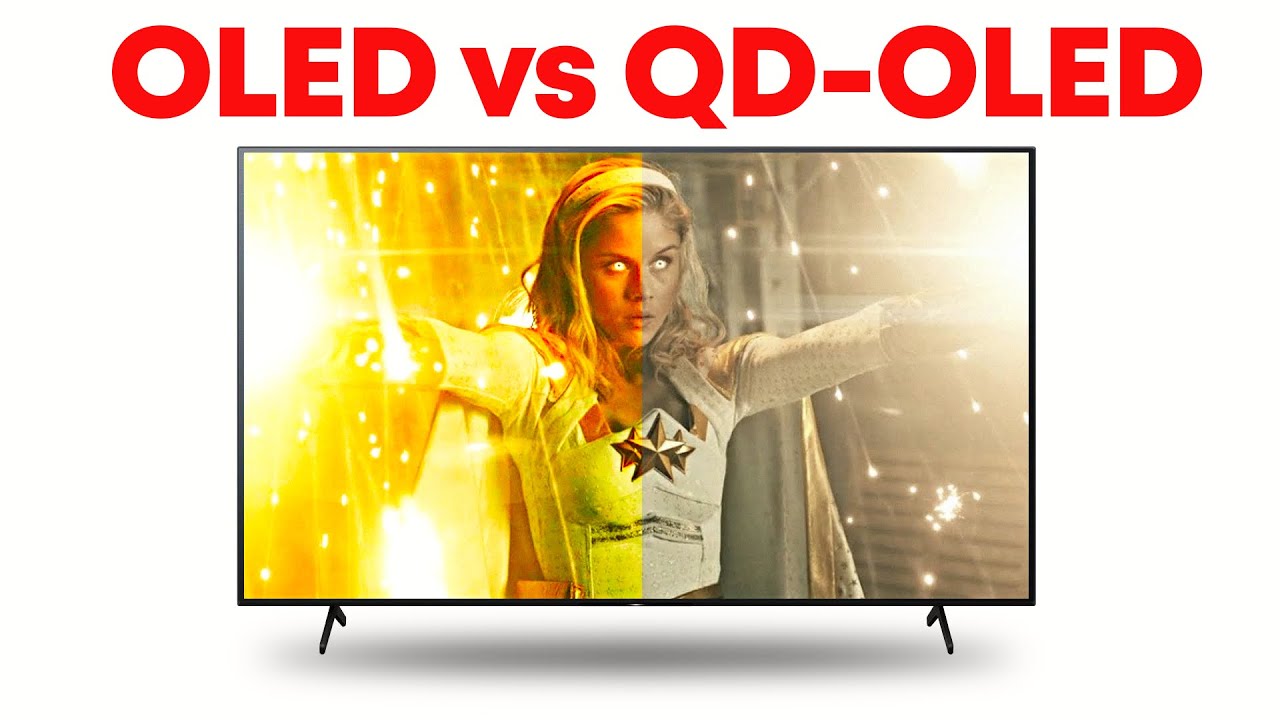LG 2021 OLED TV (C1, G1) Picture Settings Explained - Big Changes!
Summary
TLDRThis video script offers a detailed walkthrough of the new LG G1 OLED TV and its WebOS 6.0 platform. It covers the revamped picture settings, explaining how to improve picture quality for 2021 LG OLED models, including the C1 and G1. The guide delves into various presets, the importance of disabling energy-saving features for accurate color, and navigating the advanced settings categorized into brightness, color, and clarity. The script also touches on new features like 'Game Optimizer' and anti-screen burn measures, providing a comprehensive guide for users to get the best viewing experience.
Takeaways
- 📺 The LG G1 OLED features the new WebOS 6.0 smart TV platform, which has undergone a significant redesign.
- 🔧 The picture settings on the LG G1 OLED have been substantially updated, with changes to the menu structure and options.
- 🌡️ The default picture mode is set to 'Eco,' which the reviewer finds too blue for accurate picture quality.
- ⚙️ It's recommended to turn off the 'Energy Saving' feature to prevent automatic picture adjustments based on ambient light.
- 🎬 'Filmmaker Mode' is considered the most accurate picture preset for SDR viewing, aiming for 100 nits of brightness.
- 💡 Brightness settings now include 'OLED Pixel Brightness,' 'Contrast,' and 'Screen Brightness,' with new labeling to improve user understanding.
- 🎨 The color settings have also been updated, with 'Color Depth' and 'Tint' adjustments, as well as an auto-detect feature for color gamut.
- 🛠️ LG has expanded the color management system, allowing more precise adjustments of primary and secondary colors.
- 🚫 The reviewer advises against using the 'Color Upgrade' feature as it can lead to inaccurate picture quality.
- ⚠️ Motion settings, such as 'Cinematic Movement,' aim to smooth out judder without introducing excessive soap opera effect, but caution is advised with other motion enhancements.
Q & A
What is the first step recommended before adjusting picture presets on the LG G1 OLED TV?
-The first step is to go into the support sub-menu, then into the energy savings sub-menu, and change the energy saving setting from 'Auto' to 'Off'. This prevents the TV from changing the picture automatically based on ambient lighting.
What is the most accurate picture preset for SDR viewing on the LG G1 OLED TV?
-The most accurate picture preset for SDR viewing is 'Filmmaker Mode', which targets a peak brightness of 100 nits.
How has LG organized the picture settings in the new webOS 6.0 smart TV platform?
-LG has categorized the picture settings into three main sections: Brightness, Color, and Clarity. This structure is similar to how Sony organizes its picture menus.
What does the 'OLED Pixel Brightness' setting control, and what was its previous name?
-'OLED Pixel Brightness' controls the overall light output of the OLED panel. It was previously labeled as 'OLED Light' in older LG OLED models.
Why is it recommended to leave 'Auto Dynamic Contrast' off for accurate picture quality?
-'Auto Dynamic Contrast' can compress shadows and highlights to create more 'pop', but it may also result in the loss of detail in those areas. For accurate picture quality, it is recommended to leave this setting off.
What is the purpose of the 'HDR Tone Mapping' setting, and why might its label be confusing to some users?
-The 'HDR Tone Mapping' setting (previously known as 'Dynamic Tone Mapping') adjusts the TV’s tone curve based on the incoming video signal. The label might be confusing because it could make users think it should be on for all HDR content, even though this may sometimes brighten the picture unnaturally.
What does the 'Gamma' setting control, and which gamma value is recommended for nighttime viewing?
-The 'Gamma' setting controls how the input video signal is translated to the output on screen, affecting the overall brightness of the picture. A gamma value of 2.4 or BT.1886 is recommended for nighttime viewing.
What is the difference between the 'Limited' and 'Full' settings under 'Black Level'?
-'Limited' targets a video level of 16-235 (suitable for most video content), while 'Full' targets a PC level of 0-255. The TV usually auto-detects the correct setting based on the incoming video signal.
How has LG improved the 'Apply to All Inputs' option in the 2021 OLED models?
-In the 2021 models, the 'Apply to All Inputs' option copies all picture settings across all inputs, not just the settings on the page where the option is selected. This is a convenience improvement for users who calibrate their TV.
What is the purpose of the 'Game Optimizer' menu, and how does it affect picture quality and performance?
-The 'Game Optimizer' menu is designed to enhance gaming performance by adjusting settings that affect picture quality, input lag, and variable refresh rate (VRR).
Outlines

This section is available to paid users only. Please upgrade to access this part.
Upgrade NowMindmap

This section is available to paid users only. Please upgrade to access this part.
Upgrade NowKeywords

This section is available to paid users only. Please upgrade to access this part.
Upgrade NowHighlights

This section is available to paid users only. Please upgrade to access this part.
Upgrade NowTranscripts

This section is available to paid users only. Please upgrade to access this part.
Upgrade Now5.0 / 5 (0 votes)