WHATSAPP System Design: Chat Messaging Systems for Interviews
Summary
TLDRThis video script offers an in-depth guide on designing a chat-based application like WhatsApp, focusing on core features such as group messaging and read receipts. It delves into system design considerations, including user-to-user messaging, image sharing, and real-time delivery, while emphasizing scalability and the importance of decoupling services for efficiency. The script also touches on advanced topics like consistent hashing and message queues, providing a comprehensive overview for developers interested in building robust chat systems.
Takeaways
- 😀 The video is a tutorial on designing chat-based applications, with a focus on features like WhatsApp's group messaging and read receipts.
- 🔑 Starting with simple and familiar features is recommended when discussing system design with an interviewer, as they tend to approve the first feature suggested.
- 👥 Group messaging is a core feature, with WhatsApp allowing up to 200 people in a group, highlighting the importance of understanding this feature for system design.
- 📸 Image and video sharing are common features in chat applications, and their implementation can be referenced from other resources like the Tinder video.
- 📩 Read receipts, indicated by tick marks, are crucial for showing the status of message delivery in chat applications.
- 🕒 The 'last seen' feature and determining if a user is online or when they were last active is an important aspect of user presence in chat apps.
- 🗑️ Temporary chats can provide privacy and save storage space, but permanent storage may be necessary for compliance or official communication.
- 🌐 The architecture of chat applications should avoid a single point of failure, using techniques like load balancing and service discovery.
- 📱 The gateway acts as a bridge between the client application and internal services, translating external protocols to internal communication formats.
- 🔄 Websockets are preferred for real-time communication in chat apps, allowing peer-to-peer messaging without the limitations of client-server protocols.
- 🔒 Security and authentication are critical but are often handled at the gateway level, simplifying internal communication protocols.
Q & A
What is the main focus of the video on designing WhatsApp?
-The main focus of the video is to discuss the design of chat-based applications, with a specific emphasis on features like group messaging and read receipts, which are key in system design interviews.
Why is it important to start with simple features in a system design interview?
-Starting with simple features is important because the first feature you propose is often accepted by the interviewer. It's better to start with something you understand well to set a strong foundation for the rest of the interview.
What is the maximum number of people allowed in a WhatsApp group?
-WhatsApp allows a maximum of 200 people in a group chat.
What are the tick marks in WhatsApp messages, and what do they signify?
-The tick marks in WhatsApp indicate the status of a message: a single tick means the message has been sent, a double tick means it has been delivered, and a double tick with a check mark means it has been read.
Why is it beneficial to consider chat messages as temporary rather than permanent?
-Considering chat messages as temporary provides more privacy to users and saves storage space, as the messages are stored only in the user's application. However, for compliance or official communication, messages may need to be stored permanently.
What is the role of a gateway in the WhatsApp architecture?
-A gateway in the WhatsApp architecture serves as the connection point between the user's phone application and the WhatsApp cloud services. It translates external protocols used by the user to internal protocols used by WhatsApp services.
What is the purpose of the sessions microservice in the WhatsApp system?
-The sessions microservice stores information about which user is connected to which box or server in the system. It acts as a router, directing messages to the correct gateway based on the user's connection.
Why are web sockets preferred over HTTP for real-time chat applications?
-Web sockets are preferred for real-time chat applications because they allow peer-to-peer communication without the client-server semantics of HTTP. This enables the server to send messages directly to the client, facilitating real-time communication.
How does the system handle the 'last seen' timestamp for users in WhatsApp?
-The 'last seen' timestamp is updated whenever a user performs an activity, such as sending or reading a message. A separate microservice, the last seen service, tracks user activities and updates the timestamp accordingly.
What is the significance of consistent hashing in managing group messaging?
-Consistent hashing helps distribute group information across multiple servers efficiently, reducing memory footprint and ensuring that the system can handle a large number of groups and users without overloading any single server.
Why is message queuing important in the system design of chat applications?
-Message queuing is important as it ensures that messages are delivered even if there are temporary failures in the system. It allows for configurable retries and delays, enhancing the reliability and robustness of the chat application.
What are some strategies to handle high loads during peak messaging times, like New Year's Eve?
-Strategies include deprioritizing less critical features like read receipts and last seen timestamps, focusing on delivering the message itself. In some cases, systems may even drop or ignore certain non-critical messages to maintain overall performance.
Outlines

This section is available to paid users only. Please upgrade to access this part.
Upgrade NowMindmap

This section is available to paid users only. Please upgrade to access this part.
Upgrade NowKeywords

This section is available to paid users only. Please upgrade to access this part.
Upgrade NowHighlights

This section is available to paid users only. Please upgrade to access this part.
Upgrade NowTranscripts

This section is available to paid users only. Please upgrade to access this part.
Upgrade NowBrowse More Related Video
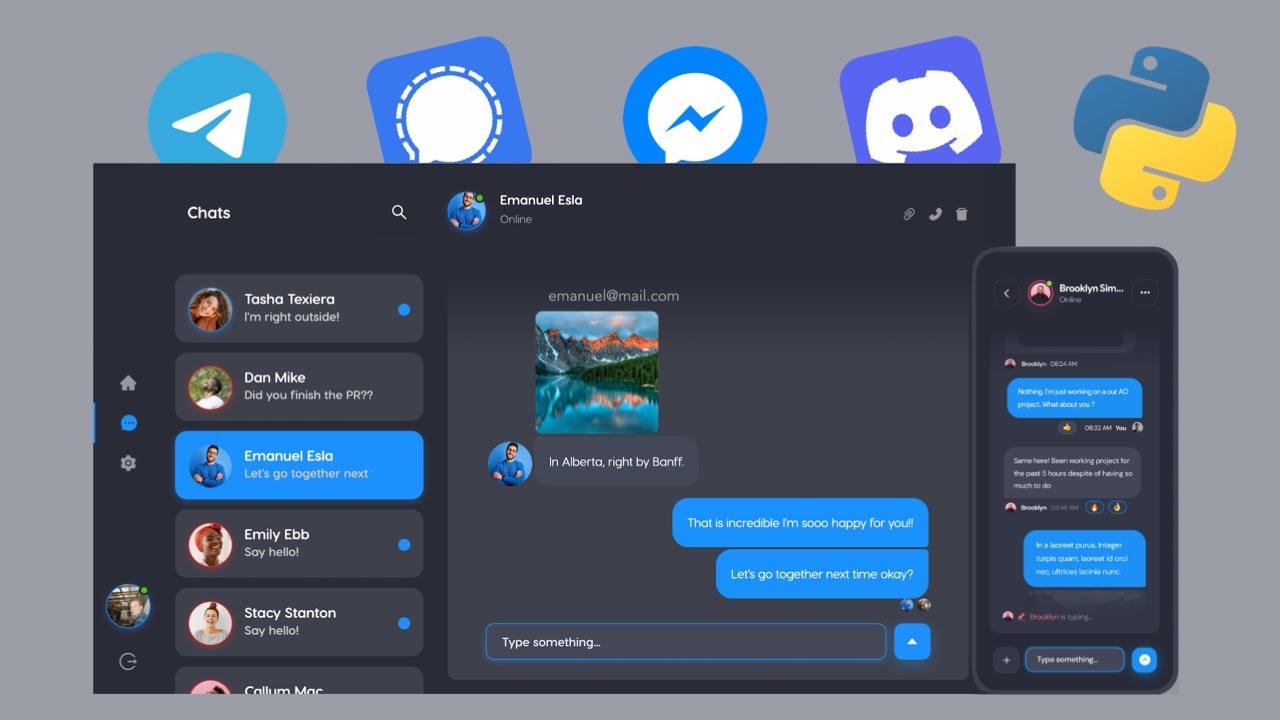
Build a 🔥 Chat App with FastAPI and React JS (👾 Discord Clone)

Salesforce MIAW | A NeuraFlash Demo

Why is THIS the Perfect Homepage?

CARA JUALAN LARIS DI WHATSAPP BISNIS | WHATSAPP MARKETING 2023

Não faça disparo em massa no WhatsApp antes de assistir esse vídeo!

WhatsApp sirve para MUCHO MÁS que CHATEAR (y quizás NO LO SABÍAS!)
5.0 / 5 (0 votes)