AI Hackathon S3 Ep-3: UC 4 – AI-Powered PAN Verification Utility Tool – CA. Vikal Jain
Summary
TLDRIn this demonstration, the speaker showcases an automation tool created using Excel, VBA, Selenium, and Chrome Driver to verify pen numbers. The tool allows users to input multiple pen numbers and retrieve related details like name and Aadhaar linkage from the income tax portal (Traces). The speaker walks through the setup, explaining how the tool handles bulk verification, CAPTCHA challenges, and login automation. This solution simplifies time-consuming tasks like checking pen numbers or GST information, making it efficient for professionals dealing with large datasets.
Takeaways
- 😀 The speaker demonstrates an automated solution for verifying PAN numbers and checking if they are linked to Aadhaar using Excel.
- 😀 No specialized software (like Spectrum) is used; everything is done within Excel using VBA, Selenium, and Chrome Driver.
- 😀 The solution involves using AI to fetch the PAN holder's name from the Income Tax portal, which is not directly available on the portal.
- 😀 The speaker highlights how the tool can automatically verify if a PAN is linked with Aadhaar by checking the 'operative' status.
- 😀 By entering multiple PAN numbers, the tool fetches the corresponding names and Aadhaar link status (valid and operative).
- 😀 The speaker mentions how manual CAPTCHAs in processes like GST verification can be handled by the system with pauses for user interaction.
- 😀 The demonstration uses a single prompt to automate the entire verification process, streamlining it significantly.
- 😀 The VBA macro code integrates with Selenium to control Chrome and handle the login process on the traces portal.
- 😀 The speaker provides an example of how this tool works, with a clear, step-by-step explanation of its functionality and use case.
- 😀 The solution can handle up to thousands of PAN numbers, offering a scalable way to verify large datasets.
- 😀 The speaker emphasizes the simplicity and effectiveness of the tool, which can be adapted for similar automation tasks like GST verification.
Q & A
What is the main purpose of the automated pen verification engine demonstrated in the script?
-The main purpose of the automated pen verification engine is to verify the details of multiple PAN numbers, such as checking the associated name and whether the PAN is linked to Aadhaar, using a tool created in Excel without relying on external software.
Which tools are used in the automation process to check PAN details?
-The automation process uses three tools: VBA (Visual Basic for Applications), Selenium, and Chrome Driver.
Why is Selenium used in this automation setup?
-Selenium is used to interact with web browsers (like Chrome) and automate tasks such as logging into the traces portal and checking the PAN details for multiple numbers.
What does the 'valid and operative' status indicate in the PAN verification process?
-'Valid and operative' indicates that the PAN is both valid and linked to the Aadhaar card. If only 'valid' is mentioned, it means the PAN is valid but not linked to Aadhaar.
What is the role of the prompt mentioned in the script?
-The prompt is used to automate the process by instructing the system to retrieve PAN details from the traces portal and verify whether the PAN is linked to Aadhaar, without needing to check each PAN manually.
How does the user input data for the automation process?
-The user inputs PAN numbers into an Excel sheet. The automation then processes these numbers, interacts with the traces portal, and outputs the names and linkage status (Aadhaar linked or not) for each PAN.
What does the 'not applicable' status mean in the context of PAN verification?
-'Not applicable' means the PAN number is invalid or not registered in the Income Tax portal, hence no associated details can be retrieved.
What is the significance of using VBA in this project?
-VBA is used to create macros that automate tasks within Excel, such as launching the automation process when the user clicks a button, and managing the interactions between the Excel sheet, Selenium, and the Chrome browser.
How does the user deal with manual captures (e.g., CAPTCHA) during the process?
-The script includes a feature to pause and prompt the user to manually enter the CAPTCHA if it appears on the traces portal, ensuring that the automation doesn't break due to verification steps.
Why is the user using a paid version of GPT in this project?
-The user is using a paid version of GPT to ensure they have access to enhanced features, such as generating the necessary code for automating the process more effectively and integrating with the other tools.
Outlines

This section is available to paid users only. Please upgrade to access this part.
Upgrade NowMindmap

This section is available to paid users only. Please upgrade to access this part.
Upgrade NowKeywords

This section is available to paid users only. Please upgrade to access this part.
Upgrade NowHighlights

This section is available to paid users only. Please upgrade to access this part.
Upgrade NowTranscripts

This section is available to paid users only. Please upgrade to access this part.
Upgrade NowBrowse More Related Video
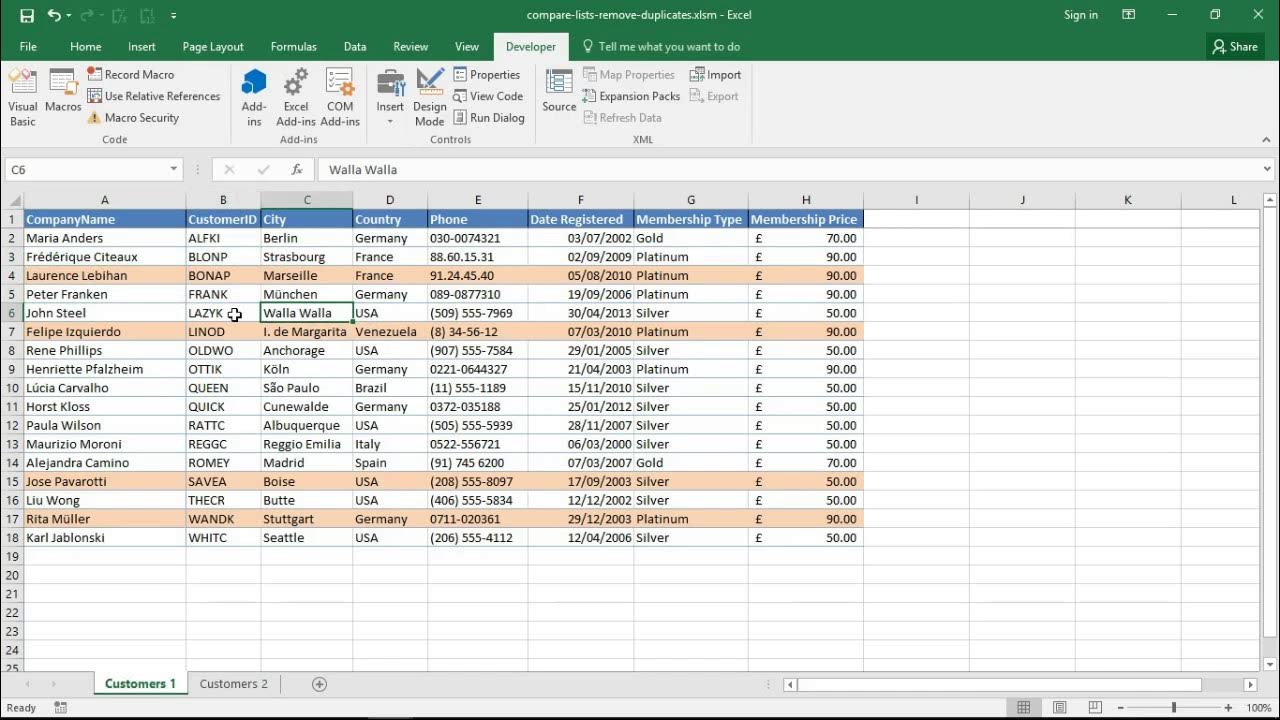
Excel VBA - Compare Two Lists and Remove Duplicates
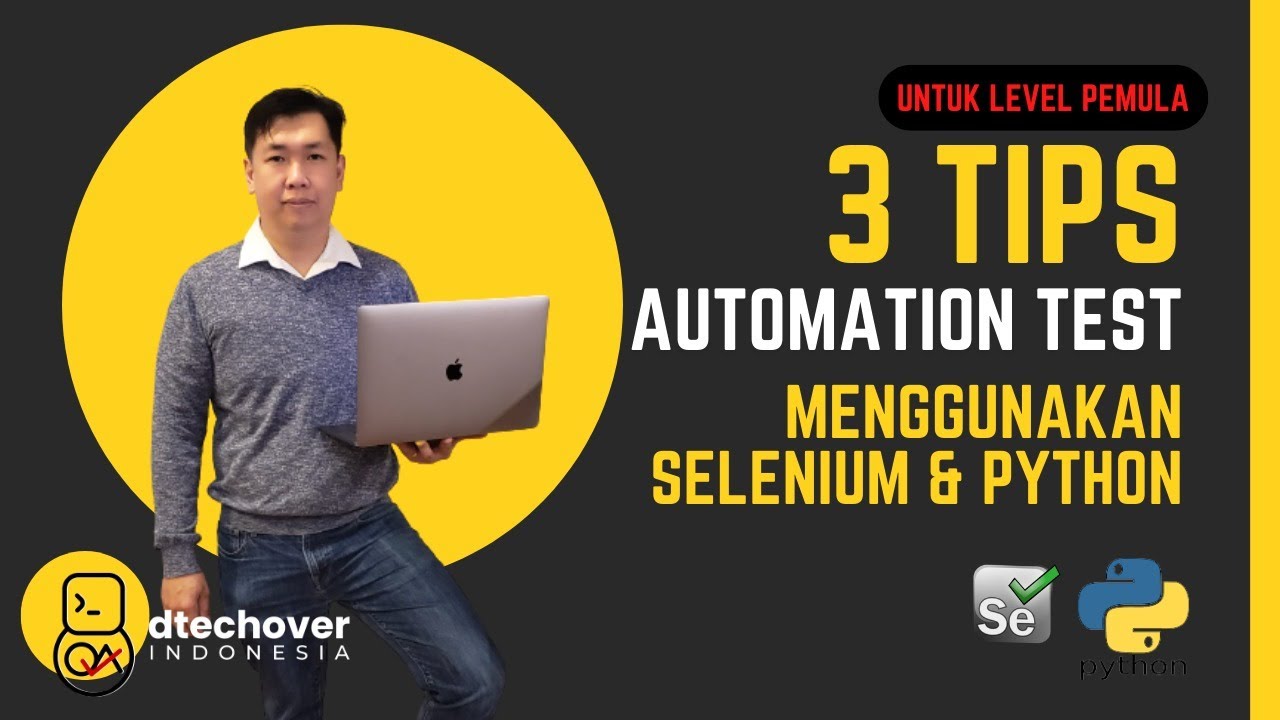
3 Tips Automation Test menggunakan Selenium dan Python

Top Selenium & Java Interview Questions | Selenium Interview Questions and Answers | Edureka

PART 1: 🔥 Infosys Selenium Automation Interview Questions & Answers | Crack Your Next Interview! 🚀

How I've Created an Army of AI Agents (so I don't have to work lol)
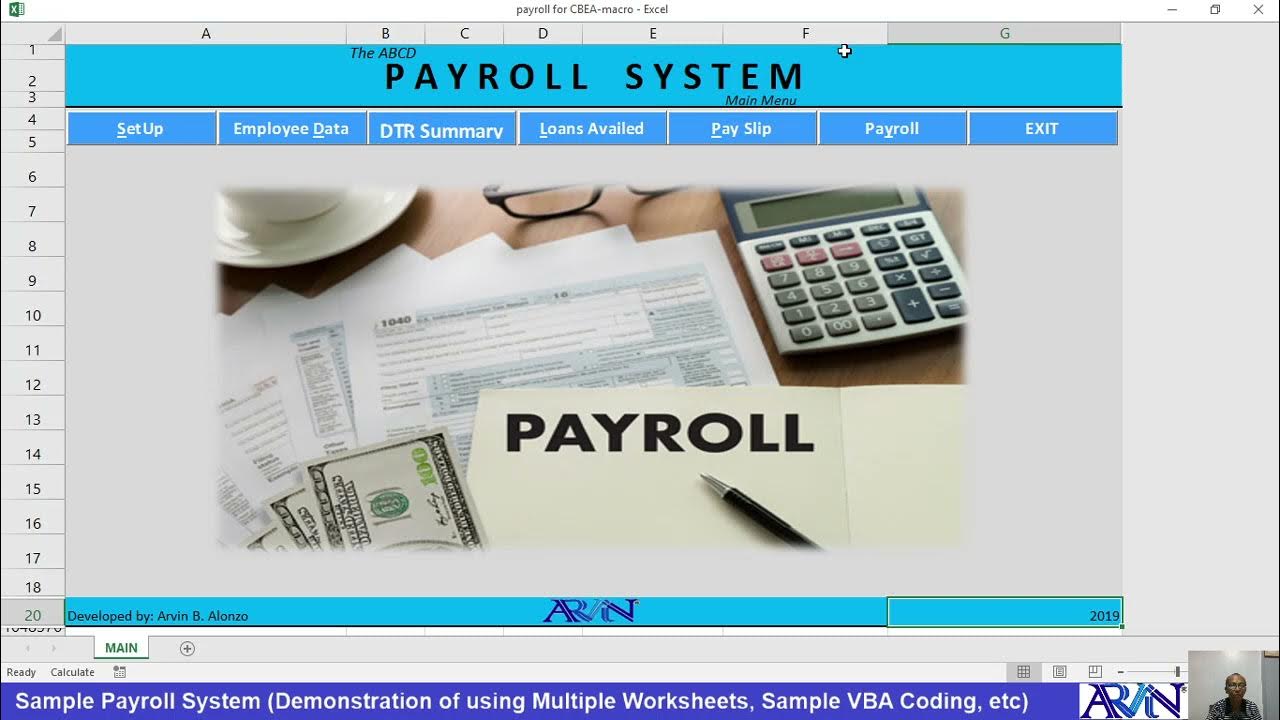
MS Excel : Designing a Payroll System Part 3
5.0 / 5 (0 votes)