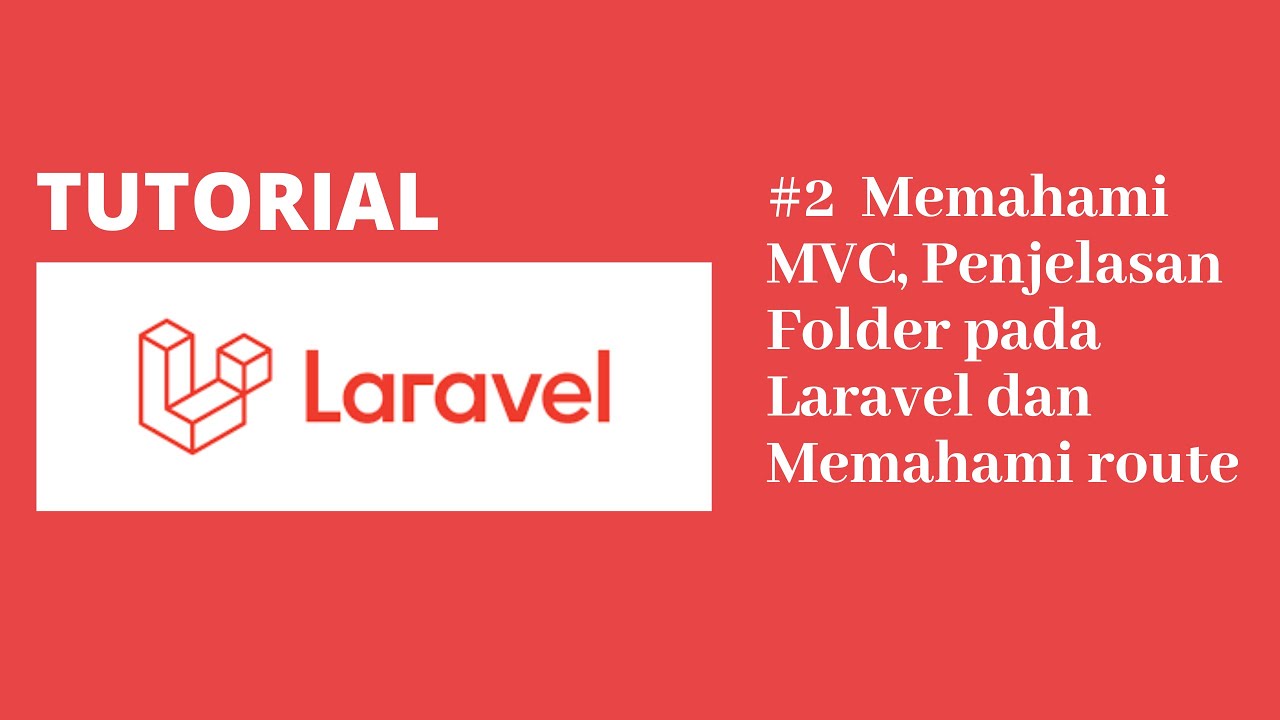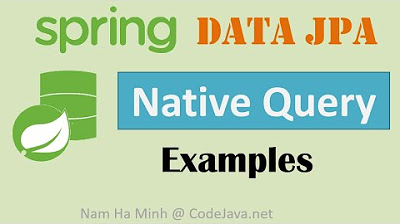How to Update (CRUD) | Laravel 10 Tutorial #16
Summary
TLDRIn this tutorial, the instructor demonstrates how to implement an update functionality in a Laravel application. The process involves adding an 'Edit' button to the view page, defining the necessary routes, and modifying the controller methods for editing and updating a model. The tutorial walks through creating a form with a text box for content editing, handling validation, and updating the model in the database. After successfully completing the steps, the tutorial ends with a final test of the update feature, ensuring that the application behaves as expected. This session also includes tips for improving code structure in future lessons.
Takeaways
- 😀 Add an 'Edit' button to the view page for model editing.
- 😀 Define a new route for editing the model with '/edit' in the URL.
- 😀 In the controller, pass a variable like 'editing' to the view to indicate if the model is in edit mode.
- 😀 Use the 'PUT' HTTP method for updating models instead of 'POST' for consistency in RESTful practices.
- 😀 Update the model's content by fetching the request data and saving it using the 'save()' method.
- 😀 Use Laravel’s route redirection to send the user to the updated model's show page after a successful edit.
- 😀 Apply Laravel’s built-in validation to ensure the content field is required before saving the model.
- 😀 Leverage Laravel's Blade templates to conditionally display a text box for editing or a paragraph tag for viewing the content.
- 😀 Define and pass success messages back to the user after a successful update using session data.
- 😀 Use Laravel’s built-in methods like 'csrf' and 'method' for secure form submission when handling PUT requests.
- 😀 Test the update functionality thoroughly, ensuring that both the model data and UI are updated as expected.
Q & A
What is the main purpose of this tutorial?
-The main purpose of this tutorial is to guide viewers through the process of adding an 'edit' functionality to a Laravel application, allowing users to update the content of an idea model.
How is the 'edit' button implemented in the view?
-The 'edit' button is added to the view by modifying the 'idea card' section in the HTML. The button is named 'edit' and is linked to a new route, which is created in the routes file.
Why is there an error after adding the 'edit' button?
-The error occurs because the route for the 'edit' action is not yet defined, which causes the application to fail when trying to navigate to the edit page.
What solution is proposed for fixing the undefined route error?
-The solution is to define the 'edit' route in the routes file by copying the existing 'show' route, renaming it, and adding '/edit' to the route URL. A new method 'edit' is also added to the controller.
How is the 'editing' variable used in the view?
-The 'editing' variable is passed to the view from the controller and determines whether the content should be displayed in a text box (for editing) or in a paragraph (for viewing). If 'editing' is true, a text box is shown.
What is the purpose of the if statement in the 'idea card' view?
-The if statement checks if the 'editing' variable is true. If it is, a text box is displayed for editing the idea's content; otherwise, a paragraph tag is used to display the content.
What change is made to the route for updating an idea?
-The route for updating an idea is defined using a PUT request instead of the default POST method. This is in accordance with RESTful conventions, where PUT is typically used for updating resources.
How is validation handled when updating the idea?
-Validation is handled by using the 'request' helper function in Laravel to ensure the 'content' field is not empty. If validation fails, an error message is displayed to the user.
How are changes saved to the database after updating the idea?
-After validation passes, the content is saved by calling the 'save' method on the idea model, which updates the existing record in the database with the new content.
What happens after the idea is successfully updated?
-After a successful update, the user is redirected to the show page for that specific idea, with a success message indicating that the idea was updated successfully.
Outlines

This section is available to paid users only. Please upgrade to access this part.
Upgrade NowMindmap

This section is available to paid users only. Please upgrade to access this part.
Upgrade NowKeywords

This section is available to paid users only. Please upgrade to access this part.
Upgrade NowHighlights

This section is available to paid users only. Please upgrade to access this part.
Upgrade NowTranscripts

This section is available to paid users only. Please upgrade to access this part.
Upgrade NowBrowse More Related Video
5.0 / 5 (0 votes)