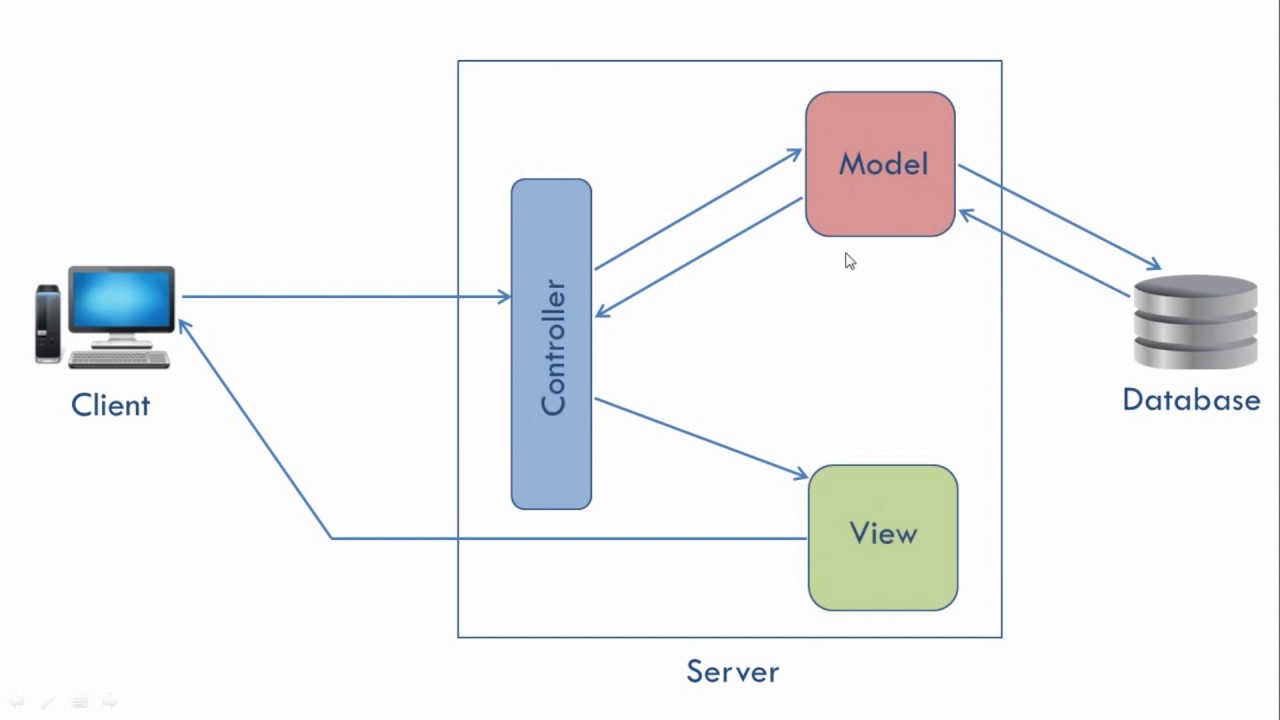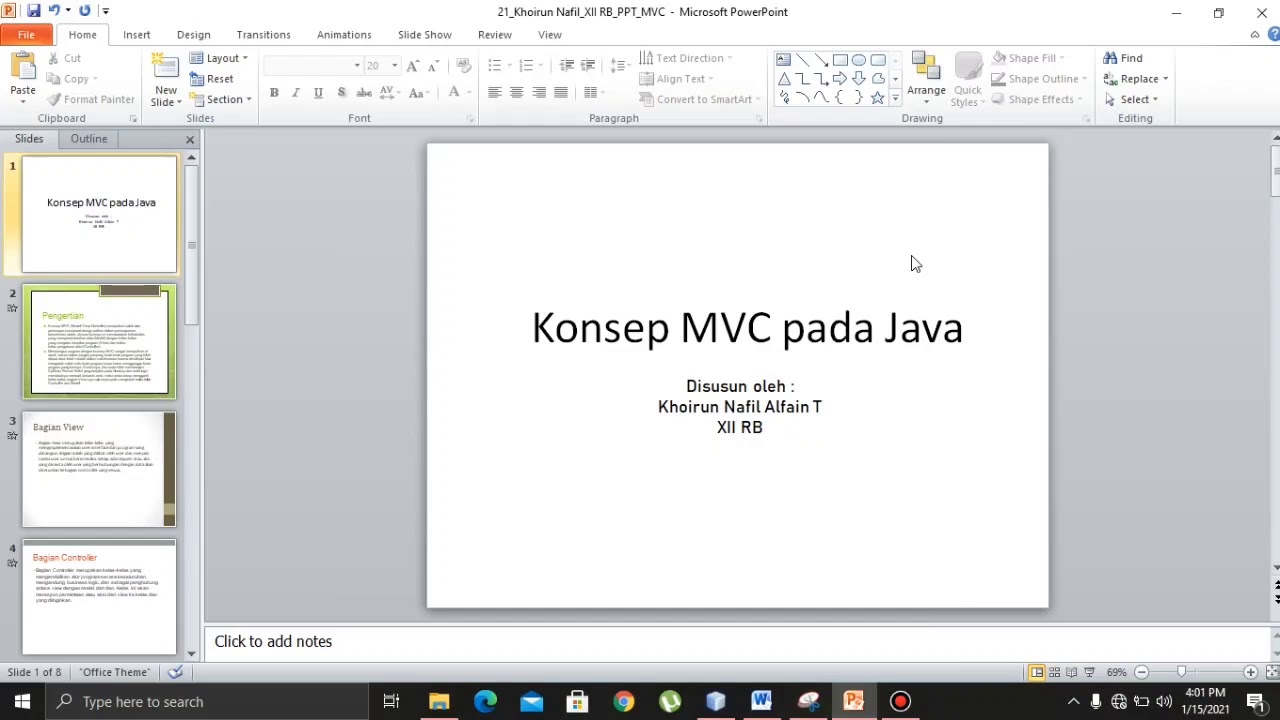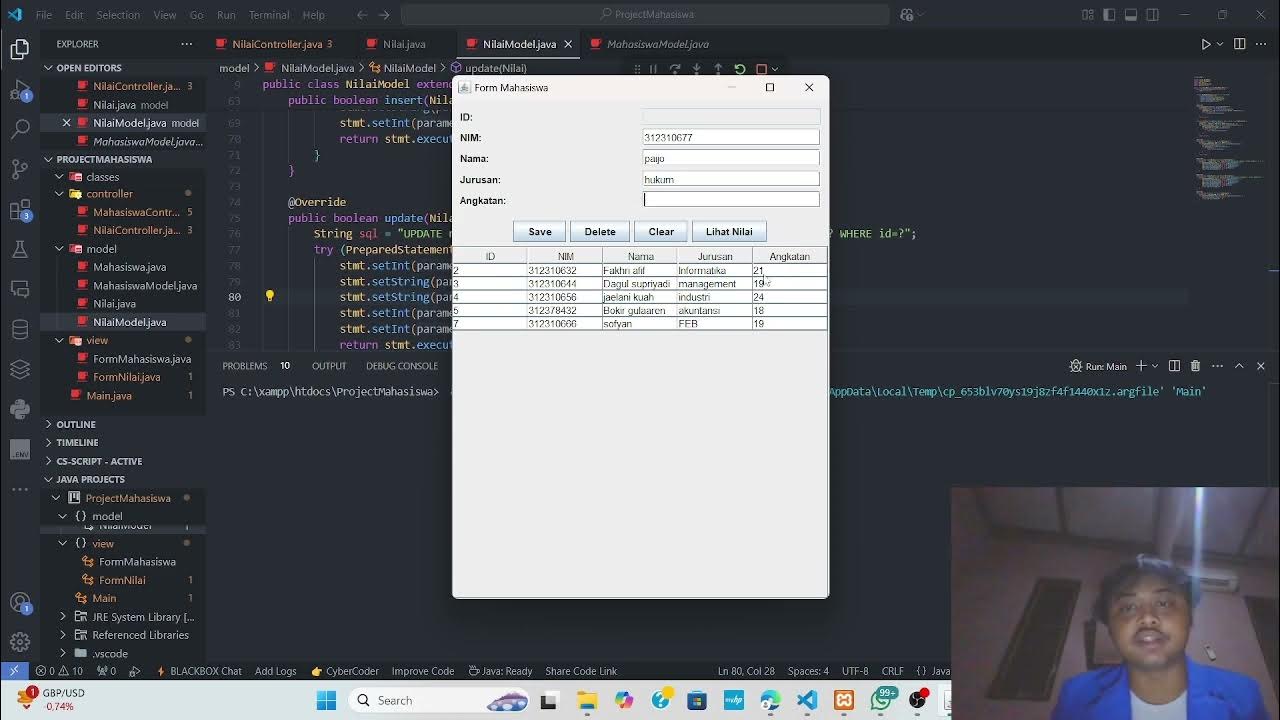Tutorial Laravel 8 #2 - MVC, Penjelasan Stuktur Folder Project dan Memahami Route
Summary
TLDRIn this tutorial, Safira introduces the MVC (Model-View-Controller) architecture in Laravel, explaining its purpose and how it helps organize applications by separating data handling (Model), business logic (Controller), and user interface (View). She walks through the structure of a Laravel project, highlighting the roles of different folders, including Routes, Models, and Controllers. Additionally, Safira demonstrates how to create and manage routes, controllers, and views in Laravel, showing practical examples of how these components work together to build a clean and organized web application.
Takeaways
- 😀 MVC (Model-View-Controller) is a design pattern widely used in web frameworks like Laravel to separate concerns and improve code organization.
- 😀 The Model in MVC handles database interactions, representing the data structure and logic associated with data management.
- 😀 The View in MVC is responsible for presenting data to the user in the form of HTML, CSS, and other front-end elements.
- 😀 The Controller in MVC acts as the intermediary between the Model and View, processing business logic and updating the View with data from the Model.
- 😀 Laravel follows the MVC pattern but incorporates a routing system that manages URL requests and directs them to appropriate controllers.
- 😀 In Laravel, controllers are stored in the app/Http/Controllers directory, and they contain the business logic for various routes.
- 😀 The resources/views folder in Laravel contains the view files that generate the HTML output for users.
- 😀 Routes in Laravel are defined in the routes/web.php file, where specific URLs are mapped to controllers and views.
- 😀 Laravel uses the Artisan command-line tool to generate controllers, allowing developers to quickly set up files for their applications.
- 😀 To add a new controller in Laravel, you can use the PHP Artisan make:controller command, which generates the controller file with necessary methods.
- 😀 Laravel’s structure and separation of concerns via MVC helps reduce complexity in large applications, making it easier to collaborate and maintain code.
Q & A
What is the main concept behind the MVC (Model-View-Controller) architecture in Laravel?
-The MVC architecture in Laravel aims to separate the application into three distinct components: Model, View, and Controller. The Model handles the data, the View manages the UI (User Interface), and the Controller contains the business logic, making the code more organized and easier to manage.
Why is MVC important for Laravel applications?
-MVC is important because it separates concerns in an application. By doing so, developers can focus on each aspect independently: the data (Model), the business logic (Controller), and the presentation (View). This separation makes the code easier to maintain, especially in collaborative environments.
What role does the controller play in the MVC architecture of Laravel?
-In the MVC architecture, the Controller acts as the intermediary between the Model (which handles data) and the View (which displays the user interface). It receives user requests, processes them (often involving data from the Model), and returns the appropriate View.
How does the routing system in Laravel function?
-In Laravel, the routing system determines how incoming requests are handled. When a user accesses a URL, Laravel first routes the request to the appropriate controller. The controller then processes the request and returns the appropriate response, which is typically a View.
What is the purpose of the 'public' folder in a Laravel project?
-The 'public' folder in Laravel serves as the entry point for the application. It contains assets like images, JavaScript, and CSS, as well as the main 'index.php' file, which handles incoming requests to the application.
How do you create a new controller in Laravel using Artisan?
-To create a new controller in Laravel, you can use the Artisan command-line tool. For example, by running the command `php artisan make:controller ControllerName`, Artisan will generate a new controller file within the 'app/Http/Controllers' directory.
What is the relationship between the routes and controllers in Laravel?
-Routes in Laravel define the URLs that users can access. These routes are associated with specific controllers, which handle the logic for each route. When a user accesses a route, the corresponding controller function is called to process the request.
What is the purpose of the 'web.php' file in Laravel?
-The 'web.php' file in Laravel is where you define all the routes that are accessible via HTTP requests. This file is part of the routing system and helps you organize and manage the URLs and their corresponding controllers or views.
What happens when a user accesses the main URL of a Laravel application?
-When a user accesses the main URL of a Laravel application, the request is first handled by the public folder's 'index.php'. From there, it is routed according to the configuration in the 'web.php' file, which then directs the request to the appropriate controller.
How can developers avoid confusion when managing a Laravel project with multiple developers?
-To avoid confusion, Laravel encourages the use of a well-structured MVC architecture. By separating the logic into models, views, and controllers, developers can more easily collaborate without interfering with each other's work. Additionally, using consistent naming conventions and organizing the code properly helps maintain clarity.
Outlines

This section is available to paid users only. Please upgrade to access this part.
Upgrade NowMindmap

This section is available to paid users only. Please upgrade to access this part.
Upgrade NowKeywords

This section is available to paid users only. Please upgrade to access this part.
Upgrade NowHighlights

This section is available to paid users only. Please upgrade to access this part.
Upgrade NowTranscripts

This section is available to paid users only. Please upgrade to access this part.
Upgrade Now5.0 / 5 (0 votes)