Belajar Laravel 11 | 3. Struktur Folder
Summary
TLDRThis video script offers an introductory tutorial on Laravel, a popular PHP web application framework. It covers the basic concepts of Laravel, including directory structure, routing system, and views. The instructor guides viewers through setting up a basic Laravel application, exploring the significance of folders like 'app', 'config', 'database', 'public', and 'routes'. The tutorial also demonstrates creating routes and views, and touches on sending data from routes to views. Viewers are encouraged to practice by creating new routes and views for a blog and contact page, setting the stage for more advanced topics in future episodes.
Takeaways
- 😀 The video is a tutorial for beginners on using Laravel, a PHP web application framework, focusing on basic concepts.
- 📂 It introduces the directory structure of a Laravel application, explaining the purpose of each folder such as 'app', 'bootstrap', 'config', 'database', 'public', 'resources', 'routes', 'storage', and 'vendor'.
- 🛠 The 'app' folder is highlighted as the main directory where most of the application's code, including controllers and models, is stored.
- 🔄 The 'bootstrap' folder contains the 'app.php' file, which serves as the entry point and bootstraps the entire Laravel application.
- ⚙️ The 'config' folder holds the application's configuration files, where settings like application name and environment can be modified.
- 🗃️ The 'database' folder is used to manage database-related files, including migrations and seeders for setting up the database schema and dummy data.
- 🌐 The 'public' folder is for storing files that are accessible to the public, such as images, JavaScript, and CSS files.
- 📁 The 'resources' folder contains 'views' and other resources like CSS and JavaScript files that are not directly accessible to users.
- 🔧 The 'routes' folder is crucial for defining the routing system, determining how HTTP requests are handled by the application.
- 📝 The video demonstrates how to create new routes and views, such as an 'about' page, and how to link views with routing.
- 🎨 It also touches on how to add styling and scripts to views, and how to include images stored in the 'public' folder.
Q & A
What is the main topic of the video?
-The main topic of the video is an introduction to the basics of using Laravel, focusing on folder structure, routing system, and views.
What are the three basic components of Laravel that the video will cover?
-The three basic components of Laravel covered in the video are the folder structure, routing system, and views.
What is the purpose of the 'app' directory in Laravel?
-The 'app' directory in Laravel is used to store the main code of the application, including most of the classes.
What is the role of the 'bootstrap' directory in Laravel?
-The 'bootstrap' directory contains the 'app.php' file, which is responsible for bootstrapping the application and is the entry point of the Laravel framework.
How can you change the application's environment in Laravel?
-You can change the application's environment in Laravel by modifying the '.env' file, which allows you to set the environment to 'local', 'development', or 'production'.
What is the purpose of the 'database' directory in Laravel?
-The 'database' directory is used to store all database-related files, including migrations, seeds, and factories.
How can you access the documentation for Laravel?
-You can access the Laravel documentation by visiting 'laravel.com' or clicking on the 'documentation' section in the welcome page of the Laravel application.
What is the purpose of the 'public' directory in Laravel?
-The 'public' directory is used to store files that are accessible publicly, such as images, JavaScript files, and CSS files.
What is the 'routes' directory used for in Laravel?
-The 'routes' directory is where files are stored that define the routing for the application, determining how different URLs are handled.
How can you create a new route in Laravel?
-You can create a new route in Laravel by editing the 'web.php' file in the 'routes' directory and defining a new route with a URL pattern and a corresponding action.
What is the purpose of the 'resources' directory in Laravel?
-The 'resources' directory is used to store views, assets like CSS and JavaScript files, and language files.
How can you send data from a route to a view in Laravel?
-You can send data from a route to a view in Laravel by returning an array of data with the view, and then accessing this data within the view using Blade templating syntax.
What is the 'vendor' directory used for in Laravel?
-The 'vendor' directory is where all the packages installed via Composer are stored. It contains the core components that make up Laravel.
How can you create a new view in Laravel?
-You can create a new view in Laravel by creating a new '.blade.php' file in the 'resources/views' directory and defining the HTML content you want to display.
What is the purpose of the 'storage' directory in Laravel?
-The 'storage' directory is used to store compiled Blade templates, session files, cache files, and other files generated by the framework.
Outlines

This section is available to paid users only. Please upgrade to access this part.
Upgrade NowMindmap

This section is available to paid users only. Please upgrade to access this part.
Upgrade NowKeywords

This section is available to paid users only. Please upgrade to access this part.
Upgrade NowHighlights

This section is available to paid users only. Please upgrade to access this part.
Upgrade NowTranscripts

This section is available to paid users only. Please upgrade to access this part.
Upgrade NowBrowse More Related Video

#03 💻 Membuat Project Laravel Baru menggunakan Docker Container

1 | Laravel PHP Framework Tutorial for Beginners | Laravel for Complete Beginners | Laravel Tutorial

Belajar Laravel 8 | 1. Intro

Tutorial Laravel 8 #1 - Perkenalan dan Membuat Project

Belajar Laravel 11 | 7. Model
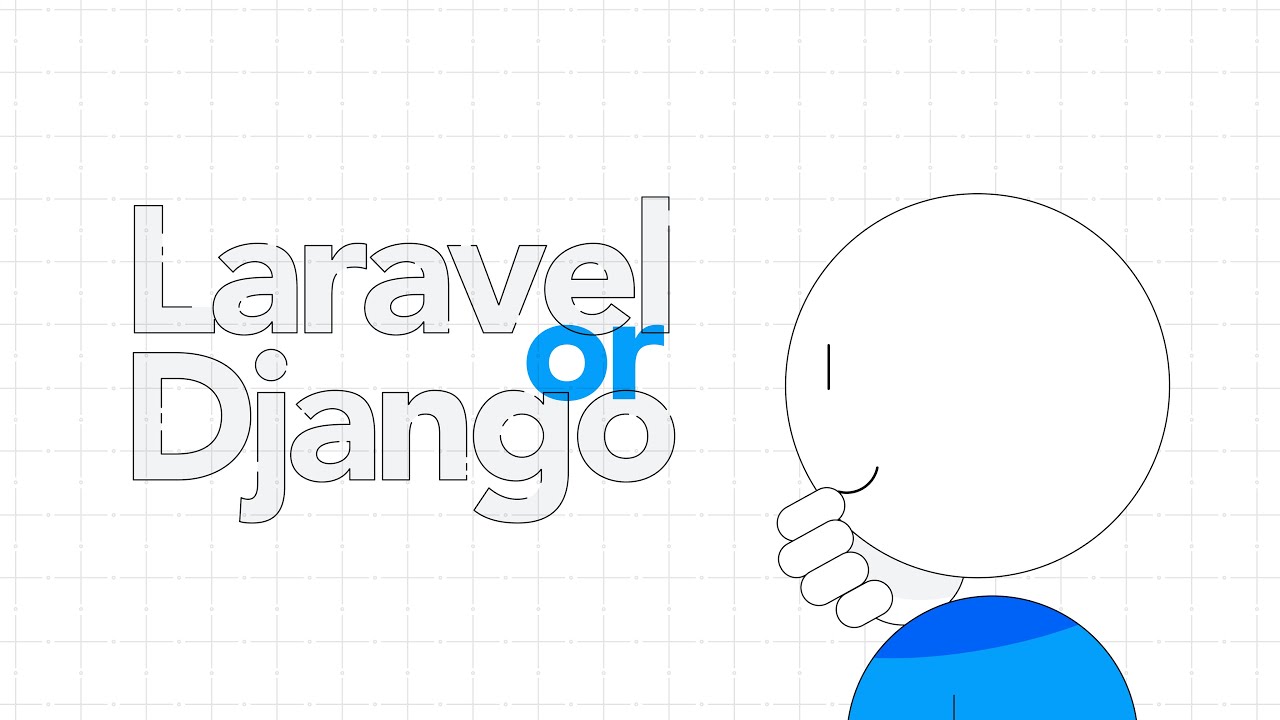
Laravel vs Django - What to choose and why?
5.0 / 5 (0 votes)