Pengenalan IP Address Subnetting | Tutorial Belajar Online Lengkap CISCO CCNA 200-301 Part 6
Summary
TLDRThis video delves into the basics of IP addresses and subnetting within a computer network using Cisco Packet Tracer. It explains the format of IP addresses, the concept of prefix notation (e.g., /24), and how it determines the number of usable IP addresses in a network. The video introduces subnetting as a method to optimize the choice of network prefix, offering an example of a network with 6 computers and the ideal prefix for that situation. It provides a foundation for understanding how to efficiently manage IP addresses and prepares viewers for more in-depth subnetting lessons in future videos.
Takeaways
- 😀 The video builds upon the previous one, which successfully demonstrated how to set up a simple computer network in Cisco Packet Tracer.
- 😀 Two computers, PC0 and PC1, are connected using UTP cables, with IP addresses 192.168.1.1 and 192.168.1.2 respectively.
- 😀 An IP address is a unique identifier in a computer network, necessary for communication between devices.
- 😀 An IP address consists of 4 octets, each ranging from 0 to 255, and the format is represented as x.x.x.x.
- 😀 Example IP address 192.168.1.1 is a valid address, and the numbers must always be within the 0-255 range.
- 😀 A slash notation, such as '/24', indicates the prefix length, which determines the number of usable IP addresses in a network.
- 😀 The '/24' prefix, for instance, means there are 256 possible IP addresses in the network, including the network and broadcast addresses.
- 😀 Understanding prefixes is crucial as they dictate how many devices can be connected to the network, based on the number of available IPs.
- 😀 Subnetting helps in optimizing the prefix length, making it more effective for different network sizes and requirements.
- 😀 For a network with only 6 computers, using a '/24' prefix would waste 250 IP addresses, making it inefficient, and a '/29' prefix with 8 usable IPs is more suitable.
Q & A
What is an IP address in a computer network?
-An IP address acts as a unique identifier for a computer in a network, allowing it to communicate with other devices. It's like a name for the computer in the digital world.
How is an IP address formatted?
-An IP address is formatted in four octets, separated by periods. Each octet contains a number between 0 and 255, like 192.168.1.1.
What does the term 'prefix' mean in the context of an IP address?
-A prefix is a notation added to an IP address (like /24) that defines how many IP addresses are available in the network. It indicates the number of bits used for the network portion of the IP address.
What does the slash notation like '/24' represent?
-The slash notation (e.g., /24) represents the prefix, which defines the number of IP addresses that can be used in the network. A /24 prefix means there are 256 usable IP addresses.
Why is the number range of an IP address limited to between 0 and 255?
-The number range is limited because each octet is 8 bits, and an 8-bit number can only represent values from 0 to 255 in decimal form.
What is subnetting and why is it important?
-Subnetting is a technique used to divide a larger network into smaller, more manageable subnetworks. It's important because it helps optimize IP address usage and ensures efficient network configuration.
How does subnetting help in determining the appropriate prefix for a network?
-Subnetting allows you to calculate the most efficient prefix size based on the number of devices in the network. It ensures that the IP range is not too large, which would waste IP addresses, or too small, which could limit the network's capacity.
Why would a /24 prefix be inefficient for a network with only 6 computers?
-A /24 prefix provides 256 IP addresses, which is far more than needed for just 6 computers. This leads to inefficiency, as most of the available IP addresses would remain unused.
What is the advantage of using a /29 prefix for a network with 6 computers?
-A /29 prefix provides 8 IP addresses, which is more efficient for a network with 6 computers. It ensures there are enough IP addresses for the devices without excessive waste.
What will be covered in the next video according to the script?
-The next video will delve deeper into the concept of subnetting, specifically how to calculate and apply prefixes like /29 to efficiently allocate IP addresses.
Outlines

This section is available to paid users only. Please upgrade to access this part.
Upgrade NowMindmap

This section is available to paid users only. Please upgrade to access this part.
Upgrade NowKeywords

This section is available to paid users only. Please upgrade to access this part.
Upgrade NowHighlights

This section is available to paid users only. Please upgrade to access this part.
Upgrade NowTranscripts

This section is available to paid users only. Please upgrade to access this part.
Upgrade NowBrowse More Related Video

Jaringan Komputer Sederhana | Tutorial Belajar Online Lengkap CISCO CCNA 200-301 Part 5

Subnetting

Mengenal IP Address | Network Fundamental Learning Series #8

Apa itu IP Address? | Tutorial Belajar Online Lengkap CISCO CCNA 200-301 Part 3

Subnetting 1 Total IP Subnetmask | Tutorial Belajar Online Lengkap CISCO CCNA 200-301 Part 10
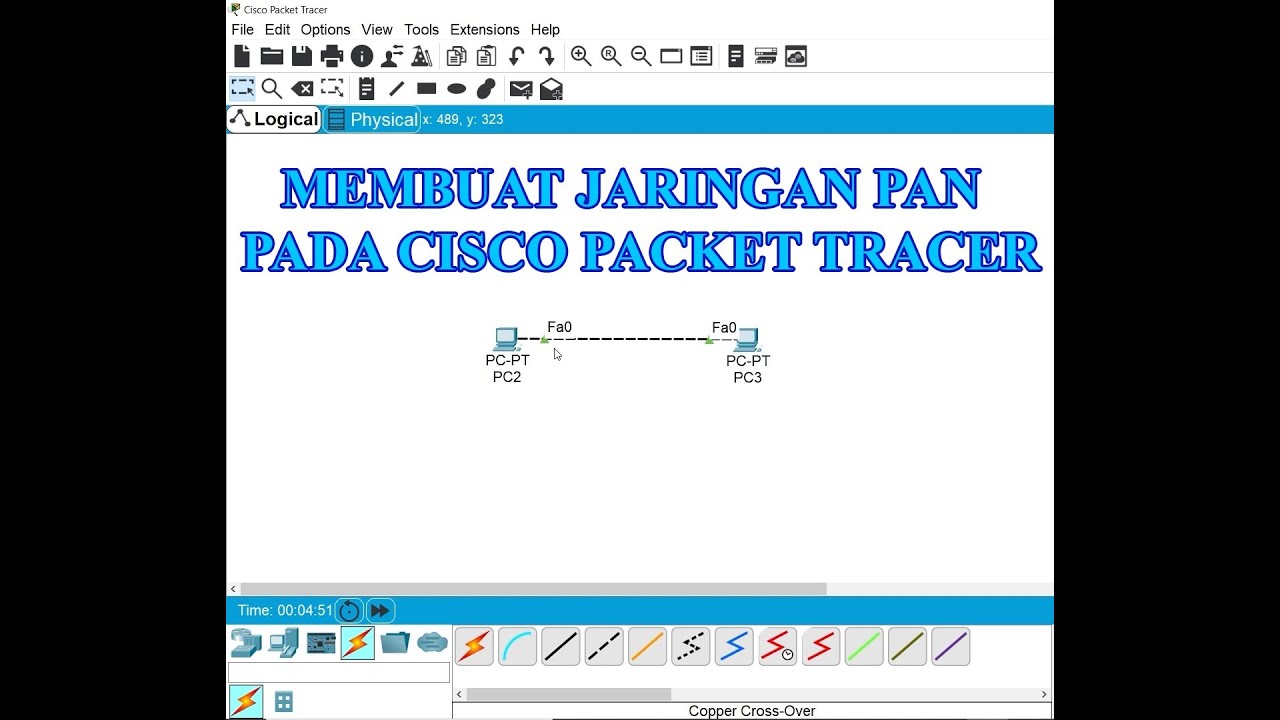
Membuat Jaringan PAN pada Cisco Packet Tracer
5.0 / 5 (0 votes)