NOTION TEMPLATE 🤍 🌱 | notion travel planner (tutorial + free template)
Summary
TLDRIn this video, the creator showcases how they plan their travels using Notion. The setup is optimized for phone use, featuring a minimalistic and aesthetic layout decorated with Ghibli-inspired photos. Key elements include a weather widget, a calendar, a timeline of accommodations and transportation, and an embedded Google My Maps for easy navigation. The itinerary page allows for daily scheduling, while the packing list and full itinerary pages help with detailed planning. Budget tracking, shopping lists, and a contacts page ensure everything is organized for the trip. Overall, the system combines functionality and aesthetics for a seamless travel planning experience.
Takeaways
- 😀 The travel dashboard in Notion is designed for easy use on the phone, making it convenient while traveling.
- 😀 Aesthetic and minimalist design is key, with banners and icons to personalize the Japan trip planner.
- 😀 Quick links to relevant pages and lists help organize the trip efficiently, including a weather widget for the travel destination.
- 😀 The calendar widget aids in planning, while the main timeline shows accommodations and transportation plans.
- 😀 The embedded Google My Maps feature allows easy access to locations while traveling.
- 😀 The itinerary section helps to create a daily schedule by dragging cards, and extra information is accessible within each card.
- 😀 A countdown widget on the planning and prep page keeps track of time until the trip's departure.
- 😀 The checklist on the prep page is used to keep track of to-dos, while a separate section tracks items that need further attention or booking.
- 😀 The packing list is divided into categories like travel essentials, clothing, and toiletries, with a 'need to buy' section for any remaining items.
- 😀 The full itinerary page is a detailed database where all trip activities are listed and tracked, with additional info for each activity.
- 😀 A budget and spend tracker helps to manage finances with tags for the city, expense type, and status of each purchase.
Q & A
How is the travel planning dashboard set up to be mobile-friendly?
-The dashboard is designed to be simple and easy to navigate on a phone app. This makes it convenient to use while traveling, as the user will not carry a laptop around.
Why is the aesthetic of the travel planner important to the creator?
-The creator values having a neat and aesthetic planner, adding minimal decorations like banners and icons to make it visually pleasing, while still maintaining functionality.
What specific decorations were added to the travel dashboard for a Japan trip?
-The dashboard was decorated with Ghibli-inspired photos to match the theme of the Japan trip.
How does the weather widget contribute to the travel planning?
-The weather widget displays the weather for the destination city, which is both cute and practical for the traveler.
What is the purpose of the calendar widget on the travel dashboard?
-The calendar widget helps with overall trip planning, offering a visual overview of the schedule.
What type of information is shown in the main timeline section?
-The timeline section provides a clear view of accommodations and transportation plans, sorted by dates for easy reference.
How is the Google My Maps integration used in the travel planner?
-The Google My Maps embed allows the user to quickly check for the locations they want to visit by viewing the pins on the map.
How does the itinerary section help with daily planning?
-The itinerary section is a daily schedule board that allows the user to drag cards around, making it easy to adjust the schedule and access extra notes or information about each activity.
What does the planning and prep page feature?
-The planning and prep page includes a countdown to takeoff, a checklist of important tasks, and a section for items that need further attention, such as pre-bookings.
What categories are included in the packing list?
-The packing list is divided into sections like travel essentials, clothing, toiletries, and additional sections like a 'need to buy' category for items the traveler hasn't purchased yet.
What is the role of the full itinerary page in the planning process?
-The full itinerary page acts as a database where all activities are listed. It is where the creator spends the most time, as it includes detailed information and links to the daily itinerary and timeline views.
How does the budget and spending tracker function in the travel planner?
-The budget tracker helps the user keep track of expenses by categorizing them by city, type of expense, and status, and it displays the total amount spent to help stay within budget.
What is the purpose of the shopping list in the planner?
-The shopping list is for items the user plans to buy while overseas. It is linked to the budget tracker to track any spending related to purchases made abroad.
Why is the contacts page included in the travel planner?
-The contacts page is a safety feature, allowing the traveler to store important contact information in case someone gets lost during the trip.
Outlines

This section is available to paid users only. Please upgrade to access this part.
Upgrade NowMindmap

This section is available to paid users only. Please upgrade to access this part.
Upgrade NowKeywords

This section is available to paid users only. Please upgrade to access this part.
Upgrade NowHighlights

This section is available to paid users only. Please upgrade to access this part.
Upgrade NowTranscripts

This section is available to paid users only. Please upgrade to access this part.
Upgrade NowBrowse More Related Video
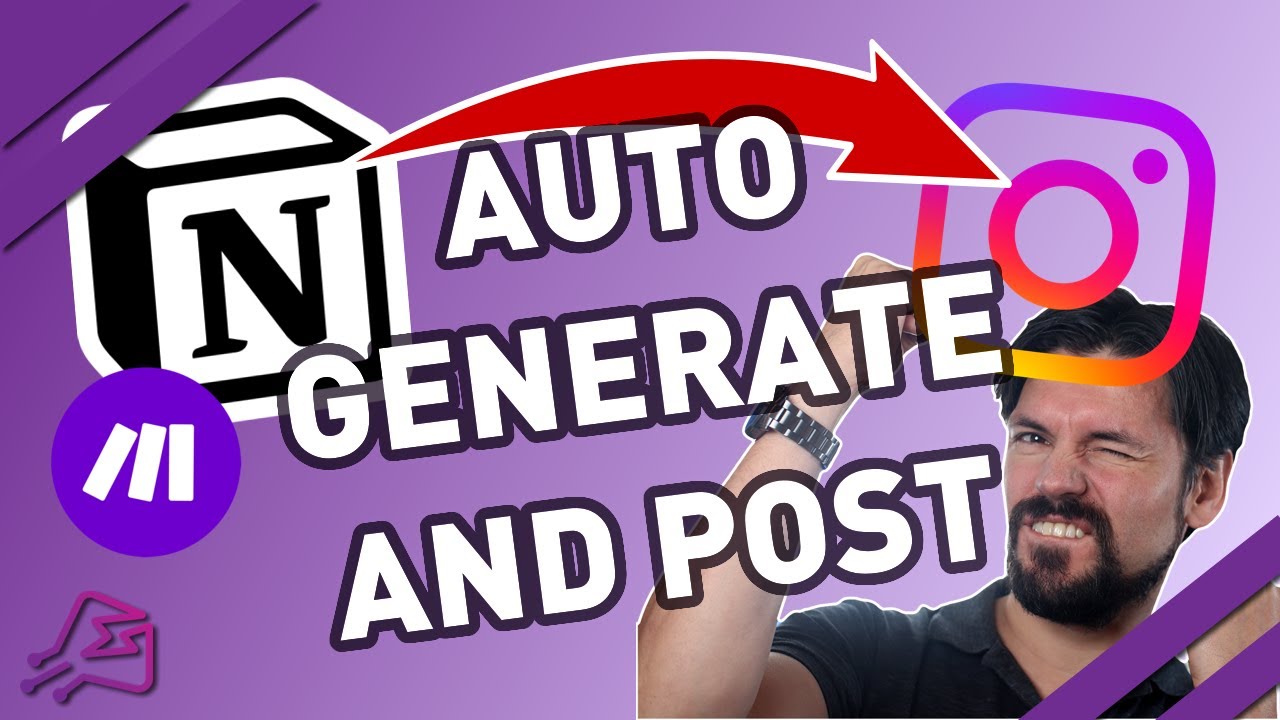
How to generate and post Instagram images from Notion with Make.com

How I Use Notion for School | University Notes System for Back to School! 📚 (+ free templates!)

The Most Powerful Productivity App I Use - Notion

CARA PRODUKTIF PAKE NOTION! (KONTEN KALENDER, NOTES+SCRIPT, TO-DO-LIST, DLL)

Try THIS Notion + ChatGPT Productivity Workflow
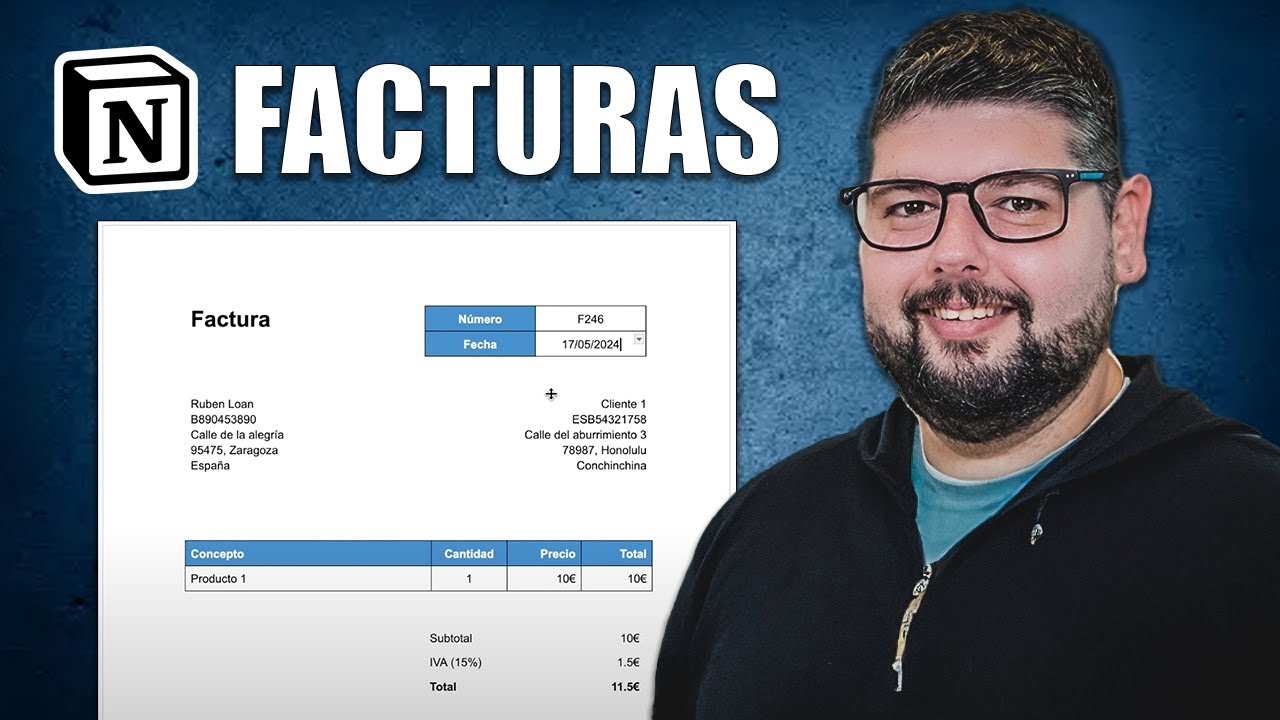
Cómo crear facturas automáticas con Notion y Make
5.0 / 5 (0 votes)