MYOB UD. SEJUK INDONESIA || UKK 2025 P.1 || INPUT DATA SALDO AWAL || PART. 2
Summary
TLDRThis tutorial guides users through the process of inputting financial data into the Mayop Accounting software for UD Sejuk Indonesia. It covers key steps such as entering initial balances for various accounts (assets, liabilities, income, expenses), adding customer and supplier data, inputting receivables and payables, and managing inventory. The video walks viewers through the software interface, explains balance types, and provides practical examples of data entries. It concludes by verifying accuracy and preparing for the next steps in transaction recording, offering a comprehensive overview of Mayop Accounting's initial setup process.
Takeaways
- 😀 The tutorial demonstrates how to input trial balances for various accounts using the Mayop accounting software.
- 😀 Normal balances for each account type (assets, liabilities, equity, income, expenses) must be understood for correct data entry.
- 😀 The script shows how to enter initial balances, such as cash, receivables, payables, equity, and more, into the software.
- 😀 It highlights the method for entering contra accounts, such as allowances for depreciation, by using a negative sign.
- 😀 The process includes setting up customer and supplier information within the software, ensuring that the business can track transactions with them.
- 😀 Detailed steps for entering customer and supplier data are provided, including addresses, phone numbers, and customer codes.
- 😀 The tutorial walks through the creation of sales and purchase invoices for accounts receivable and payable, entering amounts and invoice numbers.
- 😀 Steps for managing inventory are included, such as creating item lists and entering item details like cost and selling price.
- 😀 The script emphasizes the importance of linking accounts properly, such as connecting inventory items with cost of goods sold and sales accounts.
- 😀 The tutorial shows how to input opening balances for inventory, including the quantity and unit cost for each item in stock.
- 😀 The process concludes with validating the entered balances by checking if the total allocations are balanced, ensuring that data entries are correct.
Q & A
What is the first step in entering the initial balances into the Mayop Accounting system?
-The first step is to go to the 'Setup' menu, then navigate to 'Balance' and select 'Account Opening Balance'.
How do you input contra account balances into Mayop Accounting?
-To input contra account balances, you need to use a negative sign (-) before the amount, as demonstrated with the 'Allowance for Depreciation' account.
What is the normal balance for asset accounts in Mayop Accounting?
-The normal balance for asset accounts is on the debit side.
How should liabilities be entered into the system?
-Liabilities have a normal credit balance, so they should be entered on the credit side, as demonstrated with accounts like 'Accounts Payable' and 'PPN Outcome'.
How do you enter owner's equity accounts like 'Deva Kapital' and 'Deva Drawing' in Mayop Accounting?
-Owner's equity accounts, such as 'Deva Kapital', are entered with a normal credit balance, while 'Deva Drawing' is a contra account and should be entered with a negative amount.
What should you do if you notice a discrepancy in the balances after inputting the opening balances?
-You should check the 'Amount Left to be Allocated' section. If this value is zero, it means your balances are correctly entered and are balanced.
What steps should be taken to add new customers in Mayop Accounting?
-To add new customers, go to the 'Customer' section, select 'New', and then enter the customer’s details, such as name, address, and contact information.
What is the process for entering accounts receivable (AR) data?
-To enter AR data, navigate to the 'Setup' menu, then 'Balance' and 'Customer Balance'. From there, select the customer and input the invoice details, including the total amount receivable, ensuring the 'COD' is set to 'Nti' if the amount includes tax.
How do you enter inventory data in Mayop Accounting?
-To enter inventory data, go to the 'Inventory' section, create an item list, and then input the details of each item, such as the code, name, and unit cost. Finally, record the inventory balance with the opening balance adjustment.
How is the total receivable amount determined when entering accounts receivable data?
-The total receivable amount is based on the sales invoice amount, which is the total amount billed to the customer. It includes taxes if applicable.
Outlines

This section is available to paid users only. Please upgrade to access this part.
Upgrade NowMindmap

This section is available to paid users only. Please upgrade to access this part.
Upgrade NowKeywords

This section is available to paid users only. Please upgrade to access this part.
Upgrade NowHighlights

This section is available to paid users only. Please upgrade to access this part.
Upgrade NowTranscripts

This section is available to paid users only. Please upgrade to access this part.
Upgrade NowBrowse More Related Video
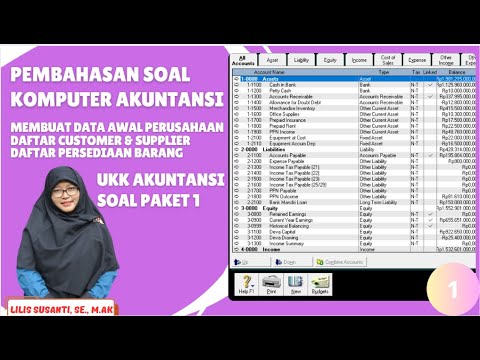
UD Sejuk Indonesia - Pembahasan Cara Input Data Awal Perusahaan Sampai Inventory Dengan MYOB
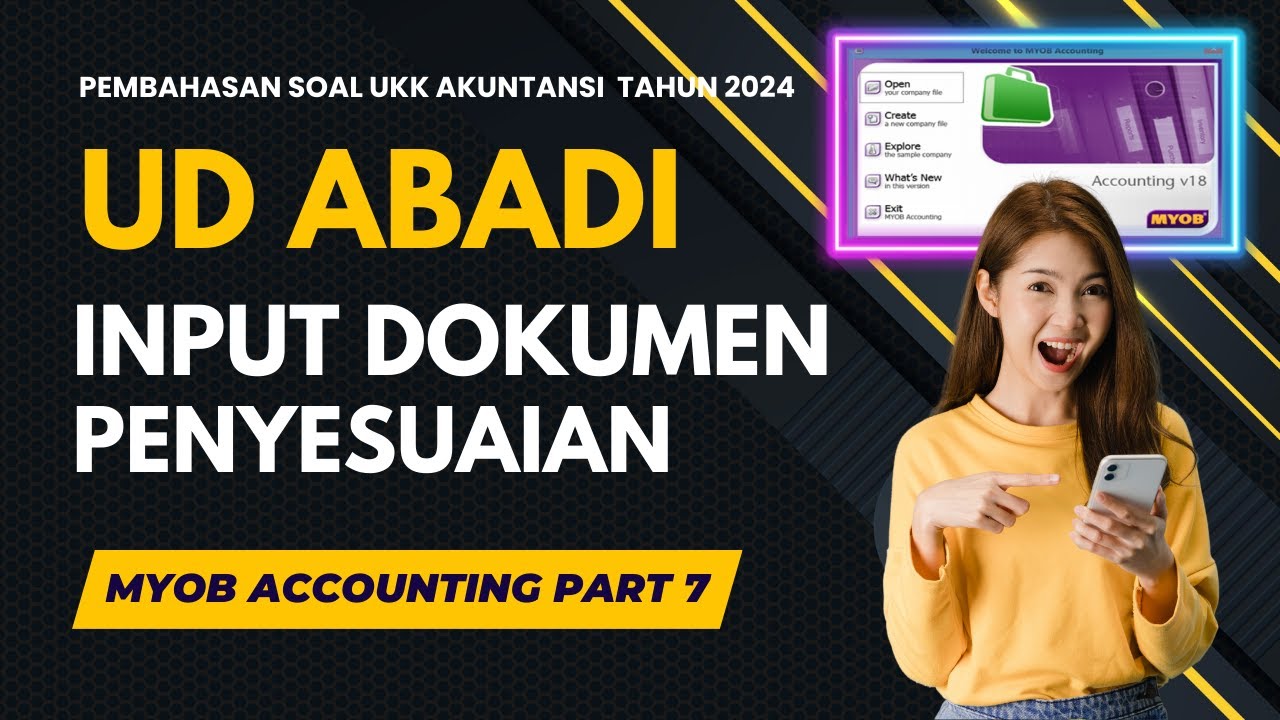
CARA INPUT DOKUMEN PENYESUAIAN || MYOB UD ABADI PART 7 UKK AKUNTANSI TAHUN 2024

PART 7 PEMBUATAN APLIKASI EXCEL AKUNTANSI 2023 | LABA RUGI

Komputer Akuntansi - Sistem Komputer Akuntansi

Tutorial Zahir Accounting 6 - Perusahaan dagang

MODUL CARD FILE PART 2
5.0 / 5 (0 votes)