Belajar Python [Dasar] - 18 - Format String
Summary
TLDRThis Python tutorial by Faqihza Mukhlis covers the essentials of string formatting, introducing f-strings and demonstrating their power in displaying variables, numbers, booleans, and more. The tutorial dives deep into formatting floats, integers, percentages, and leading zeros, as well as performing arithmetic operations within format strings. It also highlights working with large numbers, rounding decimals, and using binary, octal, and hexadecimal formats. Clear examples and practical demonstrations guide learners to understand the flexibility and efficiency of Python's formatting techniques, making the code cleaner and more readable for various data types.
Takeaways
- 😀 Learn how to use formatted strings in Python to easily display values with variables.
- 😀 The `f-string` format allows for a cleaner and more readable way to include variables inside strings using curly braces.
- 😀 Understand how to print variables like strings, integers, and booleans using the `f-string` format in Python.
- 😀 Demonstrating how to print float numbers and format them to display only the integer part without decimal points.
- 😀 Learn how to format large numbers with thousands separators and display them in a clean, readable format.
- 😀 Understand how to format decimal numbers and control the number of digits after the decimal point.
- 😀 Demonstrate how to add leading zeros to numbers for formatting purposes.
- 😀 Use `+` and `-` signs in front of numbers to show positive or negative values when formatting strings.
- 😀 Learn how to display percentages by formatting float values into percentage format using `f-string`.
- 😀 Perform arithmetic operations directly within the placeholder of `f-strings` for easy calculations.
- 😀 Explore how to display numbers in binary, octal, or hexadecimal formats using Python's formatting features.
Q & A
What is the purpose of using f-string formatting in Python?
-The purpose of using f-string formatting is to make string formatting easier and more readable by allowing the embedding of variables or expressions directly within the string using curly braces {} and the 'f' prefix before the string.
How does Python handle formatting with variables inside a string?
-Python allows you to directly insert variables into a string by using curly braces {} within an f-string. For example, `f'Hello {name}'` will replace `{name}` with the value of the variable 'name'.
What happens if you try to use a float where an integer is expected in an f-string format?
-If you try to use a float where an integer is expected, Python may throw an error unless properly formatted. The tutorial shows that using `:.0f` can convert a float to an integer-like output without decimal places.
Can you perform arithmetic operations directly inside an f-string?
-Yes, you can perform arithmetic operations directly inside an f-string. For example, you can calculate `f'{price * quantity}'` to multiply two variables within the format string and display the result.
How can you format a number to show leading zeros in Python?
-To format a number with leading zeros, you can specify the width of the field in the f-string, including the number of digits you want. For example, `f'{number:08d}'` will format the number to be 8 digits wide, padding it with leading zeros.
How can you round decimal numbers to a specific number of places using f-string?
-To round decimal numbers, you can specify the number of decimal places in the f-string using `:.nf`, where 'n' is the number of places. For example, `f'{number:.2f}'` will round the number to two decimal places.
What is the significance of using `+` or `-` signs in number formatting?
-The `+` or `-` signs in formatting allow explicit display of whether a number is positive or negative. For example, `f'{value:+d}'` will show the `+` for positive numbers and `-` for negative ones.
How can you format numbers as percentages in Python?
-To format a number as a percentage, multiply the number by 100 and use `:.nf%` in the f-string. For example, `f'{value:.2f}%'` will display the number as a percentage with two decimal places.
How can you format numbers in different numeral systems like binary, octal, and hexadecimal?
-You can format numbers in binary, octal, or hexadecimal using the format specifiers `b`, `o`, and `x` in the f-string. For example, `f'{number:b}'` will output the binary form of the number.
What is the role of placeholders in f-string formatting?
-Placeholders in f-string formatting allow you to insert variables or expressions directly within a string. These placeholders are enclosed in curly braces {} and evaluated at runtime to produce the desired output.
Outlines

This section is available to paid users only. Please upgrade to access this part.
Upgrade NowMindmap

This section is available to paid users only. Please upgrade to access this part.
Upgrade NowKeywords

This section is available to paid users only. Please upgrade to access this part.
Upgrade NowHighlights

This section is available to paid users only. Please upgrade to access this part.
Upgrade NowTranscripts

This section is available to paid users only. Please upgrade to access this part.
Upgrade NowBrowse More Related Video

Learn Python VARIABLES in 10 minutes! ❎

Curso Python #06 - Tipos Primitivos e Saída de Dados

Python Bangla Tutorials 11 : Formatted String | Type function

f-strings in Python | Python Tutorial - Day #28

Python Tutorial for Beginners 2: Strings - Working with Textual Data
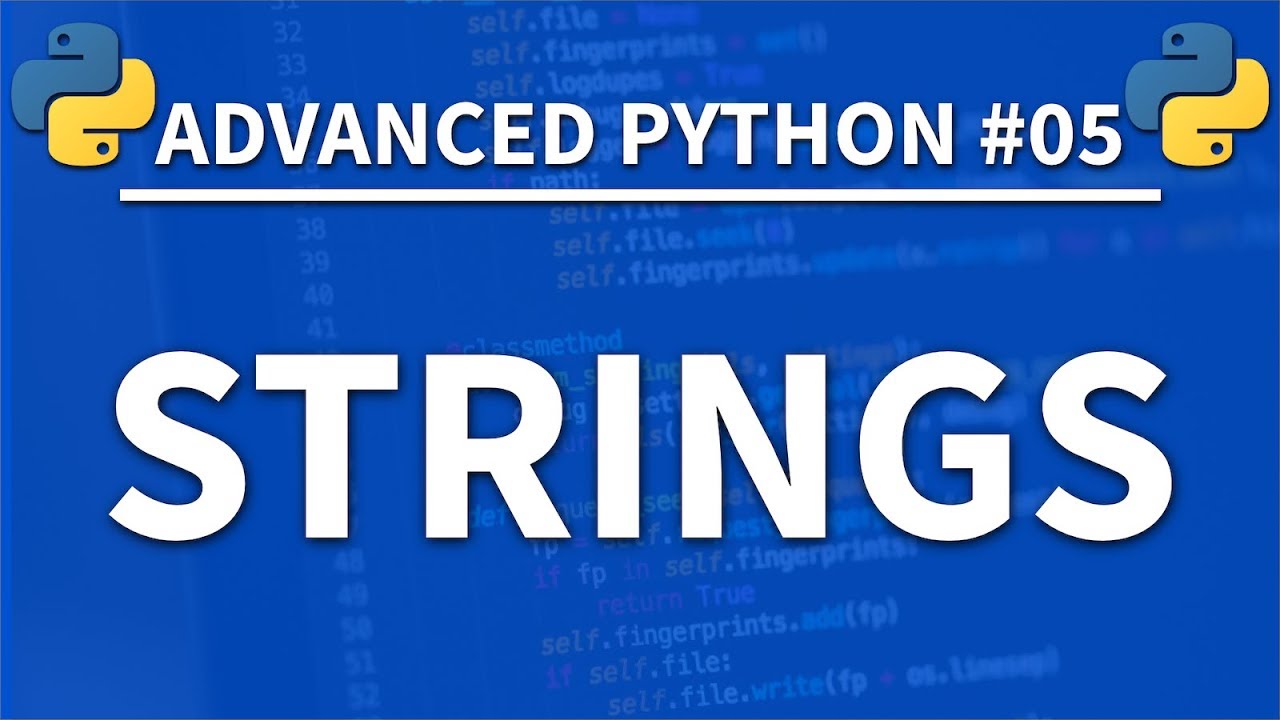
Strings in Python - Advanced Python 05 - Programming Tutorial
5.0 / 5 (0 votes)