Front-end vs. Back-end
Summary
TLDRThis script clarifies the distinction between front-end and back-end development in website creation. Front-end focuses on aesthetics, using HTML, CSS, and JavaScript to determine how a site looks, including images, content, and structure. Back-end, in contrast, deals with functionality and logic, often employing languages like Ruby, Python, PHP, or Java, and interacts with databases. The speaker uses the example of shopping on Zappos to illustrate the user interface (front-end) and the unseen processes (back-end) that occur during a transaction.
Takeaways
- 🌐 Front-end development focuses on the visual aspects of a website, including how things look, the images, content, and structure.
- 🛠️ The three primary languages for front-end development are HTML, CSS, and JavaScript, and these are the only ones needed for the front-end.
- 🔍 Back-end development, on the other hand, deals with the logic and data of a website, including user interactions and data-intensive processes.
- 🔑 Common back-end languages include Ruby, Python, PHP, Java, and others, but typically only one back-end language is used for a given website.
- 📚 The distinction between front-end and back-end is crucial for understanding the roles and responsibilities in web development.
- 🤔 The script clarifies a common confusion between Java and JavaScript, emphasizing that they are completely different languages with JavaScript being used for front-end.
- 🛒 The example of shopping on Zappos illustrates the front-end experience, showing how users interact with the visual elements of a website.
- 🛍️ The back-end processes are invisible to the user but are responsible for handling the logic behind user actions, such as adding items to a cart.
- 📝 The back-end is often represented by server-side scripts with file extensions like .PHP, which contain the programming logic for the website.
- 🔄 The back-end interacts with databases, which can be thought of as glorified Excel sheets, organizing data in rows and columns.
- 🔒 Security and data management are key back-end concerns, as they handle user information, credit card details, and other sensitive data.
- 📈 Understanding the difference between front-end and back-end helps in appreciating the complexity of web development and the skills required for each area.
Q & A
What is the primary focus of front-end development?
-The primary focus of front-end development is on how things look on a website, including the images, content, and structure of the site.
What are the three essential languages for front-end development?
-The three essential languages for front-end development are HTML, CSS, and JavaScript.
How does the role of back-end development differ from front-end development?
-Back-end development focuses on how things work on a website, including logic, data handling, user interactions, and processing tasks like credit card payments.
What are some common back-end programming languages?
-Some common back-end programming languages include Ruby, Python, PHP, and Java.
Why is it unusual for a website to use multiple back-end languages simultaneously?
-It is unusual because typically, a website will use one back-end language to ensure consistency and efficiency in the site's operation.
What is the confusion between Java and JavaScript, and how are they different?
-Java and JavaScript are often confused due to their similar names, but they are completely different languages. JavaScript is a front-end language, while Java is not typically used for front-end development.
How does the script illustrate the difference between front-end and back-end using the example of an online shopping site?
-The script uses the example of an online shopping site like Zappos to show that the front-end includes the visual elements and user interactions, while the back-end involves the server-side logic, database checks, and processing that happens behind the scenes.
What is a database in the context of back-end development?
-In the context of back-end development, a database is a system that stores and manages data, often compared to a glorified Excel sheet with rows and columns of data organized for easy retrieval and management.
How does the script describe the process when a user adds an item to a shopping cart on a website?
-The script describes the process as involving both front-end interactions, such as selecting size and adding to the cart, and back-end processes, such as database checks to confirm user details and directing the user to the appropriate pages like the cart or registration if necessary.
What is the purpose of the wireframe in the script?
-The purpose of the wireframe in the script is to visually differentiate between the front-end and back-end components of a website, helping to clarify which parts of the site are visible to the user and which parts operate in the background.
How does the script emphasize the importance of understanding both front-end and back-end development?
-The script emphasizes the importance by explaining that while users only see the front-end of a website, understanding the back-end is crucial for a complete grasp of how websites function and process data.
Outlines

This section is available to paid users only. Please upgrade to access this part.
Upgrade NowMindmap

This section is available to paid users only. Please upgrade to access this part.
Upgrade NowKeywords

This section is available to paid users only. Please upgrade to access this part.
Upgrade NowHighlights

This section is available to paid users only. Please upgrade to access this part.
Upgrade NowTranscripts

This section is available to paid users only. Please upgrade to access this part.
Upgrade NowBrowse More Related Video

#2 Full Stack E-Commerce Website Using React JS, MongoDB, Express Js, Node Js , Material UI 2024 🔥🔥

4 MENIT NGERTI! PERBEDAAN FRONT END DAN BACK END DEVELOPER

7: Introduction to Web Technologies

Software Engineer vs Web Developer (the differences)

3 Reasons Why You SHOULDN’T Become a Full-Stack Developer (and what you should study instead)
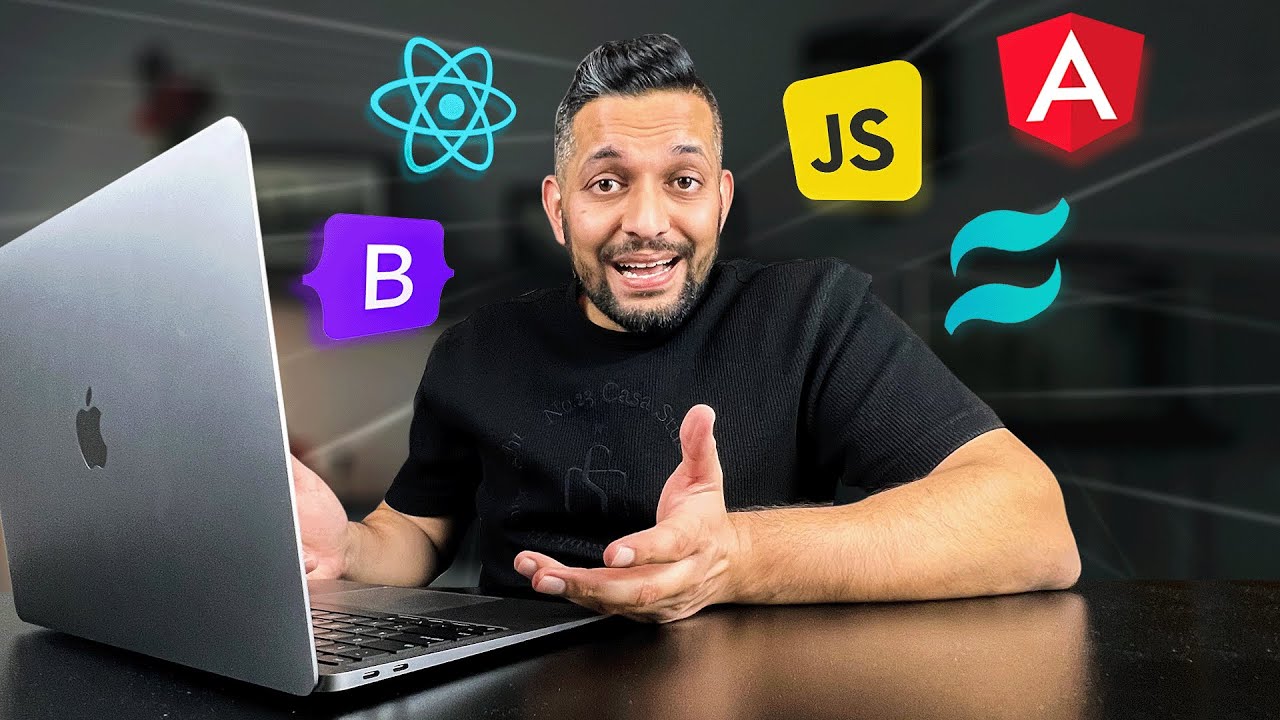
Fastest way to become a Web Developer in 2024
5.0 / 5 (0 votes)