Principles of Business Analytics - Tutorial 1
Summary
TLDRThis video covers how to use conditional statements in Excel, including the IF, nested IF, and IFS functions. It starts with basic IF statements to categorize data into low and high, followed by more advanced techniques using nested IFs to handle multiple conditions (low, medium, high). The IFS function simplifies this process when dealing with more than one condition. Additionally, the use of the AND function for combining multiple criteria is discussed, with examples to illustrate how these methods can efficiently organize and categorize data in Excel.
Takeaways
- 😀 The `IF` function in Excel is used to evaluate a condition and return one value if true, and another if false.
- 😀 A nested `IF` function allows you to handle multiple conditions by placing one `IF` statement inside another.
- 😀 Proper syntax is crucial for nested `IF` statements, especially ensuring that brackets are correctly opened and closed.
- 😀 The `IFS` function is used for multiple conditions, providing a cleaner alternative to multiple `IF` statements.
- 😀 In nested `IF` statements, you can use logical comparisons such as 'less than', 'greater than', and 'equal to'.
- 😀 When using the `IFS` function, you do not need to repeat the `IF` command for each condition, which simplifies the logic.
- 😀 The `IFS` function automatically assumes the last condition is true, making it unnecessary to explicitly check for 'medium' in the example provided.
- 😀 When working with conditions like 'low', 'medium', and 'high', it’s crucial to ensure that all possibilities are accounted for to avoid errors.
- 😀 Excel's logical tests can be used to return string values such as 'low', 'medium', or 'high' based on numerical data.
- 😀 The `IFS` function can be more efficient for complex conditions, especially when you have more than two possibilities to evaluate.
- 😀 It’s important to understand how to apply both simple and advanced conditional logic (like `IF`, `nested IF`, and `IFS`) for more effective data analysis in Excel.
Q & A
What is the primary function of the IF statement in Excel?
-The primary function of the IF statement in Excel is to evaluate a condition and return one value if the condition is true and another if the condition is false.
How does a nested IF statement differ from a basic IF statement?
-A nested IF statement allows you to check multiple conditions in a sequence, returning different values based on which condition is true. This is more complex than a basic IF, which only checks one condition.
Why is it important to ensure parentheses are correctly placed in IF statements?
-Proper placement of parentheses is essential for Excel to correctly evaluate the logical conditions and avoid errors in the formula.
What are the advantages of using the IFS function over nested IF statements?
-The IFS function simplifies the process of checking multiple conditions, making the formula easier to read and manage compared to nested IF statements, which can become cumbersome.
How does the IFS function work when there are multiple conditions?
-The IFS function evaluates each condition in sequence and returns the result for the first condition that is true. If no conditions are true, it defaults to the last result.
In the example provided, what is the logic for categorizing data as low, medium, or high?
-In the example, data is categorized as 'low' if it's less than 250, 'medium' if it’s between 250 and 500, and 'high' if it’s greater than or equal to 500.
What does the logical test in an IF function evaluate?
-The logical test in an IF function evaluates whether a condition is true or false, which then determines the outcome of the formula.
Why does the speaker suggest using the AND or OR functions in complex conditions?
-The AND or OR functions are useful in situations where multiple conditions need to be true (AND) or at least one condition needs to be true (OR) for the formula to return a certain result.
How does the IFS function avoid redundancy compared to nested IF statements?
-The IFS function allows you to check multiple conditions in a single formula without repeating the IF command for each condition, making the formula more concise and less prone to errors.
What is the significance of using quotation marks in an IF statement?
-Quotation marks are necessary when specifying text values in an IF statement, ensuring that Excel correctly recognizes the output as a string rather than a number or formula.
Outlines

This section is available to paid users only. Please upgrade to access this part.
Upgrade NowMindmap

This section is available to paid users only. Please upgrade to access this part.
Upgrade NowKeywords

This section is available to paid users only. Please upgrade to access this part.
Upgrade NowHighlights

This section is available to paid users only. Please upgrade to access this part.
Upgrade NowTranscripts

This section is available to paid users only. Please upgrade to access this part.
Upgrade NowBrowse More Related Video

If Else Statements in Python | Python for Beginners

If Else Conditional Statements in Python | Python Tutorial - Day #14

Mengenal Fungsi Nested IF - Algoritma dan Struktur Data
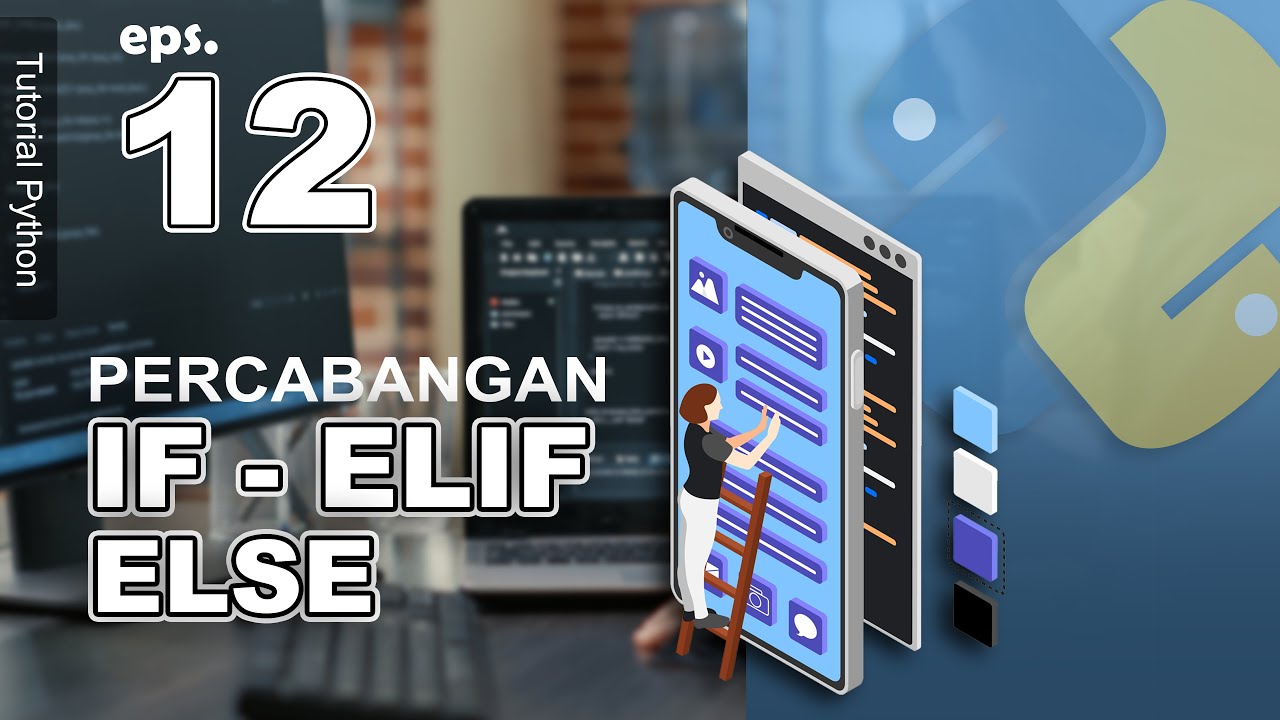
12 - IF - ELIF- ELSE (Conditional Statement) Branching - Indonesian Python Tutorial

MODUL IV PENYELEKSIAN KONDISI - PRAKTIKUM PENYELEKSIAN KONDISI
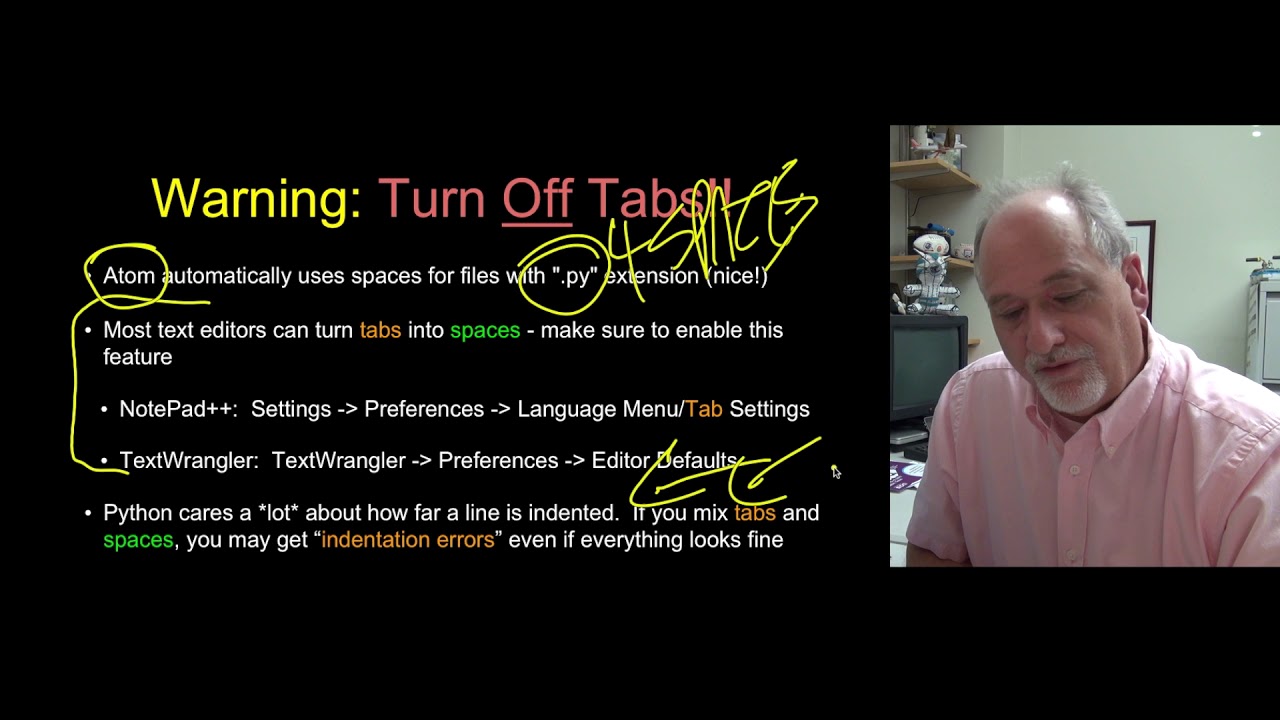
03 - Conditional A - Python for Everybody Course
5.0 / 5 (0 votes)