Cisco CMR Setup for Expressways
Summary
TLDRIn this tutorial, Anson Garcia explains how to set up Cisco Collaboration Meeting Rooms (CMR) with an existing Expressway deployment using Mobile and Remote Access (MRA). He details the configuration of SIP trunks between Call Manager, Expressway-C, Expressway-E, and the Internet. The guide covers trunk settings, SIP profiles, security considerations, and routing configurations. Garcia demonstrates live screen captures, highlighting the necessary steps and configurations to ensure seamless integration and encrypted communication. This comprehensive guide is ideal for IT professionals seeking to enhance their Cisco collaboration infrastructure.
Takeaways
- 🔌 Setup Cisco CMR with Expressway involves configuring SIP trunks and zones between CCM, Expressway, and the Internet.
- 📞 Trunk configuration to Expressway requires enabling SRTP and setting a destination address, with a focus on BFCP being included in the profile.
- 🛡️ SIP trunk security profiles should be distinct for Expressway to accommodate hidden SIP trunking created by MRA.
- 🔢 A non-standard port number for the Call Manager is recommended to avoid conflicts with the hidden SIP trunk used for MRA.
- 📡 Ensure BFCP is selected in the standard SIP profile for interoperability with Call Manager.
- 🌐 The traversal zone to 'E' (Expressway) may not need a separate client and server setup if MRA is already encrypted.
- 🔒 DNS zone setup includes a TLS verify to ensure secure communication with the Internet, specifically for WebEx.com.
- 📞 Sip route patterns are established for both WebEx.com and internal dial plans, directing calls to the appropriate trunks.
- 📅 Scheduled meetings in Jabber client demonstrate the use of a steering digit followed by a unique number string for access.
- 🔄 Transform rules are utilized to adjust the call routing from the dial plan to match the required format for WebEx.com.
- 👤 Anson Garcia provided a walkthrough of the setup process, emphasizing the ease of configuration and the importance of secure communication.
Q & A
What is the purpose of the Cisco CMR setup explained in the transcript?
-The purpose of the Cisco CMR setup is to integrate with an existing Expressway deployment that uses MRA (Multi-Site Redundancy and Availability) to facilitate SIP trunking and call routing between the Call Manager (CCM), Expressway, and the Internet.
What are the three main components involved in the setup?
-The three main components involved are the Call Manager (CCM), Expressway C (Cisco Expressway Cloud), and the Internet, with SIP trunks established between them.
What is SRTP and why is it important in the trunk configuration?
-SRTP stands for Secure Real-time Transport Protocol. It is important in the trunk configuration because it provides encryption for the media streams, ensuring secure communication between the Call Manager and Expressway.
What is the role of the SIP trunk security profile in the setup?
-The SIP trunk security profile is used to define the security settings for the SIP trunks, such as enabling SRTP and specifying the destination address. It is crucial for ensuring secure and proper communication between the components.
Why is BFCP needed in the Expressway standard SIP profile?
-BFCP (Bearer Independent Call Control Protocol) is needed in the Expressway standard SIP profile to facilitate the control of media streams independently of the bearer technology, enhancing interoperability and functionality.
What is the recommendation regarding the port number for the SIP trunk in the Call Manager?
-The recommendation is to use a port number different from the default 5060 for the SIP trunk in the Call Manager when enabling MRA, to avoid conflicts with the hidden SIP trunk created by MRA for communication with Expressway.
What is the significance of the traversal zone in the setup?
-The traversal zone is significant as it allows encrypted communication to pass through to the Internet. It is set up with digital certificates to ensure secure traversal of SIP traffic.
What is the role of the DNS zone in the setup?
-The DNS zone is responsible for directing the SIP traffic to the correct destination on the Internet, such as WebEx.com, with TLS verification ensuring the security of the communication.
How does the call routing work with scheduled meetings in the setup?
-In the setup, when a scheduled meeting is conducted, the video address is not a room but a dialed number string. This number string is used to route the call to the appropriate Expressway trunk.
What is the purpose of the transform in the route pattern for the nine-digit dialed number string?
-The transform in the route pattern for the nine-digit dialed number string is used to modify the dialed number into a format that can be recognized and routed correctly by the system, such as adding the '@' symbol and the domain name.
How does the search rule pattern catch the SIP address for a personal room in the setup?
-The search rule pattern catches the SIP address for a personal room by using a regular expression that matches the specific format of the SIP address, allowing it to be routed to the correct destination.
Outlines

This section is available to paid users only. Please upgrade to access this part.
Upgrade NowMindmap

This section is available to paid users only. Please upgrade to access this part.
Upgrade NowKeywords

This section is available to paid users only. Please upgrade to access this part.
Upgrade NowHighlights

This section is available to paid users only. Please upgrade to access this part.
Upgrade NowTranscripts

This section is available to paid users only. Please upgrade to access this part.
Upgrade NowBrowse More Related Video

Menggunakan Git dan Github pada Android Studio

How To Set Up Remote Access on a Stratix 4300
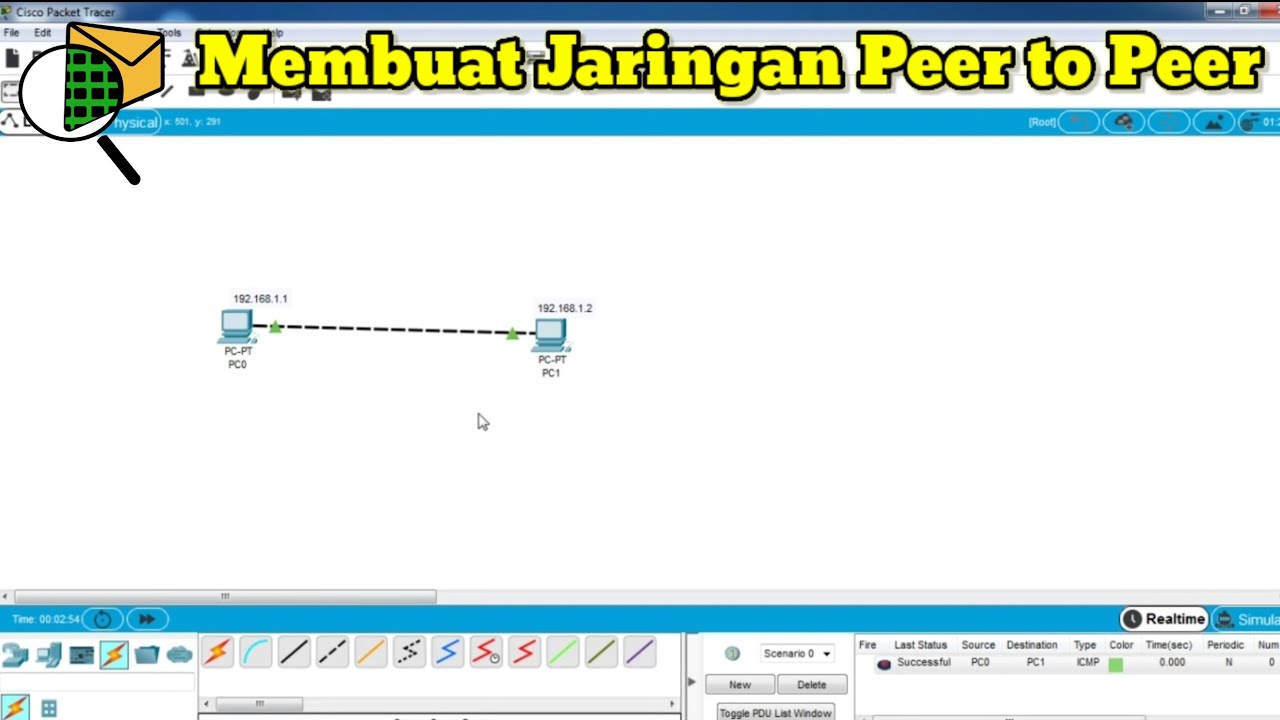
Cara Membuat Jaringan Peer To Peer di Cisco Packet Tracer

Belajar Cisco untuk pemula - Part 4/5 | Cara mengakses perangkat Cisco
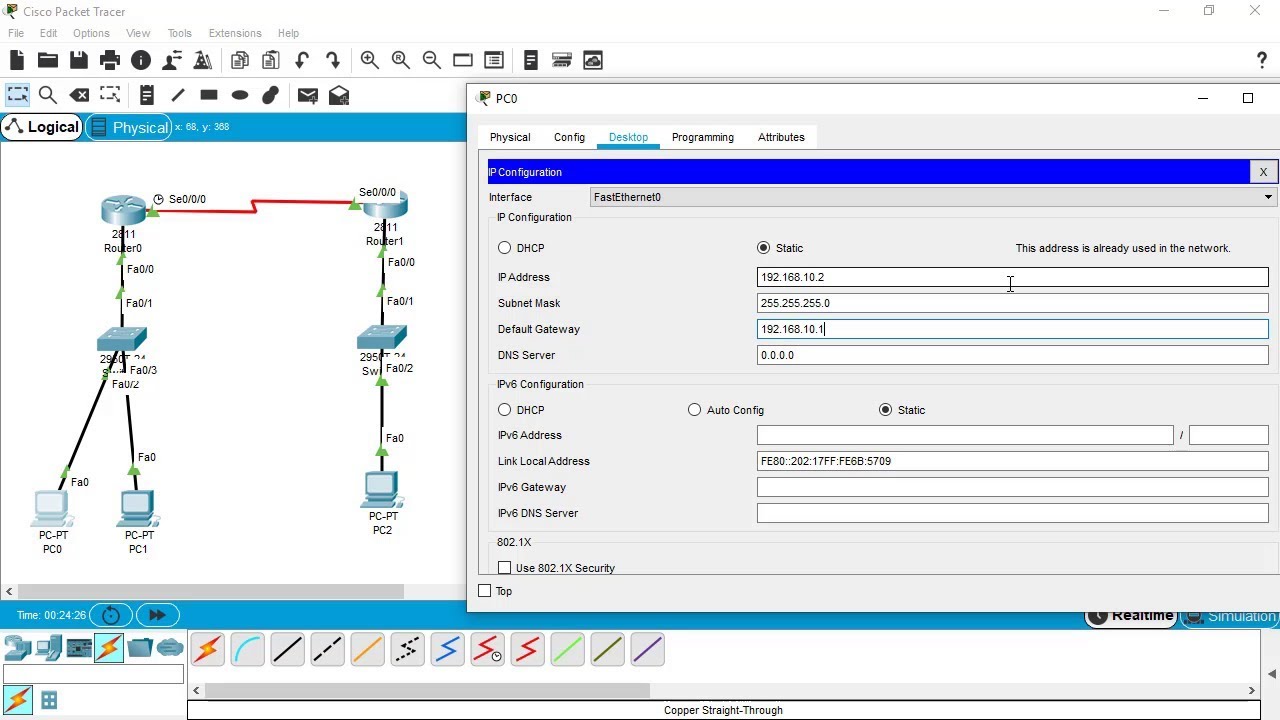
SSH Configuration on Cisco Routers and Switches using Cisco Packet Tracer
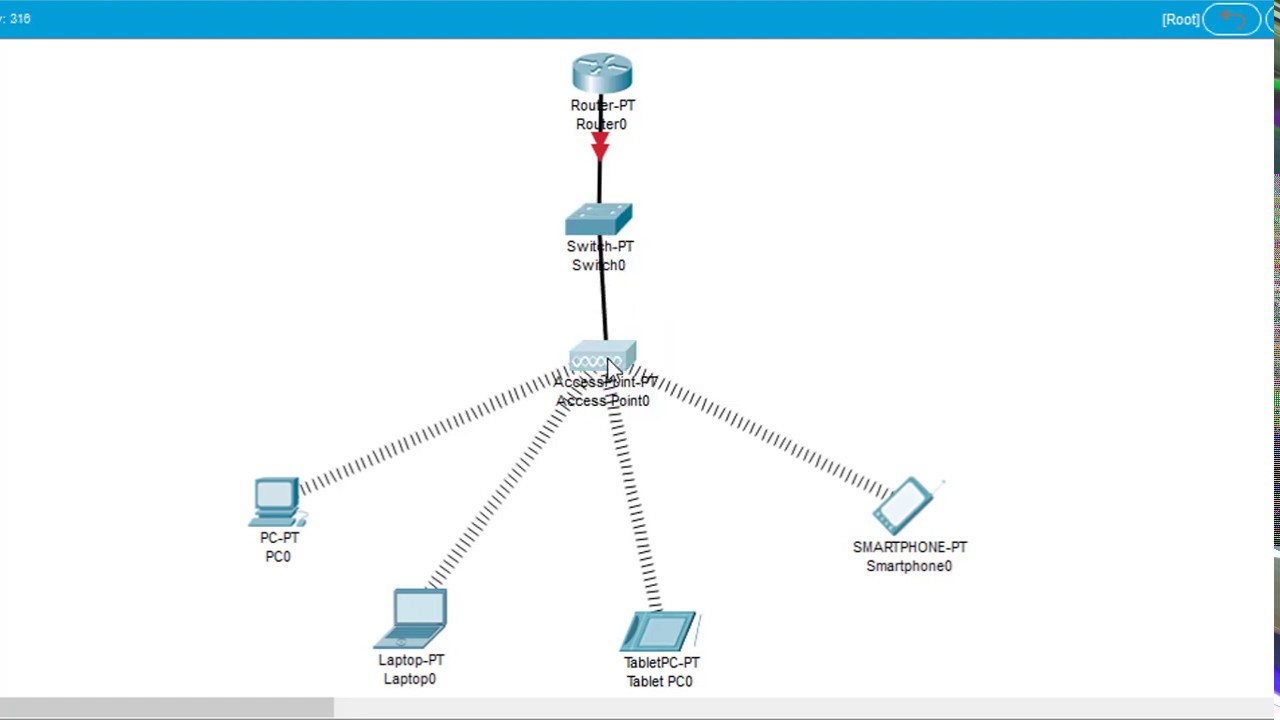
#GenerasiTutorial Cara Konfigurasi Wireless Access Point di Cisco Packet Tracer
5.0 / 5 (0 votes)