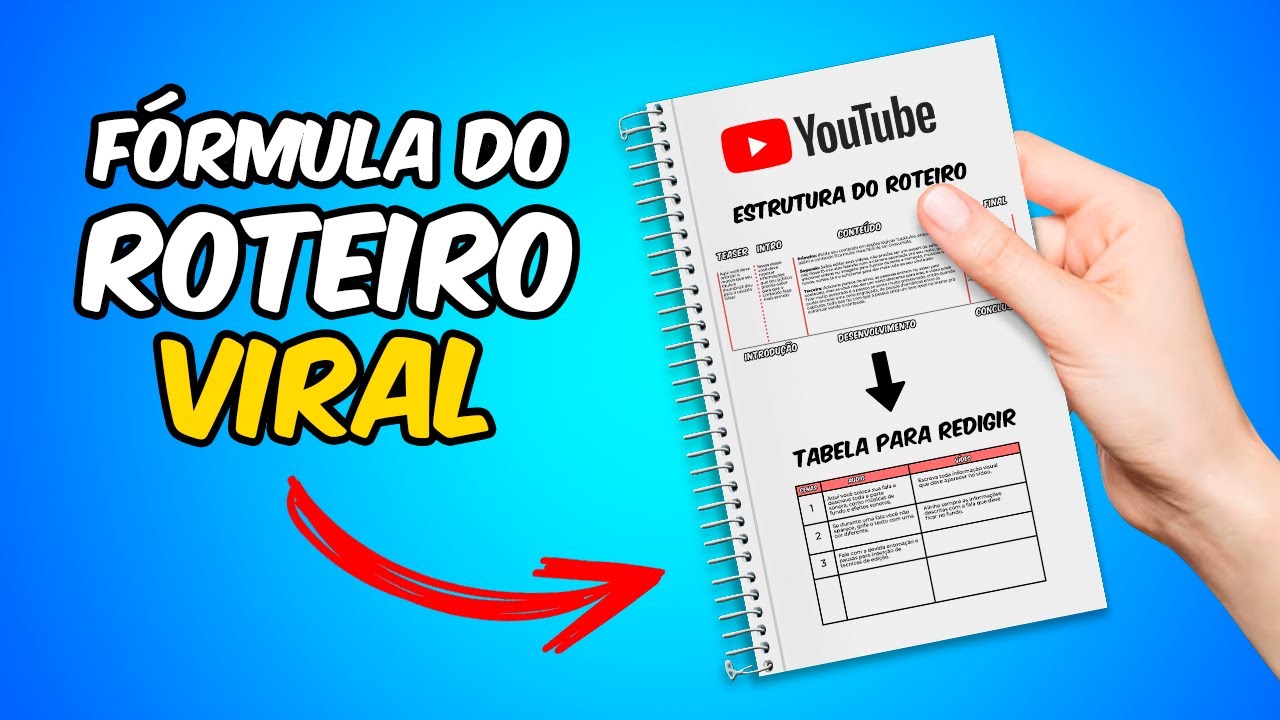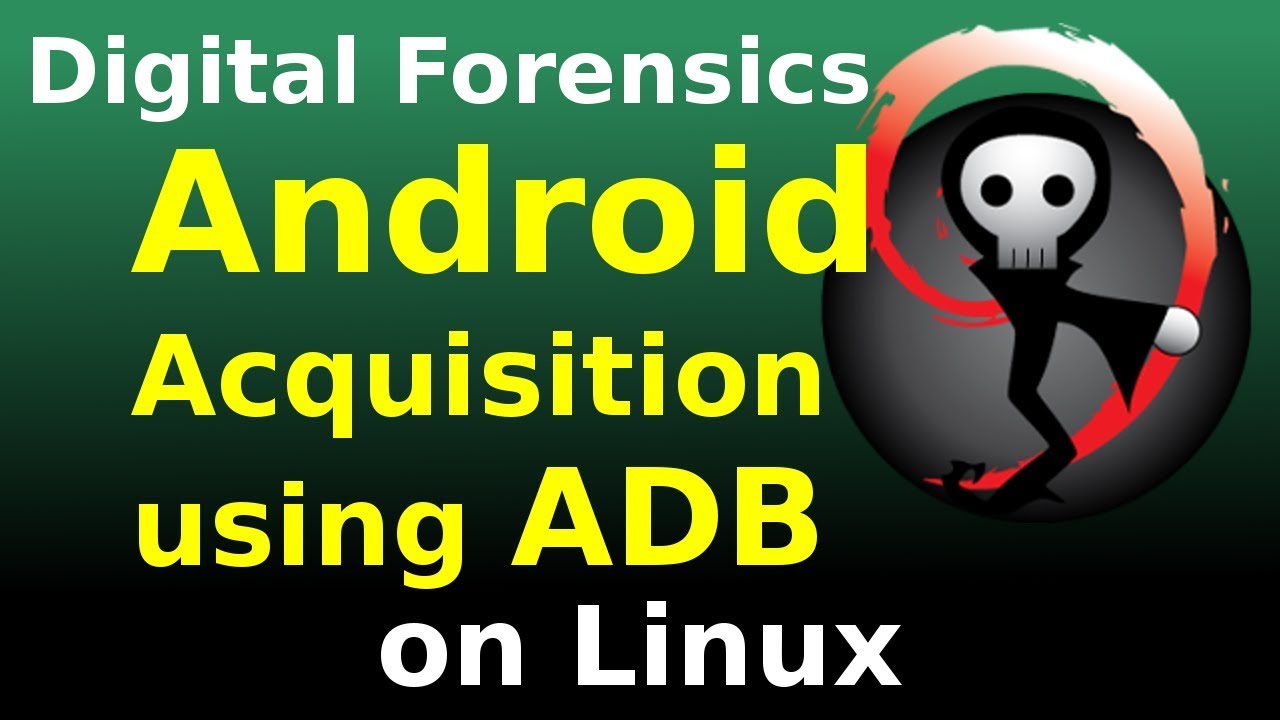How to Watch Videos While on Call? Android Phone Tricks Revealed! | Android Data Recovery
Summary
TLDRIn this video, viewers are shown three methods to watch videos on an Android phone while on a call. The first method involves using Google Chrome, where users can open YouTube in a new tab and play videos in the background while on a call. The second method demonstrates using the MX Player app, which allows videos to play in the background during a call, with the call option enabled in settings. The video concludes with a reminder to like and subscribe for more useful tutorials.
Takeaways
- 😀 Ensure your phone's audio settings are adjusted to avoid disrupting your call while watching videos.
- 😀 You can use Google Chrome browser to watch videos while on a call by opening a new tab and playing the video in the background.
- 😀 You can search YouTube or any video platform on Chrome while staying on your call.
- 😀 MX Player allows you to watch videos in the background while on a call after setting the 'Phone Call' option in the app.
- 😀 To use MX Player for background video play, download and install the app from the Google Play Store first.
- 😀 MX Player offers versatility by letting you play videos in various ways, enhancing the user experience.
- 😀 Remember to enable 'Background Play' in the MX Player settings to watch videos while on a call.
- 😀 With MX Player, the video will continue playing even when you're on a call, without interruption.
- 😀 Watching videos while on a call can be easily done with just a few steps in Google Chrome or MX Player.
- 😀 Don't forget to subscribe and hit the bell icon to get notified for more useful videos from the channel!
Q & A
How can you watch videos while on a call on an Android phone?
-You can watch videos on an Android phone while on a call by using either Google Chrome or MX Player, as described in the video. These methods allow you to play videos in the background while the call continues.
What is the first method to watch videos while on a call?
-The first method is using Google Chrome. You open a new tab, search for the video you want to watch, and play it while your phone call continues in the background.
How do you make sure the sound from the video doesn’t disturb your phone call when using Google Chrome?
-Before using Chrome, you need to adjust your phone's audio settings to ensure that the sound from the video doesn’t interfere with the phone call.
What is the second method for watching videos while on a call?
-The second method is using MX Player. This app allows you to play videos while on a call, with the background play feature enabled in its settings.
What steps do you need to follow to use MX Player for watching videos on a call?
-To use MX Player, first install the app from Google Play. Then, go to the settings in MX Player, enable the 'Background Play' option, and ensure the 'Phone Call' option is turned on. After that, you can open your video, and it will play while the call is in progress.
What makes MX Player a popular choice for playing videos on Android?
-MX Player is popular for its reliability, versatility, and ability to support various video formats. It offers features like background play, which allows videos to continue while on a call.
Can you watch YouTube videos while on a call using Google Chrome?
-Yes, by using Google Chrome, you can search for and play YouTube videos in a new tab while your call continues in the background.
What is the significance of the 'Phone Call' option in MX Player's settings?
-The 'Phone Call' option in MX Player's settings ensures that the app continues playing the video even when a call is ongoing, allowing you to watch videos uninterrupted while on the call.
Why is it important to adjust the audio settings before watching videos during a call?
-It is important to adjust the audio settings to prevent the video’s sound from disrupting the phone call, ensuring a smooth and uninterrupted communication experience.
What should you do if the video’s sound interferes with the call sound?
-To prevent the video’s sound from interfering with the call, you need to adjust your phone’s audio settings to lower the volume of the video or mute it entirely while keeping the call audio clear.
Outlines

This section is available to paid users only. Please upgrade to access this part.
Upgrade NowMindmap

This section is available to paid users only. Please upgrade to access this part.
Upgrade NowKeywords

This section is available to paid users only. Please upgrade to access this part.
Upgrade NowHighlights

This section is available to paid users only. Please upgrade to access this part.
Upgrade NowTranscripts

This section is available to paid users only. Please upgrade to access this part.
Upgrade NowBrowse More Related Video
5.0 / 5 (0 votes)