Cara Membuat Google Bisnisku (Google My Business) 2023
Summary
TLDRThis video tutorial guides viewers on how to create and manage a Google Business Profile in 2025, offering a step-by-step approach from setting up a Google account to verifying and optimizing a business listing. The process covers selecting a business category, adding details such as location and services, and managing visibility on Google Maps. The tutorial also emphasizes the importance of maintaining an updated and active profile for attracting more customers and improving online presence. It's a comprehensive resource for anyone looking to enhance their digital business footprint.
Takeaways
- 😀 Google Business Profile is an essential tool for businesses to appear on Google Search and Google Maps, making it easier for customers to find them.
- 😀 The Google Business Profile, formerly known as Google My Business, can now be easily updated directly from Google Search.
- 😀 Any business with a physical store, an online store, or home service visits qualifies to create a Google Business Profile.
- 😀 Google Business Profiles are easy to use, free of charge, and do not require special skills.
- 😀 To create a Google Business Profile, you first need a Google account (Gmail). If you don’t have one, you can follow a simple step-by-step guide to create a Gmail account.
- 😀 When creating a Google account for business, it's recommended to create a separate Gmail account specifically for business purposes.
- 😀 After setting up a Gmail account, you can go to the Google Business Profile site to start setting up your business profile, including entering your business name and verifying its location.
- 😀 Google allows you to specify if your business operates as an online retail store, a local physical store, or a service-based business that visits customers.
- 😀 After filling in the basic details (business name, category, location, etc.), you'll verify your business either through SMS, email, or by mail with a code to confirm your business identity.
- 😀 After successful verification, you can add additional details to your profile such as business hours, services, photos, and videos. You can also enable messaging to allow customers to contact you directly.
- 😀 Once your Google Business Profile is approved, it will appear on Google Search and Maps, and you can manage it directly from the search page for easier updates and interactions with customers.
Q & A
What is Google Business Profile, and why is it important for businesses?
-Google Business Profile (formerly Google My Business) is a free tool that helps businesses manage their online presence on Google Search and Google Maps. It is crucial for businesses because it allows customers to easily find and contact the business, whether it has a physical store, an online presence, or offers services at customers' locations.
How can a business owner set up a Google Business Profile?
-To set up a Google Business Profile, you first need to create a Google account, preferably using a separate Gmail account for your business. Then, you can go to google.com/business, sign in, and follow the steps to enter your business name, category, location, and contact details. You will then verify your business and complete the profile setup.
Is it necessary to have a physical location to create a Google Business Profile?
-No, it is not necessary to have a physical location. Google Business Profiles are available for businesses with physical stores, online businesses, or service-based businesses that visit customers at their locations. You can select the appropriate business type during the setup.
What are the key sections to fill out when creating a Google Business Profile?
-The key sections include the business name, business category, address (if applicable), contact details (phone number and website), operating hours, and description. You also need to upload relevant photos of your business and services to make your profile more appealing.
What type of business categories can be selected for a Google Business Profile?
-When setting up your Google Business Profile, you can choose from categories like 'retail online', 'local store', or 'service business'. Depending on your business type, you can select the category that best fits your operations, and you may also add additional sub-categories later.
Why is it important to choose the right business category in the setup process?
-Choosing the right business category is essential because it helps Google understand your business and match it with relevant searches from potential customers. A well-chosen category ensures that your business is listed under the right searches and can attract the right audience.
How do I verify my business on Google Business Profile?
-Business verification can be done via phone (SMS or voice call), email, or through a postcard sent by Google. The most common method is phone verification, where you receive a code on your registered phone number that you enter to confirm your business.
What should businesses do if their Google Business Profile is still under review?
-While your business is under review by Google, you can still add photos, update your business hours, and complete other sections of your profile. However, some features, like customer reviews and messaging, will remain locked until the verification process is complete.
Can I add services to my Google Business Profile?
-Yes, you can add specific services related to your business, such as interior design, electrical services, or any other offerings. These services will be listed on your profile to inform customers about what your business provides.
How can I optimize my Google Business Profile after it’s set up?
-To optimize your profile, make sure all information is accurate and up-to-date. Add high-quality photos, update your business hours regularly, respond to customer reviews, and keep your business details current. You can also use Google’s built-in tools for insights to track the performance of your profile.
Outlines

This section is available to paid users only. Please upgrade to access this part.
Upgrade NowMindmap

This section is available to paid users only. Please upgrade to access this part.
Upgrade NowKeywords

This section is available to paid users only. Please upgrade to access this part.
Upgrade NowHighlights

This section is available to paid users only. Please upgrade to access this part.
Upgrade NowTranscripts

This section is available to paid users only. Please upgrade to access this part.
Upgrade NowBrowse More Related Video

Google Business Profile Set Up: 2024 Step-By-Step Tutorial For Best Results (Includes Verification)

Cara Mengubah WA Biasa Menjadi WA Bisnis

Como Colocar Minha Empresa No Google em 2025? | Tutorial GRÁTIS

How To Set Up A Google Ads Account in 2024

How to Create a YouTube Channel for Beginners (Step-by-Step Tutorial)
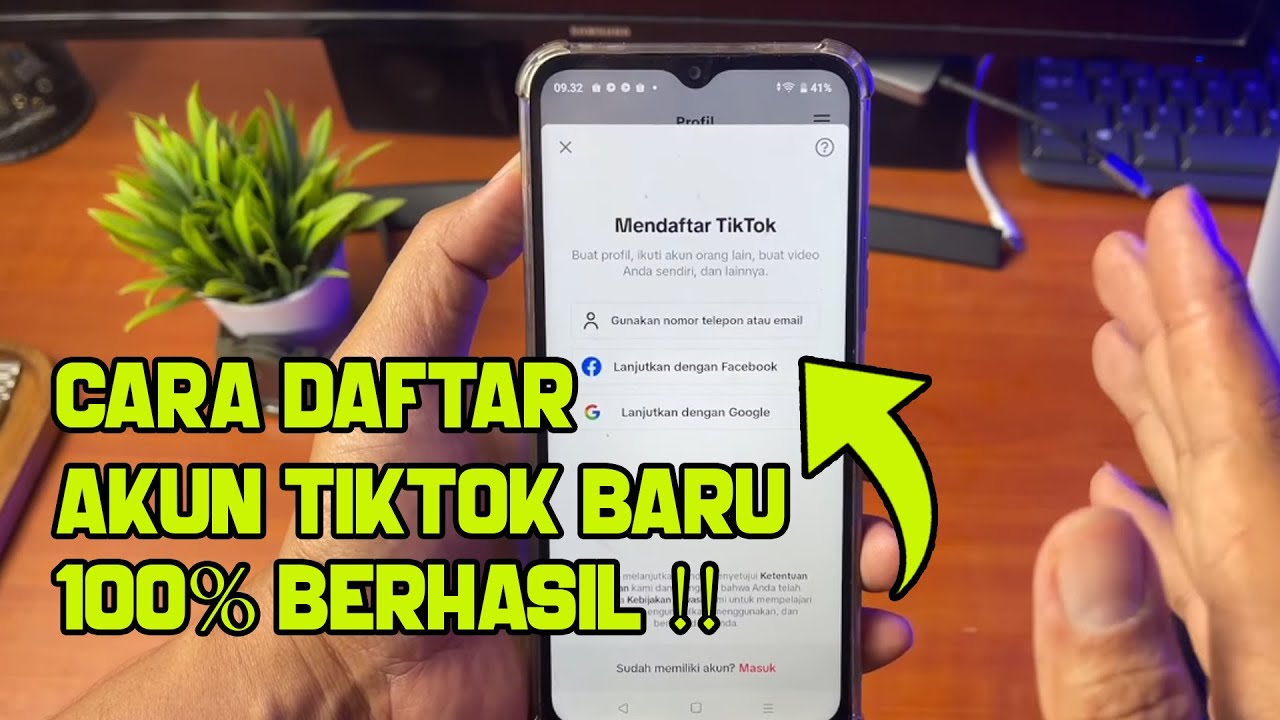
Cara membuat akun baru di tiktok terbaru 2025
5.0 / 5 (0 votes)